Python 官方文档:入门教程 => 点击学习
目录1. 文字水印2. 旋转文字3. 旋转坐标轴另外的写法1. 文字水印 import sun.font.FontDesignMe
import sun.font.FontDesignMetrics;
import javax.imageio.ImageIO;
import java.awt.*;
import java.awt.image.BufferedImage;
import java.io.File;
import java.io.FileOutputStream;
import java.io.IOException;
public class WatermarkUtil
{
public static void main(String[] args) throws IOException
{
addText("F:/1.jpeg", "我的梦想是成为火影");
}
public static void addText(String srcPath, String content) throws IOException
{
// 读取原图片信息
BufferedImage srcImage = ImageIO.read(new File(srcPath));
int width = srcImage.getWidth();
int height = srcImage.getHeight();
// 创建画笔,设置绘图区域
BufferedImage bufferedImage = new BufferedImage(width, height, BufferedImage.TYPE_INT_RGB);
Graphics2D g = bufferedImage.createGraphics();
g.drawImage(srcImage, 0, 0, width, height, null);
// g.drawImage(srcImage.getScaledInstance(width, height, Image.SCALE_SMOOTH), 0, 0, null);
g.setFont(new Font("宋体", Font.PLAIN, 32));
g.setColor(Color.RED);
// 计算文字长度
int len = g.getFontMetrics(g.getFont()).charsWidth(content.toCharArray(), 0, content.length());
FontDesignMetrics metrics = FontDesignMetrics.getMetrics(g.getFont());
int len2 = metrics.stringWidth(content);
System.out.println(len);
System.out.println(len2);
// 计算文字坐标
int x = width - len - 10;
int y = height - 20;
// int x = width - 2 * len;
// int y = height - 1 * len;
g.drawString(content, x, y);
g.dispose();
// 输出文件
FileOutputStream fos = new FileOutputStream("F:/2.png");
ImageIO.write(bufferedImage, "png", fos);
fos.flush();
fos.close();
}
}
可以设置文字透明度
g.setComposite(AlphaComposite.getInstance(AlphaComposite.SRC_ATOP, 0.8f));
import sun.font.FontDesignMetrics;
import javax.imageio.ImageIO;
import java.awt.*;
import java.awt.geom.AffineTransfORM;
import java.awt.image.BufferedImage;
import java.io.File;
import java.io.FileOutputStream;
import java.io.IOException;
public class WatermarkUtil
{
// 水印透明度
private static final float alpha = 0.5 f;
// 水印文字字体
private static final Font font = new Font("宋体", Font.BOLD, 30);
// 水印文字颜色
private static final Color color = Color.RED;
public static void main(String[] args) throws IOException
{
addText("F:/1.jpeg", "图片由木叶村提供,仅供忍者联军使用!");
}
public static void addText(String srcPath, String content) throws IOException
{
// 读取原图片信息
BufferedImage srcImage = ImageIO.read(new File(srcPath));
int width = srcImage.getWidth();
int height = srcImage.getHeight();
// 创建画笔,设置绘图区域
BufferedImage bufferedImage = new BufferedImage(width, height, BufferedImage.TYPE_INT_RGB);
Graphics2D g = bufferedImage.createGraphics();
g.drawImage(srcImage, 0, 0, width, height, null);
// g.drawImage(srcImage.getScaledInstance(width, height, Image.SCALE_SMOOTH), 0, 0, null);
// 旋转文字
AffineTransform affineTransform = g.getTransform();
affineTransform.rotate(Math.toRadians(-30), 0, 0);
Font rotatedFont = font.deriveFont(affineTransform);
g.setFont(rotatedFont); // 字体
g.setColor(color); // 颜色
g.setComposite(AlphaComposite.getInstance(AlphaComposite.SRC_ATOP, alpha)); // 透明度
// 计算文字长度
int len = g.getFontMetrics(g.getFont()).charsWidth(content.toCharArray(), 0, content.length());
FontDesignMetrics metrics = FontDesignMetrics.getMetrics(g.getFont());
int len2 = metrics.stringWidth(content);
System.out.println(len);
System.out.println(len2);
// 计算水印文字坐标
int x = width / 5;
int y = height / 3 * 2;
g.drawString(content, x, y);
g.dispose();
// 输出文件
FileOutputStream fos = new FileOutputStream("F:/2.png");
ImageIO.write(bufferedImage, "png", fos);
fos.flush();
fos.close();
}
}
画矩形框
import sun.font.FontDesignMetrics;
import javax.imageio.ImageIO;
import java.awt.*;
import java.awt.image.BufferedImage;
import java.io.File;
import java.io.FileOutputStream;
import java.io.IOException;
public class WatermarkUtil
{
// 水印透明度
private static final float alpha = 0.5 f;
// 水印文字字体
private static final Font font = new Font("宋体", Font.BOLD, 30);
// 水印文字颜色
private static final Color color = Color.RED;
public static void main(String[] args) throws IOException
{
addText("F:/1.jpeg", "图片由木叶村提供,仅供忍者联军使用!");
}
public static void addText(String srcPath, String content) throws IOException
{
// 读取原图片信息
BufferedImage srcImage = ImageIO.read(new File(srcPath));
int width = srcImage.getWidth();
int height = srcImage.getHeight();
// 创建画笔,设置绘图区域
BufferedImage bufferedImage = new BufferedImage(width, height, BufferedImage.TYPE_INT_RGB);
Graphics2D g = bufferedImage.createGraphics();
g.drawImage(srcImage, 0, 0, width, height, null);
g.setFont(font); // 字体
g.setColor(color); // 颜色
g.setComposite(AlphaComposite.getInstance(AlphaComposite.SRC_ATOP, alpha)); // 透明度
// 计算文字宽高度
FontDesignMetrics metrics = FontDesignMetrics.getMetrics(font);
int textWidth = metrics.stringWidth(content); // 文字宽度
int textHeight = metrics.getHeight(); // 文字高度
// 计算文字坐标
int x = (width - textWidth) / 2;
int y = (height + textHeight) / 2;
// 写文字
g.drawString(content, x, y);
// 画矩形
int padding = 10; // 内边距
g.drawRect(x - padding / 2, y - textHeight, textWidth + padding, textHeight + padding);
g.dispose();
// 输出文件
FileOutputStream fos = new FileOutputStream("F:/2.png");
ImageIO.write(bufferedImage, "png", fos);
fos.flush();
fos.close();
}
}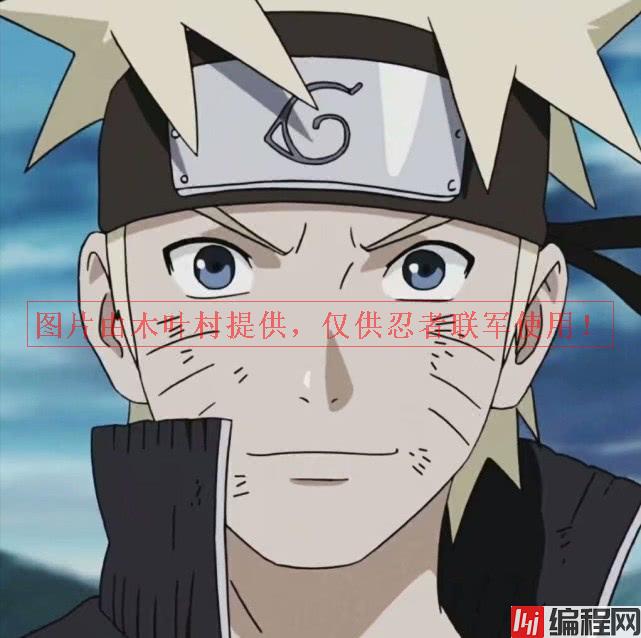
import sun.font.FontDesignMetrics;
import javax.imageio.ImageIO;
import java.awt.*;
import java.awt.image.BufferedImage;
import java.io.File;
import java.io.FileOutputStream;
import java.io.IOException;
public class WatermarkUtil
{
// 水印透明度
private static final float alpha = 0.5 f;
// 水印文字字体
private static final Font font = new Font("宋体", Font.BOLD, 30);
// 水印文字颜色
private static final Color color = Color.RED;
public static void main(String[] args) throws IOException
{
addText("F:/1.jpeg", "图片由木叶村提供,仅供忍者联军使用!");
}
public static void addText(String srcPath, String content) throws IOException
{
// 读取原图片信息
BufferedImage srcImage = ImageIO.read(new File(srcPath));
int width = srcImage.getWidth();
int height = srcImage.getHeight();
// 创建画笔,设置绘图区域
BufferedImage bufferedImage = new BufferedImage(width, height, BufferedImage.TYPE_INT_RGB);
Graphics2D g = bufferedImage.createGraphics();
g.drawImage(srcImage, 0, 0, width, height, null);
g.setFont(font); // 字体
g.setColor(color); // 颜色
g.setComposite(AlphaComposite.getInstance(AlphaComposite.SRC_ATOP, alpha)); // 透明度
// 计算文字宽高度
FontDesignMetrics metrics = FontDesignMetrics.getMetrics(font);
int textWidth = metrics.stringWidth(content); // 文字宽度
int textHeight = metrics.getHeight(); // 文字高度
// 旋转坐标轴
g.translate(-width / 5, height / 4);
g.rotate(-30 * Math.PI / 180);
// 计算文字坐标
int x = (width - textWidth) / 2;
int y = (height + textHeight) / 2;
// 写文字
g.drawString(content, x, y);
// 画矩形
int padding = 10; // 内边距
g.drawRect(x - padding / 2, y - textHeight, textWidth + padding, textHeight + padding);
g.dispose();
// 输出文件
FileOutputStream fos = new FileOutputStream("F:/2.png");
ImageIO.write(bufferedImage, "png", fos);
fos.flush();
fos.close();
}
}
结合下载功能,完整的代码如下:
@
GetMapping("/download")
public void download(@RequestParam("mediaId") String mediaId, httpservletRequest request, HttpServletResponse response) throws IOException
{
SysFile sysFile = sysFileService.getByMediaId(mediaId);
if(null == sysFile)
{
throw new IllegalArgumentException("文件不存在");
}
String mimeType = request.getServletContext().getMimeType(sysFile.getPath());
System.out.println(mimeType);
response.setContentType(sysFile.getContentType());
response.setHeader(HttpHeaders.CONTENT_DISPOSITION, "attachment;filename=" + URLEncoder.encode(sysFile.getOriginalFilename(), "UTF-8"));
// FileInputStream fis = new FileInputStream(sysFile.getPath());
ServletOutputStream sos = response.getOutputStream();
WatermarkUtil.addText(sysFile.getPath(), "哈哈哈哈", sos);
// IOUtils.copy(fis, sos);
// IOUtils.closeQuietly(fis);
IOUtils.closeQuietly(sos);
}
import sun.font.FontDesignMetrics;
import javax.imageio.ImageIO;
import java.awt.*;
import java.awt.image.BufferedImage;
import java.io.File;
import java.io.IOException;
import java.io.OutputStream;
public class WatermarkUtil
{
// 水印透明度
private static final float alpha = 0.5 f;
// 水印文字字体
private static final Font font = new Font("宋体", Font.BOLD, 30);
// 水印文字颜色
private static final Color color = Color.RED;
public static void addText(String srcPath, String content, OutputStream outputStream) throws IOException
{
// 读取原图片信息
BufferedImage srcImage = ImageIO.read(new File(srcPath));
int width = srcImage.getWidth();
int height = srcImage.getHeight();
// 画板
BufferedImage bufferedImage = new BufferedImage(width, height, BufferedImage.TYPE_INT_RGB);
// 画笔
Graphics2D g = bufferedImage.createGraphics();
g.drawImage(srcImage, 0, 0, width, height, null);
g.setFont(font); // 字体
g.setColor(color); // 颜色
g.setComposite(AlphaComposite.getInstance(AlphaComposite.SRC_ATOP, alpha)); // 透明度
// 计算文字宽高度
FontDesignMetrics metrics = FontDesignMetrics.getMetrics(font);
int textWidth = metrics.stringWidth(content); // 文字宽度
int textHeight = metrics.getHeight(); // 文字高度
// 旋转坐标轴
g.translate(-width / 5, height / 4);
g.rotate(-30 * Math.PI / 180);
// 计算文字坐标
int x = (width - textWidth) / 2;
int y = (height + textHeight) / 2;
// 写文字
g.drawString(content, x, y);
// 画矩形
int padding = 10; // 内边距
g.drawRect(x - padding / 2, y - textHeight, textWidth + padding, textHeight + padding);
g.dispose();
// 输出
ImageIO.write(bufferedImage, "png", outputStream);
}
}
import javax.imageio.ImageIO;
import java.awt.*;
import java.awt.image.BufferedImage;
import java.io.File;
import java.io.FileOutputStream;
public class AddWatermarkUtil {
public static void waterPress(String srcImgPath, String outImgPath,
Color markContentColor, int fontSize, String waterMarkContent) {
try {
String[] waterMarkContents = waterMarkContent.split("\\|\\|");
// 读取原图片信息
File srcImgFile = new File(srcImgPath);
Image srcImg = ImageIO.read(srcImgFile);
int srcImgWidth = srcImg.getWidth(null);
int srcImgHeight = srcImg.getHeight(null);
// 加水印
BufferedImage bufImg = new BufferedImage(srcImgWidth, srcImgHeight, BufferedImage.TYPE_INT_RGB);
// 得到画笔对象
Graphics2D g = bufImg.createGraphics();
// 设置起点
g.drawImage(srcImg, 0, 0, srcImgWidth, srcImgHeight, null);
Font font = new Font("宋体", Font.PLAIN, fontSize);
// 根据图片的背景设置水印颜色
g.setColor(markContentColor);
// 设置水印文字字体
g.setFont(font);
// 数组长度
int contentLength = waterMarkContents.length;
// 获取水印文字中最长的
int maxLength = 0;
for (int i = 0; i < contentLength; i++) {
int fontlen = getWatermarkLength(waterMarkContents[i], g);
if (maxLength < fontlen) {
maxLength = fontlen;
}
}
for (int j = 0; j < contentLength; j++) {
waterMarkContent = waterMarkContents[j];
int tempX = 10;
int tempY = fontSize;
// 单字符长度
int tempCharLen = 0;
// 单行字符总长度临时计算
int tempLineLen = 0;
StringBuffer sb = new StringBuffer();
for (int i = 0; i < waterMarkContent.length(); i++) {
char tempChar = waterMarkContent.charAt(i);
tempCharLen = getCharLen(tempChar, g);
tempLineLen += tempCharLen;
if (tempLineLen >= srcImgWidth) {
// 长度已经满一行,进行文字叠加
g.drawString(sb.toString(), tempX, tempY);
// 清空内容,重新追加
sb.delete(0, sb.length());
tempLineLen = 0;
}
// 追加字符
sb.append(tempChar);
}
// 通过设置后两个输入参数给水印定位
g.drawString(sb.toString(), 20, srcImgHeight - (contentLength - j - 1) * tempY-50);
}
g.dispose();
// 输出图片
FileOutputStream outImgStream = new FileOutputStream(outImgPath);
ImageIO.write(bufImg, "jpg", outImgStream);
outImgStream.flush();
outImgStream.close();
} catch (Exception e) {
e.printStackTrace();
}
}
public static int getCharLen(char c, Graphics2D g) {
return g.getFontMetrics(g.getFont()).charWidth(c);
}
public static int getWatermarkLength(String waterMarkContent, Graphics2D g) {
return g.getFontMetrics(g.getFont()).charsWidth(
waterMarkContent.toCharArray(), 0, waterMarkContent.length());
}
public static void main(String[] args) {
// 原图位置, 输出图片位置, 水印文字颜色, 水印文字
String font = "张天爱||就很完美||2020-05-27 17:00:00";
String inputAddress = "F:/UpupooWallpaper/1.jpg";
String outputAddress = "F:/UpupooWallpaper/1.jpg";
Color color = Color.GREEN;
waterPress(inputAddress, outputAddress, color, 50, font);
}
}添加效果

关于水印位置,需要修改:
//左下角
g.drawString(sb.toString(), 0, srcImgHeight - (contentLength - j - 1) * tempY);
//右下角
g.drawString(sb.toString(), srcImgWidth - maxLength, srcImgHeight - (contentLength - j - 1) * tempY);以上就是Java用自带的Image IO给图片添加水印的详细内容,更多关于Java 图片添加水印的资料请关注编程网其它相关文章!
--结束END--
本文标题: Java用自带的Image IO给图片添加水印
本文链接: https://www.lsjlt.com/news/128239.html(转载时请注明来源链接)
有问题或投稿请发送至: 邮箱/279061341@qq.com QQ/279061341
下载Word文档到电脑,方便收藏和打印~
2024-03-01
2024-03-01
2024-03-01
2024-02-29
2024-02-29
2024-02-29
2024-02-29
2024-02-29
2024-02-29
2024-02-29
回答
回答
回答
回答
回答
回答
回答
回答
回答
回答
0