Python 官方文档:入门教程 => 点击学习
项目为SpringBoot的需要适配WEBlogic 第一步 修改启动类, 很多搜到的都是这样 修改启动类StartEPassApplication 第二步 完全排除掉Tomcat
修改启动类, 很多搜到的都是这样
修改启动类StartEPassApplication
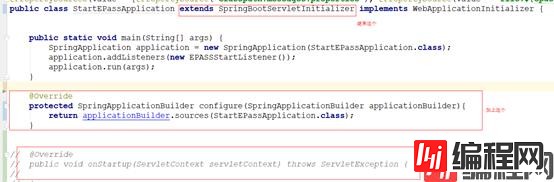
完全排除掉Tomcat
详情请看下面的地址
完全排除springboot的tomcat还需加上weblogic.xml
<?xml version="1.0" encoding="UTF-8"?>
<wls:weblogic-web-app
xmlns:wls="Http://xmlns.oracle.com/weblogic/weblogic-web-app"
xmlns:xsi="http://www.w3.org/2001/XMLSchema-instance"
xsi:schemaLocation="http://xmlns.oracle.com/weblogic/weblogic-web-app
http://xmlns.oracle.com/weblogic/weblogic-web-app/1.4/weblogic-web-app.xsd">
<wls:container-descriptor>
<wls:prefer-application-packages>
<wls:package-name>org.slf4j</wls:package-name>
<wls:package-name>org.springframework.*</wls:package-name>
</wls:prefer-application-packages>
</wls:container-descriptor>
<wls:context-root>/xxx</wls:context-root>
</wls:weblogic-web-app>
到这里修改基本完成,但是本人在部署时还需到两个棘手的问题:
描述:开启@swagger2注解,项目安装失败。

(有知道的老哥麻烦留言一下,这里还未解决)
在weblogic中相同的东西传递过来就是null,导致功能失效。到处找方案,看到可能是因为编码问题或者资源路径问题导致。不断尝试找到办法。
-解决办法:完善weblogic.xml完美解决
<?xml version="1.0" encoding="UTF-8"?>
<wls:weblogic-web-app
xmlns:wls="http://xmlns.oracle.com/weblogic/weblogic-web-app"
xmlns:xsi="http://www.w3.org/2001/XMLSchema-instance"
xsi:schemaLocation="http://xmlns.oracle.com/weblogic/weblogic-web-app
http://xmlns.oracle.com/weblogic/weblogic-web-app/1.4/weblogic-web-app.xsd">
<wls:container-descriptor>
<wls:prefer-application-packages>
<wls:package-name>org.slf4j</wls:package-name>
<wls:package-name>org.springframework.*</wls:package-name>
</wls:prefer-application-packages>
</wls:container-descriptor>
<wls:charset-params>
<wls:input-charset>
<wls:resource-path>/*</wls:resource-path>
<wls:java-charset-name>UTF-8</wls:java-charset-name>
</wls:input-charset>
</wls:charset-params>
<wls:context-root>/xxx</wls:context-root>
</wls:weblogic-web-app>
但是使用weblogic部署项目时需配置所有相关的监听器和过滤器等。
<?xml version="1.0" encoding="UTF-8"?>
<web-app version="2.5" xmlns="http://java.sun.com/xml/ns/javaee"
xmlns:xsi="http://www.w3.org/2001/XMLSchema-instance"
xsi:schemaLocation="http://java.sun.com/xml/ns/javaee http://java.sun.com/xml/ns/javaee/web-app_2_5.xsd">
<context-param>
<param-name>contextConfigLocation</param-name>
<param-value>com.cebbank.CebbankLoansMeetingApplication</param-value>
</context-param>
<listener>
<listener-class>org.springframework.boot.legacy.context.web.SpringBootContextLoaderListener</listener-class>
</listener>
<listener>
<listener-class>org.springframework.web.context.request.RequestContextListener</listener-class>
</listener>
<filter>
<filter-name>characterEncoding</filter-name>
<filter-class>org.springframework.web.filter.CharacterEncodingFilter</filter-class>
<init-param>
<param-name>encoding</param-name>
<param-value>UTF-8</param-value>
</init-param>
</filter>
<filter-mapping>
<filter-name>characterEncoding</filter-name>
<url-pattern>/*</url-pattern>
</filter-mapping>
<!-- <filter>
<filter-name>metricFilter</filter-name>
<filter-class>org.springframework.web.filter.DelegatingFilterProxy</filter-class>
</filter>
<filter-mapping>
<filter-name>metricFilter</filter-name>
<url-pattern>/*</url-pattern>
</filter-mapping> -->
<servlet>
<servlet-name>appServlet</servlet-name>
<servlet-class>org.springframework.web.servlet.DispatcherServlet</servlet-class>
<init-param>
<param-name>contextAttribute</param-name>
<param-value>org.springframework.web.context.WebApplicationContext.ROOT</param-value>
</init-param>
<load-on-startup>1</load-on-startup>
</servlet>
<servlet-mapping>
<servlet-name>appServlet</servlet-name>
<url-pattern>/</url-pattern>
</servlet-mapping>
</web-app>部署在weblogic上会失败,需另外配置一个weblogic.xml文件(跟web.xml在同一目录)
<?xml version="1.0" encoding="UTF-8"?>
<wls:weblogic-web-app
xmlns:wls="http://xmlns.oracle.com/weblogic/weblogic-web-app"
xmlns:xsi="http://www.w3.org/2001/XMLSchema-instance"
xsi:schemaLocation="http://java.sun.com/xml/ns/javaee
http://java.sun.com/xml/ns/javaee/ejb-jar_3_0.xsd
http://xmlns.oracle.com/weblogic/weblogic-web-app
http://xmlns.oracle.com/weblogic/weblogic-web-app/1.4/weblogic-web-app.xsd">
<wls:container-descriptor>
<wls:prefer-application-packages>
<wls:package-name>org.slf4j</wls:package-name>
</wls:prefer-application-packages>
</wls:container-descriptor>
<wls:context-root>/</wls:context-root>
<wls:virtual-directory-mapping>
<wls:local-path>d:/</wls:local-path>
<wls:url-pattern>/recordings/*</wls:url-pattern>
</wls:virtual-directory-mapping>
</wls:weblogic-web-app> 注意:<wls:virtual-directory-mapping>为虚拟目录相关配置,可用来保存上传的资源,可作为静态资源直接访问
以上为个人经验,希望能给大家一个参考,也希望大家多多支持编程网。
--结束END--
本文标题: 解决weblogic部署springboot项目步骤及可能会出现的问题
本文链接: https://www.lsjlt.com/news/131463.html(转载时请注明来源链接)
有问题或投稿请发送至: 邮箱/279061341@qq.com QQ/279061341
下载Word文档到电脑,方便收藏和打印~
2024-03-01
2024-03-01
2024-03-01
2024-02-29
2024-02-29
2024-02-29
2024-02-29
2024-02-29
2024-02-29
2024-02-29
回答
回答
回答
回答
回答
回答
回答
回答
回答
回答
0