Python 官方文档:入门教程 => 点击学习
SpringBoot工具类中读取配置文件 1、创建配置文件(application.properties) spring.activeMQ.broker-url=tcp://lo
spring.activeMQ.broker-url=tcp://localhost:61616
spring.activemq.user=admin
spring.activemq.passWord=admin
spring.activemq.in-memory=true
spring.activemq.pool.enabled=false
package com.jeff.utils;
import java.io.IOException;
import java.util.Properties;
import org.springframework.core.io.ClassPathResource;
import org.springframework.core.io.support.PropertiesLoaderUtils;
public class PropertiesUtil {
private static String user;
static {
System.out.println("application.properties属性文件读取开始");
ClassPathResource resource = new ClassPathResource("application.properties");
try {
Properties properties = PropertiesLoaderUtils.loadProperties(resource);
user = properties.getProperty("spring.activemq.user");
System.out.println("user的值:" + user);
} catch (IOException e) {
System.out.println("application.properties属性文件读取异常" + e);
}
System.out.println("application.properties属性文件读取完成");
}
public static String getUser() {
System.out.println("获取user的值:" + user);
return user;
}
}
package com.jeff.controller;
import org.springframework.WEB.bind.annotation.RequestMapping;
import org.springframework.web.bind.annotation.RestController;
import com.jeff.utils.PropertiesUtil;
@RestController
public class MyController {
@RequestMapping("myTest")
public String myTest() {
PropertiesUtil.getUser();
return "success";
}
}

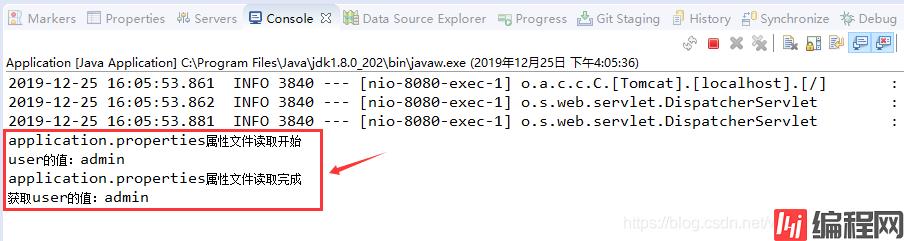
通常我们读取配置文件可以用@Value注解和@Configuration,@ConfigurationProperties(prefix = "xxx")等注解,但是这种方式是无法把配置读取到静态变量的,如果我们想在项目初始化时把配置文件加载到一个工具类,然后通过静态变量的方式调用的话我们就不能使用这两种方法。
import javax.annotation.PostConstruct;
import org.springframework.beans.factory.annotation.Autowired;
import org.springframework.core.env.Environment;
import org.springframework.stereotype.Component;
@Component
public class ConfiGConstant {
@Autowired
private Environment env;
public static String url;
public static String param;
@PostConstruct
public void readConfig() {
url = env.getProperty("config.url");
param = env.getProperty("config.param");
}
}
我写完以后发现有些麻烦,下面是改进的方法,不需要每个配置都去get一下,只需要把配置文件的key与工具类的静态变量名写成一样的即可。
import java.io.UnsupportedEncodingException;
import java.lang.reflect.Field;
import javax.annotation.PostConstruct;
import org.springframework.beans.factory.annotation.Autowired;
import org.springframework.core.env.Environment;
import org.springframework.stereotype.Component;
@Component
public class ConfigConstant {
@Autowired
private Environment env;
public static String url;
public static String name;
@PostConstruct
public void readConfig() throws Exception {
String prefix = "config.";
Field[] fields = ConfigConstant.class.getFields();
for(Field field : fields ){
field.set(null, getProperty(prefix + field.getName()));
}
}
private String getProperty(String key) throws UnsupportedEncodingException {
return new String(env.getProperty(key).getBytes("ISO-8859-1"), "UTF-8");
}
}
大哥说这样写依赖spring, 单测调代码的时候不方便,所以又写了一个不依赖spring的版本。
import java.io.InputStreamReader;
import java.lang.reflect.Field;
import java.util.Properties;
public class ConfigConstant {
public static String CONFIG_URL;
public static String CONFIG_NAME;
static {
try {
Properties props = new Properties();
props.load(new InputStreamReader(
ConfigConstant.class.getClassLoader().getResourceAsStream("application.properties"),
"UTF-8"));
String profile = props.getProperty("spring.profiles.active");
String envFile = "application-" + profile + ".properties";
Properties envProps = new Properties();
envProps.load(new InputStreamReader(
ConfigConstant.class.getClassLoader().getResourceAsStream(envFile), "UTF-8"));
Field[] fields = ConfigConstant.class.getFields();
for (Field field : fields) {
field.set(null, envProps.getProperty(field.getName().replace("_", ".").toLowerCase()));
}
} catch (Exception e) {
e.printStackTrace();
}
}
}
以上为个人经验,希望能给大家一个参考,也希望大家多多支持编程网。
--结束END--
本文标题: 使用springboot在工具类中读取配置文件(ClassPathResource)
本文链接: https://www.lsjlt.com/news/132307.html(转载时请注明来源链接)
有问题或投稿请发送至: 邮箱/279061341@qq.com QQ/279061341
下载Word文档到电脑,方便收藏和打印~
2024-03-01
2024-03-01
2024-03-01
2024-02-29
2024-02-29
2024-02-29
2024-02-29
2024-02-29
2024-02-29
2024-02-29
回答
回答
回答
回答
回答
回答
回答
回答
回答
回答
0