Python 官方文档:入门教程 => 点击学习
目录1.项目简绍2.设计流程3.项目展示4.主要代码1.验证码的生成2.userController的控制层设计3.employeeController控制层的代码4.前端控制配置类
本项目使用SpringBoot开发,jdbc5.1.48 mybatis 源码可下载
其中涉及功能有:Mybatis的使用,Thymeleaf的使用,用户密码加密,验证码的设计,图片的文件上传(本文件上传到本地,没有传到数据库)登录过滤等
用户数据库
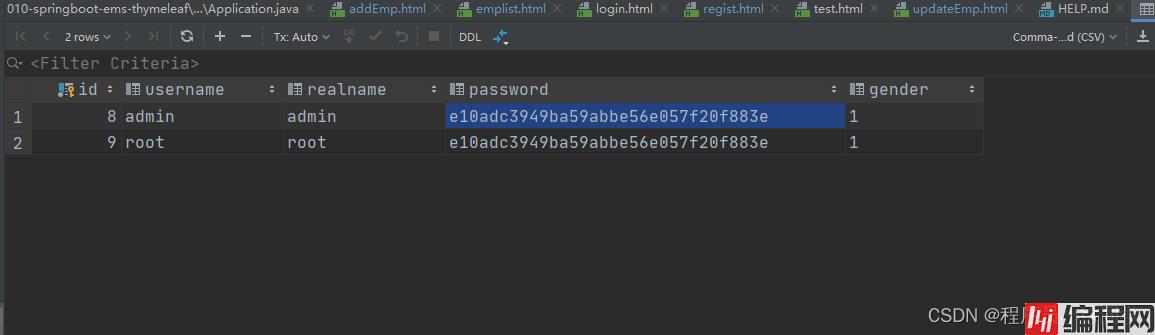
员工数据库设计
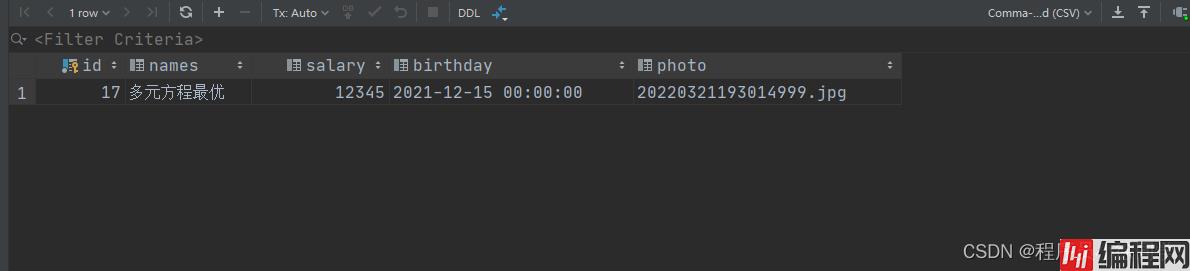
基本的增删改查都有
# Getting Started
### Reference Documentation
For further reference, please consider the following sections:
* [Official Apache Maven documentation](https://maven.apache.org/guides/index.html)
* [Spring Boot Maven Plugin Reference Guide](Https://docs.spring.io/spring-boot/docs/2.6.4/maven-plugin/reference/html/)
* [Create an OCI image](https://docs.spring.io/spring-boot/docs/2.6.4/maven-plugin/reference/html/#build-image)
* [Spring WEB](https://docs.spring.io/spring-boot/docs/2.6.4/reference/htmlsingle/#boot-features-developing-web-applications)
* [MyBatis Framework](https://mybatis.org/spring-boot-starter/mybatis-spring-boot-autoconfigure/)
* [JDBC api](https://docs.spring.io/spring-boot/docs/2.6.4/reference/htmlsingle/#boot-features-sql)
* [Thymeleaf](https://docs.spring.io/spring-boot/docs/2.6.4/reference/htmlsingle/#boot-features-spring-mvc-template-engines)
### Guides
The following guides illustrate how to use some features concretely:
* [Building a RESTful Web Service](https://spring.io/guides/gs/rest-service/)
* [Serving Web Content with Spring MVC](https://spring.io/guides/gs/serving-web-content/)
* [Building REST services with Spring](https://spring.io/guides/tutorials/bookmarks/)
* [MyBatis Quick Start](https://GitHub.com/mybatis/spring-boot-starter/wiki/Quick-Start)
* [Accessing Relational Data using JDBC with Spring](https://spring.io/guides/gs/relational-data-access/)
* [Managing Transactions](https://spring.io/guides/gs/managing-transactions/)
* [Handling FORM Submission](https://spring.io/guides/gs/handling-form-submission/)
## 项目说明
本项目使用SpringBoot开发,jdbc5.1.48
### 1.数据库信息
创建两个表,管理员表user和员工表employee
### 2.项目流程
1.springboot集成thymeleaf
1).引入依赖
<!--使用thymelaf-->
<dependency>
<groupId>org.springframework.boot</groupId>
<artifactId>spring-boot-starter-thymeleaf</artifactId>
</dependency>
2).配置thymeleaf模板配置
spring:
thymeleaf:
cache: false # 关闭缓存
prefix: classpath:/templates/ #指定模板位置
suffix: .html #指定后缀
3).开发controller跳转到thymeleaf模板
@Controller
@RequestMapping("hello")
public class HelloController {
@RequestMapping("hello")
public String hello(){
System.out.println("hello ok");
return "index"; // templates/index.html
}
}
=================================================================
2.thymeleaf 语法使用
1).html使用thymeleaf语法 必须导入thymeleaf的头才能使用相关语法
namespace: 命名空间
<html lang="en" xmlns:th="http://www.thymeleaf.org">
2).在html中通过thymeleaf语法获取数据
================================================================
###3.案例开发流程
需求分析: 分析这个项目含有哪些功能模块
用户模块:
注册
登录
验证码
安全退出
真是用户
员工模块:
添加员工+上传头像
展示员工列表+展示员工头像
删除员工信息+删除员工头像
更新员工信息+更新员工头像
库表设计(概要设计): 1.分析系统有哪些表 2.分析表与表关系 3.确定表中字段(显性字段 隐性字段(业务字段))
2张表
1.用户表 user
id username realname passWord gender
2.员工表 employee
id name salary birthday photo
创建一个库: ems-thymeleaf
详细设计:
省略
编码(环境搭建+业务代码开发)
1.创建一个springboot项目 项目名字: ems-thymeleaf
2.修改配置文件为 application.yml pom.xml 2.5.0
3.修改端口 项目名: ems-thymeleaf
4.springboot整合thymeleaf使用
a.引入依赖
b.配置文件中指定thymeleaf相关配置
c.编写控制器测试
5.springboot整合mybatis
Mysql、druid、mybatis-springboot-stater
b.配置文件中
6.导入项目页面
static 存放静态资源
templates 目录 存放模板文件
测试
上线部署
维护
发版
======================================================================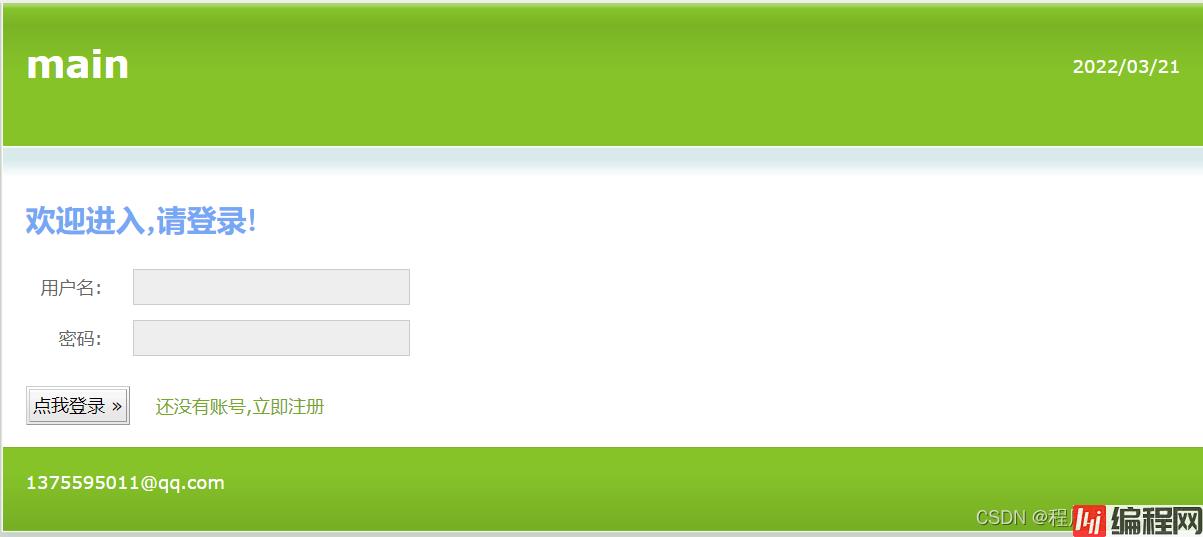
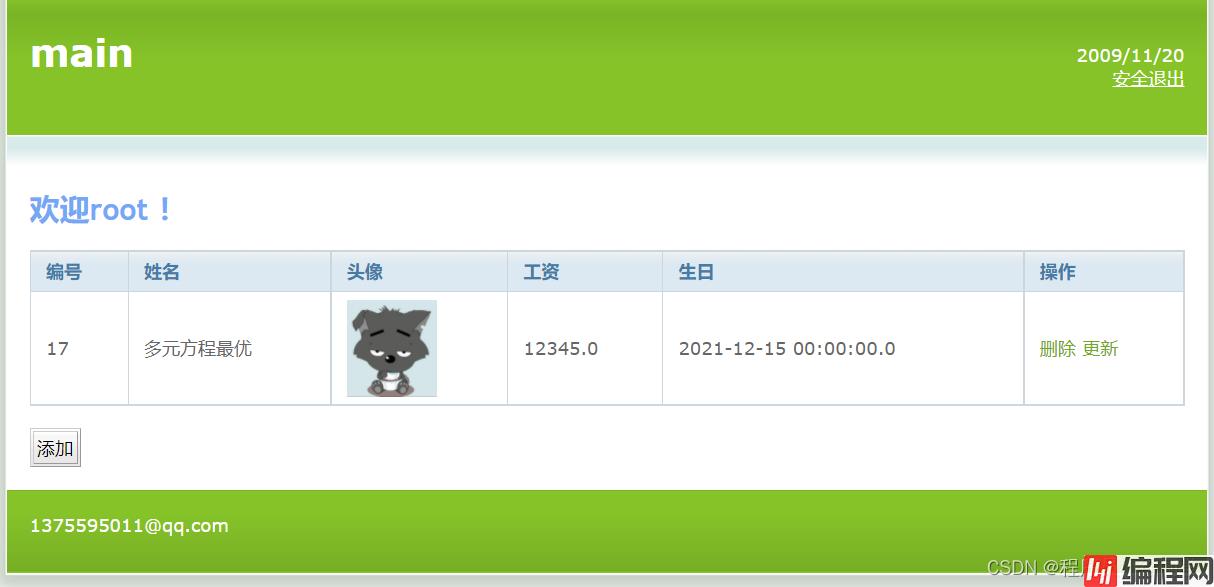

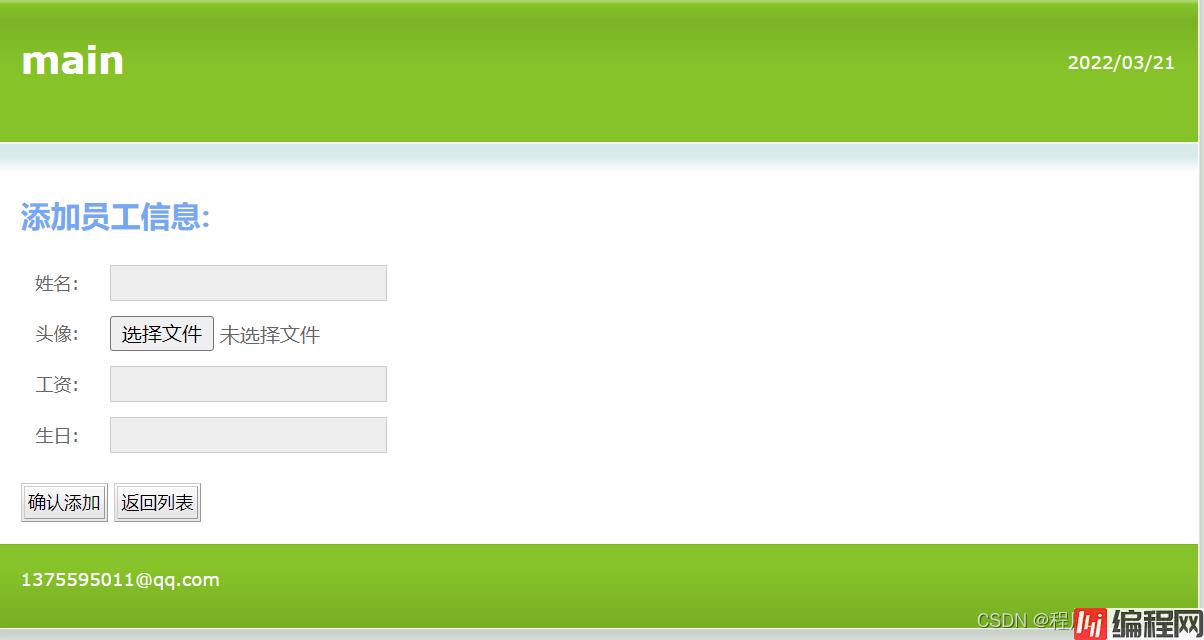
package com.xuda.springboot.utils;
import javax.imageio.ImageIO;
import java.awt.*;
import java.awt.geom.AffineTransform;
import java.awt.image.BufferedImage;
import java.io.File;
import java.io.FileOutputStream;
import java.io.IOException;
import java.io.OutputStream;
import java.util.Arrays;
import java.util.Random;
public class VerifyCodeUtils {
//使用到Algerian字体,系统里没有的话需要安装字体,字体只显示大写,去掉了1,0,i,o几个容易混淆的字符
public static final String VERIFY_CODES = "23456789ABCDEFGHJKLMNPQRSTUVWXYZ";
private static Random random = new Random();
public static String generateVerifyCode(int verifySize){
return generateVerifyCode(verifySize, VERIFY_CODES);
}
* 使用指定源生成验证码
* @param sources 验证码字符源
public static String generateVerifyCode(int verifySize, String sources){
if(sources == null || sources.length() == 0){
sources = VERIFY_CODES;
}
int codesLen = sources.length();
Random rand = new Random(System.currentTimeMillis());
StringBuilder verifyCode = new StringBuilder(verifySize);
for(int i = 0; i < verifySize; i++){
verifyCode.append(sources.charAt(rand.nextInt(codesLen-1)));
return verifyCode.toString();
* 生成随机验证码文件,并返回验证码值
* @param w
* @param h
* @param outputFile
* @param verifySize
* @throws IOException
public static String outputVerifyImage(int w, int h, File outputFile, int verifySize) throws IOException {
String verifyCode = generateVerifyCode(verifySize);
outputImage(w, h, outputFile, verifyCode);
return verifyCode;
* 输出随机验证码图片流,并返回验证码值
* @param os
public static String outputVerifyImage(int w, int h, OutputStream os, int verifySize) throws IOException{
outputImage(w, h, os, verifyCode);
* 生成指定验证码图像文件
* @param code
public static void outputImage(int w, int h, File outputFile, String code) throws IOException{
if(outputFile == null){
return;
File dir = outputFile.getParentFile();
if(!dir.exists()){
dir.mkdirs();
try{
outputFile.createNewFile();
FileOutputStream fos = new FileOutputStream(outputFile);
outputImage(w, h, fos, code);
fos.close();
} catch(IOException e){
throw e;
* 输出指定验证码图片流
public static void outputImage(int w, int h, OutputStream os, String code) throws IOException{
int verifySize = code.length();
BufferedImage image = new BufferedImage(w, h, BufferedImage.TYPE_INT_RGB);
Random rand = new Random();
Graphics2D g2 = image.createGraphics();
g2.setRenderingHint(RenderingHints.KEY_ANTIALIASING,RenderingHints.VALUE_ANTIALIAS_ON);
Color[] colors = new Color[5];
Color[] colorSpaces = new Color[] { Color.WHITE, Color.CYAN,
Color.GRAY, Color.LIGHT_GRAY, Color.MAGENTA, Color.ORANGE,
Color.PINK, Color.YELLOW };
float[] fractions = new float[colors.length];
for(int i = 0; i < colors.length; i++){
colors[i] = colorSpaces[rand.nextInt(colorSpaces.length)];
fractions[i] = rand.nextFloat();
Arrays.sort(fractions);
g2.setColor(Color.GRAY);// 设置边框色
g2.fillRect(0, 0, w, h);
Color c = getRandColor(200, 250);
g2.setColor(c);// 设置背景色
g2.fillRect(0, 2, w, h-4);
//绘制干扰线
Random random = new Random();
g2.setColor(getRandColor(160, 200));// 设置线条的颜色
for (int i = 0; i < 20; i++) {
int x = random.nextInt(w - 1);
int y = random.nextInt(h - 1);
int xl = random.nextInt(6) + 1;
int yl = random.nextInt(12) + 1;
g2.drawLine(x, y, x + xl + 40, y + yl + 20);
// 添加噪点
float yawpRate = 0.05f;// 噪声率
int area = (int) (yawpRate * w * h);
for (int i = 0; i < area; i++) {
int x = random.nextInt(w);
int y = random.nextInt(h);
int rgb = getRandomIntColor();
image.setRGB(x, y, rgb);
shear(g2, w, h, c);// 使图片扭曲
g2.setColor(getRandColor(100, 160));
int fontSize = h-4;
Font font = new Font("Algerian", Font.ITALIC, fontSize);
g2.setFont(font);
char[] chars = code.toCharArray();
AffineTransform affine = new AffineTransform();
affine.setToRotation(Math.PI / 4 * rand.nextDouble() * (rand.nextBoolean() ? 1 : -1), (w / verifySize) * i + fontSize/2, h/2);
g2.setTransform(affine);
g2.drawChars(chars, i, 1, ((w-10) / verifySize) * i + 5, h/2 + fontSize/2 - 10);
g2.dispose();
ImageIO.write(image, "jpg", os);
private static Color getRandColor(int fc, int bc) {
if (fc > 255)
fc = 255;
if (bc > 255)
bc = 255;
int r = fc + random.nextInt(bc - fc);
int g = fc + random.nextInt(bc - fc);
int b = fc + random.nextInt(bc - fc);
return new Color(r, g, b);
private static int getRandomIntColor() {
int[] rgb = getRandomRgb();
int color = 0;
for (int c : rgb) {
color = color << 8;
color = color | c;
return color;
private static int[] getRandomRgb() {
int[] rgb = new int[3];
for (int i = 0; i < 3; i++) {
rgb[i] = random.nextInt(255);
return rgb;
private static void shear(Graphics g, int w1, int h1, Color color) {
shearX(g, w1, h1, color);
shearY(g, w1, h1, color);
private static void shearX(Graphics g, int w1, int h1, Color color) {
int period = random.nextInt(2);
boolean borderGap = true;
int frames = 1;
int phase = random.nextInt(2);
for (int i = 0; i < h1; i++) {
double d = (double) (period >> 1)
* Math.sin((double) i / (double) period
+ (6.2831853071795862D * (double) phase)
/ (double) frames);
g.copyArea(0, i, w1, 1, (int) d, 0);
if (borderGap) {
g.setColor(color);
g.drawLine((int) d, i, 0, i);
g.drawLine((int) d + w1, i, w1, i);
}
private static void shearY(Graphics g, int w1, int h1, Color color) {
int period = random.nextInt(40) + 10; // 50;
int frames = 20;
int phase = 7;
for (int i = 0; i < w1; i++) {
g.copyArea(i, 0, 1, h1, 0, (int) d);
g.drawLine(i, (int) d, i, 0);
g.drawLine(i, (int) d + h1, i, h1);
}package com.xuda.springboot.controller;
import com.xuda.springboot.pojo.User;
import com.xuda.springboot.service.UserService;
import com.xuda.springboot.utils.VerifyCodeUtils;
import org.slf4j.Logger;
import org.slf4j.LoggerFactory;
import org.springframework.beans.factory.annotation.Autowired;
import org.springframework.stereotype.Controller;
import org.springframework.ui.Model;
import org.springframework.util.StringUtils;
import org.springframework.web.bind.annotation.RequestMapping;
import javax.servlet.ServletOutputStream;
import javax.servlet.http.HttpServletResponse;
import javax.servlet.http.HttpSession;
import java.io.IOException;
@Controller
@RequestMapping(value = "user")
public class UserController {
//日志
private static final Logger log = LoggerFactory.getLogger(UserController.class);
private UserService userService;
@Autowired
public UserController(UserService userService) {
this.userService = userService;
}
@RequestMapping(value = "/generateImageCode")
public void generateImageCode(HttpSession session,HttpServletResponse response) throws IOException {
//随机生成四位随机数
String code = VerifyCodeUtils.generateVerifyCode(4);
//保存到session域中
session.setAttribute("code",code);
//根据随机数生成图片,reqponse响应图片
response.setContentType("image/png");
ServletOutputStream os = response.getOutputStream();
VerifyCodeUtils.outputImage(130,60,os,code);
@RequestMapping(value = "/reGISter")
public String register(User user, String code, HttpSession session, Model model){
log.debug("用户名:{},真实姓名:{},密码:{},性别:{},",user.getUsername(),user.getRealname(),user.getPassword(),user.getGender());
log.debug("用户输入的验证码:{}",code);
try{
//判断用户输入验证码和session中的验证码是否一样
String sessioncode = session.getAttribute("code").toString();
if(!sessioncode.equalsIgnoreCase(code)) {
throw new RuntimeException("验证码输入错误");
}
//注册用户
userService.register(user);
}catch (RuntimeException e){
e.printStackTrace();
return "redirect:/register";//注册失败返回注册页面
}
return "redirect:/login"; //注册成功跳转到登录页面
@Controller
@RequestMapping(value = "employee")
public class EmployeeController {
//打印日志
private static final Logger log = LoggerFactory.getLogger(EmployeeController.class);
@Value("${photo.file.dir}")
private String realpath;
private EmployeeService employeeService;
@Autowired
public EmployeeController(EmployeeService employeeService) {
this.employeeService = employeeService;
}
//查询信息
@RequestMapping(value = "/lists")
public String lists(Model model){
log.info("查询所有员工信息");
List<Employee> employeeList = employeeService.lists();
model.addAttribute("employeeList",employeeList);
return "emplist";
@RequestMapping(value = "/detail")
public String detail(Integer id, Model model) {
log.debug("当前查询员工id: {}", id);
//1.根据id查询一个
Employee employee = employeeService.findById(id);
model.addAttribute("employee", employee);
return "updateEmp";//跳转到更新页面
//上传头像方法
private String uploadPhoto(MultipartFile img, String originalFilename) throws IOException {
String fileNamePrefix = new SimpleDateFormat("yyyyMMddHHmmssSSS").format(new Date());
String fileNameSuffix = originalFilename.substring(originalFilename.lastIndexOf("."));
String newFileName = fileNamePrefix + fileNameSuffix;
img.transferTo(new File(realpath, newFileName));
return newFileName;
* 保存员工信息
* 文件上传: 1.表单提交方式必须是post 2.表单enctype属性必须为 multipart/form-data
@RequestMapping(value = "/save")
public String save(Employee employee, MultipartFile img) throws IOException {
log.debug("姓名:{}, 薪资:{}, 生日:{} ", employee.getNames(), employee.getSalary(), employee.getBirthday());
String originalFilename = img.getOriginalFilename();
log.debug("头像名称: {}", originalFilename);
log.debug("头像大小: {}", img.getSize());
log.debug("上传的路径: {}", realpath);
log.debug("第一次--》员工信息:{}",employee.getNames());
//1.处理头像的上传&修改文件名称
String newFileName = uploadPhoto(img, originalFilename);
//2.保存员工信息
employee.setPhoto(newFileName);//保存头像名字
employeeService.save(employee);
return "redirect:/employee/lists";//保存成功跳转到列表页面
* 更新员工信息
* @param employee
* @param img
@RequestMapping(value = "/update")
public String update(Employee employee, MultipartFile img) throws IOException {
log.debug("更新之后员工信息: id:{},姓名:{},工资:{},生日:{},", employee.getId(), employee.getNames(), employee.getSalary(), employee.getBirthday());
//1.判断是否更新头像
boolean notEmpty = !img.isEmpty();
log.debug("是否更新头像: {}", notEmpty);
if (notEmpty) {
//1.删除老的头像 根据id查询原始头像
String oldPhoto = employeeService.findById(employee.getId()).getPhoto();
File file = new File(realpath, oldPhoto);
if (file.exists()) file.delete();//删除文件
//2.处理新的头像上传
String originalFilename = img.getOriginalFilename();
String newFileName = uploadPhoto(img, originalFilename);
//3.修改员工新的头像名称
employee.setPhoto(newFileName);
}
//2.没有更新头像直接更新基本信息
employeeService.update(employee);
return "redirect:/employee/lists";//更新成功,跳转到员工列表
* 删除员工信息
@RequestMapping(value = "/delete")
public String delete(Integer id){
log.debug("删除的员工id: {}",id);
String photo = employeeService.findById(id).getPhoto();
employeeService.delete(id);
//2.删除头像
File file = new File(realpath, photo);
if (file.exists()) file.delete();
return "redirect:/employee/lists";//跳转到员工列表
}package com.xuda.springboot.config;
import org.springframework.context.annotation.Configuration;
import org.springframework.web.servlet.config.annotation.InterceptorRegistry;
import org.springframework.web.servlet.config.annotation.ViewControllerRegistry;
import org.springframework.web.servlet.config.annotation.WebMvcConfigurer;
@Configuration
public class MvcConfig implements WebMvcConfigurer {
@Override
public void addViewControllers(ViewControllerRegistry registry) {
registry.addViewController("/").setViewName("redirect:/login");
registry.addViewController("login").setViewName("login");
registry.addViewController("login.html").setViewName("login");
registry.addViewController("register").setViewName("regist");
registry.addViewController("addEmp").setViewName("addEmp");
}
public void addInterceptors(InterceptorRegistry registry) {
registry.addInterceptor(new LoginHandlerInterceptor()).addPathPatterns("
@Configuration
public class LoginHandlerInterceptor implements HandlerInterceptor {
private static final Logger log = LoggerFactory.getLogger(LoginHandlerInterceptor.class);
@Override
public boolean preHandle(HttpServletRequest request, HttpServletResponse response, Object handler) throws Exception {
log.info("session+=》{}",request.getSession().getAttribute("user"));
//登录成功后,应该有用户得session
Object loginuser = request.getSession().getAttribute("user");
if (loginuser == null) {
request.setAttribute("loginmsg", "没有权限请先登录");
request.getRequestDispatcher("/login.html").forward(request, response);
return false;
} else {
return true;
}
}
}
#关闭thymeleaf模板缓存
spring:
thymeleaf:
cache: false
prefix: classpath:/templates/ #指定模板位置
suffix: .html #指定后缀名
datasource:
type: com.alibaba.druid.pool.DruidDataSource
driver-class-name: com.mysql.jdbc.Driver
url: jdbc:mysql://localhost:3306/SSMbuild?characterEncoding=UTF-8
username: root
password:
web:
resources:
static-locations: classpath:/static/,file:${photo.file.dir} #暴露哪些资源可以通过项目名访问
mybatis:
mapper-locations: classpath:mapper/*.xml
type-aliases-package: com.xuda.springboot.pojo
#Mybatis配置
#日志配置
logging:
level:
root: info
com.xuda: debug
#指定文件上传的位置
photo:
file:
dir: E:\idea_Project\SpringBoot_Demo_Plus\IDEA-SpringBoot-projectes\010-springboot-ems-thymeleaf\photo<!DOCTYPE html PUBLIC "-//W3C//DTD HTML 4.01 Transitional//EN" "http://www.w3.org/TR/html4/loose.dtd">
<html xmlns:th="http://www.thymealf.org">
<head>
<title>添加员工信息</title>
<meta http-equiv="Content-Type" content="text/html; charset=UTF-8">
<link rel="stylesheet" type="text/CSS"
href="css/style.css" />
</head>
<body>
<div id="wrap">
<div id="top_content">
<div id="header">
<div id="rightheader">
<p>
2022/03/21
<br />
</p>
</div>
<div id="topheader">
<h1 id="title">
<a href="#">main</a>
</h1>
<div id="navigation">
</div>
<div id="content">
<p id="whereami">
</p>
<h1>
添加员工信息:
</h1>
<form th:action="@{/employee/save}" method="post" enctype="multipart/form-data">
<table cellpadding="0" cellspacing="0" border="0"
class="form_table">
<tr>
<td valign="middle" align="right">
姓名:
</td>
<td valign="middle" align="left">
<input type="text" class="inputgri" name="names" />
</tr>
头像:
<input type="file" width="" name="img" />
工资:
<input type="text" class="inputgri" name="salary" />
生日:
<input type="text" class="inputgri" name="birthday" />
</table>
<input type="submit" class="button" value="确认添加" />
<input type="submit" class="button" value="返回列表" />
</form>
</div>
<div id="footer">
<div id="footer_bg">
1375595011@qq.com
</div>
</body>
</html><?xml version="1.0" encoding="UTF-8"?>
<project xmlns="http://maven.apache.org/POM/4.0.0" xmlns:xsi="http://www.w3.org/2001/XMLSchema-instance"
xsi:schemaLocation="http://maven.apache.org/POM/4.0.0 https://maven.apache.org/xsd/maven-4.0.0.xsd">
<modelVersion>4.0.0</modelVersion>
<parent>
<groupId>org.springframework.boot</groupId>
<artifactId>spring-boot-starter-parent</artifactId>
<version>2.6.4</version>
<relativePath/> <!-- lookup parent from repository -->
</parent>
<groupId>com.xuda.springboot</groupId>
<artifactId>010-springboot-ems-thymeleaf</artifactId>
<version>1.0.0</version>
<name>010-springboot-ems-thymeleaf</name>
<description>Demo project for Spring Boot</description>
<properties>
<java.version>1.8</java.version>
</properties>
<dependencies>
<!--jdbc驱动-->
<dependency>
<groupId>mysql</groupId>
<artifactId>mysql-connector-java</artifactId>
<version>5.1.48</version>
</dependency>
<!--thymeleaf启动依赖-->
<groupId>org.springframework.boot</groupId>
<artifactId>spring-boot-starter-thymeleaf</artifactId>
<!--springboot启动依赖-->
<artifactId>spring-boot-starter-web</artifactId>
<!--mybatis整合springboot-->
<groupId>org.mybatis.spring.boot</groupId>
<artifactId>mybatis-spring-boot-starter</artifactId>
<version>2.2.2</version>
<!--lombok-->
<groupId>org.projectlombok</groupId>
<artifactId>lombok</artifactId>
<optional>true</optional>
<!--springboot测试启动依赖-->
<artifactId>spring-boot-starter-test</artifactId>
<scope>test</scope>
<groupId>com.alibaba</groupId>
<artifactId>druid</artifactId>
<version>1.1.10</version>
</dependencies>
<build>
<plugins>
<plugin>
<groupId>org.springframework.boot</groupId>
<artifactId>spring-boot-maven-plugin</artifactId>
<configuration>
<excludes>
<exclude>
<groupId>org.projectlombok</groupId>
<artifactId>lombok</artifactId>
</exclude>
</excludes>
</configuration>
</plugin>
</plugins>
</build>
</project><?xml version="1.0" encoding="UTF-8"?><!DOCTYPE mapper
PUBLIC "-//mybatis.org//DTD Mapper 3.0//EN"
"http://mybatis.org/dtd/mybatis-3-mapper.dtd">
<mapper namespace="com.xuda.springboot.dao.EmployeeMapper">
<select id="lists" resultType="Employee">
select id,names,salary,birthday,photo from employee;
</select>
<!--<insert id="save" parameterType="User" useGeneratedKeys="true" keyProperty="id">
insert into USER values (#{id},#{username},#{realname},#{password},#{gender});
</insert>-->
<!--save-->
<insert id="save" parameterType="Employee" useGeneratedKeys="true" keyProperty="id">
insert into `employee` values (#{id},#{names},#{salary},#{birthday},#{photo})
</insert>
<!--findById-->
<select id="findById" parameterType="Integer" resultType="Employee">
select id,names,salary,birthday,photo from employee
where id = #{id}
<!--update-->
<update id="update" parameterType="Employee" >
update `employee` <set>
<if test="names != null">
names=#{names},
</if>
<if test="salary != null">
salary=#{salary},
</if>
<if test="birthday != null">
birthday=#{birthday},
<if test="photo != null">
names=#{photo},
</set>
</update>
<!--delete-->
<delete id="delete" parameterType="Integer">
delete from `employee` where id = #{id}
</delete>
</mapper>
<?xml version="1.0" encoding="UTF-8"?><!DOCTYPE mapper
PUBLIC "-//mybatis.org//DTD Mapper 3.0//EN"
"http://mybatis.org/dtd/mybatis-3-mapper.dtd">
<mapper namespace="com.xuda.springboot.dao.UserMapper">
<select id="findByUserName" parameterType="String" resultType="User">
select id,username,realname,password,gender from user where username = #{username};
</select>
<insert id="save" parameterType="User" useGeneratedKeys="true" keyProperty="id">
insert into USER values (#{id},#{username},#{realname},#{password},#{gender});
</insert>
</mapper>
5.项目下载gitee
到此这篇关于SpringBoot整合Thymeleaf小项目的文章就介绍到这了,更多相关SpringBoot整合Thymeleaf内容请搜索编程网以前的文章或继续浏览下面的相关文章希望大家以后多多支持编程网!
--结束END--
本文标题: SpringBoot整合Thymeleaf小项目及详细流程
本文链接: https://www.lsjlt.com/news/143361.html(转载时请注明来源链接)
有问题或投稿请发送至: 邮箱/279061341@qq.com QQ/279061341
下载Word文档到电脑,方便收藏和打印~
2024-03-01
2024-03-01
2024-03-01
2024-02-29
2024-02-29
2024-02-29
2024-02-29
2024-02-29
2024-02-29
2024-02-29
回答
回答
回答
回答
回答
回答
回答
回答
回答
回答
0