本文实例为大家分享了Vue+highCharts实现可选范围的图表,供大家参考,具体内容如下 效果图: 实现方法(数据可自行修改): <div id="container"
本文实例为大家分享了Vue+highCharts实现可选范围的图表,供大家参考,具体内容如下
效果图:
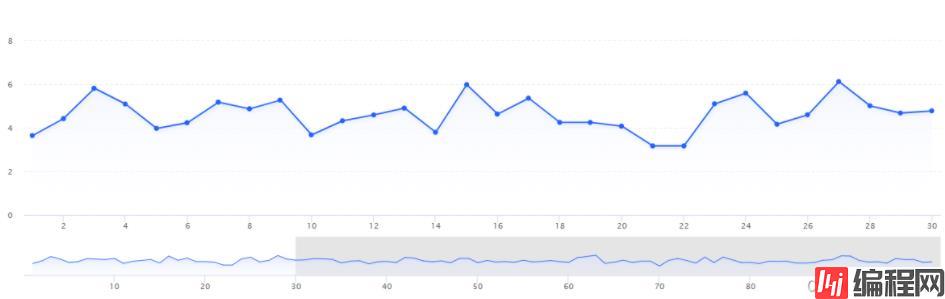
实现方法(数据可自行修改):
<div id="container" style="width: 100%;height:370px;position: relative">
<div id="detailContainer" ref="chart1" style="width:100%;height:370px" />
<div id="masterContainer" ref="chart2" style="position: absolute;top: 270px;height: 100px;width: 100%" />
</div>import Highcharts from 'highcharts'//eslint-disable-line
import $ from 'Jquery'
var detailChart //eslint-disable-line
var masterChart //eslint-disable-line
export default {
name: 'CollectDataCharts',
data() {
return {
detailChartData: [//eslint-disable-line
0.8446, 0.8445, 0.8444, 0.8451, 0.8418, 0.8264, 0.8258, 0.8232, 0.8233, 0.8258,
0.8283, 0.8278, 0.8256, 0.8292, 0.8239, 0.8239, 0.8245, 0.8265, 0.8261, 0.8269,
0.8273, 0.8244, 0.8244, 0.8172, 0.8139, 0.8146, 0.8164, 0.82, 0.8269, 0.8269,
0.8269, 0.8258, 0.8247, 1.8286, 0.8289, 0.8316, 0.832, 0.8333, 0.8352, 0.8357,
0.8355, 0.8354, 0.8403, 0.8403, 0.8406, 0.8403, 0.8396, 0.8418, 0.8409, 0.8384,
0.8386, 0.8372, 0.839, 0.84, 0.8389, 0.84, 0.8423, 0.8423, 0.8435, 0.8422,
0.838, 0.8373, 0.8316, 0.8303, 0.8303, 0.8302, 0.8369, 0.84, 0.8385, 0.84,
0.8401, 0.8402, 0.8381, 0.8351, 0.8314, 0.8273, 0.8213, 0.8207, 0.8207, 0.8215,
0.8242, 0.8273, 0.8301, 0.8346, 0.8312, 0.8312, 0.8312, 0.8306, 0.8327, 0.8282,
0.824, 0.8255, 0.8256, 0.8273, 0.8209, 1.8151, 0.8149, 0.8213, 0.8273, 0.8273, // 100
0.8261, 0.8252, 0.824, 0.8262, 0.8258, 0.8261, 0.826, 0.8199, 0.8153, 0.8097,
0.8101, 0.8119, 0.8107, 0.8105, 0.8084, 0.8069, 0.8047, 0.8023, 0.7965, 0.7919,
0.7921, 0.7922, 0.7934, 0.7918, 0.7915, 0.787, 0.7861, 0.7861, 0.7853, 0.7867,
0.7827, 0.7834, 0.7766, 0.7751, 0.7739, 0.7767, 0.7802, 0.7788, 0.7828, 0.7816,
0.7829, 0.783, 0.7829, 0.7781, 0.7811, 0.7831, 0.7826, 0.7855, 0.7855, 0.7845,
0.7798, 0.7777, 0.7822, 0.7785, 0.7744, 0.7743, 0.7726, 0.7766, 0.7806, 0.785,
0.7907, 0.7912, 1.7913, 0.7931, 0.7952, 0.7951, 0.7928, 0.791, 0.7913, 0.7912,
0.7941, 0.7953, 0.7921, 0.7919, 0.7968, 0.7999, 0.7999, 0.7974, 0.7942, 0.796,
0.7969, 0.7862, 0.7821, 0.7821, 0.7821, 0.7811, 0.7833, 0.7849, 0.7819, 0.7809,
0.7809, 0.7827, 0.7848, 0.785, 0.7873, 0.7894, 0.7907, 0.7909, 0.7947, 0.7987, // 200
0.799, 0.7927, 0.79, 0.7878, 0.7878, 0.7907, 0.7922, 0.7937, 0.786, 0.787,
0.7838, 0.7838, 0.7837, 0.7836, 0.7806, 0.7825, 0.7798, 0.777, 0.777, 0.7772,
0.7793, 0.7788, 0.7785, 0.7832, 0.7865, 0.7865, 0.7853, 0.7847, 0.7809, 0.778,
0.7799, 0.78, 0.7801, 0.7765, 0.7785, 0.7811, 0.782, 0.7835, 0.7845, 0.7844,
0.782, 0.7811, 0.7795, 0.7794, 0.7806, 0.7794, 0.7794, 0.7778, 0.7793, 0.7808,
0.7824, 0.787, 0.7894, 0.7893, 0.7882, 1.7871, 0.7882, 0.7871, 0.7878, 0.79,
0.7901, 0.7898, 0.7879, 0.7886, 0.7858, 0.7814, 0.7825, 0.7826, 0.7826, 0.786,
0.7878, 0.7868, 0.7883, 0.7893, 0.7892, 0.7876, 0.785, 0.787, 0.7873, 0.7901,
0.7936, 0.7939, 0.7938, 0.7956, 0.7975, 0.7978, 0.7972, 0.7995, 0.7995, 0.7994,
0.7976, 0.7977, 0.796, 0.7922, 0.7928, 0.7929, 0.7948, 0.797, 0.7953, 0.7907 // 300
]
}
},
mounted() {
$(window).resize(() => {
detailChart.reflow()
masterChart.reflow()
})
},
beforeDestroy() {
$(window).off('resize')
},
methods: {
createDetail(masterChart) {
var detailData = []
Highcharts.each(masterChart.series[0].data, (d, index) => {
if (d.x < 30) {
detailData.push({
x: d.x,
y: d.y,
time: d.time
})
}
})
detailChart = Highcharts.chart('detailContainer', {
chart: {
type: 'area', // areaspline
marginBottom: 120,
reflow: false,
marginLeft: 50,
marginRight: 20,
style: {
position: 'absolute'
}
},
credits: {
enabled: false
},
title: {
text: ''
},
subtitle: {
text: ''
},
xAxis: {
// type: 'datetime'
},
yAxis: {
gridLineDashStyle: 'dash',
title: {
text: null
},
maxZoom: 0.1
},
tooltip: {
fORMatter: function() {
var point = this.points[0]
const date = new Date(point.point.time)
const y = date.getFullYear()
let MM = date.getMonth() + 1
MM = MM < 10 ? ('0' + MM) : MM
let d = date.getDate()
d = d < 10 ? ('0' + d) : d
let h = date.getHours()
h = h < 10 ? ('0' + h) : h
let m = date.getMinutes()
m = m < 10 ? ('0' + m) : m
let s = date.getSeconds()
s = s < 10 ? ('0' + s) : s
const time = y + '-' + MM + '-' + d + ' ' + h + ':' + m + ':' + s
return '<span>' + time + '</span><br/>' +
'<b>' + point.series.name + ':' + point.y + ' mm/s</b>'
},
shared: true
},
legend: {
enabled: false
},
plotOptions: {
series: {
shadow: {
color: '#e1e8fe',
width: 6,
offsetY: 3
},
marker: {
enabled: true,
radius: 3.5,
states: {
hover: {
enabled: true,
radius: 3
}
}
},
fillColor: {// 注意!!!如果是柱状图请使用color,如果是面积图请使用fillColor
linearGradient: {
x1: 0,
y1: 0,
x2: 0,
y2: 1
},
stops: [
[0, '#f3f6ff'],
[1, Highcharts.Color('white').setOpacity(0).get('rgba')]
]
}
}
},
series: [{
name: '总体振动',
animation: false,
color: '#225FFB',
data: detailData
}]
})
},
createMaster() {
let detailData = []//eslint-disable-line
Highcharts.each(this.detailChartData, (d, index) => {
if (d) {
detailData.push({
x: Number(index) + 1,
y: Number(d),
time: 1639538317248
})
}
})
masterChart = Highcharts.chart('masterContainer', {
chart: {
type: 'spline',
reflow: false,
borderWidth: 0,
backgroundColor: null,
marginLeft: 50,
marginRight: 20,
zoomType: 'x',
events: {
// listen to the selection event on the master chart to update the
// extremes of the detail chart
selection: function(event) {
var extremesObject = event.xAxis[0]
var min = extremesObject.min
var max = extremesObject.max
var detailData = []
var xAxis = this.xAxis[0]
Highcharts.each(this.series[0].data, (d, index) => {
if (d.x > min && d.x < max) {
detailData.push({
x: d.x,
y: d.y,
time: d.time
})
}
})
xAxis.removePlotBand('mask-before')
xAxis.addPlotBand({
id: 'mask-before',
from: 1,
to: min,
color: 'rgba(0, 0, 0, 0.1)'
})
xAxis.removePlotBand('mask-after')
xAxis.addPlotBand({
id: 'mask-after',
from: max,
to: 300,
color: 'rgba(0, 0, 0, 0.1)'
})
detailChart.series[0].setData(detailData)
return false
}
}
},
title: {
text: null
},
xAxis: {
plotBands: [{
id: 'mask-before',
from: 30,
to: 300,
color: 'rgba(0, 0, 0, 0.1)'
}],
title: {
text: null
}
},
yAxis: {
gridLineWidth: 0,
labels: {
enabled: false
},
title: {
text: null
},
min: 0.6,
showFirstLabel: false
},
tooltip: {
formatter: () => {
return false
}
},
legend: {
enabled: false
},
credits: {
enabled: false
},
plotOptions: {
series: {
fillColor: {
linearGradient: [0, 0, 0, 70],
stops: [
[0, '#c3cffe'],
[1, 'rgba(255,255,255,0)']
]
},
lineWidth: 1,
marker: {
enabled: false
},
shadow: false,
states: {
hover: {
lineWidth: 1
}
},
enableMouseTracking: false
}
},
series: [{
type: 'area',
name: 'USD to EUR',
pointInterval: 100,
pointStart: 1,
animation: false,
color: '#225FFB',
data: detailData
}],
exporting: {
enabled: false
}
}, (masterChart) => {
this.createDetail(masterChart)
})
return masterChart
}
}
}
--结束END--
本文标题: vue+highCharts实现可选范围的图表
本文链接: https://www.lsjlt.com/news/144045.html(转载时请注明来源链接)
有问题或投稿请发送至: 邮箱/279061341@qq.com QQ/279061341
下载Word文档到电脑,方便收藏和打印~
2024-01-12
2023-05-20
2023-05-20
2023-05-20
2023-05-20
2023-05-20
2023-05-20
2023-05-20
2023-05-20
2023-05-20
回答
回答
回答
回答
回答
回答
回答
回答
回答
回答
0