目录效果如下第一步 安装highlight.js第二步 在main.js中引入第三步 创建组件效果如图:点击显示代码第四步: 使用组件第五步 实现点击复制代码clipboard.js
本文主要介绍了Vue中使用highlight.js实现代码高亮显示以及点击复制,具体如下:
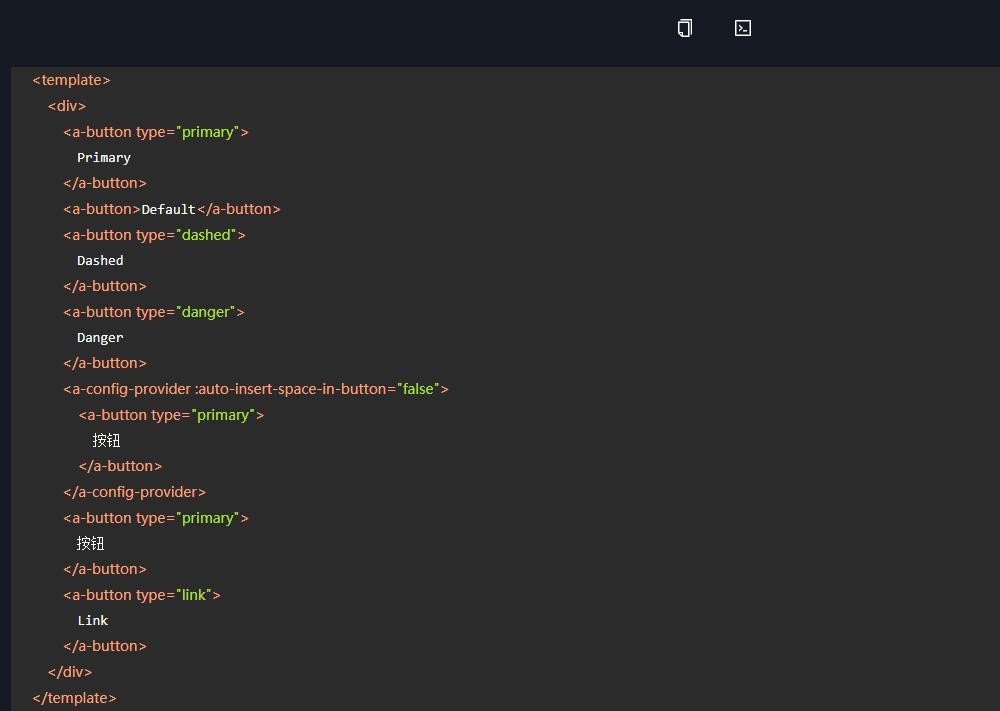
yarn add highlight.js import hl from 'highlight.js' // 导入代码高亮文件
import 'highlight.js/styles/a11y-dark.CSS' // 导入代码高亮样式
// 自定义一个代码高亮指令
Vue.directive('highlight', function (el) {
const blocks = el.querySelectorAll('pre code')
blocks.forEach((block) => {
hl.highlightBlock(block)
})
})<template>
<div class="copy-code-container">
<div class="copy-container flex-row">
<a-tooltip>
<template slot="title"> 复制代码 </template>
<div class="ant-btn" @click="handleCopy(code, $event)"> <a-icon type="copy"></a-icon></div>
</a-tooltip>
<a-tooltip>
<template slot="title"> 显示代码 </template>
<a-icon @click="handeShowCode" type="code" />
</a-tooltip>
</div>
<div class="code-palce-container" :class="{ 'show-code': showCode }">
<div class="code-box" v-highlight>
<pre>
<code class="javascirpt">{[code]}</code>
</pre>
</div>
</div>
</div>
</template>
<script>
import clip from '@/utils/clipboard' // use clipboard directly
export default {
data () {
return {
showCode: false
}
},
props: {
code: {
type: String,
default: ''
}
},
methods: {
handeShowCode () {
this.showCode = !this.showCode
},
handleCopy (text, event) {
clip(text, event)
}
}
}
</script>
<style lang="less" scoped>
.copy-code-container {
width: 100%;
.copy-container {
width: 100%;
height: 50px;
justify-content: center;
align-items: center;
position: relative;
.ant-btn{
width: 58px;
height: 38px;
margin: 0;
border: none;
box-shadow: none;
background-color: transparent;
padding: 0;
}
i {
cursor: pointer;
font-size: 18px;
padding: 10px 20px;
}
}
.code-palce-container {
width: 100%;
height: 0;
overflow: hidden;
transition: all linear 0.1s;
&.show-code {
height: 100%;
}
.code-box {
::v-deep .hljs {
padding: 0 20px;
line-height: 25px;
}
}
}
}
</style>

<copy-code :code="code"> </copy-code>
export default {
data () {
return {
code: `<template>
<div>
<a-button type="primary">
Primary
</a-button>
<a-button>Default</a-button>
<a-button type="dashed">
Dashed
</a-button>
<a-button type="danger">
Danger
</a-button>
<a-config-provider :auto-insert-space-in-button="false">
<a-button type="primary">
按钮
</a-button>
</a-config-provider>
<a-button type="primary">
按钮
</a-button>
<a-button type="link">
Link
</a-button>
</div>
</template>`
}
}
}clipboard.js copy地址

import Vue from 'vue'
import Clipboard from 'clipboard'
function clipboardSuccess () {
Vue.prototype.$message.success({
content: '复制成功',
duration: 1.5
})
}
function clipboardError () {
Vue.prototype.$message.error({
content: '复制失败',
duration: 1.5
})
}
export default function handleClipboard (text, event) {
const clipboard = new Clipboard(event.target, {
text: () => text
})
clipboard.on('success', () => {
clipboardSuccess()
clipboard.destroy()
})
clipboard.on('error', () => {
clipboardError()
clipboard.destroy()
})
clipboard.onClick(event)
}到此这篇关于Vue中使用highlight.js实现代码高亮显示以及点击复制的文章就介绍到这了,更多相关Vue highlight.js代码高亮显示内容请搜索编程网以前的文章或继续浏览下面的相关文章希望大家以后多多支持编程网!
--结束END--
本文标题: Vue中使用highlight.js实现代码高亮显示以及点击复制
本文链接: https://www.lsjlt.com/news/161759.html(转载时请注明来源链接)
有问题或投稿请发送至: 邮箱/279061341@qq.com QQ/279061341
下载Word文档到电脑,方便收藏和打印~
2024-01-12
2023-05-20
2023-05-20
2023-05-20
2023-05-20
2023-05-20
2023-05-20
2023-05-20
2023-05-20
2023-05-20
回答
回答
回答
回答
回答
回答
回答
回答
回答
回答
0