目录Vue post请求报400vue 异步请求问题1. get 请求方式2. post 请求方式3. axiOS 全局设置4. 请求代理vue post请求报400 1、为默认数据
1、为默认数据格式为JSON,发请求时参数报错
通过以下方式修改数据格式即可
import qs from 'qs';
// import qs from 'querystring'
const data = { 'bar': 123 };
const options = {
method: 'POST',
headers: { 'content-type': 'application/x-www-fORM-urlencoded' },
data: qs.stringify(data),
url,
};
axios(options);2、检查发送的数据格式是否与后端要求相匹配,要求字符串,发送了数组也可能会出现400错误
Vue 中使用 axios 进行网络请求,使用起来和 Jquery 中的 $.get 和 $.post 功能类似。
安装依赖:cnpm install --save axios

给定服务器控制器代码,可以接收 name 和 age 参数,设置到 Map 中并返回。

注意:控制器上有跨域注解。前后端分离都是跨域请求。且端口不能设置 8080 端口,避免端口冲突。
<template>
<div id="app">
<div>用户名:{{stu.name}}</div>
<div>年龄:{{stu.age}}</div>
</div>
</template>
<script>
import axios from "axios"
export default {
name: 'App',
data(){
return{
stu:{
"name":null,
"age":null,
}
}
},
mounted(){
//页面加载事件
axios.get("Http://localhost:8181/index?name=zhangsan&age=18")
.then(res => {
console.log(res.data);
this.stu = res.data;
})
.catch(error => {
console.log(error);
})
}
}
</script>POST 也支持 URL 重写方式传参,即通过 ? 和 & 传递参数,如果使用这种方式传参必须要结合 querystring 使用。
<template>
<div id="app">
发起请求获取到的结果:<span>{{name}},{{age}}</span>
</div>
<router-view/>
</template>
<script>
import axios from "axios"
import qstring from "querystring"
export default {
name: 'App',
data(){
return{
name:null,
age: null,
}
},
mounted(){
// 页面加载事件
axios.post("http://localhost:8181/index", qstring.stringify({
name : "张三",
age: 23
})) //处理的结果是 name=张三&age=23
.then(res => {
console.log(res.data);
this.name = res.data.name;
this.age = res.data.age;
})
.catch(error => {
console.log(error);
})
}
}
</script>后端的业务代码:
@RestController
@CrossOrigin //跨域注解
public class TestController {
@RequestMapping("/index")
public Map<String, Object> index(@Param("name") String name,@Param("age") Integer age){
Map<String, Object> result = new HashMap<>();
result.put("name", name);
result.put("age", age);
return result;
}
}
如果使用上面的这种方式,需要在每个页面中都导入 axios,更简便的方式是全局绑定 axios。
import { createApp } from 'vue'
import App from './App.vue'
//导入./router/index文件里面配置好的路由
import router from './router/index'
import axios from "axios"
import qstring from "querystring"
//全局Vue对象
const Vue=createApp(App);
// 设置axios、qstring全局
Vue.config.globalProperties.$axios=axios;
Vue.config.globalProperties.$qstring=qstring;
Vue.use(router).mount('#app');
页面中的写法:在任何页面中都可以直接使用 this.$axios 和 this.$qstring 进行设置。
<template>
<div id="app">
发起请求获取到的结果:<span>{{name}},{{age}}</span>
</div>
<router-view/>
</template>
<script>
export default {
name: 'App',
data(){
return{
name:null,
age: null,
}
},
mounted(){
// 页面加载事件
this.$axios.post("/api/index", this.$qstring.stringify({
name: "张三",
age: 15
}))
.then(res => {
console.log(res.data);
this.name = res.data.name;
this.age = res.data.age;
})
.catch(error => {
console.log(error);
})
}
}
</script>
在 Vue 中发起网络请求时 URL 都使用的是完整的 URL,可以把公共 URL 提出来,提出后发起网络请求时,URL 只写路径部分,省略协议、IP 和端口。
如果没有请求代理,每次在浏览器开发者工具看见真实请求服务器地址,这样话就把服务器暴露给客户端了。使用代理后只能看见代理前请求,保护真实服务器地址。
在项目根路径(不是src)下新建 vue.config.js:
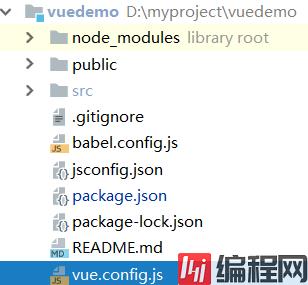
这个配置文件操作完成后必须重启
const { defineConfig } = require('@vue/cli-service');
module.exports = defineConfig({
transpileDependencies: true,
lintOnSave:false,
//配置请求代理
devServer: {
proxy: {
//当请求Vue项目路径都以/api开头时,转发给下面
'/api': {
//服务器URL
target: "http://localhost:8181/",
ws: true,
pathRewrite: {
//把路径中的api去掉
'^/api': ''
},
changeOrigin: true
}
}
}
});发起请求时可以使用 /api/xxx 的形式:
mounted(){
// //页面加载事件
axios.get("/api/index?name=zhangsan&age=18")
.then(res => {
console.log(res.data);
this.name = res.data.name;
this.age = res.data.age;
})
.catch(error => {
console.log(error);
})
}以上为个人经验,希望能给大家一个参考,也希望大家多多支持编程网。
--结束END--
本文标题: vue中post请求报400的解决方案
本文链接: https://www.lsjlt.com/news/169171.html(转载时请注明来源链接)
有问题或投稿请发送至: 邮箱/279061341@qq.com QQ/279061341
下载Word文档到电脑,方便收藏和打印~
2024-01-12
2023-05-20
2023-05-20
2023-05-20
2023-05-20
2023-05-20
2023-05-20
2023-05-20
2023-05-20
2023-05-20
回答
回答
回答
回答
回答
回答
回答
回答
回答
回答
0