目录一、前言二、用法三、缺点四、context优化一重奏--使用PureComponent二重奏--使用shouldComponentUpdate三重奏--使用React.
我们在使用react的过程中,经常会遇到需要跨层级传递数据的情况。props传递数据应用在这种场景下会极度繁琐,且不利于维护,于是context应运而生
官方解释: Context 提供了一种在组件之间共享此类值的方式,而不必显式地通过组件树的逐层传递 props
在正文之前,先简单介绍一下context的三种消费方法:
Consumer来消费上下文const globalContext = React.createContext();
class TestUseContextSon1 extends React.Component {
render() {
return (
<globalContext.Consumer>
{(value) => {
return <div>{value.num}</div>;
}}
</globalContext.Consumer>
);
}
}
export default class TestUseContext extends React.Component {
constructor(props) {
super(props);
this.state = {
num: 2,
};
}
render() {
return (
<globalContext.Provider value={{ num: this.state.num }}>
<TestUseContextSon1 />
</globalContext.Provider>
);
}
}
contextType来消费上下文const globalContext = React.createContext();
class TestUseContextSon2 extends React.Component {
static contextType = globalContext;
render() {
return <div>{this.context.num}</div>;
}
}
export default class TestUseContext extends React.Component {
...省略...
render() {
return (
<globalContext.Provider value={{ num: this.state.num }}>
<TestUseContextSon2 />
</globalContext.Provider>
);
}
}
useContext来消费上下文const globalContext = React.createContext();
const TestUseContextSon3 = (props) => {
const con = useContext(globalContext);
return <div>{con.num}</div>;
};
export default class TestUseContext extends React.Component {
...省略...
render() {
return (
<globalContext.Provider value={{ num: this.state.num }}>
<TestUseContextSon3 />
</globalContext.Provider>
);
}
}
比较:
Consumer既可以在类组件中使用,也可以在函数组件中使用contextType只能在类组件中使用useContext只能在函数组件中使用这里有一个例子:
import React, { useState } from "react";
const globalContext = React.createContext();
const Son1 = () => {
return <div>Son1</div>;
};
const Son2 = () => {
const value = useContext(globalContext);
return <div>Son2---{value.num}</div>;
};
export const Demo = () => {
const [value, setValue] = useState({ num: 1 });
return (
<globalContext.Provider value={value}>
<Son1 />
<Son2 />
</globalContext.Provider>
);
};
当我们改变value值时,会导致Son1、Son2都发生重渲染,但这与我们的初衷相悖,造成了额外的开销,我们期望做到的是Son1不执行,Son2重新渲染。在较长的一段时间内,我都认为是使用了context导致Provider下面的子组件发生了重渲染。网上也有很多解释没有说清楚,容易误导人。
实际情况是value的变化导致了Son1、Son2发生重渲染。如下示例: 即使我们不使用·context,当value发生变化时,Son1、Son2也会重渲染。
const Son1 = () => {
return <div>Son1</div>;
};
const Son2 = () => {
return <div>Son2</div>;
};
export const Demo = () => {
const [value, setValue] = useState({ num: 1 });
return (
<Son1 />
<Son2 />
);
};
那么问题来了,我们使用context的时候,必然要向<globalContext.Provider value={value}>Provider的value中传入一个状态,但是当状态改变时又不可避免的造成Provider下的所有子组件重新渲染,我们期望只有消费了上下文的子组件重新渲染,那么有什么方法能够避免这种额外的开销吗?
我们知道,所有消费了context的地方,只要Provider的value值发生变化,都会发生重渲染.只要我们有什么办法能够避开父组件状态发生变化,引起的子组件状态发生变化,那就可以减少很多不必要的开销。
const globalContext = React.createContext();
class TestUseContextSon2 extends React.PureComponent {
constructor(props) {
super(props);
this.state = {};
}
render() {
console.log("TestUseContextSon2----render");
return (
<globalContext.Consumer>
{(value) => {
console.log("Consumer----handle");
return <div>{value.num}</div>;
}}
</globalContext.Consumer>
);
}
}
const TestUseContext = () => {
const [value, setValue] = useState({ num: 1 });
return (
<globalContext.Provider value={value}>
<button onClick={() => setValue({ num: value.num + 1 })}>
点击
</button>
<TestUseContextSon2 />
</globalContext.Provider>
);
}

初始化的时候,两个console各执行一遍

点击按钮之后,TestUseContextSon2----render没有打印,Consumer----handle打印,达到预期结果。
此处由于作者比较任性,省略100字,基本效果其实和PureComponent一致,不做过多描述。
React.memo既可以用于函数组件,也可以用于类组件
const globalContext = React.createContext();
const TestUseContextSon3 = React.memo(function (props) {
console.log("TestUseContextSon3----render");
return (
<globalContext.Consumer>
{(value) => {
console.log("Consumer----handle");
return <div>{value.num}</div>;
}}
</globalContext.Consumer>
);
});
const TestUseContext = () => {
const [value, setValue] = useState({ num: 1 });
return (
<globalContext.Provider value={value}>
<button onClick={() => setValue({ num: value.num + 1 })}>
点击
</button>
<TestUseContextSon3 />
</globalContext.Provider>
);
}
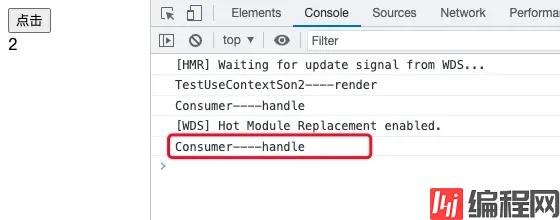
点击按钮之后,TestUseContextSon2----render没有打印,Consumer----handle打印,达到预期结果。 那如果我们使用useContext来消费上下文呢?
const TestUseContextSon4 = React.memo(function (props) {
const con = useContext(globalContext);
console.log("TestUseContextSon4----render");
return <div>{con.num}</div>;
});
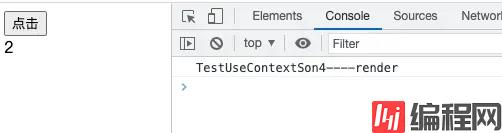
点击按钮之后,TestUseContextSon4----render打印,也就是说当我们使用useContext来消费上下文的时候,整个函数组件会重新执行。而Consumer仅仅只是局部执行,这意味更少的性能消耗。
上面所述的三种方法都存在一个弊端,Provider的直接下级组件都需要用memo、PureComponent、shouldComponentUpdate处理,才能屏蔽掉父级状态变化带来的影响,那么有没有一种更方便的方式呢?
代码如下:
const ThemeContext = React.createContext({ theme: "red" });
const ThemeProvider = (props) => {
const [theme, setTheme] = useState({ theme: "red" });
console.log("ThemeProvider-----", theme.theme);
return (
<ThemeContext.Provider value={{ theme, setTheme }}>
{props.children}
</ThemeContext.Provider>
);
};
const Son1 = function (props) {
const { setTheme } = useContext(ThemeContext);
return <button onClick={() => setTheme({ theme: "blue" })}>改变主题</button>;
};
const Son2 = function (props) {
const { theme } = useContext(ThemeContext);
console.log("Son2----", theme.theme);
return <div>主题----{theme.theme}</div>;
};
const Son4 = function (props) {
console.log("Son4---没有使用上下文");
return <div>没有使用上下文</div>;
};
export default class ContextChildren extends React.Component {
render() {
return (
<ThemeProvider>
<Son1 />
<Son2 />
<Son4 />
</ThemeProvider>
);
}
}
在上面这段代码中,<Son1 />、<Son2 />、<Son3 />并没有直接放到ThemeContext.Provider组件下面,而是将该组件再次封装成ThemeProvider组件,并将状态管理也放在ThemeProvider组件中,然后通过props.children来引入组件子节点。
效果如下:

当我们点击按钮时,打印如下:

点击按钮,setTheme执行,状态由{ theme: "red" }变为{ theme: "blue" },引起ThemeProvider组件重新执行,打印ThemeProvider----- blue,组件Son2由于消费了上下文,重新执行,打印Son2---- blue
那么问题来了,为什么没有打印Son4呢?我们没有使用memo、PureComponent等处理Son4组件,但是它确实不会重新执行。
出现这种现象,其实是props.children引起的,props.children指向一个对象,这个对象中存放着<Son1 />、<Son2 />、<Son3 />执行的结果,ThemeProvider执行的时候,props.children指向的对象没有发生变化,只有当ContextChildren组件重新渲染的时候,<Son1 />、<Son2 />、<Son3 />才会重新执行,由于我们将状态放置于ThemeProvider组件中,所以ContextChildren组件不会重新渲染,<Son1 />、<Son2 />、<Son3 />也就不会重新执行,所以Son4---没有使用上下文没有打印。
那如果将ThemeProvider组件改成这样呢?
const ThemeProvider = (props) => {
const [theme, setTheme] = useState({ theme: "red" });
console.log("ThemeProvider-----", theme.theme);
const content = React.Children.map(props.children, (child) => {
return child;
});
return (
<ThemeContext.Provider value={{ theme, setTheme }}>
{content}
</ThemeContext.Provider>
);
};
Son4依然没有执行

再改一下:
const ThemeProvider = (props) => {
const [theme, setTheme] = useState({ theme: "red" });
console.log("ThemeProvider-----", theme.theme);
const content = React.Children.map(props.children, (child) => {
return React.cloneElement(child);
});
return (
<ThemeContext.Provider value={{ theme, setTheme }}>
{content}
</ThemeContext.Provider>
);
};
我们使用React.cloneElementapi克隆一下child

Son4执行了,我想这是因为克隆之后指向发生变化,导致组件重新执行
本文简单介绍了一下context的几种用法,以及如何来屏蔽父级状态变化(provider的value一般是和父级组件状态挂钩的)导致未消费上下文的子组件重新渲染导致的额外开销。
以上就是react context优化四重奏教程示例的详细内容,更多关于react context 优化教程的资料请关注编程网其它相关文章!
--结束END--
本文标题: react context优化四重奏教程示例
本文链接: https://www.lsjlt.com/news/170199.html(转载时请注明来源链接)
有问题或投稿请发送至: 邮箱/279061341@qq.com QQ/279061341
下载Word文档到电脑,方便收藏和打印~
2024-01-12
2023-05-20
2023-05-20
2023-05-20
2023-05-20
2023-05-20
2023-05-20
2023-05-20
2023-05-20
2023-05-20
回答
回答
回答
回答
回答
回答
回答
回答
回答
回答
0