参考网址:
https://docs.python.org/2/library/xml.etree.elementtree.html
菜鸟教程提供了基本的XML编程接口DOM、SAX,以及轻量级ElementTree的简易概念说明和一些示例。DOM是一种跨语言的XML解析机制,通过将整个XML在内存中解析为一个树来操作,ElementTree未做太多介绍,你可以到官网网址查看其详细的方法释义。
ElementTree是Python中最快捷的XML解析方式,可以看做一个轻量级的DOM,本文主要讲ElementTree,ElementTree在解析XML时非常方便,DOM比较笨重但是功能齐全,例如ElementTree处理XML注释时就很不方便(详见https://bugs.python.org/issue8277),此时用DOM比较好。
API名称:
from xml.etree import ElementTree as ET概念定义:
<country name="Liechtenstein">
<rank>1</rank>
<year>2008</year>
<gdppc>141100</gdppc>
<neighbor name="Austria" direction="E"/>
<neighbor name="Switzerland" direction="W"/>
</country>
我们把<country>xxx</contry>这种结构称为一个element,country称作element的tag,<></>之间的内容称作element的text或data,<>中的name称作element的attrib,而整个XML树被称作ElementTree。
element是一个名为xml.etree.ElementTree.Element的类,其描述为:
class xml.etree.ElementTree.Element(tag, attrib={}, **extra)
此类的所有属性和方法查看:
https://docs.python.org/2/library/xml.etree.elementtree.html#element-objects方法释义:
读取XML数据:
--读取XML文件
import xml.etree.ElementTree as ET
tree = ET.parse('country_data.xml')
root = tree.getroot()
--读取XML字符串
root = ET.fromstring(country_data_as_string)
--获取element object的四大属性tag、text、attrib以及tail
root.tag #root element的tag
root.text #root element的text
root.attrib #root element本身的attrib,dict格式的
root.tail #root element的tag结束到下一个tag之间的text
--通过DICT逻辑获取树形结构的text,表示第一个child的第二个child element的text
root[0][1].text element object的方法:
Element.iter(tag) --遍历当前element树所有子节点的element(无论是子节点还是子节点的子节点),找到符合指定tag名的所有element,如果tag为空则遍历当前element树,返回所有节点element(包含当前父节点)。2.7和3.2之前的版本无此方法,可以用getiterator()代替。
Element.findall(tag) --遍历当前节点的直接子节点,找到符合指定tag名的element,返回由element组成的list
Element.find(tag) --遍历当前节点的直接子节点,找到符合指定tag名的第一个element
Element.get(key) --在当前element中获取符合指定attrib名的value
...其他方法参考官网修改XML内容:
ElementTree.write(file, encoding="us-ascii", xml_declaration=None, default_namespace=None, method="xml") --将之前的修改写入XML
Element.set(key,value) --设置element attrib
Element.append(subelement) --新增一个子element,extends(subelements)是3.2的新增用法,输入参数必须是一个element序列
Element.remove(subelement) --删除指定tag的element
示例:
>>> for rank in root.iter('rank'):
... new_rank = int(rank.text) + 1
... rank.text = str(new_rank)
... rank.set('updated', 'yes')
...
>>> tree.write('output.xml')处理含有Namespaces的XML文件:
--有一个如下的XML字符串:
<?xml version="1.0"?>
<actors xmlns:fictional="http://characters.example.com"
xmlns="http://people.example.com">
<actor>
<name>John Cleese</name>
<fictional:character>Lancelot</fictional:character>
<fictional:character>Archie Leach</fictional:character>
</actor>
<actor>
<name>Eric Idle</name>
<fictional:character>Sir Robin</fictional:character>
<fictional:character>Gunther</fictional:character>
<fictional:character>Commander Clement</fictional:character>
</actor>
</actors>其中包含fictional和default两个命名空间,这意味fictional:xxx格式的tags、attributes都会被自动扩展为{uri}xxx格式。而如果还定义了默认命名空间xmlns,那么所有无前缀的tags也会被扩展为{url}xxx格式。
有两种将此类XML处理为普通格式的方法:
方法一:在匹配时直接手动加上{uri}前缀
root = fromstring(xml_text)
for actor in root.findall('{http://people.example.com}actor'):
name = actor.find('{http://people.example.com}name')
print name.text
for char in actor.findall('{http://characters.example.com}character'):
print ' |-->', char.text
方法二:创建自己的namespace别名(其实只是在ns uri很长时可以少写点,实质并没有效率提升)
ns = {'real_person': 'http://people.example.com','role': 'http://characters.example.com'}
for actor in root.findall('real_person:actor', ns):
name = actor.find('real_person:name', ns)
print name.text
for char in actor.findall('role:character', ns):
print ' |-->', char.text
--两种方式的输出结果都是:
John Cleese
|--> Lancelot
|--> Archie Leach
Eric Idle
|--> Sir Robin
|--> Gunther
|--> Commander Clement一个比较proxool.xml文件的示例代码:
# -*- coding:utf-8 -*-
# 用于进行配置文件的差异比较,2.7和3.2之前element没有iter()的遍历方法可以用getiterator()代替
import sys
from xml.etree import ElementTree as ET
from xml.dom import minidom
# 定义新旧XML文件分别为输入参数1和2
old_file = sys.argv[1]
new_file = sys.argv[2]
# 定义将新增tag加入旧XML文件的方法
def modify_xml(old_file,new_file):
if not new_file:
sys.exit(0)
tree_old = ET.parse(old_file) # 解析出整个ElementTree
tree_new = ET.parse(new_file)
global root # 定义全局变量root,只解析一次方便prettify_xml方法调用
root = tree_old.getroot()
root_old = tree_old.getroot().find("proxool") # 定位旧XML父节点proxool
root_new = tree_new.getroot().find("proxool")
old_dict = {} # 定义旧XML文件的tag/text字典
new_dict = {}
for e in root_old.getiterator(): # 遍历proxool树的所有节点element,包含其作为父节点的自身
# text为空时不能使用replace方法,因此加上判断;if e.text不能排除空字符' ',只能过滤none和''因此加上strip()过滤
if e.text and e.tag != 'proxool' and e.text.strip() != '':
old_dict[e.tag] = e.text.replace("\n", "").replace("\t", "")
for e in root_new.getiterator():
if e.text and e.tag != 'proxool' and e.text.strip() != '':
new_dict[e.tag] = e.text.replace("\n", "").replace("\t", "")
# 至此新旧XML文件的tag/text已经作为字典的元素存在了old_dict和new_dict中,只要比较这两个字典就可以拿到新增tag
for tag,text in new_dict.items():
if not old_dict.get(tag): # 当旧XML中找不到对应的tag时,进行tag新增操作
new_tag = ET.Element(tag) # 构造一个element
new_tag.text = text # 设置此element的text
root_old.append(new_tag) #将此element加入root_old节点下作为其子节点
else:
pass # 只为美观,可以不写else
tree_old.write(old_file + "_fixed",encoding="UTF-8") # 最后将append的整个ElementTree写入旧XML_fixed文件中,这样注释会丢失
# 新写入的XML项不是那么美观,再美化一下(发现结果更难看了,有待优化)
def prettify_xml(filename):
strTree = ET.tostring(root) #使用全局变量root
new_strTree = minidom.parseString(strTree).toprettyxml()
with open(filename,'w') as output:
output.write(new_strTree)
# 执行函数
modify_xml(old_file,new_file)
prettify_xml(old_file + "_fixed") # Ps:后来发现使用ElementTree解析的XML文件很难美化,且不能处理注释,所以转用minidom处理XML文件了,详见《Python XML解析之DOM》

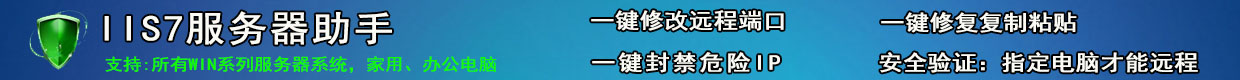



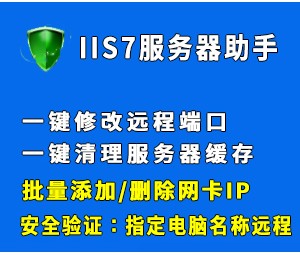


0