Python 官方文档:入门教程 => 点击学习
目录1、简介2、代码测试2.1 open.drea.cc2.2 api.ruyi.ai2.3 route.showapi.com2.4 api.binstd.com2.5 api.j
AI 聊天机器人使用自然语言处理 (NLP) 来帮助用户通过文本、图形或语音与 WEB 服务或应用进行交互。聊天机器人可以理解自然人类语言、模拟人类对话并运行简单的自动化任务。此外,AI 聊天机器人还利用预测智能和分析技术来了解用户的偏好,并利用了解的这些信息来提供建议和预测需求
AI 聊天机器人用于各种渠道,例如消息传递应用、移动应用、网站、电话线路和支持语音的应用。它们可以针对不同目的而开发,无论是仅处理一些简单的命令,还是充当复杂的数字助理和交互式代理。AI 聊天机器人可以是大型应用程序的一部分,也可以完全独立存在
import requests
import JSON
while True:
msg = input('我:')
sess = requests.get(
('https://open.drea.cc/bbsapi/chat/get?keyWord=' + msg + '&userName=type%3Dbbs'))
js = sess.text
js = json.loads(js)
print('微梦机器人:', js['data']['reply'])
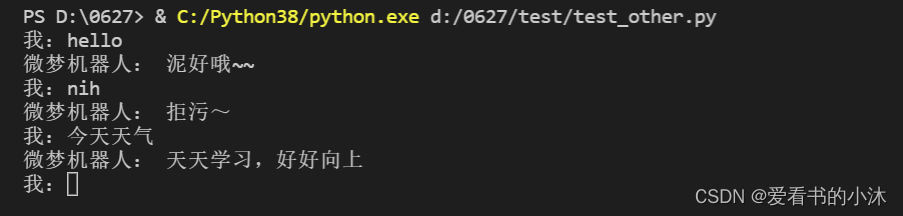
import requests
import json
while True:
msg = input('我:')
sess = requests.get(('Http://api.ruyi.ai/v1/message?app_key=your_key&user_id=test123&q=' + msg))
js = sess.text
js = json.loads(js)
js = js['result']['intents']
js = js[0]['result']['text']
print('海知机器人:', js)

import requests
import json
while True:
msg = input('我:')
sess = requests.get(
('http://route.showapi.com/60-27?&showapi_appid=102421&userid=userid&showapi_sign=your_key&info=' + msg))
js = sess.text
js = json.loads(js)
print('万维易源机器人:', js['showapi_res_body']['text'])
import requests
import json
while True:
msg = input('我:')
sess = requests.get(
('https://api.binstd.com/iqa/query?appkey=your_key&question=' + msg))
js = sess.text
js = json.loads(js)
print('进制机器人:', js['result']['content'])
import requests
import json
while True:
msg = input('我:')
sess = requests.get(('https://api.jisuapi.com/iqa/query?appkey=c0e4885a90566a7b&question=' + msg))
js = sess.text
js = json.loads(js)
print('极速机器人:', js['result']['content'])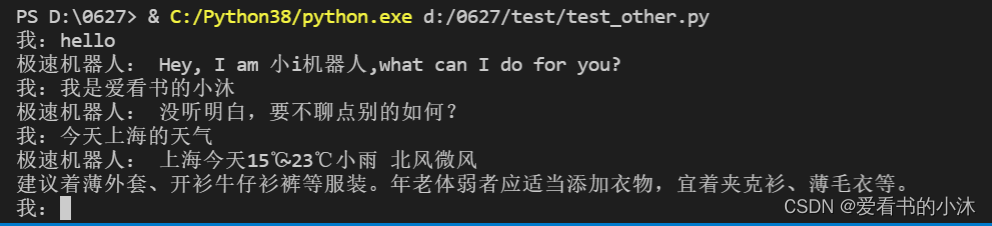
import requests
import string
import time
import hashlib
import json
#init
api_url = "http://api.fanyi.baidu.com/api/trans/vip/translate"
my_appid = 'your_key'
cyber = 'your_cyber '
lower_case = list(string.ascii_lowercase)
def requests_for_dst(word):
#init salt and final_sign
salt = str(time.time())[:10]
final_sign = str(my_appid)+word+salt+cyber
final_sign = hashlib.md5(final_sign.encode("utf-8")).hexdigest()
#区别en,zh构造请求参数
if list(word)[0] in lower_case:
paramas = {
'q': word,
'from': 'en',
'to': 'zh',
'appid': '%s' % my_appid,
'salt': '%s' % salt,
'sign': '%s' % final_sign
}
my_url = api_url+'?appid=' + \
str(my_appid)+'&q='+word+'&from='+'en'+'&to=' + \
'zh'+'&salt='+salt+'&sign='+final_sign
else:
paramas = {
'q': word,
'from': 'zh',
'to': 'en',
'appid': '%s' % my_appid,
'salt': '%s' % salt,
'sign': '%s' % final_sign
}
my_url = api_url+'?appid=' + \
str(my_appid)+'&q='+word+'&from='+'zh'+'&to=' + \
'en'+'&salt='+salt+'&sign='+final_sign
response = requests.get(api_url, params=paramas).content
content = str(response, encoding="utf-8")
json_reads = json.loads(content)
print('小度机器人:这句话翻译为中文是',json_reads['trans_result'][0]['dst'])
while True:
word = input("我: ")
requests_for_dst(word)
import aiml
import sys
import os
def get_module_dir(name):
print("module", sys.modules[name])
path = getattr(sys.modules[name], '__file__', None)
print(path)
if not path:
raise AttributeError('module %s has not attribute __file__' % name)
return os.path.dirname(os.path.abspath(path))
alice_path = get_module_dir('aiml') + '\\botdata\\alice'
os.chdir(alice_path)
alice = aiml.Kernel()
alice.learn("startup.xml")
alice.respond('LOAD ALICE')
while True:
message = input("我:")
if("exit" == message):
exit()
response = alice.respond(message)
print('AIML机器人:',response)import requests
import json
while True:
msg = input('我:')
sess = requests.get(('http://api.tianapi.com/txapi/robot/index?key=your_key&question=' + msg))
js = sess.text
js = json.loads(js)
print('天行机器人:', js['newslist'])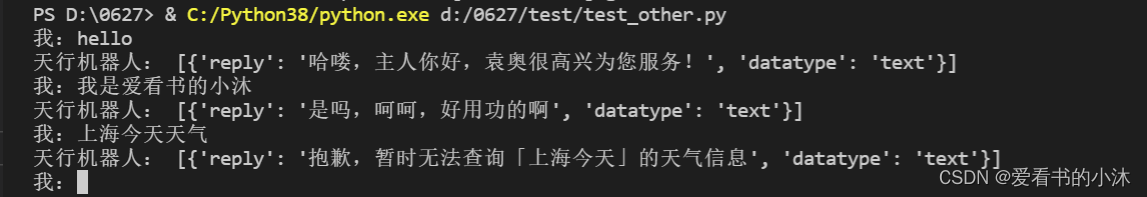
import urllib.request,re
while True:
msg = input("我:")
msg = urllib.parse.quote(msg)
link = urllib.request.urlopen(
"http://nlp.xiaoi.com/robot/webrobot?&callback=__webrobot_proceSSMsg&data=%7B%22sessionId%22%3A%22ff725c236e5245a3ac825b2dd88a7501%22%2C%22robotId%22%3A%22webbot%22%2C%22userId%22%3A%227cd29df3450745fbbdcf1a462e6c58e6%22%2C%22body%22%3A%7B%22content%22%3A%22" + msg + "%22%7D%2C%22type%22%3A%22txt%22%7D")
html_doc = link.read().decode()
reply_list = re.findall(r'\"content\":\"(.+?)\\r\\n\"', html_doc)
print("小i机器人:" + reply_list[-1])
import requests,json
while True:
msg = input("我:")
js = requests.get("http://api.qingyunke.com/api.PHP",{'key': 'free', 'appid': 0, 'msg': msg})
js.encoding = 'utf8'
js = js.json()
print('青云客机器人:', js['content'])
import requests,json
while True:
msg = input('我:')
sess = requests.get(('https://api.ownthink.com/bot?spoken=' + msg))
js = sess.text
js = json.loads(js)
print('思知机器人:', js['data']['info']['text'])
以上就是python NLP开发之实现聊天机器人的详细内容,更多关于Python聊天机器人的资料请关注编程网其它相关文章!
--结束END--
本文标题: Python NLP开发之实现聊天机器人
本文链接: https://www.lsjlt.com/news/212816.html(转载时请注明来源链接)
有问题或投稿请发送至: 邮箱/279061341@qq.com QQ/279061341
下载Word文档到电脑,方便收藏和打印~
2024-03-01
2024-03-01
2024-03-01
2024-02-29
2024-02-29
2024-02-29
2024-02-29
2024-02-29
2024-02-29
2024-02-29
回答
回答
回答
回答
回答
回答
回答
回答
回答
回答
0