这篇文章主要介绍了ajax如何实现数据的增删改查操作,具有一定借鉴价值,感兴趣的朋友可以参考下,希望大家阅读完这篇文章之后大有收获,下面让小编带着大家一起了解一下。主页:index.html<!DOCTYPE html>
这篇文章主要介绍了ajax如何实现数据的增删改查操作,具有一定借鉴价值,感兴趣的朋友可以参考下,希望大家阅读完这篇文章之后大有收获,下面让小编带着大家一起了解一下。
主页:index.html
<!DOCTYPE html><html> <head> <meta charset="UTF-8"> <title></title> <script src="Http://libs.baidu.com/Jquery/2.1.4/jquery.min.js"></script> </head> <body> 编号:<input type="text" value="" id="pno"/><br> 姓名:<input type="text" value="" id="name"/><br> 性别:男:<input type="radio" name="sex" value="男">女:<input type="radio" name="sex" value="女"><br> 年龄:<select id="age"> <option value="15">15</option> <option value="16">16</option> <option value="17">17</option> <option value="18">18</option> <option value="19">19</option> <option value="20">20</option> <option value="21">21</option> <option value="22">22</option> <option value="23">23</option> <option value="24">24</option> <option value="25">25</option> </select><br> 身高:<input type="text" value="" id="height"/><br> 体重:<input type="text" value="" id="weight"/><br> <input type="button" value="插入" id="btn_1" onclick="submit()"/> <br> <br> <br> 编号:<input type="text" value="" id="pno_query"/> <input type="button" value="查询" id="btn_2" onclick="query()"/> <table id="queryResult"> <tr> <td>编号</td> <td>姓名</td> <td>性别</td> <td>年龄</td> <td>身高</td> <td>体重</td> </tr> <tr> <td></td> <td></td> <td></td> <td></td> <td></td> <td></td> </tr> </table> <br> <br> <br> 编号:<input type="text" value="" id="pno_del"/> <input type="button" value="删除" id="btn_3" onclick="del()"/> <br> <br> <br> 编号:<input type="text" value="" id="pno_up"/><br> 姓名:<input type="text" value="" id="name_up"/><br> 性别:男:<input type="radio" name="sex_up" value="男">女:<input type="radio" name="sex_up" value="女"><br> 年龄:<select id="age_up"> <option value="15">15</option> <option value="16">16</option> <option value="17">17</option> <option value="18">18</option> <option value="19">19</option> <option value="20">20</option> <option value="21">21</option> <option value="22">22</option> <option value="23">23</option> <option value="24">24</option> <option value="25">25</option> </select><br> 身高:<input type="text" value="" id="height_up"/><br> 体重:<input type="text" value="" id="weight_up"/><br> <input type="button" value="更新" id="btn_4" onclick="update()"/> </body> <script type="text/javascript"> function submit() { var pno = $("#pno").val(); var name = $("#name").val(); var sex = $('input[name="sex"]:checked').val(); var age = $("#age").val(); var height = $("#height").val(); var weight = $("#weight").val(); var data={ "pno":pno, "name":name, "sex":sex, "age":age, "height":height, "weight" : weight } $.ajax({ type : "post", url : "Hello", data : data, cache : true, async : true, success: function (data ,textStatus, jqXHR){ if(data.code == 200){ alert("插入成功了"); }else{ alert(data.message); } }, error:function (XMLHttpRequest, textStatus, errorThrown) { alert(typeof(errorThrown)); } }); } function query() { var pno = $("#pno_query").val(); var str = ["编号","姓名","性别","年龄","身高","体重"]; $.ajax({ type : "post", url : "HelloQuery", data : { "pno": pno }, cache : true, async : true, success: function (data ,textStatus, jqXHR){ //data = $.parseJSON(data); var j = 0; var x = 1; //for(var i=1; i <20; i++) { for(var p in data){//遍历json对象的每个key/value对,p为key console.log(data[p]); if(j == 6) { j = 0; x++; } $("#queryResult tr:eq("+x+") td:eq("+j+")").html(data[p]); console.log(data[p]); j++; } //} }, error:function (XMLHttpRequest, textStatus, errorThrown) { alert(typeof(errorThrown)); } }); } function del() { var pno = $("#pno_del").val(); $.ajax({ type : "post", url : "HelloDelete", data : { "pno": pno }, cache : true, async : true, success: function (data ,textStatus, jqXHR){ if(data.code == 200){ alert("删除成功了"); }else{ alert(data.message); } }, error:function (XMLHttpRequest, textStatus, errorThrown) { alert(typeof(errorThrown)); } }); } function update() { var pno = $("#pno_up").val(); var name = $("#name_up").val(); var sex = $('input[name="sex_up"]:checked').val(); var age = $("#age_up").val(); var height = $("#height_up").val(); var weight = $("#weight_up").val(); var data={ "pno":pno, "name":name, "sex":sex, "age":age, "height":height, "weight" : weight } $.ajax({ type : "post", url : "HelloUpdate", data : data, cache : true, async : true, success: function (data ,textStatus, jqXHR){ if(data.code == 200){ alert("更新成功了"); }else{ alert(data.message); } }, error:function (XMLHttpRequest, textStatus, errorThrown) { alert(typeof(errorThrown)); } }); } </script></html>增加的Serlvet:Hello.java
package com.WEB; import java.io.IOException;import javax.servlet.ServletException;import javax.servlet.annotation.WebServlet;import javax.servlet.http.httpservlet;import javax.servlet.http.HttpServletRequest;import javax.servlet.http.HttpServletResponse; import com.mysql.MysqlUtil; @WebServlet("/Hello")public class Hello extends HttpServlet { private static final long serialVersionUID = 1L; public Hello() { super(); // TODO Auto-generated constructor stub } protected void doGet(HttpServletRequest request, HttpServletResponse response) throws ServletException, IOException { // TODO Auto-generated method stub response.getWriter().append("Served at: ").append(request.getContextPath()); } protected void doPost(HttpServletRequest request, HttpServletResponse response) throws ServletException, IOException { response.setCharacterEncoding("utf-8"); response.setContentType("application/json; charset=utf-8"); String pno = request.getParameter("pno"); String name = request.getParameter("name"); String sex = request.getParameter("sex"); String age = request.getParameter("age"); String height = request.getParameter("height"); String weight = request.getParameter("weight"); String sqlInsert = "INSERT INTO Person (Pno,Pname,Psex,Page,Pheight,Pweight) VALUES('"; sqlInsert += pno +"','"; sqlInsert += name +"','"; sqlInsert += sex +"',"; sqlInsert += age +","; sqlInsert += height +","; sqlInsert += weight +")"; int message = mysqlUtil.add(sqlInsert); String rep = ""; if(message == 1) { rep = "{\"code\":200,\"message\":\"成功插入数据库\"}"; }else { rep = "{\"code\":\"999\",\"message\":\"插入失败了\"}"; } response.getWriter().write(rep); } }删除的Servlet:HelloDelete.java
package com.web; import java.io.IOException;import javax.servlet.ServletException;import javax.servlet.annotation.WebServlet;import javax.servlet.http.HttpServlet;import javax.servlet.http.HttpServletRequest;import javax.servlet.http.HttpServletResponse; import com.mysql.MysqlUtil; @WebServlet("/HelloDelete")public class HelloDelete extends HttpServlet { private static final long serialVersionUID = 1L; public HelloDelete() { super(); // TODO Auto-generated constructor stub } protected void doGet(HttpServletRequest request, HttpServletResponse response) throws ServletException, IOException { // TODO Auto-generated method stub response.getWriter().append("Served at: ").append(request.getContextPath()); } protected void doPost(HttpServletRequest request, HttpServletResponse response) throws ServletException, IOException { response.setCharacterEncoding("utf-8"); response.setContentType("application/json; charset=utf-8"); String pno = request.getParameter("pno"); String sqlDel = "delete from Person where pno="+pno; int message = MysqlUtil.del(sqlDel); String rep = ""; if(message == 1) { rep = "{\"code\":\"200\",\"message\":\"成功删除\"}"; }else { rep = "{\"code\":\"999\",\"message\":\"删除失败\"}"; } response.getWriter().write(rep); } }更新的Servlet:HelloUpdate.java
package com.web; import java.io.IOException;import javax.servlet.ServletException;import javax.servlet.annotation.WebServlet;import javax.servlet.http.HttpServlet;import javax.servlet.http.HttpServletRequest;import javax.servlet.http.HttpServletResponse; import com.mysql.MysqlUtil; @WebServlet("/HelloUpdate")public class HelloUpdate extends HttpServlet { private static final long serialVersionUID = 1L; public HelloUpdate() { super(); // TODO Auto-generated constructor stub } protected void doGet(HttpServletRequest request, HttpServletResponse response) throws ServletException, IOException { // TODO Auto-generated method stub response.getWriter().append("Served at: ").append(request.getContextPath()); } protected void doPost(HttpServletRequest request, HttpServletResponse response) throws ServletException, IOException { response.setCharacterEncoding("utf-8"); response.setContentType("application/json; charset=utf-8"); String pno = request.getParameter("pno"); String name = request.getParameter("name"); String sex = request.getParameter("sex"); String age = request.getParameter("age"); String height = request.getParameter("height"); String weight = request.getParameter("weight"); String sqlupdate = "update Person set ";// sqlupdate += "Pno='"+ pno +"',"; sqlupdate += "Pname='"+ name +"',"; sqlupdate += "Psex='"+ sex +"',"; sqlupdate += "Page="+ age +","; sqlupdate += "Pheight="+ height +","; sqlupdate += "Pweight="+ weight; sqlupdate += " where Pno='"+pno+"'"; System.out.println(sqlupdate); int message = MysqlUtil.update(sqlupdate); String rep = ""; if(message == 1) { rep = "{\"code\":\"200\",\"message\":\"成功插入数据库\"}"; }else { rep = "{\"code\":\"999\",\"message\":\"插入失败了\"}"; } response.getWriter().write(rep); } }查询的Servlet:HelloQuery.java
package com.web; import java.io.IOException;import java.util.ArrayList;import java.util.Arrays;import java.util.List;import java.util.Map; import javax.servlet.ServletException;import javax.servlet.annotation.WebServlet;import javax.servlet.http.HttpServlet;import javax.servlet.http.HttpServletRequest;import javax.servlet.http.HttpServletResponse; import com.mysql.MysqlUtil; @WebServlet("/HelloQuery")public class HelloQuery extends HttpServlet { private static final long serialVersionUID = 1L; public HelloQuery() { super(); // TODO Auto-generated constructor stub } protected void doGet(HttpServletRequest request, HttpServletResponse response) throws ServletException, IOException { // TODO Auto-generated method stub response.getWriter().append("Served at: ").append(request.getContextPath()); } protected void doPost(HttpServletRequest request, HttpServletResponse response) throws ServletException, IOException { response.setCharacterEncoding("utf-8"); response.setContentType("application/json; charset=utf-8"); String pno = request.getParameter("pno"); String[] params = {"Pno","Pname","Psex","Page","Pheight","Pweight"}; String sql = "select * from Person where Pno="+pno; String data = "{"; String[] str = {"编号","姓名","性别","年龄","身高","体重"}; List<Map<String,String>> listmap = new ArrayList<>(); listmap = MysqlUtil.show(sql, params); for(int i =0 ; i<listmap.size();i++) { for(int j=0 ; j<listmap.get(i).size();j++) { data += "\""+str[j]+"\":"+"\""+listmap.get(i).get(params[j])+"\","; } } data = data.substring(0, data.length()-1); data += "}"; System.out.println(data); response.getWriter().write(data); } }页面如下:

对应的数据库:
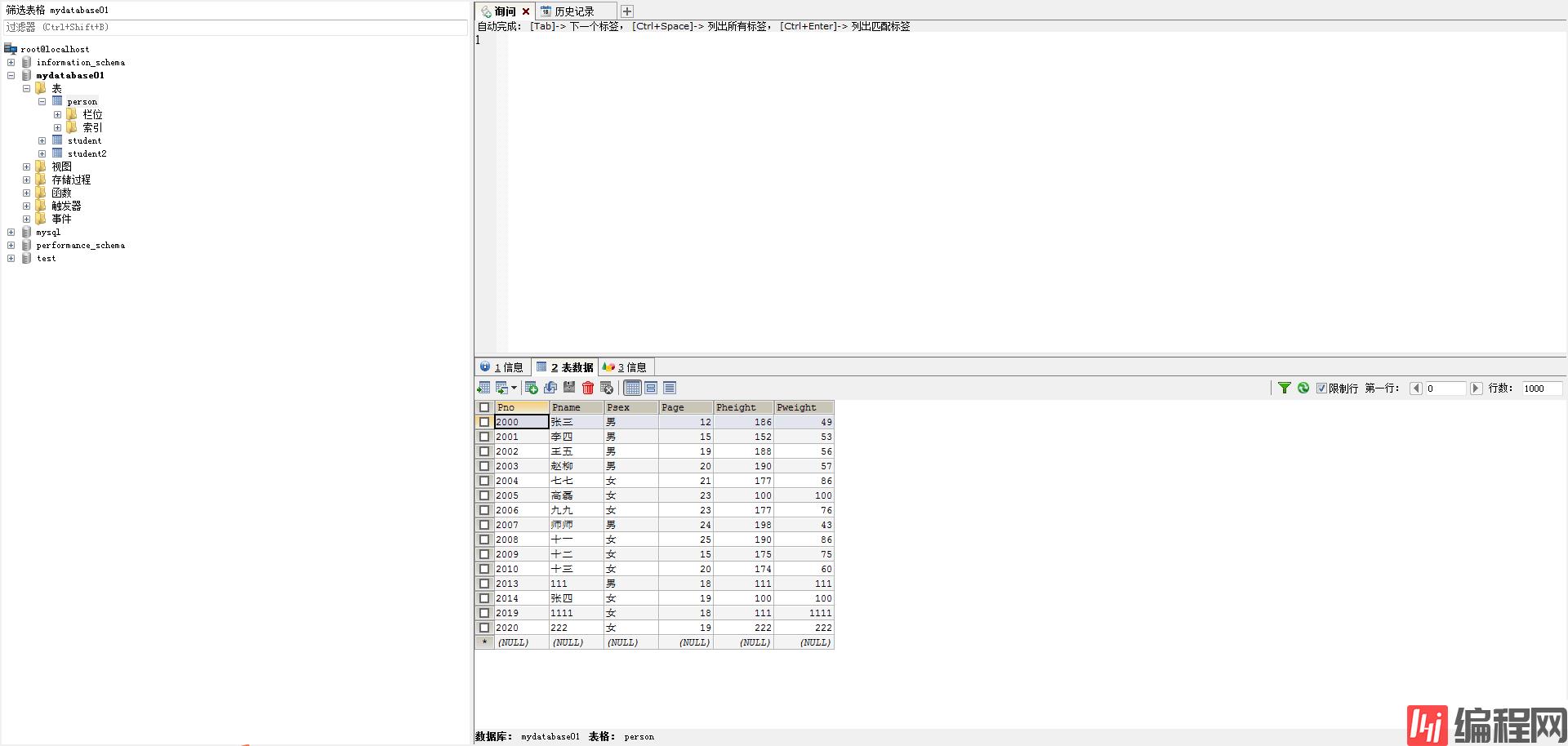
感谢你能够认真阅读完这篇文章,希望小编分享的“AJAX如何实现数据的增删改查操作”这篇文章对大家有帮助,同时也希望大家多多支持编程网,关注编程网精选频道,更多相关知识等着你来学习!
--结束END--
本文标题: AJAX如何实现数据的增删改查操作
本文链接: https://www.lsjlt.com/news/252237.html(转载时请注明来源链接)
有问题或投稿请发送至: 邮箱/279061341@qq.com QQ/279061341
下载Word文档到电脑,方便收藏和打印~
2024-05-14
2024-05-14
2024-05-14
2024-05-14
2024-05-14
2024-05-14
2024-05-14
2024-05-14
2024-05-14
2024-05-14
回答
回答
回答
回答
回答
回答
回答
回答
回答
回答
0