Python 官方文档:入门教程 => 点击学习
这篇文章主要讲解了“怎么在python下使用Pygame实现时钟效果”,文中的讲解内容简单清晰,易于学习与理解,下面请大家跟着小编的思路慢慢深入,一起来研究和学习“怎么在Python下使用Pygame实现时钟效果”吧!本文实例为大家分享了P
这篇文章主要讲解了“怎么在python下使用Pygame实现时钟效果”,文中的讲解内容简单清晰,易于学习与理解,下面请大家跟着小编的思路慢慢深入,一起来研究和学习“怎么在Python下使用Pygame实现时钟效果”吧!
本文实例为大家分享了Python使用Pygame实现时钟效果的具体代码,供大家参考,具体内容如下
import pygame,sys,math,randomfrom pygame.locals import *from datetime import datetime,date,timedef print_text(font,x,y,text,color=(255,255,255)): imgText=font.render(text,True,color) screen.blit(imgText,(x,y))def wrap_angle(angle): return angle%360#main program beginspygame.init()screen=pygame.display.set_mode((600,500))pygame.display.set_caption("Analog Clock Demo")font=pygame.font.Font(None,36)orange=220,180,0white=255,255,255yellow=255,255,0pink=255,100,100 pos_x=300pos_y=250radius=250angle=360while True: for event in pygame.event.get(): if event.type==QUIT: sys.exit() keys=pygame.key.get_pressed() if keys[K_ESCAPE]: sys.exit() screen.fill((0,0,100)) #draw one step around the circle pygame.draw.circle(screen,white,(pos_x,pos_y),radius,6) #draw the block number 1~12 for n in range(1,13): angle=math.radians(n*(360/12)-90) x=math.cos(angle)*(radius-20)-10 y=math.sin(angle)*(radius-20)-10 print_text(font,x+pos_x,y+pos_y,str(n)) #get the time of day today=datetime.today() hours=today.hour%12 minutes=today.minute seconds=today.second #draw the hours hand hour_angle=wrap_angle(hours*(360/12)-90) hour_angle=math.radians(hour_angle) hour_x=math.cos(hour_angle)*(radius-80) hour_y=math.sin(hour_angle)*(radius-80) target=(pos_x+hour_x,pos_y+hour_y) pygame.draw.line(screen,pink,(pos_x,pos_y),target,25) #draw the minute hand min_angle=wrap_angle(minutes*(360/60)-90) min_angle=math.radians(min_angle) min_x=math.cos(min_angle)*(radius-60) min_y=math.sin(hour_angle)*(radius-60) target=(pos_x+min_x,pos_y+min_y) pygame.draw.line(screen,orange,(pos_x,pos_y),target,12) #draw the second hand sec_angle=wrap_angle(seconds*(360/60)-90) sec_angle=math.radians(sec_angle) sec_x=math.cos(sec_angle)*(radius-40) sec_y=math.sin(sec_angle)*(radius-40) target=(pos_x+sec_x,pos_y+sec_y) pygame.draw.line(screen,yellow,(pos_x,pos_y),target,6) #cover the center pygame.draw.circle(screen,white,(pos_x,pos_y),20) print_text(font,0,0,str(hours)+":"+str(minutes)+":"+str(seconds)) pygame.display.update()运行结果:
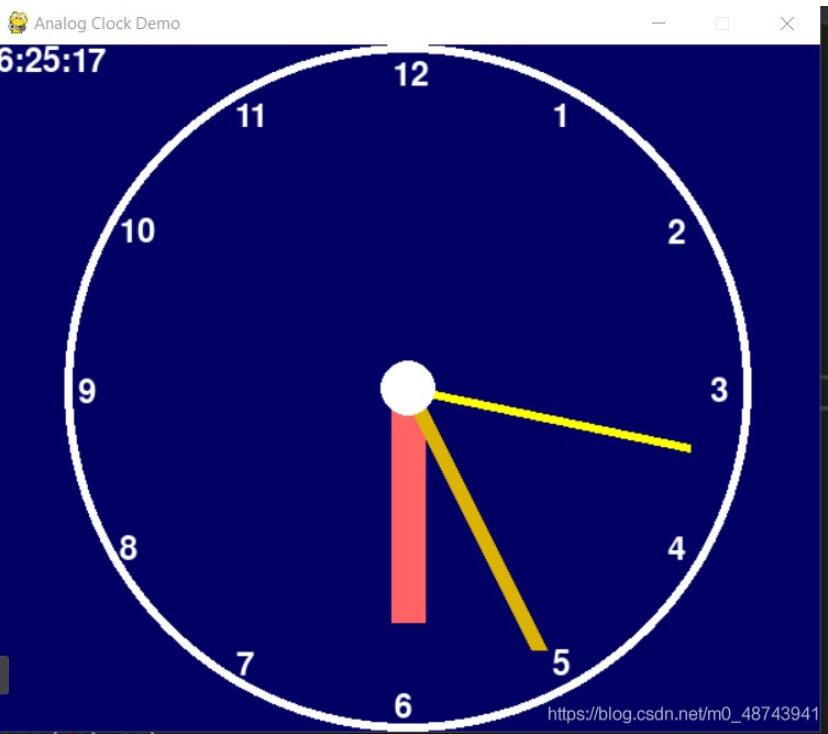
感谢各位的阅读,以上就是“怎么在Python下使用Pygame实现时钟效果”的内容了,经过本文的学习后,相信大家对怎么在Python下使用Pygame实现时钟效果这一问题有了更深刻的体会,具体使用情况还需要大家实践验证。这里是编程网,小编将为大家推送更多相关知识点的文章,欢迎关注!
--结束END--
本文标题: 怎么在Python下使用Pygame实现时钟效果
本文链接: https://www.lsjlt.com/news/299959.html(转载时请注明来源链接)
有问题或投稿请发送至: 邮箱/279061341@qq.com QQ/279061341
下载Word文档到电脑,方便收藏和打印~
2024-03-01
2024-03-01
2024-03-01
2024-02-29
2024-02-29
2024-02-29
2024-02-29
2024-02-29
2024-02-29
2024-02-29
回答
回答
回答
回答
回答
回答
回答
回答
回答
回答
0