这篇文章主要讲解了“C#基于NAudio怎么实现对Wav音频文件剪切”,文中的讲解内容简单清晰,易于学习与理解,下面请大家跟着小编的思路慢慢深入,一起来研究和学习“C#基于NAudio怎么实现对Wav音频文件剪切”吧!前言C#基于NAudi
这篇文章主要讲解了“C#基于NAudio怎么实现对Wav音频文件剪切”,文中的讲解内容简单清晰,易于学习与理解,下面请大家跟着小编的思路慢慢深入,一起来研究和学习“C#基于NAudio怎么实现对Wav音频文件剪切”吧!
C#基于NAudio工具对Wav音频文件进行剪切,将一个音频文件剪切成多个音频文件
注:调用方法前需要导入NAudio.dll或者在NuGet程序管理器搜索NAudio并安装
本文是按时间剪切
using NAudio.Wave;using System;using System.Collections.Generic;using System.Linq;using System.Text;using System.Threading.Tasks;namespace XXX.util{ public static class WavFileUtils { /// <summary> /// 基于NAudio工具对Wav音频文件剪切(限PCM格式) /// </summary> /// <param name="inPath">目标文件</param> /// <param name="outPath">输出文件</param> /// <param name="cutFromStart">开始时间</param> /// <param name="cutFromEnd">结束时间</param> public static void TrimWavFile(string inPath, string outPath, TimeSpan cutFromStart, TimeSpan cutFromEnd) { using (WaveFileReader reader = new WaveFileReader(inPath)) { int fileLength = (int)reader.Length;using (WaveFileWriter writer = new WaveFileWriter(outPath, reader.WaveFORMat)) { float bytesPerMillisecond = reader.WaveFormat.AverageBytesPerSecond / 1000f; int startPos = (int)Math.Round(cutFromStart.TotalMilliseconds * bytesPerMillisecond); startPos = startPos - startPos % reader.WaveFormat.BlockAlign; int endPos = (int)Math.Round(cutFromEnd.TotalMilliseconds * bytesPerMillisecond); endPos = endPos - endPos % reader.WaveFormat.BlockAlign; //判断结束位置是否越界 endPos = endPos > fileLength ? fileLength : endPos; TrimWavFile(reader, writer, startPos, endPos); } } } /// <summary> /// 重新合并wav文件 /// </summary> /// <param name="reader">读取流</param> /// <param name="writer">写入流</param> /// <param name="startPos">开始流</param> /// <param name="endPos">结束流</param> private static void TrimWavFile(WaveFileReader reader, WaveFileWriter writer, int startPos, int endPos) { reader.Position = startPos; byte[] buffer = new byte[1024]; while (reader.Position < endPos) { int bytesRequired = (int)(endPos - reader.Position); if (bytesRequired > 0) { int bytesToRead = Math.Min(bytesRequired, buffer.Length); int bytesRead = reader.Read(buffer, 0, bytesToRead); if (bytesRead > 0) { writer.Write(buffer, 0, bytesRead); } } } } }}调用:
string filePath = "D:\\wav\\test.wav";//需要切割的文件路径int cutTimeSpan = 20;//切割的时间片段时间(秒)FileInfo fi = new FileInfo(filePath);//获取录音文件时长(秒)int fileTime = (int)Util.Cover(Util.GetVoiceTime(filePath)) / 1000;//计算文件需要切割多少等份decimal fileNum = Math.Ceiling((decimal)fileTime / cutTimeSpan);int i = 0;while (i < fileNum){ string nowTime = Util.GetTimeStamp();//当前时间戳 //切割后保存的文件绝对地址 var outputPath = System.IO.Path.Combine(fi.Directory.FullName, string.Format("{0}_{1}{2}", fi.Name.Replace(fi.Extension, ""), nowTime, fi.Extension)); //切割的开始时间 TimeSpan cutFromStart = TimeSpan.FromSeconds(i * cutTimeSpan); //切割的结束时间 TimeSpan cutFromEnd = cutFromStart + TimeSpan.FromSeconds(cutTimeSpan); //音频切割 WavFileUtils.TrimWavFile(recordFile.FilePath, outputPath, cutFromStart, cutFromEnd); i++;}Util 类:
using shell32;using System;using System.Diagnostics;using System.IO;using System.net;using System.Net.Sockets;using System.Text.RegularExpressions;using System.Threading;using System.windows.Forms;namespace XXX.util{ class Util { /// <summary> /// 获取时间戳 /// </summary> /// <returns></returns> public static string GetTimeStamp() { TimeSpan ts = DateTime.UtcNow - new DateTime(1970, 1, 1, 0, 0, 0, 0); return Convert.ToInt64(ts.TotalMilliseconds).ToString(); } /// <summary> /// 返回音频时长 /// </summary> /// <param name="SongPath">音频文件路径</param> /// <returns></returns> public static string GetVoiceTime(string SongPath) { string dirName = Path.GetDirectoryName(SongPath); string SongName = Path.GetFileName(SongPath); ShellClass sh = new ShellClass(); Folder dir = sh.NameSpace(dirName); FolderItem item = dir.ParseName(SongName); string SongTime = Regex.Match(dir.GetDetailsOf(item, -1), "\\d:\\d{2}:\\d{2}").Value;//返回音频时长 return SongTime; } /// <summary> /// 时间格式转毫秒值 /// </summary> /// <param name="time">时间字符串</param> /// <returns></returns> public static long Cover(string time) { string[] a = time.Split(':'); if (long.Parse(a[0]) == 0 && long.Parse(a[1]) == 0) { return long.Parse(a[2]) * 1000; } else if (long.Parse(a[0]) == 0 && long.Parse(a[1]) != 0) { return (long.Parse(a[1]) * 60 + long.Parse(a[2])) * 1000; } else if (long.Parse(a[0]) != 0 && long.Parse(a[1]) == 0) { return ((long.Parse(a[0]) * 60 * 60) + long.Parse(a[2])) * 1000; } else if (long.Parse(a[0]) != 0 && long.Parse(a[1]) != 0) { return (((long.Parse(a[0]) * 60) + long.Parse(a[1])) * 60) * 1000; } return 0; } }}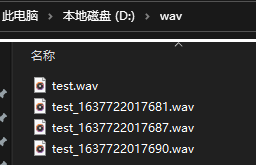
感谢各位的阅读,以上就是“C#基于NAudio怎么实现对Wav音频文件剪切”的内容了,经过本文的学习后,相信大家对C#基于NAudio怎么实现对Wav音频文件剪切这一问题有了更深刻的体会,具体使用情况还需要大家实践验证。这里是编程网,小编将为大家推送更多相关知识点的文章,欢迎关注!
--结束END--
本文标题: C#基于NAudio怎么实现对Wav音频文件剪切
本文链接: https://www.lsjlt.com/news/300830.html(转载时请注明来源链接)
有问题或投稿请发送至: 邮箱/279061341@qq.com QQ/279061341
下载Word文档到电脑,方便收藏和打印~
2024-05-14
2024-05-14
2024-05-14
2024-05-14
2024-05-14
2024-05-14
2024-05-14
2024-05-14
2024-05-14
2024-05-14
回答
回答
回答
回答
回答
回答
回答
回答
回答
回答
0