今天就跟大家聊聊有关怎么使用three.js 绘制三维带箭头线,可能很多人都不太了解,为了让大家更加了解,小编给大家总结了以下内容,希望大家根据这篇文章可以有所收获。需求:这个需求是个刚需啊!在一个地铁场景里展示逃生路线,这个路线肯定是要有
今天就跟大家聊聊有关怎么使用three.js 绘制三维带箭头线,可能很多人都不太了解,为了让大家更加了解,小编给大家总结了以下内容,希望大家根据这篇文章可以有所收获。
需求:这个需求是个刚需啊!在一个地铁场景里展示逃生路线,这个路线肯定是要有指示箭头的,为了画这个箭头,我花了不少于十几个小时,总算做出来了,但始终有点问题。我对这个箭头的要求是,无论场景拉近还是拉远,这个箭头不能太大,也不能太小看不清,形状不能变化,否则就不像箭头了。
使用到了 three.js 的 Line2.js 和一个开源库MeshLine.js
部分代码:
DrawPath.js:
import * as THREE from '../build/three.module.js';import { MeshLine, MeshLineMaterial, MeshLineRaycast } from '../js.my/MeshLine.js';import { Line2 } from '../js/lines/Line2.js';import { LineMaterial } from '../js/lines/LineMaterial.js';import { LineGeometry } from '../js/lines/LineGeometry.js';import { GeometryUtils } from '../js/utils/GeometryUtils.js';import { canvasDraw } from '../js.my/CanvasDraw.js';import { Utils } from '../js.my/Utils.js';import { Msg } from '../js.my/Msg.js';let DrawPath = function () { let _self = this; let _canvasDraw = new CanvasDraw(); let utils = new Utils(); let msg = new Msg(); this._isDrawing = false; this._path = []; this._lines = []; this._arrows = []; let _depthTest = true; let _side = 0; let viewerContainerId = '#cc'; let viewerContainer = $(viewerContainerId)[0]; let objects; let camera; let turn; let scene; this.config = function (objects_, camera_, scene_, turn_) { objects = objects_; camera = camera_; turn = turn_; scene = scene_; this._oldDistance = 1; this._oldCameraPos = { x: camera.position.x, y: camera.position.y, z: camera.position.z } } this.start = function () { if (!this._isDrawing) { this._isDrawing = true; viewerContainer.addEventListener('click', ray); viewerContainer.addEventListener('mousedown', mousedown); viewerContainer.addEventListener('mouseup', mouseup); } msg.show("请点击地面画线"); } this.stop = function () { if (this._isDrawing) { this._isDrawing = false; viewerContainer.removeEventListener('click', ray); viewerContainer.addEventListener('mousedown', mousedown); viewerContainer.addEventListener('mouseup', mouseup); } msg.show("停止画线"); } function mousedown(params) { this._mousedownPosition = { x: camera.position.x, y: camera.position.y, z: camera.position.z } } function mouseup(params) { this._mouseupPosition = { x: camera.position.x, y: camera.position.y, z: camera.position.z } } function ray(e) { turn.unFocusButton(); let raycaster = createRaycaster(e.clientX, e.clientY); let intersects = raycaster.intersectObjects(objects.all); if (intersects.length > 0) { let point = intersects[0].point; let distance = utils.distance(this._mousedownPosition.x, this._mousedownPosition.y, this._mousedownPosition.z, this._mouseupPosition.x, this._mouseupPosition.y, this._mouseupPosition.z); if (distance < 5) { _self._path.push({ x: point.x, y: point.y + 50, z: point.z }); if (_self._path.length > 1) { let point1 = _self._path[_self._path.length - 2]; let point2 = _self._path[_self._path.length - 1]; drawLine(point1, point2); drawArrow(point1, point2); } } } } function createRaycaster(clientX, clientY) { let x = (clientX / $(viewerContainerId).width()) * 2 - 1; let y = -(clientY / $(viewerContainerId).height()) * 2 + 1; let standardVector = new THREE.Vector3(x, y, 0.5); let worldVector = standardVector.unproject(camera); let ray = worldVector.sub(camera.position).nORMalize(); let raycaster = new THREE.Raycaster(camera.position, ray); return raycaster; } this.refresh = function () { if (_self._path.length > 1) { let distance = utils.distance(this._oldCameraPos.x, this._oldCameraPos.y, this._oldCameraPos.z, camera.position.x, camera.position.y, camera.position.z); let ratio = 1; if (this._oldDistance != 0) { ratio = Math.abs((this._oldDistance - distance) / this._oldDistance) } if (distance > 5 && ratio > 0.1) { console.log("======== DrawPath 刷新 ====================================================") for (let i = 0; i < _self._path.length - 1; i++) { let arrow = _self._arrows[i]; let point1 = _self._path[i]; let point2 = _self._path[i + 1]; refreshArrow(point1, point2, arrow); } this._oldDistance = distance; this._oldCameraPos = { x: camera.position.x, y: camera.position.y, z: camera.position.z } } } } function drawLine(point1, point2) { const positions = []; positions.push(point1.x / 50, point1.y / 50, point1.z / 50); positions.push(point2.x / 50, point2.y / 50, point2.z / 50); let geometry = new LineGeometry(); geometry.setPositions(positions); let matLine = new LineMaterial({ color: 0x009900, linewidth: 0.003, // in world units with size attenuation, pixels otherwise dashed: true, depthTest: _depthTest, side: _side }); let line = new Line2(geometry, matLine); line.computeLineDistances(); line.scale.set(50, 50, 50); scene.add(line); _self._lines.push(line); } function drawArrow(point1, point2) { let arrowLine = _self.createArrowLine(point1, point2); var meshLine = arrowLine.meshLine; let canvasTexture = _canvasDraw.drawArrow(THREE, renderer, 300, 100); //箭头 var material = new MeshLineMaterial({ useMap: true, map: canvasTexture, color: new THREE.Color(0x00f300), opacity: 1, resolution: new THREE.Vector2($(viewerContainerId).width(), $(viewerContainerId).height()), lineWidth: arrowLine.lineWidth, depthTest: _depthTest, side: _side, repeat: new THREE.Vector2(1, 1), transparent: true, sizeAttenuation: 1 }); var mesh = new THREE.Mesh(meshLine.geometry, material); mesh.scale.set(50, 50, 50); scene.add(mesh); _self._arrows.push(mesh); } function refreshArrow(point1, point2, arrow) { let arrowLine = _self.createArrowLine(point1, point2); var meshLine = arrowLine.meshLine; let canvasTexture = _canvasDraw.drawArrow(THREE, renderer, 300, 100); //箭头 var material = new MeshLineMaterial({ useMap: true, map: canvasTexture, color: new THREE.Color(0x00f300), opacity: 1, resolution: new THREE.Vector2($(viewerContainerId).width(), $(viewerContainerId).height()), lineWidth: arrowLine.lineWidth, depthTest: _depthTest, side: _side, repeat: new THREE.Vector2(1, 1), transparent: true, sizeAttenuation: 1 }); arrow.geometry = meshLine.geometry; arrow.material = material; } this.createArrowLine = function (point1, point2) { let centerPoint = { x: (point1.x + point2.x) / 2, y: (point1.y + point2.y) / 2, z: (point1.z + point2.z) / 2 }; let distance = utils.distance(point1.x, point1.y, point1.z, point2.x, point2.y, point2.z); var startPos = { x: (point1.x + point2.x) / 2 / 50, y: (point1.y + point2.y) / 2 / 50, z: (point1.z + point2.z) / 2 / 50 } let d = utils.distance(centerPoint.x, centerPoint.y, centerPoint.z, camera.position.x, camera.position.y, camera.position.z); if (d < 2000) d = 2000; if (d > 10000) d = 10000; let lineWidth = 100 * d / 4000; //console.log("d=", d); let sc = 0.035; var endPos = { x: startPos.x + (point2.x - point1.x) * sc * d / distance / 50, y: startPos.y + (point2.y - point1.y) * sc * d / distance / 50, z: startPos.z + (point2.z - point1.z) * sc * d / distance / 50 } var arrowLinePoints = []; arrowLinePoints.push(startPos.x, startPos.y, startPos.z); arrowLinePoints.push(endPos.x, endPos.y, endPos.z); var meshLine = new MeshLine(); meshLine.setGeometry(arrowLinePoints); return { meshLine: meshLine, lineWidth: lineWidth }; } this.setDepthTest = function (bl) { if (bl) { _depthTest = true; this._lines.map(line => { line.material.depthTest = true; line.material.side = 0; }); this._arrows.map(arrow => { arrow.material.depthTest = true; arrow.material.side = 0; }); } else { _depthTest = false; this._lines.map(line => { line.material.depthTest = false; line.material.side = THREE.DoubleSide; }); this._arrows.map(arrow => { arrow.material.depthTest = false; arrow.material.side = THREE.DoubleSide; }); } } this.undo = function () { scene.remove(this._lines[this._lines.length - 1]); scene.remove(this._arrows[this._arrows.length - 1]); _self._path.splice(this._path.length - 1, 1); _self._lines.splice(this._lines.length - 1, 1); _self._arrows.splice(this._arrows.length - 1, 1); }}DrawPath.prototype.constructor = DrawPath;export { DrawPath }show.js中的部分代码:
let drawPath; //绘制线路 drawPath = new DrawPath(); drawPath.config( objects, camera, scene, turn ); $("#rightContainer").show(); $("#line-start").on("click", function (event) { drawPath.start(); }); $("#line-stop").on("click", function (event) { drawPath.stop(); }); $("#line-undo").on("click", function (event) { drawPath.undo(); }); $("#line-show").on("click", function (event) { drawPath.refresh(); }); let depthTest = true; $("#line-depthTest").on("click", function (event) { if (depthTest) { drawPath.setDepthTest(false); depthTest = false; } else { drawPath.setDepthTest(true); depthTest = true; } });setInterval(() => { drawPath && drawPath.refresh();}, 100);效果图:
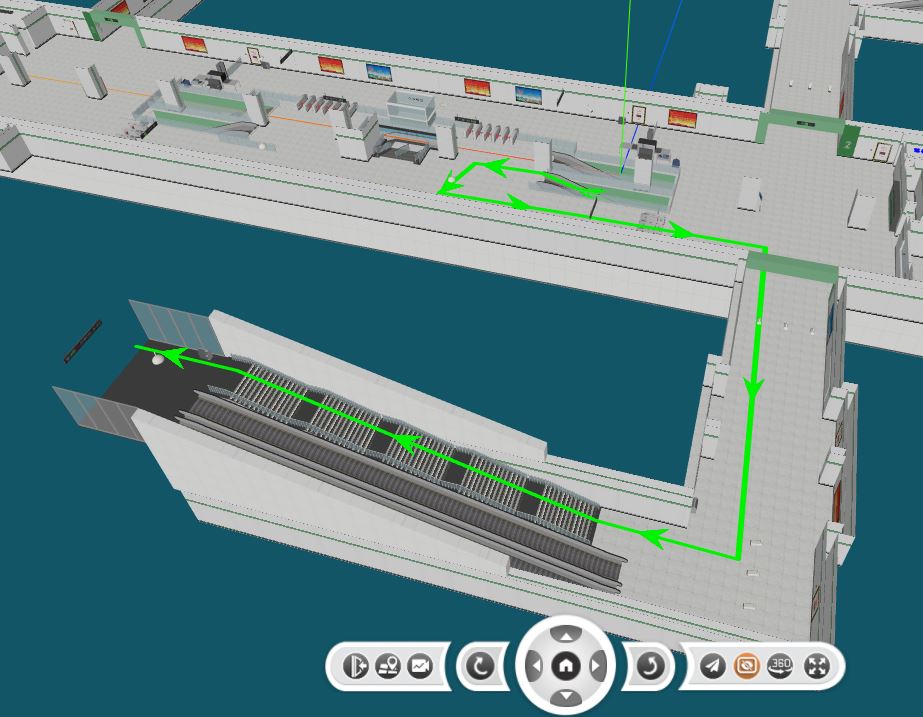
还是有点问题:
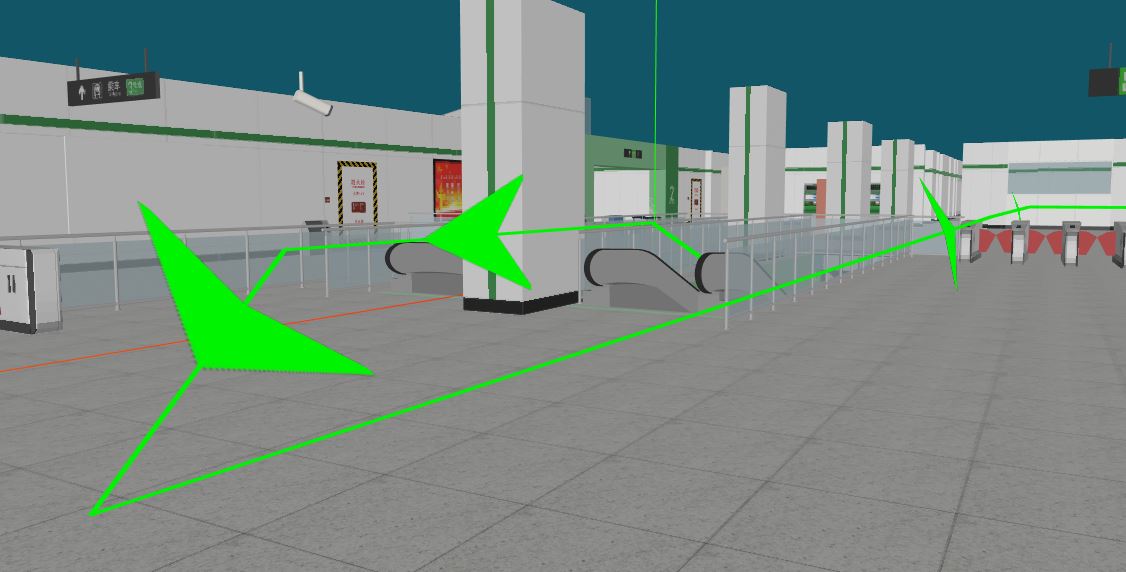
虽然这个效果图中,场景拉近,箭头有点大,但是最大大小还是做了控制的,就是这个形状有点问题,可能是视角的问题。
我期望的效果应该是这样的,就是无论从什么角度看,箭头不要变形:
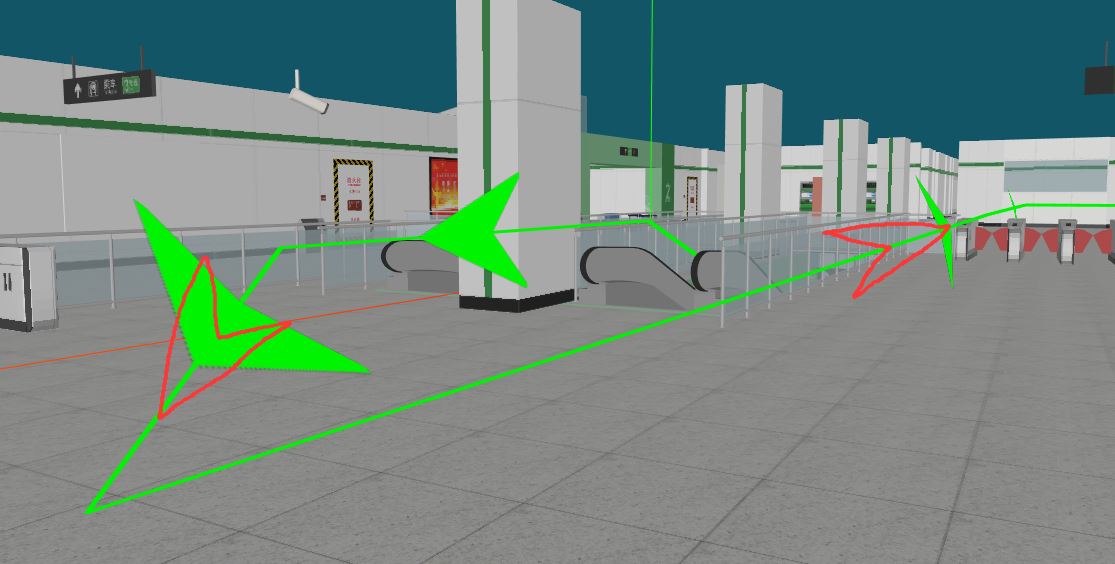
看完上述内容,你们对怎么使用three.js 绘制三维带箭头线有进一步的了解吗?如果还想了解更多知识或者相关内容,请关注编程网精选频道,感谢大家的支持。
--结束END--
本文标题: 怎么使用three.js 绘制三维带箭头线
本文链接: https://www.lsjlt.com/news/304459.html(转载时请注明来源链接)
有问题或投稿请发送至: 邮箱/279061341@qq.com QQ/279061341
下载Word文档到电脑,方便收藏和打印~
2024-05-14
2024-05-14
2024-05-14
2024-05-14
2024-05-14
2024-05-14
2024-05-14
2024-05-14
2024-05-14
2024-05-14
回答
回答
回答
回答
回答
回答
回答
回答
回答
回答
0