这篇文章主要介绍了Nginx启动失败如何解决的相关知识,内容详细易懂,操作简单快捷,具有一定借鉴价值,相信大家阅读完这篇nginx启动失败如何解决文章都会有所收获,下面我们一起来看看吧。操作首先nginx不是自己部署,要先启动一下Docke
这篇文章主要介绍了Nginx启动失败如何解决的相关知识,内容详细易懂,操作简单快捷,具有一定借鉴价值,相信大家阅读完这篇nginx启动失败如何解决文章都会有所收获,下面我们一起来看看吧。
首先nginx不是自己部署,要先启动一下
Docker start nginx
发现打印出了nginx 但是 docker ps 发现 nginx还是启动失败
于是准备查看日志
docker logs -f nginx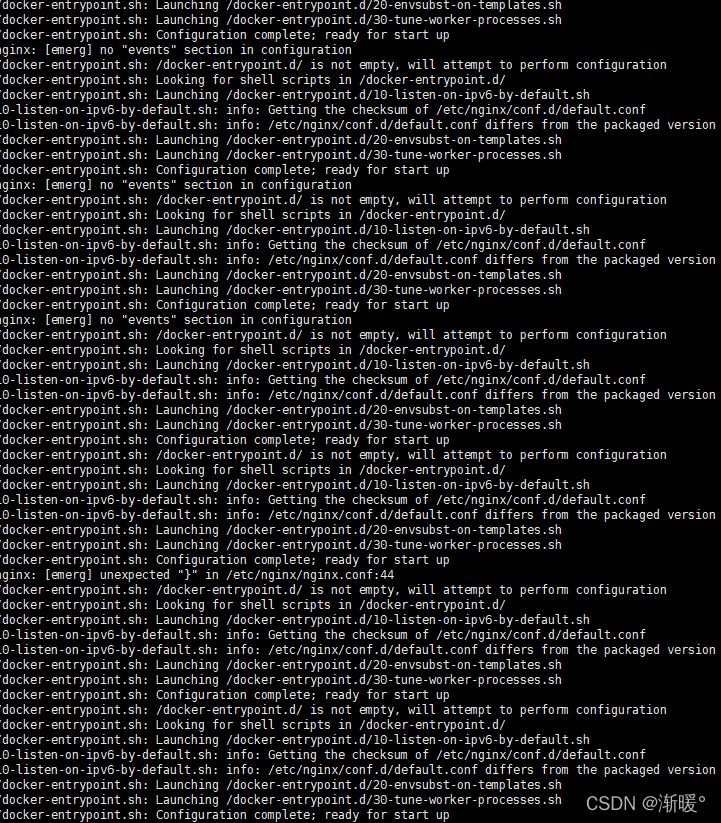
报了一堆错误,也不知道是什么时候打的日志,后来解决之后猜测是因为配置文件为空的原因,因为没有找到event模块
所以首先看一下nginx的容器信息
docker inspect nginx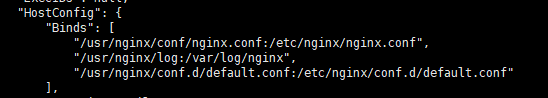
找到挂载信息了,可以看看配置文件,发现 /usr/nginx/conf 里面没有配置文件,这个时候就应该找到了问题;可是运维同学在查询问题的时候创建了一个空的nginx.conf,我没有打开配置文件
后来在老大的提醒下打开了配置文件发现是空的,然后就对配置文件进行了修改
先找了一个默认的nginx.conf的配置
#user nobody;worker_processes 1;#error_log logs/error.log;#error_log logs/error.log notice;#error_log logs/error.log info;#pid logs/nginx.pid;events { worker_connections 1024;}Http { include mime.types; default_type application/octet-stream; #log_fORMat main '$remote_addr - $remote_user [$time_local] "$request" ' # '$status $body_bytes_sent "$http_referer" ' # '"$http_user_agent" "$http_x_forwarded_for"'; #access_log logs/access.log main; sendfile on; #tcp_nopush on; #keepalive_timeout 0; keepalive_timeout 65; #gzip on; server { listen 80; server_name localhost; #charset koi8-r; #access_log logs/host.access.log main; location / { root html; index index.html index.htm; } #error_page 404 /404.html; # redirect server error pages to the static page /50x.html # error_page 500 502 503 504 /50x.html; location = /50x.html { # proxy the PHP scripts to Apache listening on 127.0.0.1:80 #location ~ \.php$ { # proxy_pass http://127.0.0.1; #} # pass the PHP scripts to FastCGI server listening on 127.0.0.1:9000 # root html; # fastcgi_pass 127.0.0.1:9000; # fastcgi_index index.php; # fastcgi_param SCRIPT_FILENAME /scripts$fastcgi_script_name; # include fastcgi_params; # deny access to .htaccess files, if Apache's document root # concurs with nginx's one #location ~ /\.ht { # deny all; } # another virtual host using mix of IP-, name-, and port-based configuration # #server { # listen 8000; # listen somename:8080; # server_name somename alias another.alias; # location / { # root html; # index index.html index.htm; # } #} # https server # listen 443 ssl; # server_name localhost; # ssl_certificate cert.pem; # ssl_certificate_key cert.key; # ssl_session_cache shared:SSL:1m; # ssl_session_timeout 5m; # ssl_ciphers HIGH:!aNULL:!MD5; # ssl_prefer_server_ciphers on;然后docker start nginx 发现可以启动了
接下来增加正确的jira配置
location / {proxy_pass http://192.168.1.111:8080; proxy_redirect off; proxy_set_header Host $host:$server_port; ##重点在$server_port proxy_set_header X-Real-IP $remote_addr; proxy_set_header X-Forwarded-For $proxy_add_x_forwarded_for; proxy_max_temp_file_size 0; proxy_connect_timeout 90; proxy_send_timeout 90; proxy_read_timeout 90; proxy_buffer_size 4k; proxy_buffers 4 32k; proxy_busy_buffers_size 64k; proxy_hide_header Vary; proxy_set_header Accept-Encoding ''; proxy_set_header Referer $http_referer; proxy_set_header Cookie $http_cookie; }进入容器检测一下配置文件是否有问题
docker exec -it 容器id /bin/bashnginx路径寻找 find / -name nginx
./nginx/sbin/nginx -t检测发现少了一个}
:set nu找到具体行,然后修复
ctrl +D // 退出容器启动nginx
docker restart nginx关于“nginx启动失败如何解决”这篇文章的内容就介绍到这里,感谢各位的阅读!相信大家对“nginx启动失败如何解决”知识都有一定的了解,大家如果还想学习更多知识,欢迎关注编程网精选频道。
--结束END--
本文标题: nginx启动失败如何解决
本文链接: https://www.lsjlt.com/news/322910.html(转载时请注明来源链接)
有问题或投稿请发送至: 邮箱/279061341@qq.com QQ/279061341
下载Word文档到电脑,方便收藏和打印~
2024-05-14
2024-05-14
2024-05-14
2024-05-14
2024-05-14
2024-05-14
2024-05-14
2024-05-14
2024-05-14
2024-05-14
回答
回答
回答
回答
回答
回答
回答
回答
回答
回答
0