本文小编为大家详细介绍“怎么用Vue元素实现动画过渡效果”,内容详细,步骤清晰,细节处理妥当,希望这篇“怎么用vue元素实现动画过渡效果”文章能帮助大家解决疑惑,下面跟着小编的思路慢慢深入,一起来学习新知识吧。1 在 vue 中,使用&nb
本文小编为大家详细介绍“怎么用Vue元素实现动画过渡效果”,内容详细,步骤清晰,细节处理妥当,希望这篇“怎么用vue元素实现动画过渡效果”文章能帮助大家解决疑惑,下面跟着小编的思路慢慢深入,一起来学习新知识吧。
1 在 vue 中,使用 <transition> 标签包含着的单个子元素在使用 v-show 或 v-if 切换显示隐藏前,会先判断是否有对应的 class 样式能匹配到该子元素上:
<script src="/public/javascripts/vuejs"></script><style> red {background-color: red; width: 100px; height: 100px;} redv-leave { margin-top: 50px; } redv-leave-active { transition: all 3s;} redv-leave-to { margin-top: 100px; opacity: 0;} redv-enter { margin-top: 50px; } redv-enter-active { transition: all 3s;} redv-enter-to { margin-top: 10px; opacity: 0;}</style><body><div id="app"> <transition> <div class="red" v-show="show"></div> </transition> <button v-on:click="change">button</button></div><script>new Vue({ el: '#app', data: { show: true }, methods: { change: function(){ thisshow = !thisshow; } }});</script></script></body>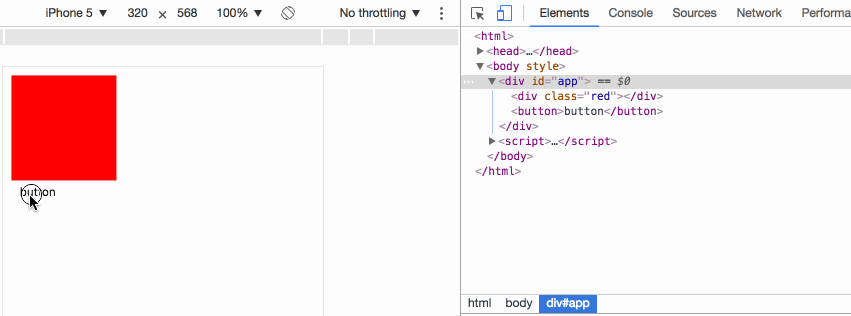
v-leave 当前元素准备从显示转变成隐藏,在动画开始前添加到元素上,动画一旦开始会立即删除;
v-leave-active 在动画过渡过程中,元素一直拥有该样式,直到动画结束则自动删除,用于设置过渡的效果;
v-leave-to 在动画过渡过程中,元素一直拥有该样式,直到动画结束则自动删除,用于设置动画最终的效果;
事例中,当点击 button,div 并不会马上 display: none, 而是首先设置 v-leave ,下一刻即删除 v-leave ,同时添加 v-leave-active v-leave-to,当 v-leave-active 中的过渡时间执行完成,则删除 v-leave-active v-leave-to,同时添加 display: none。
v-enter 当前元素准备从隐藏转变成显示,在动画开始前添加到元素上,动画一旦开始会立即删除;
v-enter-active 在动画过渡过程中,元素一直拥有该样式,直到动画结束则自动删除,用于设置过渡的效果;
v-enter-to 在动画过渡过程中,元素一直拥有该样式,直到动画结束则自动删除,用于设置动画最终的效果;
事例中,当点击 button,div 马上清除 display: none, 然后设置 v-enter ,下一刻即删除 v-enter ,同时添加 v-enter-active v-enter-to,当 v-enter-active 中的过渡时间执行完成,则删除 v-enter-active v-enter-to。
2 自定义动画类名:
<script src="/public/javascripts/vuejs"></script><style> red {background-color: red; width: 100px; height: 100px;} redslide-leave { margin-top: 50px; } redslide-leave-active { transition: all 3s;} redslide-leave-to { margin-top: 100px; opacity: 0;} redslide-enter { margin-top: 50px; } redslide-enter-active { transition: all 3s;} redslide-enter-to { margin-top: 10px; opacity: 0;}</style><body><div id="app"> <transition name="slide"> <div class="red" v-show="show"></div> </transition> <button v-on:click="change">button</button></div><script>new Vue({ el: '#app', data: { show: true }, methods: { change: function(){ thisshow = !thisshow; } }});</script>该效果与上一例效果完全一致的,transition 元素可以使用 name 属性来指定使用的类名前缀,从而代替 v-字段,例如事例中的 name="slide" 使本来的 v-enter 变成了 slide-enter。
3 transition 与 animation 同时使用时
<script src="/public/javascripts/vuejs"></script><style>@keyframes aslide { 0% { margin-left: 10px; } 100% { margin-left: 100px; }} red {background-color: red; width: 100px; height: 100px;} blue {background-color: blue; width: 100px; height: 100px;} v-leave { margin-top: 50px; } v-leave-active { transition: all 3s; animation: aslide 5s;} v-leave-to { margin-top: 100px;}</style><body><div id="app"> <transition type="transition" > <div class="red" v-show="show"></div> </transition> <br> <transition type="animation" > <div class="blue" v-show="show"></div> </transition> <button v-on:click="change">button</button></div><script>new Vue({ el: '#app', data: { show: true }, methods: { change: function(){ thisshow = !thisshow; } }});</script>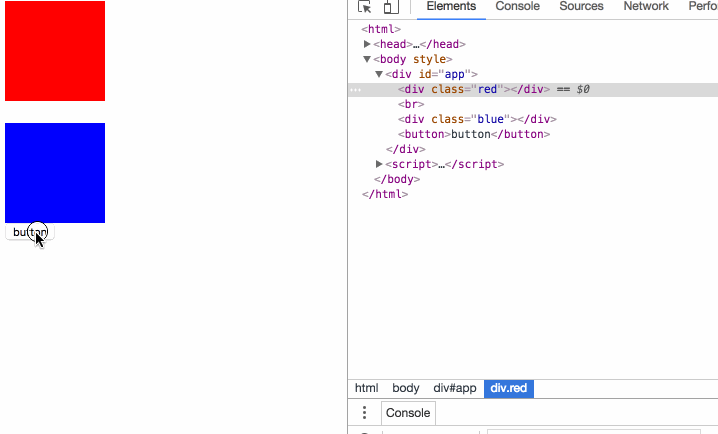
事例中,动画同时指定了 transition 和 animation 动画, transition 元素的 type 属性可以指定以哪种动画的时间为元素的结束时间,如果不指定动画监控的方式,则会以最长时间的为准。
4 javascript 监听动画
<script src="/public/javascripts/vuejs"></script><style> red {background-color: red; width: 100px; height: 100px;} v-leave { margin-top: 50px; } v-leave-active { transition: all 3s;} v-leave-to { margin-top: 100px;}</style><body><div id="app"> <transition v-on:before-enter="beforeEnter" v-on:enter="enter" v-on:after-enter="afterEnter" v-on:enter-cancelled="enterCancelled" v-on:before-leave="beforeLeave" v-on:leave="leave" v-on:after-leave="afterLeave" v-on:leave-cancelled="leaveCancelled" > <div class="red" v-show="show"></div> </transition> <button v-on:click="change">button</button></div><script>new Vue({ el: '#app', data: { show: true }, methods: { change: function() { thisshow = !thisshow; consolelog('-----------click---------'); }, beforeEnter: function (el) { consolelog('beforeEnter:'); }, enter: function (el, done) { consolelog('enter:'); // done() }, afterEnter: function (el) { consolelog('afterEnter:'); }, enterCancelled: function (el) { consolelog('enterCancelled:'); }, beforeLeave: function (el) { consolelog('beforeLeave:'); }, leave: function (el, done) { consolelog('leave:'); done() }, afterLeave: function (el) { consolelog('afterLeave:'); }, leaveCancelled: function (el) { consolelog('leaveCancelled:'); } }});</script>
一旦使用 js 事件,原 CSS 动画过渡效果就会无效,官方推荐在 <div class="red" v-show="show"></div> 上设置 v-bind:css="false" 可令 vue 内部机制免去监测 css 动画事件回调,提高性能。
enter 和 leave 事件需手动调用 done 方法,不然事件一直不会调用后续的 after 事件,没有调用 after 事件但是又有其他事件开始了,则被视为动画被 cancel 了。
5 页面初始化时的动画:
<script src="/public/javascripts/vuejs"></script><style>@keyframes aslide { 0% { margin-left: 10px; } 100% { margin-left: 100px; }} red {background-color: red; width: 100px; height: 100px;} apper { margin-top: 50px; } apper-active { margin-top: 100px; animation: aslide 4s; transition: all 3s;}</style><body><div id="app"> <transition appear appear-class="apper" appear-active-class="apper-active" v-on:before-appear="customBeforeAppearHook" v-on:appear="customAppearHook" v-on:after-appear="customAfterAppearHook" > <div class="red" ></div> </transition> <button v-on:click="change">button</button></div><script>new Vue({ el: '#app', data: { show: true }, methods: { change: function() { thisshow = !thisshow; consolelog('-----------click---------'); }, customBeforeAppearHook: function (el) { consolelog('customBeforeAppearHook:'); }, customAppearHook: function (el) { consolelog('customAppearHook:'); // done() }, customAfterAppearHook: function (el) { consolelog('customAfterAppearHook:'); } }});</script>
appear 属性表示开启初始化动画,appear-class 属性指定初始化前的样式,appear-active-class 属性指定初始化动画过程的样式;
transition 动画无法在初始化动画中起效,而 animation 动画则可以;
before-appear appear after-appear 是事件回调,看事例相当清晰。
6 动画元素的 key :
<script src="/public/javascripts/vuejs"></script><style> v-enter-active { transition: all 15s;} v-enter-to { margin-top: 100px;} v-leave-active { transition: all 15s;} v-leave-to { margin-top: 10px;}</style><body><div id="app"> <div class="show1"> <transition> <button v-if="show1" @click="show1 = false">on</button> <button v-else @click="show1 = true">off</button> </transition> </div> <div class="show2"> <transition> <button v-if="show2" key="on" @click="show2 = false">on</button> <button v-else key="off" @click="show2 = true">off</button> </transition> </div></div><script>var app = new Vue({ el: '#app', data: { show1: true, show2: true }});</script>
show1 为什么没有动画效果呢?因为 vue 会把切换中的两个 button 识别成同一个元素,只是修改了 button 中的不同内容,所以实际上页面并没有发生 DOM 元素的切换;
如果要让 vue 明确识别出这是2个不同的 button 元素,则为每个元素指定不同的 key 属性的值。
7 元素切换的动画模式:
<script src="/public/javascripts/vuejs"></script><style> v-enter { margin-left: 100px;} v-enter-active { transition: all 5s;} v-enter-to { margin-left: 10px;} v-leave { margin-left: 10px;} v-leave-active { transition: all 5s;} v-leave-to { margin-left: 100px;}</style><body><div id="app"> <div class="default"> <transition> <button v-if="show" key="on" @click="show = false">on</button> <button v-else key="off" @click="show = true">off</button> </transition> </div> <div class="inout"> <transition mode="in-out"> <button v-if="show" key="on" @click="show = false">on</button> <button v-else key="off" @click="show = true">off</button> </transition> </div> <div class="outin"> <transition mode="out-in"> <button v-if="show" key="on" @click="show = false">on</button> <button v-else key="off" @click="show = true">off</button> </transition> </div></div><script>var app = new Vue({ el: '#app', data: { show: true }});</script>
transition 默认是同时执行2个元素的切换动画的,案例中红色的 off 按钮其实是会同时向左移动的,只是因为布局上没有脱离布局流,被 on 按钮顶住,无法移动;
mode="in-out" 可以使切换元素先执行将要显示元素的动画,再执行将要隐藏元素的动画;
mode="out-in" 可以使切换元素先执行将要隐藏元素的动画,再执行将要显示元素的动画;
8 多元素动画:
<script src="/public/javascripts/vuejs"></script><style> v-enter { margin-left: 100px;} v-enter-active { transition: all 2s;} v-enter-to { margin-left: 10px;}</style><body><div id="app"> <transition-group> <li v-for="item in items" :key="item">{{item}}</li> </transition-group> <transition-group tag="ul"> <li v-for="item in items" :key="item">{{item}}</li> </transition-group> <button @click="itemspush(itemslength)">add</button></div><script>var app = new Vue({ el: '#app', data: { items: [0,1] }});</script>
transition 里面只能放置单个元素或使用 v-if v-show 切换的单个元素,要想使用多个元素的动画,必须使用 transition-group;
transition-group 默认会在 DOM 里渲染成 span 标签,可使用 tag="ul" 指定渲染成其他标签;
transition-group 必须为每一个子元素指定 key;
8 多元素的位移动画:
<script src="/public/javascripts/vuejs"></script><style> v-move { transition: all 1s; }</style><body><div id="app"> <transition-group tag="ul" > <li v-for="item in items" :key="item">{{item}}</li> </transition-group> <button @click="itemsreverse()">reverse</button></div><script>var app = new Vue({ el: '#app', data: { items: [0,1,2,3] }});</script>
transition-group 允许在每个元素移动时,添加 v-move 的样式,移动完成后自动清除该样式;
transition 的属性, transition-group 都有,包括 name enter leave;
Vue是一款友好的、多用途且高性能的JavaScript框架,使用vue可以创建可维护性和可测试性更强的代码库,Vue允许可以将一个网页分割成可复用的组件,每个组件都包含属于自己的html、CSS、JavaScript,以用来渲染网页中相应的地方,所以越来越多的前端开发者使用vue。
读到这里,这篇“怎么用vue元素实现动画过渡效果”文章已经介绍完毕,想要掌握这篇文章的知识点还需要大家自己动手实践使用过才能领会,如果想了解更多相关内容的文章,欢迎关注编程网精选频道。
--结束END--
本文标题: 怎么用vue元素实现动画过渡效果
本文链接: https://www.lsjlt.com/news/345489.html(转载时请注明来源链接)
有问题或投稿请发送至: 邮箱/279061341@qq.com QQ/279061341
下载Word文档到电脑,方便收藏和打印~
2024-05-14
2024-05-14
2024-05-14
2024-05-14
2024-05-14
2024-05-14
2024-05-14
2024-05-14
2024-05-14
2024-05-14
回答
回答
回答
回答
回答
回答
回答
回答
回答
回答
0