这篇文章主要介绍如何通过shell脚本查看数据库表空间使用情况,文中介绍的非常详细,具有一定的参考价值,感兴趣的小伙伴们一定要看完!脚本如下:sqlplus -s $DB_CONN_STR@$SH_DB_S
这篇文章主要介绍如何通过shell脚本查看数据库表空间使用情况,文中介绍的非常详细,具有一定的参考价值,感兴趣的小伙伴们一定要看完!
脚本如下:
sqlplus -s $DB_CONN_STR@$SH_DB_SID <<EOF
set echo off heading on underline on;
column inst_num heading "Inst Num" new_value inst_num fORMat 99999;
column inst_name heading "Instance" new_value inst_name format a12;
column db_name heading "DB Name" new_value db_name format a12;
column dbid heading "DB Id" new_value dbid format 9999999999 just c;
prompt
prompt Current Instance
prompt ~~~~~~~~~~~~~~~~
select d.dbid dbid
, d.name db_name
, i.instance_number inst_num
, i.instance_name inst_name
from v\$database d,
v\$instance i;
set term on feedback off lines 130 pagesize 999 tab off trims on
column MB format 999,999,999 heading "Total MB"
column free format 9,999,999 heading "Free MB"
column used format 99,999,999 heading "Used MB"
column Largest format 999,999 heading "LrgstMB"
column tablespace_name format a20 heading "Tablespace"
column status format a3 truncated
column max_extents format 99999999999 heading "MaxExt"
col extent_management for a1 trunc head "M"
col allocation_type for a1 trunc head "A"
col Ext_Size for a4 trunc head "Init"
column pfree format a3 trunc heading "%Fr"
break on report
compute sum of MB on report
compute sum of free on report
compute sum of used on report
select
d.tablespace_name,
decode(d.status,
'ONLINE', 'OLN',
'READ ONLY', 'R/O',
d.status) status,
d.extent_management,
decode(d.allocation_type,
'USER','',
d.allocation_type) allocation_type,
(case
when initial_extent < 1048576
then lpad(round(initial_extent/1024,0),3)||'K'
else lpad(round(initial_extent/1024/1024,0),3)||'M'
end) Ext_Size,
NVL (a.bytes / 1024 / 1024, 0) MB,
NVL (f.bytes / 1024 / 1024, 0) free,
(NVL (a.bytes / 1024 / 1024, 0) - NVL (f.bytes / 1024 / 1024, 0)) used,
NVL (l.large / 1024 / 1024, 0) largest,
d.MAX_EXTENTS ,
lpad(round((f.bytes/a.bytes)*100,0),3) pfree,
(case when round(f.bytes/a.bytes*100,0) >= 20 then ' ' else '*' end) alrt
FROM sys.dba_tablespaces d,
(SELECT tablespace_name, SUM(bytes) bytes
FROM dba_data_files
GROUP BY tablespace_name) a,
(SELECT tablespace_name, SUM(bytes) bytes
FROM dba_free_space
GROUP BY tablespace_name) f,
(SELECT tablespace_name, MAX(bytes) large
FROM dba_free_space
GROUP BY tablespace_name) l
WHERE d.tablespace_name = a.tablespace_name(+)
AND d.tablespace_name = f.tablespace_name(+)
AND d.tablespace_name = l.tablespace_name(+)
AND NOT (d.extent_management LIKE 'LOCAL' AND d.contents LIKE 'TEMPORARY')
UNION ALL
select
d.tablespace_name,
decode(d.status,
'ONLINE', 'OLN',
'READ ONLY', 'R/O',
d.status) status,
d.extent_management,
decode(d.allocation_type,
'UNIFORM','U',
'SYSTEM','A',
'USER','',
d.allocation_type) allocation_type,
(case
when initial_extent < 1048576
then lpad(round(initial_extent/1024,0),3)||'K'
else lpad(round(initial_extent/1024/1024,0),3)||'M'
end) Ext_Size,
NVL (a.bytes / 1024 / 1024, 0) MB,
(NVL (a.bytes / 1024 / 1024, 0) - NVL (t.bytes / 1024 / 1024, 0)) free,
NVL (t.bytes / 1024 / 1024, 0) used,
NVL (l.large / 1024 / 1024, 0) largest,
d.MAX_EXTENTS ,
lpad(round(nvl(((a.bytes-t.bytes)/NVL(a.bytes,0))*100,100),0),3) pfree,
(case when nvl(round(((a.bytes-t.bytes)/NVL(a.bytes,0))*100,0),100) >= 20 then ' ' else '*' end) alrt
FROM sys.dba_tablespaces d,
(SELECT tablespace_name, SUM(bytes) bytes
FROM dba_temp_files
GROUP BY tablespace_name order by tablespace_name) a,
(SELECT tablespace_name, SUM(bytes_used ) bytes
FROM v\$temp_extent_pool
GROUP BY tablespace_name) t,
(SELECT tablespace_name, MAX(bytes_cached) large
FROM v\$temp_extent_pool
GROUP BY tablespace_name order by tablespace_name) l
WHERE d.tablespace_name = a.tablespace_name(+)
AND d.tablespace_name = t.tablespace_name(+)
AND d.tablespace_name = l.tablespace_name(+)
AND d.extent_management LIKE 'LOCAL'
AND d.contents LIKE 'TEMPORARY'
ORDER by 1
/
prompt
exit
EOF
运行结果相对比较简单,也很清晰。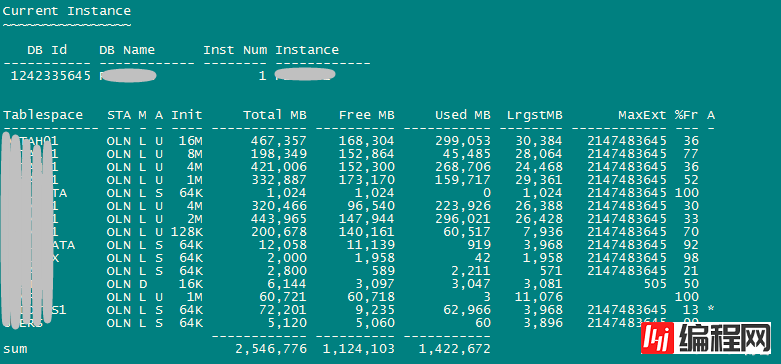
以上是“如何通过shell脚本查看数据库表空间使用情况”这篇文章的所有内容,感谢各位的阅读!希望分享的内容对大家有帮助,更多相关知识,欢迎关注编程网数据库频道!
--结束END--
本文标题: 如何通过shell脚本查看数据库表空间使用情况
本文链接: https://www.lsjlt.com/news/63753.html(转载时请注明来源链接)
有问题或投稿请发送至: 邮箱/279061341@qq.com QQ/279061341
下载Word文档到电脑,方便收藏和打印~
2024-05-14
2024-05-14
2024-05-14
2024-05-14
2024-05-14
2024-05-13
2024-05-13
2024-05-13
2024-05-13
2024-05-12
回答
回答
回答
回答
回答
回答
回答
回答
回答
回答
0