这篇文章主要介绍standby上增加tempfile报错ORA-00604,ORA-16000怎么办,文中介绍的非常详细,具有一定的参考价值,感兴趣的小伙伴们一定要看完!在DG中对primary增加temp
这篇文章主要介绍standby上增加tempfile报错ORA-00604,ORA-16000怎么办,文中介绍的非常详细,具有一定的参考价值,感兴趣的小伙伴们一定要看完!
在DG中对primary增加tempfile不会同步到standby上,所以增加tempfile需要在standby上操作,但这次在standby上增加tempfile却报错ORA-00604 ORA-16000 (mount状态,MRP cancel 报错依旧)。
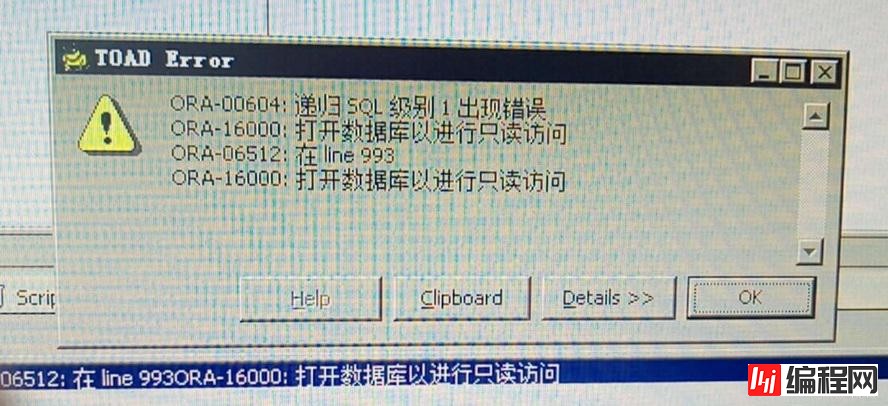
分析:
这里ORA-00604通常是trigger在影响,因为时间紧迫没有做10046 trace,直接查询官方得到权威解释。
原来是因为DB安装了OGG其中trigger GGS_DDL_TRIGGER_BEFORE(trigger主要作用是记录DDL操作)影响到增加tempfile操作。
解决:
在primary中disable trigger GGS_DDL_TRIGGER_BEFORE 后,再standby增加tempfile成功,之后再对primary中trigger enable
官方文章:
11g Standby Unable To Add Temp File (文档 ID 2168646.1)
oracle Database - Enterprise Edition - Version 12.1.0.2 to 12.1.0.2 [Release 12.1]
Oracle Database - Enterprise Edition - Version 11.2.0.3 to 11.2.0.4 [Release 11.2]
InfORMation in this document applies to any platform.
This occurs in the PHYSICAL standby environment.
Alter tablespace saptmp add tempfile '+DATA'
*
ERROR at line 1:
ORA-00604: error occurred at recursive sql level 1
ORA-16000: database open for read-only access
ORA-06512: at line 1147
ORA-16000: database open for read-only access
SQL> select name, database_role, open_mode from v$database;
NAME DATABASE_ROLE OPEN_MODE
--------- ---------------- --------------------
TPS PHYSICAL STANDBY READ ONLY
Database DDL trigger added in the Primary.
This is due to the recent addition of the database DDL trigger added in the Primary. The changes are ransported to the Standby environment.
When trying to add temporary tablespace(Which is a DDL) in the Standby in READ ONLY mode,it will encounter misleading error message ORA-604 and ORA-16000
First step get the output from the following SQL in the customer environment, make sure to compare the tempfiles on both PRIMARY and STANDBY environment.
(Note : In rare cases, there had been error messages reported but still the tempfile was added at the database level).
spool standby.out
set lines 200
select name, database_role, open_mode from v$database;
select FILE_NAME,STATUS, round(BYTES/1048576) from dba_temp_files;
REM <Substitute SAPTMP with appropriate Tablespace name
select dbms_metadata.get_ddl('TABLESPACE', 'SAPTMP') from dual;
select * from dba_triggers;
spool off
spool primary.out
set lines 200
select name, database_role, open_mode from v$database;
select FILE_NAME,STATUS, round(BYTES/1048576) from dba_temp_files;
REM <Substitute SAPTMP with appropriate Tablespace name
select dbms_metadata.get_ddl('TABLESPACE', 'SAPTMP') from dual;
select * from dba_triggers;
spool off
Sample output
select name, database_role, open_mode from v$database;
NAME DATABASE_ROLE OPEN_MODE
--------- ---------------- --------------------
TP100 PRIMARY READ WRITE
SQL> select FILE_NAME,STATUS, round(BYTES/1048576) from dba_temp_files;
FILE_NAME STATUS ROUND(BYTES/1048576)
----------------------------------- --------------- --------------------
+DATA/tp100/tempfile/psaptemp.338.797514523 ONLINE 30720
+DATA/tp100/tempfile/psaptemp.12326.846224883 ONLINE 30720
+DATA/tp100/tempfile/psaptemp.15382.871981083 ONLINE 30720
select dbms_metadata.get_ddl('TABLESPACE', 'SAPTMP') from dual;
DBMS_METADATA.GET_DDL('TABLESPACE','SAPTMP')
------------------------------------------------------------------------
CREATE TEMPORARY TABLESPACE "SAPTMP" TEMPFILE SIZE 32212254720 AUTOEXT
DBA_TRIGGERS view will list the details of the trigger, for example
Trigger Type : DDL
Owner : sys
name : GGS_DDL_TRIGGER_BEFORE
status : Enabled
Before ddl on database trigger
After identifying the suspect trigger, Go ahead and disable the trigger in the PRIMARY
Example : ALTER TRIGGER sys.GGS_DDL_TRIGGER_BEFORE DISABLE;
Wait for the changes to be propagated in the STANDBY environment. Now you would be able to add the tempfile in the STANDBY using the "alter tablespace" SQL.
Despite above approach, if the error persists then follow the Troubleshooting section for further analysis.
Connect as sysdba
alter session set tracefile_identifier='add_tempfile';
alter session set events '10046 trace name context forever,level 12'
alter session set events '604 trace name ERRORSTACK level 3';
alter session set events '16000 trace name errorstack level 3';
-- (Run the Alter tablespace command here)
-- alter tablespace psaptemp add tempfile '+DATA';
-- Make sure to exit session
exit;
Identify all the tracefiles in the trace directory.
ls -al *add_tempfile*
Identify the 10046 trace and run tkprof on that tracefile
Collect the following from customer for review.
a. Upload all the raw trace files along with tkprof output file.
b. Also upload the Alert.log with the error message.
c. Output from
spool tempfile_info.out
select name, database_role, open_mode from v$database;
select file#,ts#, name,status,round(bytes/1048576),con_id from v$tempfile;
select FILE_NAME,STATUS, round(BYTES/1048576) from dba_temp_files;
REM REM <Substitute SAPTMP with appropriate Tablespace name
select dbms_metadata.get_ddl('TABLESPACE', 'SAPTMP') from dual;
select * from v#tempfile;
select * from dba_temp_files;
spool off
以上是“standby上增加tempfile报错ORA-00604,ORA-16000怎么办”这篇文章的所有内容,感谢各位的阅读!希望分享的内容对大家有帮助,更多相关知识,欢迎关注编程网数据库频道!
--结束END--
本文标题: standby上增加tempfile报错ORA-00604,ORA-16000怎么办
本文链接: https://www.lsjlt.com/news/64505.html(转载时请注明来源链接)
有问题或投稿请发送至: 邮箱/279061341@qq.com QQ/279061341
下载Word文档到电脑,方便收藏和打印~
2024-05-14
2024-05-14
2024-05-14
2024-05-14
2024-05-14
2024-05-14
2024-05-14
2024-05-14
2024-05-14
2024-05-14
回答
回答
回答
回答
回答
回答
回答
回答
回答
回答
0