1、mybatis操作 1.1、环境搭建 步骤一:创建项目 test_oracle 步骤二:修改pom.xml文件(MyBatis相关依赖、Oracle驱动、测试依赖) changGou3_paren
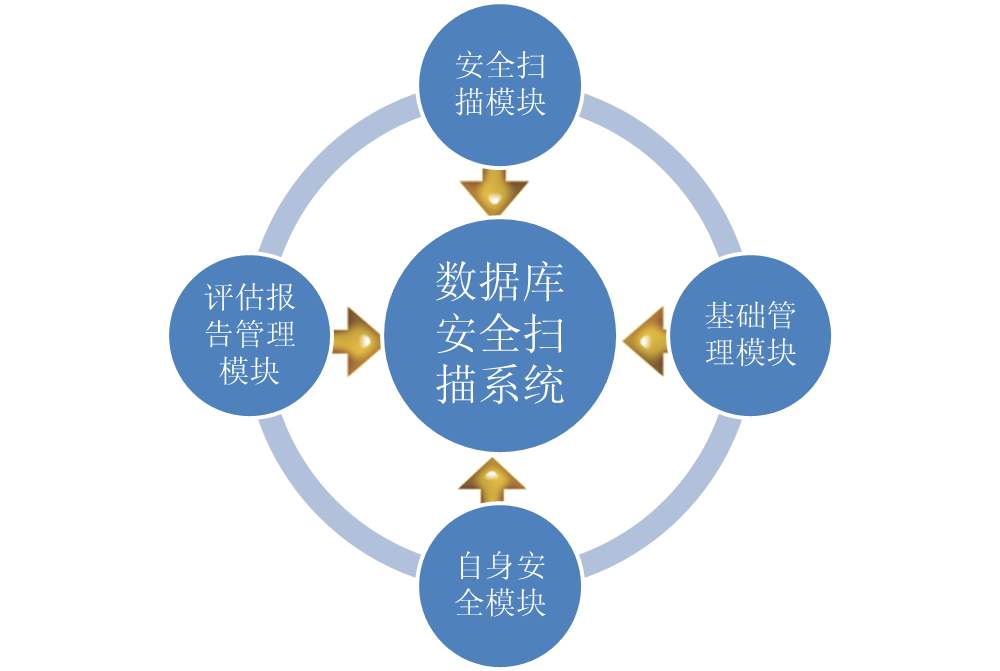
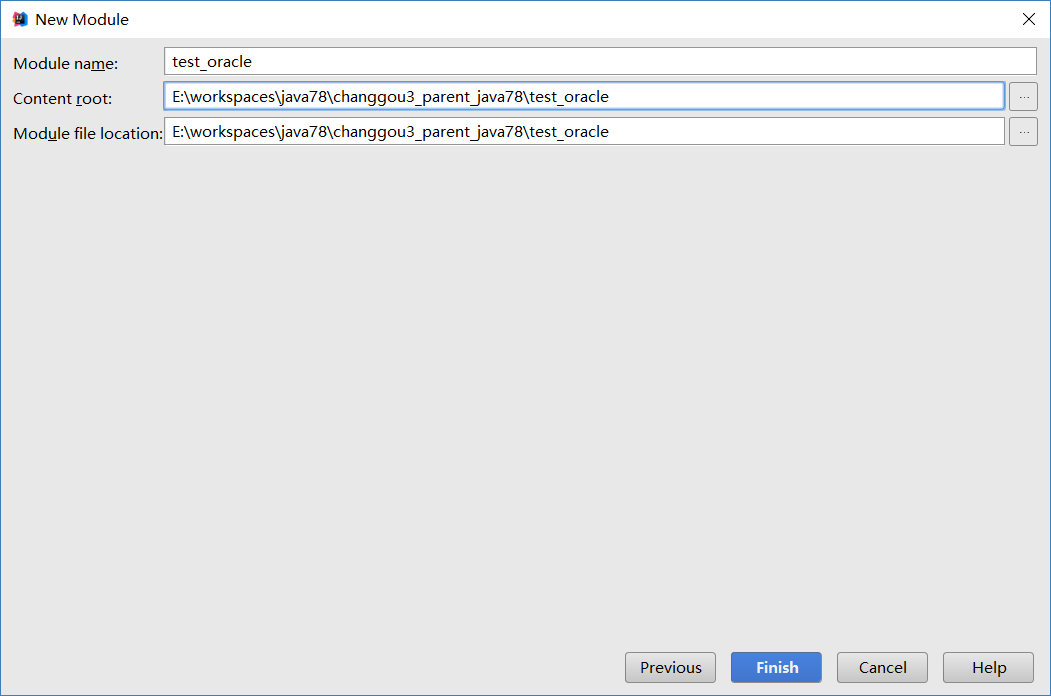
步骤二:修改pom.xml文件(MyBatis相关依赖、Oracle驱动、测试依赖)
changGou3_parent_java78
com.czxy.changgou3
1.0-SNAPSHOT
4.0.0
test_oracle
org.springframework.boot
spring-boot-starter-WEB
org.springframework.boot
spring-boot-starter-test
tk.mybatis
mapper-spring-boot-starter
2.0.4
com.GitHub.pagehelper
pagehelper-spring-boot-starter
1.2.3
org.projectlombok
lombok
com.oracle
ojdbc6
12.1.0.1-atlassian-hosted
步骤三:创建yml文件(数据库基本4项 -- Oracle驱动+Oracle连接)
spring:
datasource: #数据源配置
driver-class-name: oracle.jdbc.driver.OracleDriver
url: jdbc:oracle:thin:@localhost:1521:xe
username: czxy002
passWord: czxy002
步骤四:启动类
package com.czxy;
import org.springframework.boot.SpringApplication;
import org.springframework.boot.autoconfigure.SpringBootApplication;
@SpringBootApplication
public class TestOracleApplication {
public static void main(String[] args) {
SpringApplication.run(TestOracleApplication.class, args);
}
}
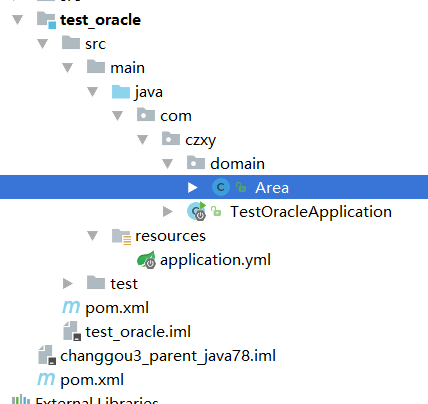
package com.czxy.domain;
import lombok.Data;
import javax.persistence.Id;
import javax.persistence.Table;
@Table(name="t_area")
@Data
public class Area {
@Id
private Integer id;
private String name;
}
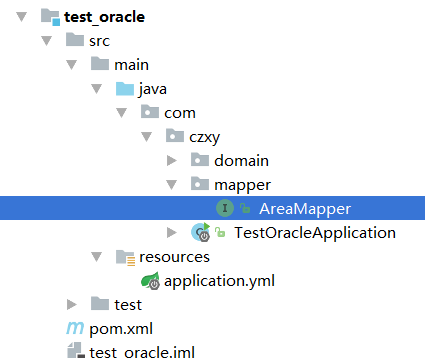
package com.czxy.mapper;
import com.czxy.domain.Area;
import tk.mybatis.mapper.common.Mapper;
@org.apache.ibatis.annotations.Mapper
public interface AreaMapper extends Mapper {
}
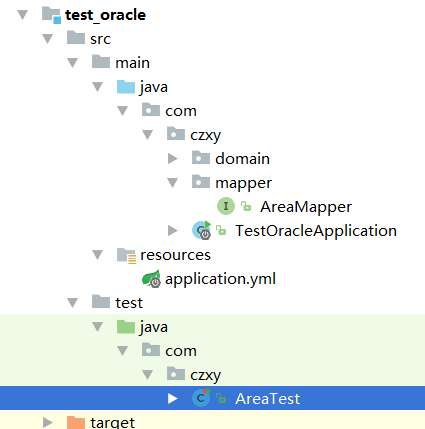
package com.czxy;
import com.czxy.mapper.AreaMapper;
import org.junit.Test;
import org.junit.runner.RunWith;
import org.springframework.boot.test.context.SpringBootTest;
import org.springframework.test.context.junit4.SpringRunner;
import javax.annotation.Resource;
@RunWith(SpringRunner.class)
@SpringBootTest(classes = TestOracleApplication.class)
public class AreaTest {
@Resource
private AreaMapper areaMapper;
@Test
public void testDemo01(){
System.out.println(areaMapper);
}
}
package com.czxy;
import com.czxy.domain.Area;
import com.czxy.mapper.AreaMapper;
import org.junit.Test;
import org.junit.runner.RunWith;
import org.springframework.boot.test.context.SpringBootTest;
import org.springframework.test.context.junit4.SpringRunner;
import javax.annotation.Resource;
@RunWith(SpringRunner.class)
@SpringBootTest(classes = TestOracleApplication.class)
public class AreaTest {
@Resource
private AreaMapper areaMapper;
@Test
public void testInsert(){
//添加
Area area = new Area();
area.setName("米国");
area.setId(7);
areaMapper.insert( area );
}
@Test
public void testUpdate(){
Area area = new Area();
area.setName("米小国");
area.setId(7);
areaMapper.updateByPrimaryKey( area );
}
@Test
public void testDelete(){
//作业
}
}
通过Mapper使用 Oracle 序列
解决1:自定义添加方法,直接使用序列
@org.apache.ibatis.annotations.Mapper
public interface AreaMapper extends Mapper {
@Insert("insert into t_area(id,name) values(seq_stuno.nextval ,#{name})")
public void save(Area area);
}
解决2:通过网上查询资料,使用注解(存在问题,提交的id为null)
@Table(name="t_area")
@Data
public class Area {
@Id
//@SequenceGenerator(name="any" ,sequenceName = "seq_stuno")
//@GeneratedValue(strategy = GenerationType.IDENTITY, generator = "select seq_stuno.nextval from dual")
private Integer id;
private String name;
}
没有返回值
@Insert("call add_area(#{name})")
//如果运行出错,添加下面注解,表示执行的是存储过程
@Options(statementType = StatementType.CALLABLE)
public void addArea(@Param("name") String name);
有返回值
@Insert("call add_area2(#{id, mode=OUT, jdbcType=INTEGER},#{name})")
@Options(statementType = StatementType.CALLABLE)
public void addArea2(Area area);
测试程序
package com.czxy;
import com.czxy.domain.Area;
import com.czxy.mapper.AreaMapper;
import org.junit.Test;
import org.junit.runner.RunWith;
import org.springframework.boot.test.context.SpringBootTest;
import org.springframework.test.context.junit4.SpringRunner;
import javax.annotation.Resource;
@RunWith(SpringRunner.class)
@SpringBootTest(classes = TestOracleApplication.class)
public class AreaProTest {
@Resource
private AreaMapper areaMapper;
@Test
public void testProAddArea(){
//调用 add_area 存储过程
areaMapper.addArea("米国1111");
}
@Test
public void testProAddArea2(){
//调用 add_area2 存储过程
Area area = new Area();
area.setName("鹰国111");
areaMapper.addArea2(area);
System.out.println(area.getId());
}
}
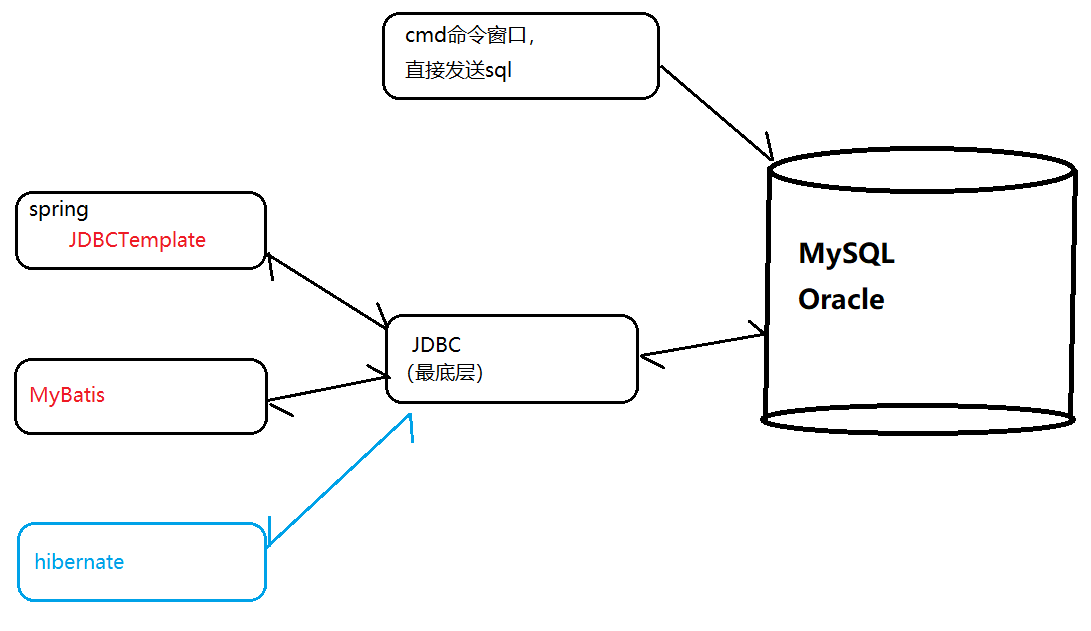
package com.czxy;
import org.junit.Test;
import java.sql.Connection;
import java.sql.DriverManager;
import java.sql.PreparedStatement;
public class TestJdbc {
@Test
public void testInsert() throws Exception {
String url = "jdbc:oracle:thin:@localhost:1521:xe";
String username = "czxy002";
String password = "czxy002";
//1 注册驱动
Class.forName("oracle.jdbc.driver.OracleDriver");
//2 获得连接
Connection conn = DriverManager.getConnection(url, username, password);
//3.1 处理sql语句--添加,将实际参数替换?
String sql = "insert into t_area(id,name) values(seq_stuno.nextval,? )";
//3.2 获得预处理对象 PreparedStatement
PreparedStatement psmt = conn.prepareStatement(sql);
//3.3 设置参数 -- 给?设置实际参数,有几个?问号,就需要设置几次
psmt.setString(1, "凹国");
//4 执行
int result = psmt.executeUpdate();
//5 处理结果
System.out.println(result);
//6 释放资源
psmt.close();
conn.close();
}
}
@Test
public void testSelectAll() throws Exception {
//查询所有
//1 注册驱动
Class.forName("oracle.jdbc.driver.OracleDriver");
//2 获得连接
Connection conn = DriverManager.getConnection(url, username, password);
//3.1 处理sql语句
String sql = "select * from t_area";
//3.2 获得预处理对象
PreparedStatement psmt = conn.prepareStatement(sql);
//3.3 设置参数 -- 没有?
//4 执行语句
ResultSet rs = psmt.executeQuery();
//5 处理结果
while(rs.next()) {
// 处理一行的数据 rs.get类型("列名");
int id = rs.getInt("id");
String name = rs.getString("name");
System.out.println(id + "__" + name);
}
//6 释放资源
rs.close();
psmt.close();
conn.close();
}
@Test
public void testFindById() throws Exception {
//通过id查询
int id = 999;
//1 注册驱动
Class.forName(driverName);
//2 获得连接
Connection conn = DriverManager.getConnection(url, username, password);
//3 获得语句执行者 Statement
Statement st = conn.createStatement();
//4 执行sql语句 -- 没有结果、只有一条
ResultSet rs = st.executeQuery("select * from t_area where id = " + id);
//5 处理结果 -- 可以使用while,最多只有一条,if可以处理
if(rs.next()){
// 获得一行数据
int _id = rs.getInt("id");
String name = rs.getString("name");
System.out.println(_id + "###" + name);
} else {
System.out.println("没有查询结果");
}
//6 释放资源
rs.close();
st.close();
conn.close();
}
--结束END--
本文标题: Oracle学习(七) --- MyBatis操作、JDBC操作
本文链接: https://www.lsjlt.com/news/6484.html(转载时请注明来源链接)
有问题或投稿请发送至: 邮箱/279061341@qq.com QQ/279061341
下载Word文档到电脑,方便收藏和打印~
2024-05-14
2024-05-14
2024-05-14
2024-05-14
2024-05-14
2024-05-13
2024-05-13
2024-05-13
2024-05-13
2024-05-12
回答
回答
回答
回答
回答
回答
回答
回答
回答
回答
0