这篇文章将为大家详细讲解有关styled-components怎么用,小编觉得挺实用的,因此分享给大家做个参考,希望大家阅读完这篇文章后可以有所收获。styled components 一种全新的控制样式的
这篇文章将为大家详细讲解有关styled-components怎么用,小编觉得挺实用的,因此分享给大家做个参考,希望大家阅读完这篇文章后可以有所收获。
styled components 一种全新的控制样式的编程方式,它能解决 CSS 全局作用域的问题,而且移除了样式和组件间的映射关系
import React from 'react';
import styled from 'styled-components';
import { render } from 'react-dom';
const Title = styled.h2`
font-size: 1.5em;
text-align: center;
color: palevioletred;
`;
class App extends React.Component {
render() {
return (
<Title>Hello world</Title>
)
}
}
render(
<App />,
document.getElementById('app')
);styled.h2 是一个标签模板函数
styled.h2 函数返回一个 React Component , styled components 会为这个 React Component 添加一个 class ,该 class 的值为一个随机字符串。传给 styled.h2 的模板字符串参数的值实际上是 CSS 语法,这些 CSS 会附加到该 React Component 的 class 中,从而为 React Component 添加样式
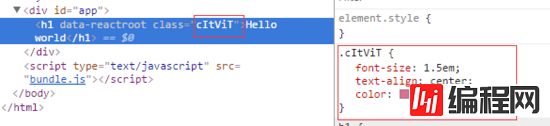
二、基于 props 定制主题
const Button = styled.button`
background: ${props => props.primary ? 'palevioletred' : 'white'};
color: ${props => props.primary ? 'white' : 'palevioletred'};
font-size: 1em;
margin: 1em;
padding: 0.25em 1em;
border: 2px solid palevioletred;
border-radius: 3px;
`;
render(
<div>
<Button>NORMal</Button>
<Button primary>Primary</Button>
</div>
);我们在组件中传入的所有 props 都可以在定义组件时获取到,这样就可以很容易实现组件主题的定制。如果没有 styled-components 的情况下,需要使用组件 style 属性或者定义多个 class 的方式来实现
三、组件样式继承
通常在 css 中一般会通过给 class 传入多个 name 通过空格分隔的方式来复用 class 定义,类似 class="button tomato" 。在 styled-components 中利用了 js 的继承实现了这种样式的复用:
const Button = styled.button`
color: palevioletred;
font-size: 1em;
margin: 1em;
padding: 0.25em 1em;
border: 2px solid palevioletred;
border-radius: 3px;
`;
const TomatoButton = Button.extend`
color: tomato;
border-color: tomato;
`;子组件中的属性会覆盖父组件中同名的属性
四、组件内部使用 className
在日常开发中总会出现覆盖组件内部样式的需求,你可能想在 styled-components 中使用 className ,或者在使用第三方组件时。
<Wrapper>
<h5>Hello Word</h5>
<div className="detail"></div>
</Wrapper>五、组件中维护其他属性
styled-components 同时支持为组件传入 html 元素的其他属性,比如为 input 元素指定一个 type 属性,我们可以使用 attrs 方法来完成
const Password = styled.input.attrs({
type: 'password',
})`
color: palevioletred;
font-size: 1em;
border: 2px solid palevioletred;
border-radius: 3px;
`;在实际开发中,这个方法还有一个有用处,用来引用第三方类库的 css 样式:
const Button = styled.button.attrs({
className: 'small',
})`
background: black;
color: white;
cursor: pointer;
margin: 1em;
padding: 0.25em 1em;
border: 2px solid black;
border-radius: 3px;
`;编译后的 html 结构如下:
<button class="sc-gPEVay small gYllyG">
Styled Components
</button>可以用这种方式来使用在别处定义的 small 样式,或者单纯为了识别自己定义的 class ,因为正常情况下我们得到的 class 名是不可读的编码
六、CSS 动画支持
styled-components 同样对 css 动画中的 @keyframe 做了很好的支持。
import { keyframes } from 'styled-components';
const fadeIn = keyframes`
0% {
opacity: 0;
}
100% {
opacity: 1;
}
`;
const FadeInButton = styled.button`
animation: 1s ${fadeIn} ease-out;
`;七、兼容现在已有的 react components 和 css 框架
styled-components 采用的 css-module 的模式有另外一个好处就是可以很好的与其他的主题库进行兼容。因为大部分的 css 框架或者 css 主题都是以 className 的方式进行样式处理的,额外的 className 和主题的 className 并不会有太大的冲突
styled-components 的语法同样支持对一个 React 组件进行扩展
const StyledDiv = styled(Row)`
position: relative;
height: 100%;
.image img {
width: 100%;
}
.content {
min-height: 30em;
overflow: auto;
}
.content h3 {
font-size: 1.8em;
color: black;
margin-bottom: 1em;
}
`;缺点
不能用 stylelint 检查你的 Css 代码
在使用 styled-components 的过程中也会遇到一些问题,比如我们的项目会用stylelint来做样式代码的检查,但是使用了 styled-compoents 后就没办法让stylelint的规则生效了。
不能用 prettier 来格式化你的 Css 代码
现在prettier不仅可以帮你格式化 JS 代码,还可以格式化 CSS 代码,但如果使用了styled-components的话,JS 中的字符串模板内容没有办法使用prettier来格式化,这个也比较尴尬。
关于“styled-components怎么用”这篇文章就分享到这里了,希望以上内容可以对大家有一定的帮助,使各位可以学到更多知识,如果觉得文章不错,请把它分享出去让更多的人看到。
--结束END--
本文标题: styled-components怎么用
本文链接: https://www.lsjlt.com/news/72020.html(转载时请注明来源链接)
有问题或投稿请发送至: 邮箱/279061341@qq.com QQ/279061341
下载Word文档到电脑,方便收藏和打印~
回答
回答
回答
回答
回答
回答
回答
回答
回答
回答
0