这篇文章给大家分享的是有关使用Vuex的案例分析的内容。小编觉得挺实用的,因此分享给大家做个参考,一起跟随小编过来看看吧。什么是Vuex?vuex是专门为vue.js应用程序开发的一种状态管理模式,当多个视
这篇文章给大家分享的是有关使用Vuex的案例分析的内容。小编觉得挺实用的,因此分享给大家做个参考,一起跟随小编过来看看吧。
什么是Vuex?
vuex是专门为vue.js应用程序开发的一种状态管理模式,当多个视图依赖于同一个状态或是多个视图均可更改某个状态时,将共享状态提取出来,全局管理。
引入Vuex(前提是已经用Vue脚手架工具构建好项目)
1、利用npm包管理工具,进行安装 vuex。在控制命令行中输入下边的命令就可以了。
npm install vuex --save要注意的是这里一定要加上 –save,因为你这个包我们在生产环境中是要使用的。
2、新建一个store文件夹(这个不是必须的),并在文件夹下新建store.js文件,文件中引入我们的vue和vuex。
import Vue from 'vue';
import Vuex from 'vuex';3、使用我们vuex,引入之后用Vue.use进行引用。
Vue.use(Vuex);通过这三步的操作,vuex就算引用成功了,接下来我们就可以尽情的玩耍了。
4、在main.js 中引入新建的vuex文件
import storeConfig from './vuex/store'5、再然后 , 在实例化 Vue对象时加入 store 对象 :
new Vue({
el: '#app',
router,
store,//使用store
template: '<App/>',
components: { App }
})下面是一个计数器的例子
在src目录下创建一个store文件夹。
src/store.js
import Vue from 'vue'
import Vuex from 'vuex'
Vue.use(Vuex)
const store = new Vuex.Store({
state: {
count: 0,
show: ''
},
getters: {
counts: (state) => {
return state.count
}
},
mutations: {
increment: (state) => {
state.count++
},
decrement: (state) => {
state.count--
},
changTxt: (state, v) => {
state.show = v
}
}
})
export default storestate就是我们的需要的状态,状态的改变只能通过提交mutations,例如:
handleIncrement () {
this.$store.commit('increment')
}带有载荷的提交方式:
chanGobj () {
this.$store.commit('changTxt', this.obj)
}当然了,载荷也可以是一个对象,这样可以提交多个参数。
changObj () {
this.$store.commit('changTxt', {
key:''
})
}在main.js中引入store.js
import store from './store/store'
export default new Vue({
el: '#app',
router,
store,
components: {
App
},
template: '<App/>'
})在组件中使用
在组建可以通过$store.state.count获得状态
更改状态只能以提交mutation的方式。
<template>
<div class="store">
<p>
{{$store.state.count}}
</p>
<el-button @click="handleIncrement"><strong>+</strong></el-button>
<el-button @click="handleDecrement"><strong>-</strong></el-button>
<hr>
<h4>{{$store.state.show}}</h4>
<el-input
placeholder="请输入内容"
v-model="obj"
@change="changObj"
clearable>
</el-input>
</div>
</template>
<script>
export default {
data () {
return {
obj: ''
}
},
methods: {
handleIncrement () {
this.$store.commit('increment')
},
handleDecrement () {
this.$store.commit('decrement')
},
changObj () {
this.$store.commit('changTxt', this.obj)
}
}
}
</script>到这里这个demo就结束了,
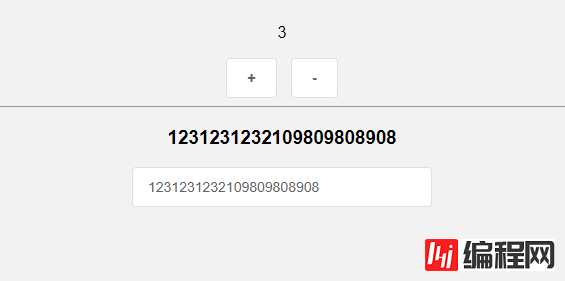
感觉整个个过程就是一个传输数据的过程,有点类似全局变量,但是vuex是响应式的。
这里当然并没有完全发挥出全部的vuex。
感谢各位的阅读!关于“使用Vuex的案例分析”这篇文章就分享到这里了,希望以上内容可以对大家有一定的帮助,让大家可以学到更多知识,如果觉得文章不错,可以把它分享出去让更多的人看到吧!
--结束END--
本文标题: 使用Vuex的案例分析
本文链接: https://www.lsjlt.com/news/77604.html(转载时请注明来源链接)
有问题或投稿请发送至: 邮箱/279061341@qq.com QQ/279061341
下载Word文档到电脑,方便收藏和打印~
2024-01-12
2023-05-20
2023-05-20
2023-05-20
2023-05-20
2023-05-20
2023-05-20
2023-05-20
2023-05-20
2023-05-20
回答
回答
回答
回答
回答
回答
回答
回答
回答
回答
0