这篇文章主要讲解了“javascript怎么求图形的面积”,文中的讲解内容简单清晰,易于学习与理解,下面请大家跟着小编的思路慢慢深入,一起来研究和学习“javascript怎么求图形的面积”吧!
这篇文章主要讲解了“javascript怎么求图形的面积”,文中的讲解内容简单清晰,易于学习与理解,下面请大家跟着小编的思路慢慢深入,一起来研究和学习“javascript怎么求图形的面积”吧!
javascript求图形的面积的方法:【function Circle(r){ if(this instanceof Circle){this.r=r; this.area=function(){return Math.PI*this】。
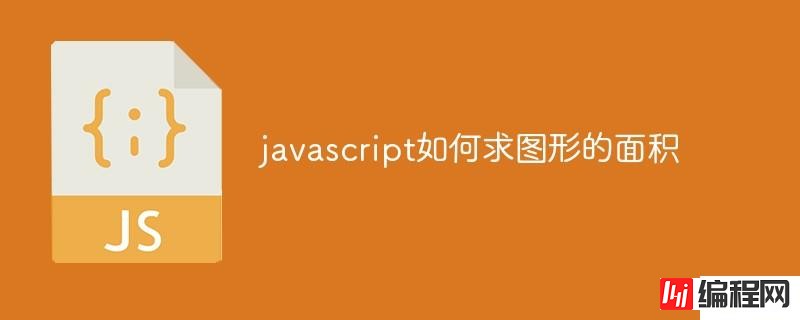
本文操作环境:windows10系统、javascript 1.8.5、thinkpad t480电脑。
图形面积求解:
第一种:构造函数
<!DOCTYPE html>
<html>
<head>
<meta charset="UTF-8">
<meta name="viewport" content="width=device-width, initial-scale=1.0">
<meta Http-equiv="X-UA-Compatible" content="ie=edge">
<title>Document</title>
<script>
function Retangle(a,b){
if(this instanceof Retangle){
this.a=a;
this.b=b;
this.area=function(){
return this.a*this.b;
//console.log(Math.PI*this.r*this.r);
}
this.premeter=function(){
return (this.a+this.b)*2;
//console.log(Math.PI*this.r*2);
}
}else{
return new Retangle(a,b);
}
}
let c=new Retangle(10,10);
//console.log(c instanceof Circle);//判断bool值
console.log(c.area());
console.log(c.premeter());
Retangle(10,10);
</script>
</head>
<body>
</body>
</html>圆的面积:
<!DOCTYPE html>
<html>
<head>
<meta charset="UTF-8">
<meta name="viewport" content="width=device-width, initial-scale=1.0">
<meta http-equiv="X-UA-Compatible" content="ie=edge">
<title>Document</title>
<script>
function Circle(r){
if(this instanceof Circle){
this.r=r;
this.area=function(){
return Math.PI*this.r*this.r;
}
this.premeter=function(){
return Math.PI*this.r*2;
}
}else{
return new Circle(r);
}
}
let c=new Circle(10);
//console.log(c instanceof Circle);
console.log(c.area());
console.log(c.premeter());
Circle(10);
</script>
</head>
<body>
</body>
</html>输出的时候有两种形式:
Windows-普通函数
Circle(10);
console.log(window.r);
console.log(window.area());
console.log(window.premter());构造函数
let c = new Circle(10);
// console.log(c);
console.log(c instanceof Circle);
console.log(c.r);
console.log(c.area());
console.log(c.premter());第二种:
<!DOCTYPE html>
<html>
<head>
<meta charset="UTF-8">
<title>Title</title>
<script>
function Retangle(){
var a = document.getElementById("a1").value;
var b = document.getElementById("b1").value;
alert("矩形面积:"+a*b);
}
</script>
</head>
<body>
<fORM>
长:<br>
<input type="text" id="a1"><br>
宽:<br>
<input type="text" id="b1"><br>
<button onclick="Retangle()" name="矩形面积" value="">计算面积</button>
<input type="reset" name="reset" value="重置">
</form>
</body>
</html>感谢各位的阅读,以上就是“javascript怎么求图形的面积”的内容了,经过本文的学习后,相信大家对javascript怎么求图形的面积这一问题有了更深刻的体会,具体使用情况还需要大家实践验证。这里是编程网,小编将为大家推送更多相关知识点的文章,欢迎关注!
--结束END--
本文标题: javascript怎么求图形的面积
本文链接: https://www.lsjlt.com/news/84524.html(转载时请注明来源链接)
有问题或投稿请发送至: 邮箱/279061341@qq.com QQ/279061341
下载Word文档到电脑,方便收藏和打印~
回答
回答
回答
回答
回答
回答
回答
回答
回答
回答
0