入门指南
Install Sanic:python3 -m pip install sanic
example
from sanic import Sanic
from sanic.response import text
app = Sanic(__name__)
@app.route("/")
async def test(request):
return text('Hello world!')
app.run(host="0.0.0.0", port=8000, debug=True)路由
路由允许用户为不同的URL端点指定处理程序函数。
demo:
from sanic.response import JSON
@app.route("/")
async def test(request):
return json({ "hello": "world" })url Http://server.url/ 被访问(服务器的基本url),最终'/'被路由器匹配到处理程序函数,测试,然后返回一个JSON对象。
请求参数
请求参数
要指定一个参数,可以用像这样的角引号<PARAM>包围它。请求参数将作为关键字参数传递给路线处理程序函数。
demo
from sanic.response import text
@app.route('/tag/<tag>')
async def tag_handler(request, tag):
return text('Tag - {}'.fORMat(tag))为参数指定类型,在参数名后面添加(:类型)。如果参数不匹配指定的类型,Sanic将抛出一个不存在的异常,导致一个404页面
demo:
from sanic.response import text
@app.route('/number/<integer_arg:int>')
async def integer_handler(request, integer_arg):
return text('Integer - {}'.format(integer_arg))
@app.route('/number/<number_arg:number>')
async def number_handler(request, number_arg):
return text('Number - {}'.format(number_arg))
@app.route('/person/<name:[A-z]+>')
async def person_handler(request, name):
return text('Person - {}'.format(name))
@app.route('/folder/<folder_id:[A-z0-9]{0,4}>')
async def folder_handler(request, folder_id):
return text('Folder - {}'.format(folder_id))请求类型
路由装饰器接受一个可选的参数,方法,它允许处理程序函数与列表中的任何HTTP方法一起工作。
demo_1
from sanic.response import text
@app.route('/post', methods=['POST'])
async def post_handler(request):
return text('POST request - {}'.format(request.json))
@app.route('/get', methods=['GET'])
async def get_handler(request):
return text('GET request - {}'.format(request.args))
demo_2
from sanic.response import text
@app.post('/post')
async def post_handler(request):
return text('POST request - {}'.format(request.json))
@app.get('/get')
async def get_handler(request):
return text('GET request - {}'.format(request.args))增加路由
from sanic.response import text
# Define the handler functions
async def handler1(request):
return text('OK')
async def handler2(request, name):
return text('Folder - {}'.format(name))
async def person_handler2(request, name):
return text('Person - {}'.format(name))
# Add each handler function as a route
app.add_route(handler1, '/test')
app.add_route(handler2, '/folder/<name>')
app.add_route(person_handler2, '/person/<name:[A-z]>', methods=['GET'])url_for
Sanic提供了一个urlfor方法,根据处理程序方法名生成url。避免硬编码url路径到您的应用程序
demo
@app.route('/')
async def index(request):
# generate a URL for the endpoint `post_handler`
url = app.url_for('post_handler', post_id=5)
# the URL is `/posts/5`, redirect to it
return redirect(url)
@app.route('/posts/<post_id>')
async def post_handler(request, post_id):
return text('Post - {}'.format(post_id))Notice:
- 给url equest的关键字参数不是请求参数,它将包含在URL的查询字符串中。例如:
url = app.url_for('post_handler', post_id=5, arg_one='one', arg_two='two')
# /posts/5?arg_one=one&arg_two=two- 所有有效的参数必须传递给url以便构建一个URL。如果没有提供一个参数,或者一个参数与指定的类型不匹配,就会抛出一个URLBuildError
可以将多值参数传递给url
url = app.url_for('post_handler', post_id=5, arg_one=['one', 'two'])
# /posts/5?arg_one=one&arg_one=twowebsocket routes(网络套接字路由)
@app.websocket('/feed')
async def feed(request, ws):
while True:
data = 'hello!'
print('Sending: ' + data)
await ws.send(data)
data = await ws.recv()
print('Received: ' + data)
另外,添加 websocket 路由方法可以代替装饰器
async def feed(request, ws):
pass
app.add_websocket_route(my_websocket_handler, '/feed')响应( response )
text
from sanic import response
@app.route('/text')
def handle_request(request):
return response.text('Hello world!')html
from sanic import response
@app.route('/html')
def handle_request(request):
return response.html('<p>Hello world!</p>')JSON
from sanic import response
@app.route('/json')
def handle_request(request):
return response.json({'message': 'Hello world!'})File
from sanic import response
@app.route('/file')
async def handle_request(request):
return await response.file('/srv/www/whatever.png')Streaming
from sanic import response
@app.route("/streaming")
async def index(request):
async def streaming_fn(response):
response.write('foo')
response.write('bar')
return response.stream(streaming_fn, content_type='text/plain')File Streaming
对于大文件,文件和流的组合
from sanic import response
@app.route('/big_file.png')
async def handle_request(request):
return await response.file_stream('/srv/www/whatever.png')Redirect
from sanic import response
@app.route('/redirect')
def handle_request(request):
return response.redirect('/json')Raw
没有进行编码的响应
from sanic import response
@app.route(‘/raw ’)
def handle_request(request):
return response.raw(‘ raw data ’)Modify headers or status
要修改头或状态代码,将标题或状态参数传递给这些函数
from sanic import response
@app.route(‘/json ’)
def handle_request(request):
return response.json(
{‘ message ’: ‘ Hello world!’},
headers={‘ X-Served-By ’: ‘ sanic ’},
status=200
)更多的内容:Sanic 中文文档
- 静态文件
- 异常处理
- 中间件和监听
- 蓝图
- 配置
- 装饰器
- 流
- 请求数据
- 试图类

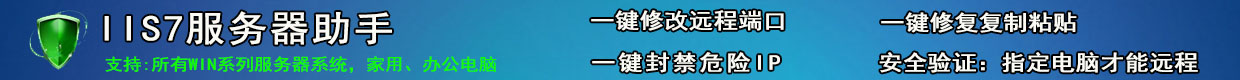



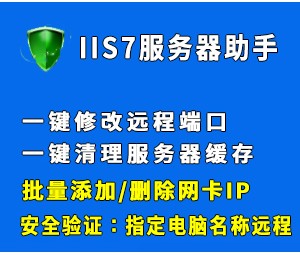


0