Python 官方文档:入门教程 => 点击学习
目录使用flask实现进度条问题描述解决方案FlaskFlask使用简单异步任务使用Flask实现进度条 问题描述 python异步处理,新起一个进程返回处理进度 解决方案 使用 t
python异步处理,新起一个进程返回处理进度
使用 tqdm 和 multiprocessing.Pool
安装
pip install tqdm代码
import time
import threading
from multiprocessing import Pool
from tqdm import tqdm
def do_work(x):
time.sleep(x)
return x
def progress():
time.sleep(3) # 3秒后查进度
print(f'任务有: {pbar.total} 已完成:{pbar.n}')
tasks = range(10)
pbar = tqdm(total=len(tasks))
if __name__ == '__main__':
thread = threading.Thread(target=progress)
thread.start()
results = []
with Pool(processes=5) as pool:
for result in pool.imap_unordered(do_work, tasks):
results.append(result)
pbar.update(1)
print(results)
效果
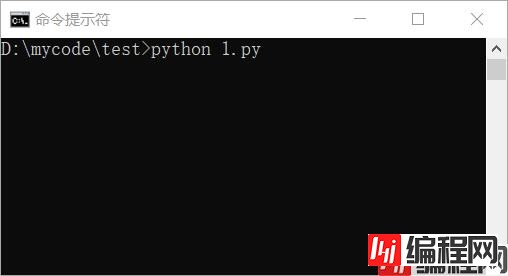
安装
pip install flaskmain.py
import time
from multiprocessing import Pool
from tqdm import tqdm
from flask import Flask, make_response, JSONify
app = Flask(__name__)
def do_work(x):
time.sleep(x)
return x
total = 5 # 总任务数
tasks = range(total)
pbar = tqdm(total=len(tasks))
@app.route('/run/')
def run():
"""执行任务"""
results = []
with Pool(processes=2) as pool:
for _result in pool.imap_unordered(do_work, tasks):
results.append(_result)
if pbar.n >= total:
pbar.n = 0 # 重置
pbar.update(1)
response = make_response(jsonify(dict(results=results)))
response.headers.add('Access-Control-Allow-Origin', '*')
response.headers.add('Access-Control-Allow-Headers', '*')
response.headers.add('Access-Control-Allow-Methods', '*')
return response
@app.route('/progress/')
def progress():
"""查看进度"""
response = make_response(jsonify(dict(n=pbar.n, total=pbar.total)))
response.headers.add('Access-Control-Allow-Origin', '*')
response.headers.add('Access-Control-Allow-Headers', '*')
response.headers.add('Access-Control-Allow-Methods', '*')
return response
启动(以 Windows 为例)
set FLASK_APP=main
flask run接口列表
test.html
<!DOCTYPE html>
<html lang="zh">
<head>
<meta charset="UTF-8">
<title>进度条</title>
<script src="https://cdn.bootCSS.com/Jquery/3.0.0/jquery.min.js"></script>
<script src="https://cdn.bootcdn.net/ajax/libs/twitter-bootstrap/3.3.7/js/bootstrap.min.js"></script>
<link href="https://cdn.bootcdn.net/ajax/libs/twitter-bootstrap/3.3.7/css/bootstrap.min.css" rel="external nofollow" rel="stylesheet">
</head>
<body>
<button id="run">执行任务</button>
<br><br>
<div class="progress">
<div class="progress-bar" role="progressbar" aria-valuenow="1" aria-valuemin="0" aria-valuemax="100"
style="width: 10%">0.00%
</div>
</div>
</body>
<script>
function set_progress_rate(n, total) {
//设置进度
var rate = (n / total * 100).toFixed(2);
if (n > 0) {
$(".progress-bar").attr("aria-valuenow", n);
$(".progress-bar").attr("aria-valuemax", total);
$(".progress-bar").text(rate + "%");
$(".progress-bar").css("width", rate + "%");
}
}
$("#run").click(function () {
//执行任务
$.ajax({
url: "http://127.0.0.1:5000/run/",
type: "GET",
success: function (response) {
set_progress_rate(100, 100);
console.log('执行完成,结果为:' + response['results']);
}
});
});
setInterval(function () {
//每1秒请求一次进度
$.ajax({
url: "http://127.0.0.1:5000/progress/",
type: "GET",
success: function (response) {
console.log(response);
var n = response["n"];
var total = response["total"];
set_progress_rate(n, total);
}
});
}, 1000);
</script>
</html>
效果
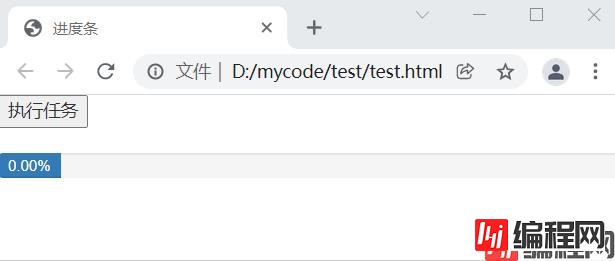
在Flask中使用简单异步任务最简洁优雅的原生实现:
from flask import Flask
from time import sleep
from concurrent.futures import ThreadPoolExecutor
# DOCS https://docs.Python.org/3/library/concurrent.futures.html#concurrent.futures.ThreadPoolExecutor
executor = ThreadPoolExecutor(2)
app = Flask(__name__)
@app.route('/jobs')
def run_jobs():
executor.submit(some_long_task1)
executor.submit(some_long_task2, 'hello', 123)
return 'Two jobs was launched in background!'
def some_long_task1():
print("Task #1 started!")
sleep(10)
print("Task #1 is done!")
def some_long_task2(arg1, arg2):
print("Task #2 started with args: %s %s!" % (arg1, arg2))
sleep(5)
print("Task #2 is done!")
if __name__ == '__main__':
app.run()以上为个人经验,希望能给大家一个参考,也希望大家多多支持编程网。
--结束END--
本文标题: Python异步处理返回进度——使用Flask实现进度条
本文链接: https://www.lsjlt.com/news/117868.html(转载时请注明来源链接)
有问题或投稿请发送至: 邮箱/279061341@qq.com QQ/279061341
下载Word文档到电脑,方便收藏和打印~
2024-03-01
2024-03-01
2024-03-01
2024-02-29
2024-02-29
2024-02-29
2024-02-29
2024-02-29
2024-02-29
2024-02-29
回答
回答
回答
回答
回答
回答
回答
回答
回答
回答
0