Python 官方文档:入门教程 => 点击学习
目录前言基本环境配置实现效果实现代码前言 我想大家都玩过诺基亚上面的贪吃蛇吧,本文将带你一步步用python语言实现一个snake小游戏。 基本环境配置 版本:python3 系统:
我想大家都玩过诺基亚上面的贪吃蛇吧,本文将带你一步步用python语言实现一个snake小游戏。
版本:python3
系统:windows
相关模块:pygame
pip install pygame安装即可
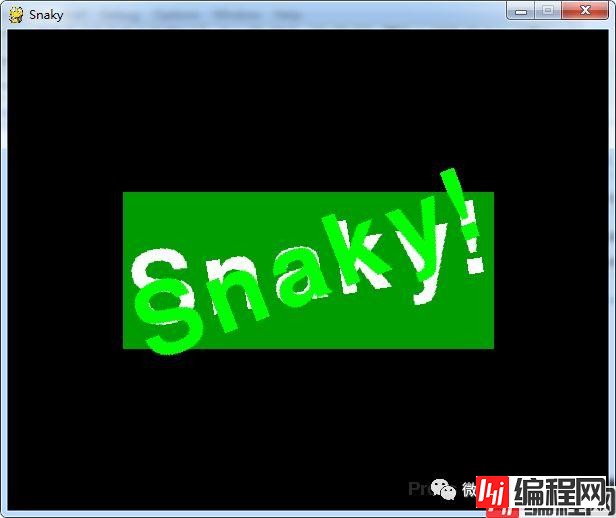

import random, pygame, sys
from pygame.locals import *
import time
'''
'''
FPS = 1
##WINDOWWIDTH = 640
#WINDOWHEIGHT = 480
WINDOWWIDTH = 600
WINDOWHEIGHT = 480
CELLSIZE = 40
assert WINDOWWIDTH % CELLSIZE == 0, "Window width must be a multiple of cell size."
assert WINDOWHEIGHT % CELLSIZE == 0, "Window height must be a multiple of cell size."
CELLWIDTH = int(WINDOWWIDTH / CELLSIZE)
CELLHEIGHT = int(WINDOWHEIGHT / CELLSIZE)
# R G B
WHITE = (255, 255, 255)
BLACK = ( 0, 0, 0)
RED = (255, 0, 0)
GREEN = ( 0, 255, 0)
DARKGREEN = ( 0, 155, 0)
DARKGRAY = ( 40, 40, 40)
BGCOLOR = BLACK
UP = 'up'
DOWN = 'down'
LEFT = 'left'
RIGHT = 'right'
direction = UP
DIRECTION = [UP,DOWN,LEFT,RIGHT]
HEAD = 0 # syntactic sugar: index of the wORM's head
distance = []
for y in range(CELLHEIGHT):
distance.append([])
for x in range(CELLWIDTH):
distance[y].append(8888)
def into_queue(grid, queue, visited, worm,apple):
x,y = grid
if (x, y) == (apple['x'],apple['y']):
return False
elif x < 0 or x >= CELLWIDTH:
return False
elif y < 0 or y >= CELLHEIGHT:
return False
elif (x, y) in queue:
return False
elif (x, y) in visited:
return False
else:
return True
def is_snake(x,y,worm):
for body in worm:
if body['x'] == x and body['y'] == y:
return True
return False
def cal_distance(worm,apple):
queue = [(apple['x'],apple['y'])]
visited = []
found = False
for y in range(CELLHEIGHT):
for x in range(CELLWIDTH):
distance[y][x] = 9999
distance[apple['y']][apple['x']] = 0
while len(queue) != 0:
head = queue[0]
visited.append(head)
up_grid = head[0], head[1] - 1
down_grid = head[0], head[1] + 1
left_grid = head[0] - 1, head[1]
right_grid = head[0] + 1, head[1]
for grid in [up_grid, down_grid, left_grid, right_grid]:
if into_queue(grid, queue, visited,worm,apple):
if grid[0] == worm[HEAD]['x'] and grid[1] == worm[HEAD]['y']:
found = True
if not is_snake(grid[0],grid[1],worm):
queue.append(grid)
distance[grid[1]][grid[0]] = distance[head[1]][head[0]] + 1
queue.pop(0)
return found
def main():
global FPSCLOCK, DISPLAYSURF, BASICFONT
pygame.init()
FPSCLOCK = pygame.time.Clock()
DISPLAYSURF = pygame.display.set_mode((WINDOWWIDTH, WINDOWHEIGHT))
BASICFONT = pygame.font.Font('freesansbold.ttf', 18)
pygame.display.set_caption('Snaky')
showStartScreen()
while True:
runGame()
showGameOverScreen()
def can_move(grid, worm):
x,y = grid
if x < 0 or x >= CELLWIDTH:
return False
elif y < 0 or y >= CELLHEIGHT:
return False
elif is_snake(x, y,worm):
return False
elif (x, y) == (worm[HEAD]['x'], worm[HEAD]['y']):
return False
else:
return True
def update_dirc(now, direc):
loc = {'x':0,'y':0}
if direc == UP:
loc = {'x':now['x'],'y':now['y']-1}
elif direc == DOWN:
loc = {'x':now['x'],'y':now['y']+1}
elif direc == RIGHT:
loc = {'x':now['x']+1,'y':now['y']}
elif direc == LEFT:
loc = {'x':now['x']-1,'y':now['y']}
return loc
def virtual_run(wormCoords, apple,direction):
wormCoords = list(wormCoords)
food_eated = False
while not food_eated:
cal_distance(wormCoords,apple)
four_dis = [99999, 99999, 99999, 99999]
if can_move((wormCoords[HEAD]['x'], wormCoords[HEAD]['y'] - 1), wormCoords):
four_dis[0] = distance[wormCoords[HEAD]['y'] - 1][wormCoords[HEAD]['x']]
if can_move((wormCoords[HEAD]['x'] + 1, wormCoords[HEAD]['y']), wormCoords):
four_dis[1] = distance[wormCoords[HEAD]['y']][wormCoords[HEAD]['x'] + 1]
if can_move((wormCoords[HEAD]['x'], wormCoords[HEAD]['y'] + 1), wormCoords):
four_dis[2] = distance[wormCoords[HEAD]['y'] + 1][wormCoords[HEAD]['x']]
if can_move((wormCoords[HEAD]['x'] - 1, wormCoords[HEAD]['y']), wormCoords):
four_dis[3] = distance[wormCoords[HEAD]['y']][wormCoords[HEAD]['x'] - 1]
min_num = min(four_dis)
if four_dis[0] < 99999 and distance[wormCoords[HEAD]['y'] - 1][wormCoords[HEAD]['x']] == min_num and direction != DOWN:
direction = UP
elif four_dis[1] < 99999 and distance[wormCoords[HEAD]['y']][wormCoords[HEAD]['x'] + 1] == min_num and direction != "LEFT":
direction = RIGHT
elif four_dis[2] < 99999 and distance[wormCoords[HEAD]['y'] + 1][wormCoords[HEAD]['x']] == min_num and direction != "UP":
direction = DOWN
elif four_dis[3] < 99999 and distance[wormCoords[HEAD]['y']][wormCoords[HEAD]['x'] - 1] == min_num and direction != RIGHT:
direction = LEFT
if wormCoords[HEAD]['x'] == -1 or wormCoords[HEAD]['x'] == CELLWIDTH or wormCoords[HEAD]['y'] == -1 or wormCoords[HEAD]['y'] == CELLHEIGHT:
return # game over
for wormBody in wormCoords[1:]:
if wormBody['x'] == wormCoords[HEAD]['x'] and wormBody['y'] == wormCoords[HEAD]['y']:
return
# move the worm by adding a segment in the direction it is moving
if direction == UP:
newHead = {'x': wormCoords[HEAD]['x'], 'y': wormCoords[HEAD]['y'] - 1}
elif direction == DOWN:
newHead = {'x': wormCoords[HEAD]['x'], 'y': wormCoords[HEAD]['y'] + 1}
elif direction == LEFT:
newHead = {'x': wormCoords[HEAD]['x'] - 1, 'y': wormCoords[HEAD]['y']}
elif direction == RIGHT:
newHead = {'x': wormCoords[HEAD]['x'] + 1, 'y': wormCoords[HEAD]['y']}
if wormCoords[HEAD]['x'] != apple['x'] or wormCoords[HEAD]['y'] != apple['y']:
food_eated = True
wormCoords.insert(0, newHead)
else:
del wormCoords[-1] # remove worm's tail segment
wormCoords.insert(0, newHead)
result = cal_distance(wormCoords,wormCoords[-1])
for i in range(4):
temp = update_dirc(wormCoords[HEAD],DIRECTION[i])
if temp['x'] == wormCoords[-1]['x'] and temp['y'] == wormCoords[-1]['y']:
result = False
return result
def distance_(x,y):
return abs(x['x']-y['x']) + abs(x['y'] - x['y'])
def any_possible_move(worm,apple,direction):
temp_direc = direction
max_dis = 0
for i in range(4):
temp = update_dirc(worm[0],DIRECTION[i])
if can_move((temp['x'],temp['y']),worm):
if (distance_(temp, apple) > max_dis) and (examine_direction(DIRECTION[i], direction)):
max_dis = distance_(temp, apple)
temp_direc = DIRECTION[i]
return temp_direc
def examine_direction(temp , direction):
if direction == UP:
if temp == DOWN:
return False
elif direction == RIGHT:
if temp == LEFT:
return False
elif direction == LEFT:
if temp == RIGHT:
return False
elif direction == DOWN:
if temp == UP:
return False
return True
def check_head(worm,direction):
for i in range(4):
temp = update_dirc(worm[HEAD], DIRECTION[i])
if can_move((temp['x'],temp['y']),worm) and examine_direction(DIRECTION[i],direction):
if distance[temp['y']][temp['x']] < 9999:
return True
return False
def runGame():
global running_,DIRECTION
# Set a random start point.
startx = random.randint(0, CELLWIDTH -1)
starty = random.randint(0, CELLHEIGHT -1)
wormCoords = [{'x': startx, 'y': starty},
{'x': startx - 1, 'y': starty},
{'x': startx - 2, 'y': starty}]
direction = RIGHT
running_ = True
# Start the apple in a random place.
apple = getRandomLocation(wormCoords)
count = 0
while True: # main game loop
for event in pygame.event.get(): # event handling loop
if event.type == QUIT:
terminate()
new_direction = None
#print distance[wormCoords[HEAD]['y']][wormCoords[HEAD]['x']]
if cal_distance(wormCoords,apple):
#print "Test"
if virtual_run(wormCoords, apple, direction):
cal_distance(wormCoords,apple)
four_dis = [99999] * 4
if can_move((wormCoords[HEAD]['x'], wormCoords[HEAD]['y'] - 1), wormCoords):
four_dis[0] = distance[wormCoords[HEAD]['y'] - 1][wormCoords[HEAD]['x']]
if can_move((wormCoords[HEAD]['x'] + 1, wormCoords[HEAD]['y']), wormCoords):
four_dis[1] = distance[wormCoords[HEAD]['y']][wormCoords[HEAD]['x'] + 1]
if can_move((wormCoords[HEAD]['x'], wormCoords[HEAD]['y'] + 1), wormCoords):
four_dis[2] = distance[wormCoords[HEAD]['y'] + 1][wormCoords[HEAD]['x']]
if can_move((wormCoords[HEAD]['x'] - 1, wormCoords[HEAD]['y']), wormCoords):
four_dis[3] = distance[wormCoords[HEAD]['y']][wormCoords[HEAD]['x'] - 1]
max_num = min(four_dis)
if four_dis[0] < 99999 and distance[wormCoords[HEAD]['y'] - 1][wormCoords[HEAD]['x']] == max_num and direction != DOWN:
new_direction = UP
elif four_dis[1] < 99999 and distance[wormCoords[HEAD]['y']][wormCoords[HEAD]['x'] + 1] == max_num and direction != LEFT:
new_direction = RIGHT
elif four_dis[2] < 99999 and distance[wormCoords[HEAD]['y'] + 1][wormCoords[HEAD]['x']] == max_num and direction != UP:
new_direction = DOWN
elif four_dis[3] < 99999 and distance[wormCoords[HEAD]['y']][wormCoords[HEAD]['x'] - 1] == max_num and direction != RIGHT:
new_direction = LEFT
else:
count += 1
print(count)
four_dis = [-1] * 4
cal_distance(wormCoords, wormCoords[-1])
if can_move((wormCoords[HEAD]['x'], wormCoords[HEAD]['y'] - 1), wormCoords):
four_dis[0] = distance[wormCoords[HEAD]['y'] - 1][wormCoords[HEAD]['x']]
if can_move((wormCoords[HEAD]['x'] + 1, wormCoords[HEAD]['y']), wormCoords):
four_dis[1] = distance[wormCoords[HEAD]['y']][wormCoords[HEAD]['x'] + 1]
if can_move((wormCoords[HEAD]['x'], wormCoords[HEAD]['y'] + 1), wormCoords):
four_dis[2] = distance[wormCoords[HEAD]['y'] + 1][wormCoords[HEAD]['x']]
if can_move((wormCoords[HEAD]['x'] - 1, wormCoords[HEAD]['y']), wormCoords):
four_dis[3] = distance[wormCoords[HEAD]['y']][wormCoords[HEAD]['x'] - 1]
max_num = 0
for i in four_dis:
if i != 9999:
if i > max_num:
max_num = i
if four_dis[0] > -1 and distance[wormCoords[HEAD]['y'] - 1][wormCoords[HEAD]['x']] == max_num and direction != DOWN:
new_direction = UP
elif four_dis[1] > -1 and distance[wormCoords[HEAD]['y']][wormCoords[HEAD]['x'] + 1] == max_num and direction != LEFT:
new_direction = RIGHT
elif four_dis[2] > -1 and distance[wormCoords[HEAD]['y'] + 1][wormCoords[HEAD]['x']] == max_num and direction != UP:
new_direction = DOWN
elif four_dis[3] > -1 and distance[wormCoords[HEAD]['y']][wormCoords[HEAD]['x'] - 1] == max_num and direction != RIGHT:
new_direction = LEFT
if count == 10:
new_direction = any_possible_move(wormCoords, apple, direction)
count = 0
else:
four_dis = [-1] * 4
cal_distance(wormCoords, wormCoords[-1])
if can_move((wormCoords[HEAD]['x'], wormCoords[HEAD]['y'] - 1), wormCoords):
four_dis[0] = distance[wormCoords[HEAD]['y'] - 1][wormCoords[HEAD]['x']]
if can_move((wormCoords[HEAD]['x'] + 1, wormCoords[HEAD]['y']), wormCoords):
four_dis[1] = distance[wormCoords[HEAD]['y']][wormCoords[HEAD]['x'] + 1]
if can_move((wormCoords[HEAD]['x'], wormCoords[HEAD]['y'] + 1), wormCoords):
four_dis[2] = distance[wormCoords[HEAD]['y'] + 1][wormCoords[HEAD]['x']]
if can_move((wormCoords[HEAD]['x'] - 1, wormCoords[HEAD]['y']), wormCoords):
four_dis[3] = distance[wormCoords[HEAD]['y']][wormCoords[HEAD]['x'] - 1]
max_num = 0
for i in four_dis:
if i != 9999:
if i > max_num:
max_num = i
if four_dis[0] > -1 and distance[wormCoords[HEAD]['y'] - 1][wormCoords[HEAD]['x']] == max_num and direction != DOWN:
new_direction = UP
elif four_dis[1] > -1 and distance[wormCoords[HEAD]['y']][wormCoords[HEAD]['x'] + 1] == max_num and direction != LEFT:
new_direction = RIGHT
elif four_dis[2] > -1 and distance[wormCoords[HEAD]['y'] + 1][wormCoords[HEAD]['x']] == max_num and direction != UP:
new_direction = DOWN
elif four_dis[3] > -1 and distance[wormCoords[HEAD]['y']][wormCoords[HEAD]['x'] - 1] == max_num and direction != RIGHT:
new_direction = LEFT
if new_direction == None:
direction = any_possible_move(wormCoords, apple, direction)
else:
direction = new_direction
#temp_ = update_dirc(wormCoords[HEAD],direction)
#while not can_move((temp_['x'],temp_['y']), wormCoords):
#direction = any_possible_move(wormCoords, apple, direction)
# check if the worm has hit itself or the edge
if wormCoords[HEAD]['x'] == -1 or wormCoords[HEAD]['x'] == CELLWIDTH or wormCoords[HEAD]['y'] == -1 or wormCoords[HEAD]['y'] == CELLHEIGHT:
return # game over
for wormBody in wormCoords[1:]:
if wormBody['x'] == wormCoords[HEAD]['x'] and wormBody['y'] == wormCoords[HEAD]['y']:
return # game over
# check if worm has eaten an apply
if wormCoords[HEAD]['x'] == apple['x'] and wormCoords[HEAD]['y'] == apple['y']:
# don't remove worm's tail
apple = getRandomLocation(wormCoords)
else:
del wormCoords[-1] # remove worm's tail segment
# move the worm by adding a segment in the direction it is moving
if direction == UP:
newHead = {'x': wormCoords[HEAD]['x'], 'y': wormCoords[HEAD]['y'] - 1}
elif direction == DOWN:
newHead = {'x': wormCoords[HEAD]['x'], 'y': wormCoords[HEAD]['y'] + 1}
elif direction == LEFT:
newHead = {'x': wormCoords[HEAD]['x'] - 1, 'y': wormCoords[HEAD]['y']}
elif direction == RIGHT:
newHead = {'x': wormCoords[HEAD]['x'] + 1, 'y': wormCoords[HEAD]['y']}
wormCoords.insert(0, newHead) # set a new apple somewhere
DISPLAYSURF.fill(BGCOLOR)
drawGrid()
drawWorm(wormCoords)
drawApple(apple)
drawScore(len(wormCoords) - 3)
time.sleep(0.01)
pygame.display.update()
#FPSCLOCK.tick(FPS)
def drawPressKeyMsg():
pressKeySurf = BASICFONT.render('Press a key to play.', True, DARKGRAY)
pressKeyRect = pressKeySurf.get_rect()
pressKeyRect.topleft = (WINDOWWIDTH - 200, WINDOWHEIGHT - 30)
DISPLAYSURF.blit(pressKeySurf, pressKeyRect)
def checkForKeyPress():
if len(pygame.event.get(QUIT)) > 0:
terminate()
keyUpEvents = pygame.event.get(KEYUP)
if len(keyUpEvents) == 0:
return None
if keyUpEvents[0].key == K_ESCAPE:
terminate()
return keyUpEvents[0].key
def showStartScreen():
titleFont = pygame.font.Font('freesansbold.ttf', 100)
titleSurf1 = titleFont.render('Snaky!', True, WHITE, DARKGREEN)
titleSurf2 = titleFont.render('Snaky!', True, GREEN)
degrees1 = 0
degrees2 = 0
while True:
DISPLAYSURF.fill(BGCOLOR)
rotatedSurf1 = pygame.transform.rotate(titleSurf1, degrees1)
rotatedRect1 = rotatedSurf1.get_rect()
rotatedRect1.center = (WINDOWWIDTH / 2, WINDOWHEIGHT / 2)
DISPLAYSURF.blit(rotatedSurf1, rotatedRect1)
rotatedSurf2 = pygame.transform.rotate(titleSurf2, degrees2)
rotatedRect2 = rotatedSurf2.get_rect()
rotatedRect2.center = (WINDOWWIDTH / 2, WINDOWHEIGHT / 2)
DISPLAYSURF.blit(rotatedSurf2, rotatedRect2)
drawPressKeyMsg()
if checkForKeyPress():
pygame.event.get() # clear event queue
return
pygame.display.update()
FPSCLOCK.tick(FPS)
degrees1 += 3 # rotate by 3 degrees each frame
degrees2 += 7 # rotate by 7 degrees each frame
time.sleep(0.1)
def terminate():
pygame.quit()
sys.exit()
def getRandomLocation(worm):
temp = {'x': random.randint(0, CELLWIDTH - 1), 'y': random.randint(0, CELLHEIGHT - 1)}
while test_not_ok(temp, worm):
temp = {'x': random.randint(0, CELLWIDTH - 1), 'y': random.randint(0, CELLHEIGHT - 1)}
return temp
def test_not_ok(temp, worm):
for body in worm:
if temp['x'] == body['x'] and temp['y'] == body['y']:
return True
return False
def showGameOverScreen():
gameOverFont = pygame.font.Font('freesansbold.ttf', 150)
gameSurf = gameOverFont.render('Game', True, WHITE)
overSurf = gameOverFont.render('Over', True, WHITE)
gameRect = gameSurf.get_rect()
overRect = overSurf.get_rect()
gameRect.midtop = (WINDOWWIDTH / 2, 10)
overRect.midtop = (WINDOWWIDTH / 2, gameRect.height + 10 + 25)
DISPLAYSURF.blit(gameSurf, gameRect)
DISPLAYSURF.blit(overSurf, overRect)
drawPressKeyMsg()
pygame.display.update()
pygame.time.wait(5)
checkForKeyPress() # clear out any key presses in the event queue
while True:
if checkForKeyPress():
pygame.event.get() # clear event queue
return
def drawScore(score):
scoreSurf = BASICFONT.render('Score: %s' % (score), True, WHITE)
scoreRect = scoreSurf.get_rect()
scoreRect.topleft = (WINDOWWIDTH - 120, 10)
DISPLAYSURF.blit(scoreSurf, scoreRect)
def drawWorm(wormCoords):
for coord in wormCoords:
x = coord['x'] * CELLSIZE
y = coord['y'] * CELLSIZE
wormSegmentRect = pygame.Rect(x, y, CELLSIZE, CELLSIZE)
pygame.draw.rect(DISPLAYSURF, DARKGREEN, wormSegmentRect)
wormInnerSegmentRect = pygame.Rect(x + 4, y + 4, CELLSIZE - 8, CELLSIZE - 8)
pygame.draw.rect(DISPLAYSURF, GREEN, wormInnerSegmentRect)
def drawApple(coord):
x = coord['x'] * CELLSIZE
y = coord['y'] * CELLSIZE
appleRect = pygame.Rect(x, y, CELLSIZE, CELLSIZE)
pygame.draw.rect(DISPLAYSURF, RED, appleRect)
def drawGrid():
for x in range(0, WINDOWWIDTH, CELLSIZE): # draw vertical lines
pygame.draw.line(DISPLAYSURF, DARKGRAY, (x, 0), (x, WINDOWHEIGHT))
for y in range(0, WINDOWHEIGHT, CELLSIZE): # draw horizontal lines
pygame.draw.line(DISPLAYSURF, DARKGRAY, (0, y), (WINDOWWIDTH, y))
running_ = True
if __name__ == '__main__':
main()到此这篇关于Python实现智能贪吃蛇游戏的示例代码的文章就介绍到这了,更多相关Python贪吃蛇游戏内容请搜索编程网以前的文章或继续浏览下面的相关文章希望大家以后多多支持编程网!
--结束END--
本文标题: Python实现智能贪吃蛇游戏的示例代码
本文链接: https://www.lsjlt.com/news/119492.html(转载时请注明来源链接)
有问题或投稿请发送至: 邮箱/279061341@qq.com QQ/279061341
下载Word文档到电脑,方便收藏和打印~
2024-03-01
2024-03-01
2024-03-01
2024-02-29
2024-02-29
2024-02-29
2024-02-29
2024-02-29
2024-02-29
2024-02-29
回答
回答
回答
回答
回答
回答
回答
回答
回答
回答
0