Python 官方文档:入门教程 => 点击学习
引入腾讯云依赖 <!--腾讯云核心api--> <dependency> <groupId>com.tencentcloudapi&l
引入腾讯云依赖
<!--腾讯云核心api-->
<dependency>
<groupId>com.tencentcloudapi</groupId>
<artifactId>tencentcloud-sdk-java</artifactId>
<version>3.1.111</version>
</dependency>
<dependency>
<groupId>com.GitHub.qcloudsms</groupId>
<artifactId>qcloudsms</artifactId>
<version>1.0.6</version>
</dependency>其次配置属性类
import lombok.Data;
import org.springframework.boot.context.properties.ConfigurationProperties;
@Data
@ConfigurationProperties(prefix = "tanhua.txsms") // 读取application中的tanhua.sms的属性
public class TxProperties {
// AppId 1400开头的
private int AppId;
// 短信应用SDK AppKey
private String AppKey;
// 短信模板ID
private int TemplateId;
// 签名
private String signName;
}其次配置工具类
package com.He.commons.templates;
import com.He.commons.properties.TxProperties;
import com.alibaba.fastJSON.jsONException;
import com.github.qcloudsms.SmsSingleSender;
import com.github.qcloudsms.SmsSingleSenderResult;
import com.github.qcloudsms.Httpclient.HTTPException;
import lombok.extern.slf4j.Slf4j;
import java.io.IOException;
@Slf4j
public class TxSmsTemplate {
private TxProperties txProperties;
public TxSmsTemplate(TxProperties txProperties) {
this.txProperties = txProperties;
}
public String sendMesModel(String number,String value) {
try {
String[] params = {value};//{参数}
SmsSingleSender ssender = new SmsSingleSender(txProperties.getAppId(), txProperties.getAppKey());
SmsSingleSenderResult result = ssender.sendWithParam("86", number,
txProperties.getTemplateId(), params, txProperties.getSignName(), "", ""); // 签名参数未提供或者为空时,会使用默认签名发送短信
System.out.print(result);
return result.errMsg; //OK
} catch (HTTPException e) {
// HTTP响应码错误
log.info("短信发送失败,HTTP响应码错误!!!!!!!!!!!!");
// e.printStackTrace();
} catch (JSONException e) {
// json解析错误
log.info("短信发送失败,json解析错误!!!!!!!!!!!!");
//e.printStackTrace();
} catch (IOException e) {
// 网络IO错误
log.info("短信发送失败,网络IO错误!!!!!!!!!!!!");
// e.printStackTrace();
}
return null;
}
}注册腾讯云短信到容器中
@Configuration
@EnableConfigurationProperties({TxProperties.class})
public class CommonsAutoConfiguration {
@Bean
public TxSmsTemplate txSmsTemplate(TxProperties txProperties) {
return new TxSmsTemplate(txProperties);
}
}在resources中配置启动自动装配类
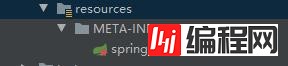
org.springframework.boot.autoconfigure.EnableAutoConfiguration=\
com.He.commons.CommonsAutoConfiguration最后测试一下
import org.junit.Test;
import org.junit.runner.RunWith;
import org.springframework.beans.factory.annotation.Autowired;
import org.springframework.boot.test.context.SpringBootTest;
import org.springframework.test.context.junit4.SpringRunner;
@SpringBootTest
@RunWith(SpringRunner.class)
public class TXTest {
@Autowired
private TxSmsTemplate txSmsTemplate;
@Test
public void TestTxsms(){
String result = txSmsTemplate.sendMesModel("1511938****", "666666");//第一个参数为手机号,第二个发送短信的内容
System.out.println(result); // result等于OK 就表示发送成功
}
}返回OK则表示发送成功
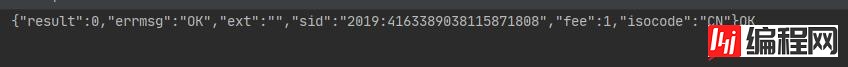
到此这篇关于springboot整合腾讯云短信开箱即用的文章就介绍到这了,更多相关springboot整合腾讯云短信内容请搜索编程网以前的文章或继续浏览下面的相关文章希望大家以后多多支持编程网!
--结束END--
本文标题: springboot整合腾讯云短信开箱即用的示例代码
本文链接: https://www.lsjlt.com/news/122094.html(转载时请注明来源链接)
有问题或投稿请发送至: 邮箱/279061341@qq.com QQ/279061341
下载Word文档到电脑,方便收藏和打印~
2024-03-01
2024-03-01
2024-03-01
2024-02-29
2024-02-29
2024-02-29
2024-02-29
2024-02-29
2024-02-29
2024-02-29
回答
回答
回答
回答
回答
回答
回答
回答
回答
回答
0