Python 官方文档:入门教程 => 点击学习
目录1、请求模块:urllib.request data参数:post请求urlopen()中的参数timeout:设置请求超时时间:响应类型:响应的状态码、响应头:使用代理:url
相关:urllib是python内置的Http请求库,本文介绍urllib三个模块:请求模块urllib.request、异常处理模块urllib.error、url解析模块urllib.parse。
import urllib2
response = urllib2.urlopen('http://httpbin.org/robots.txt')
import urllib.request
res = urllib.request.urlopen('http://httpbin.org/robots.txt')
urllib.request.urlopen(url, data=None, [timeout, ]*, cafile=None, capath=None, cadefault=False, context=None)
urlopen()方法中的url参数可以是字符串,也可以是一个Request对象
#url可以是字符串
import urllib.request
resp = urllib.request.urlopen('http://www.baidu.com')
print(resp.read().decode('utf-8')) # read()获取响应体的内容,内容是bytes字节流,需要转换成字符串
##url可以也是Request对象
import urllib.request
request = urllib.request.Request('http://httpbin.org')
response = urllib.request.urlopen(request)
print(response.read().decode('utf-8'))
# coding:utf8
import urllib.request, urllib.parse
data = bytes(urllib.parse.urlencode({'Word': 'hello'}), encoding='utf8')
resp = urllib.request.urlopen('http://httpbin.org/post', data=data)
print(resp.read())
# coding:utf8
#设置请求超时时间
import urllib.request
resp = urllib.request.urlopen('http://httpbin.org/get', timeout=0.1)
print(resp.read().decode('utf-8'))
# coding:utf8
#响应类型
import urllib.request
resp = urllib.request.urlopen('http://httpbin.org/get')
print(type(resp))
# coding:utf8
#响应的状态码、响应头
import urllib.request
resp = urllib.request.urlopen('http://www.baidu.com')
print(resp.status)
print(resp.getheaders()) # 数组(元组列表)
print(resp.getheader('Server')) # "Server"大小写不区分200
[('Bdpagetype', '1'), ('Bdqid', '0xa6d873bb003836ce'), ('Cache-Control', 'private'), ('Content-Type', 'text/html'), ('Cxy_all', 'baidu+b8704ff7c06fb8466a83Df26d7f0ad23'), ('Date', 'Sun, 21 Apr 2019 15:18:24 GMT'), ('Expires', 'Sun, 21 Apr 2019 15:18:03 GMT'), ('P3p', 'CP=" OTI DSP COR IVA OUR IND COM "'), ('Server', 'BWS/1.1'), ('Set-Cookie', 'BAIDUID=8C61C3A67C1281B5952199E456EEC61E:FG=1; expires=Thu, 31-Dec-37 23:55:55 GMT; max-age=2147483647; path=/; domain=.baidu.com'), ('Set-Cookie', 'BIDUPSID=8C61C3A67C1281B5952199E456EEC61E; expires=Thu, 31-Dec-37 23:55:55 GMT; max-age=2147483647; path=/; domain=.baidu.com'), ('Set-Cookie', 'PSTM=1555859904; expires=Thu, 31-Dec-37 23:55:55 GMT; max-age=2147483647; path=/; domain=.baidu.com'), ('Set-Cookie', 'delPer=0; path=/; domain=.baidu.com'), ('Set-Cookie', 'BDSVRTM=0; path=/'), ('Set-Cookie', 'BD_HOME=0; path=/'), ('Set-Cookie', 'H_PS_PSSID=1452_28777_21078_28775_28722_28557_28838_28584_28604; path=/; domain=.baidu.com'), ('Vary', 'Accept-Encoding'), ('X-Ua-Compatible', 'IE=Edge,chrome=1'), ('Connection', 'close'), ('Transfer-Encoding', 'chunked')]
BWS/1.1
# coding:utf8
proxy_handler = urllib.request.ProxyHandler({'http': 'http://www.example.com:3128/'})
proxy_auth_handler = urllib.request.ProxyBasicAuthHandler()
proxy_auth_handler.add_password('realm', 'host', 'username', 'password')
opener = urllib.request.build_opener(proxy_handler, proxy_auth_handler)
# This time, rather than install the OpenerDirector, we use it directly:
resp = opener.open('http://www.example.com/login.html')
print(resp.read())
# coding:utf8
from urllib import error, request
try:
resp = request.urlopen('http://www.blueflags.cn')
except error.URLError as e:
print(e.reason)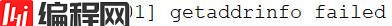
# coding:utf8
from urllib import error, request
try:
resp = request.urlopen('http://www.baidu.com')
except error.HTTPError as e:
print(e.reason, e.code, e.headers, sep='\n')
except error.URLError as e:
print(e.reason)
else:
print('request successfully')
# coding:utf8
import Socket, urllib.request, urllib.error
try:
resp = urllib.request.urlopen('http://www.baidu.com', timeout=0.01)
except urllib.error.URLError as e:
print(type(e.reason))
if isinstance(e.reason,socket.timeout):
print('time out')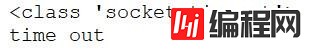
# coding:utf8
from urllib import request, parse
url = 'http://httpbin.org/post'
headers = {
'Host': 'httpbin.org',
'User-Agent': 'Mozilla/5.0 (windows NT 10.0; Win64; x64) AppleWEBKit/537.36 (KHTML, like Gecko) Chrome/72.0.3626.109 Safari/537.36'
}
dict = {'name': 'Germey'}
data = bytes(parse.urlencode(dict), encoding='utf8')
req = request.Request(url=url, data=data, headers=headers, method='POST')
resp = request.urlopen(req)
print(resp.read().decode('utf-8'))
{
"args": {},
"data": "",
"files": {},
"fORM": {
"name": "Thanlon"
},
"headers": {
"Accept-Encoding": "identity",
"Content-Length": "12",
"Content-Type": "application/x-www-form-urlencoded",
"Host": "httpbin.org",
"User-Agent": "Mozilla/5.0 (Windows NT 10.0; Win64; x64) AppleWebKit/537.36 (KHTML, like Gecko) Chrome/72.0.3626.109 Safari/537.36"
},
"JSON": null,
"origin": "117.136.78.194, 117.136.78.194",
"url": "https://httpbin.org/post"
}
# coding:utf8
from urllib import request, parse
url = 'http://httpbin.org/post'
dict = {'name': 'Thanlon'}
data = bytes(parse.urlencode(dict), encoding='utf8')
req = request.Request(url=url, data=data, method='POST')
req.add_header('User-Agent',
'Mozilla/5.0 (Windows NT 10.0; Win64; x64) AppleWebKit/537.36 (KHTML, like Gecko) Chrome/72.0.3626.109 Safari/537.36')
resp = request.urlopen(req)
print(resp.read().decode('utf-8'))
# coding:utf8
from urllib.parse import urlparse
result = urlparse('http://www.baidu.com/index.html;user?id=1#comment')
print(type(result))
print(result)<class 'urllib.parse.ParseResult'>
ParseResult(scheme='http', netloc='www.baidu.com', path='/index.html', params='user', query='id=1', fragment='comment')
from urllib.parse import urlparse
result = urlparse('www.baidu.com/index.html;user?id=1#comment', scheme='https')
print(type(result))
print(result)<class 'urllib.parse.ParseResult'>
ParseResult(scheme='https', netloc='', path='www.baidu.com/index.html', params='user', query='id=1', fragment='comment')
# coding:utf8
from urllib.parse import urlparse
result = urlparse('http://www.baidu.com/index.html;user?id=1#comment', scheme='https')
print(result)ParseResult(scheme='http', netloc='www.baidu.com', path='/index.html', params='user', query='id=1', fragment='comment')
# coding:utf8
from urllib.parse import urlparse
result = urlparse('http://www.baidu.com/index.html;user?id=1#comment',allow_fragments=False)
print(result)ParseResult(scheme='http', netloc='www.baidu.com', path='/index.html', params='user', query='id=1', fragment='comment')
# coding:utf8
from urllib.parse import urlunparse
data = ['http', 'www.baidu.com', 'index.html', 'user', 'name=Thanlon', 'comment']
print(urlunparse(data))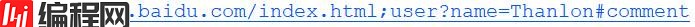
# coding:utf8
from urllib.parse import urljoin
print(urljoin('http://www.bai.com', 'index.html'))
print(urljoin('http://www.baicu.com', 'https://www.thanlon.cn/index.html'))#以后面为基准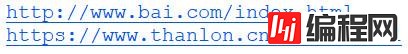
# coding:utf8
from urllib.parse import urlencode
params = {
'name': 'Thanlon',
'age': 22
}
baseUrl = 'http://www.thanlon.cn?'
url = baseUrl + urlencode(params)
print(url)
# coding:utf8
#cookie的获取(保持登录会话信息)
import urllib.request, http.cookiejar
cookie = http.cookiejar.CookieJar()
handler = urllib.request.HTTPCookieProcessor(cookie)
opener = urllib.request.build_opener(handler)
res = opener.open('http://www.baidu.com')
for item in cookie:
print(item.name + '=' + item.value)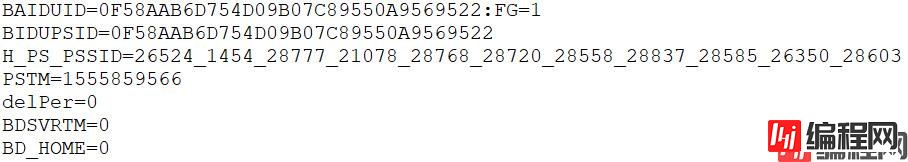
# coding:utf8
#将cookie保存为cookie.txt
import http.cookiejar, urllib.request
filename = 'cookie.txt'
cookie = http.cookiejar.MozillaCookieJar(filename)
handler = urllib.request.HTTPCookieProcessor(cookie)
opener = urllib.request.build_opener(handler)
res = opener.open('http://www.baidu.com')
cookie.save(ignore_discard=True, ignore_expires=True)
# coding:utf8
import http.cookiejar, urllib.request
filename = 'cookie.txt'
cookie = http.cookiejar.LWPCookieJar(filename)
handler = urllib.request.HTTPCookieProcessor(cookie)
opener = urllib.request.build_opener(handler)
res = opener.open('http://www.baidu.com')
cookie.save(ignore_discard=True, ignore_expires=True)
# coding:utf8
import http.cookiejar, urllib.request
cookie = http.cookiejar.LWPCookieJar()
cookie.load('cookie.txt', ignore_discard=True, ignore_expires=True)
handler = urllib.request.HTTPCookieProcessor(cookie)
opener = urllib.request.build_opener(handler)
resp = opener.open('http://www.baidu.com')
print(resp.read().decode('utf-8'))以上就是python urllib库的使用详解的详细内容,更多关于python urllib库的资料请关注编程网其它相关文章!
--结束END--
本文标题: python urllib库的使用详解
本文链接: https://www.lsjlt.com/news/123498.html(转载时请注明来源链接)
有问题或投稿请发送至: 邮箱/279061341@qq.com QQ/279061341
下载Word文档到电脑,方便收藏和打印~
2024-03-01
2024-03-01
2024-03-01
2024-02-29
2024-02-29
2024-02-29
2024-02-29
2024-02-29
2024-02-29
2024-02-29
回答
回答
回答
回答
回答
回答
回答
回答
回答
回答
0