Python 官方文档:入门教程 => 点击学习
1、添加依赖 <dependency> <groupId>org.springframework.boot</groupId>
<dependency>
<groupId>org.springframework.boot</groupId>
<artifactId>spring-boot-starter-security</artifactId>
</dependency>
<dependency>
<groupId>io.JSONWEBtoken</groupId>
<artifactId>jJwt</artifactId>
<version>0.9.1</version>
</dependency>
package com.dreamteam.chdapp.utils;
import io.jsonwebtoken.Jwts;
import io.jsonwebtoken.SignatureAlGorithm;
import org.slf4j.Logger;
import org.slf4j.LoggerFactory;
import javax.servlet.Http.httpservletRequest;
import java.util.Date;
import java.util.HashMap;
import java.util.Map;
public class JwtUtils {
private static final Logger logger= LoggerFactory.getLogger(JwtUtils.class);
public static final long EXPIRATION_TIME=60*60*1000;// 令牌环有效期
public static final String SECRET="abc123456def";//令牌环密钥
public static final String TOKEN_PREFIX="Bearer";//令牌环头标识
public static final String HEADER_STRING="Passport";//配置令牌环在http heads中的键值
public static final String ROLE="ROLE";//自定义字段-角色字段
//生成令牌环
public static String generateToken(String userRole,String userid){
HashMap<String,Object> map=new HashMap<>();
map.put(ROLE,userRole);
map.put("userid",userid);
String jwt= Jwts.builder()
.setClaims(map)
.setExpiration(new Date(System.currentTimeMillis()+EXPIRATION_TIME))
.signWith(SignatureAlgorithm.HS512,SECRET)
.compact();
return TOKEN_PREFIX+" "+jwt;
}
//生成令牌环
public static String generateToken(String userRole,String userid,long exprationtime){
HashMap<String,Object> map=new HashMap<>();
map.put(ROLE,userRole);
map.put("userid",userid);
String jwt= Jwts.builder()
.setClaims(map)
.setExpiration(new Date(System.currentTimeMillis()+exprationtime))
.signWith(SignatureAlgorithm.HS512,SECRET)
.compact();
return TOKEN_PREFIX+" "+jwt;
}
//令牌环校验
public static Map<String,Object> validateTokenAndGetClaims(HttpServletRequest request){
String token=request.getHeader(HEADER_STRING);
if(token==null){
throw new TokenValidationException("Missing Token");
}
else{
Map<String,Object> body= Jwts.parser()
.setSigningKey(SECRET)
.parseClaimsJws(token.replace(TOKEN_PREFIX,""))
.getBody();
return body;
}
}
static class TokenValidationException extends RuntimeException{
public TokenValidationException(String msg){
super(msg);
}
}
}
package com.dreamteam.chdapp.filter;
import com.dreamteam.chdapp.utils.JwtUtils;
import org.springframework.security.authentication.UsernamePassWordAuthenticationToken;
import org.springframework.security.core.context.SecurityContextHolder;
import org.springframework.util.AntPathMatcher;
import org.springframework.util.PathMatcher;
import org.springframework.web.filter.OncePerRequestFilter;
import javax.servlet.FilterChain;
import javax.servlet.ServletException;
import javax.servlet.http.HttpServletRequest;
import javax.servlet.http.HttpServletResponse;
import java.io.IOException;
import java.util.Arrays;
import java.util.Map;
import static com.dreamteam.chdapp.utils.JwtUtils.ROLE;
public class JwtAuthenticationFilter extends OncePerRequestFilter {
private static final PathMatcher pathmatcher = new AntPathMatcher();
private String[] protectUrlPattern = {"/manage
@Controller
public class CommonController {
protected static final Logger log= LoggerFactory.getLogger(CommonController.class);
public static boolean isNullOrSpace(String value){
if(value==null){
return true;
}
else {
if(value.equals("")){
return true;
}
else {
return false;
}
}
}
}
Service层
String getCurrentUserId();//从令牌环中获取userid
String getCurrentRole();//从令牌环中获取角色id
ServiceImpl
@Override
public String getCurrentUserId() {
String userid= (String) SecurityContextHolder.getContext().getAuthentication() .getPrincipal();
if(CommonController.isNullOrSpace(userid)){
return null;
}
else {
return userid;
}
}
@Override
public String getCurrentRole() {
String role=null;
Collection<SimpleGrantedAuthority> authorities = (Collection<SimpleGrantedAuthority>) SecurityContextHolder.getContext().getAuthentication().getAuthorities();
for (GrantedAuthority authority : authorities) {
role = authority.getAuthority();
}
if(CommonController.isNullOrSpace(role)){
return null;
}
else{
return role;
}
}
修改manage的Controller类
@GetMapping("testSecurityResource")
@ResponseBody
public String testSecurityResource() throws Exception{
String userid=userInfoService.getCurrentUserId();
String role=userInfoService.getCurrentRole();
return "受保护的资源,当前用户的id是"+userid+"当前用户的角色是"+role;
}
用postman测试
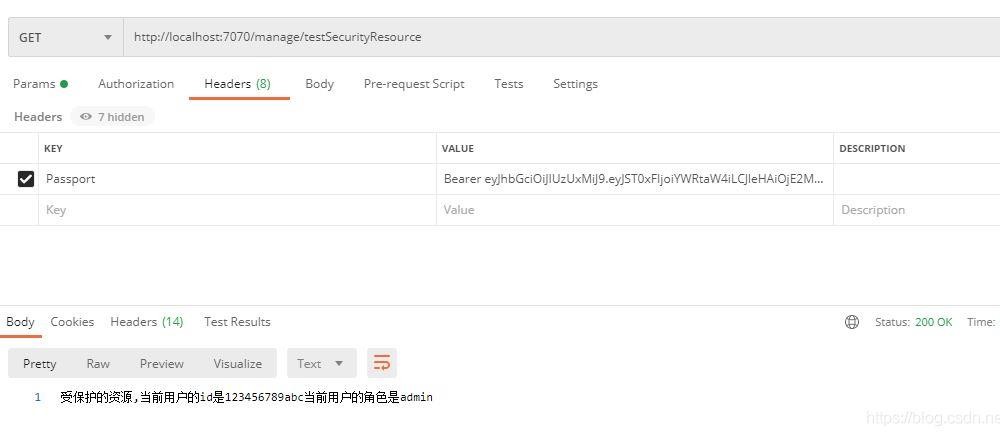
这是前面自定义的

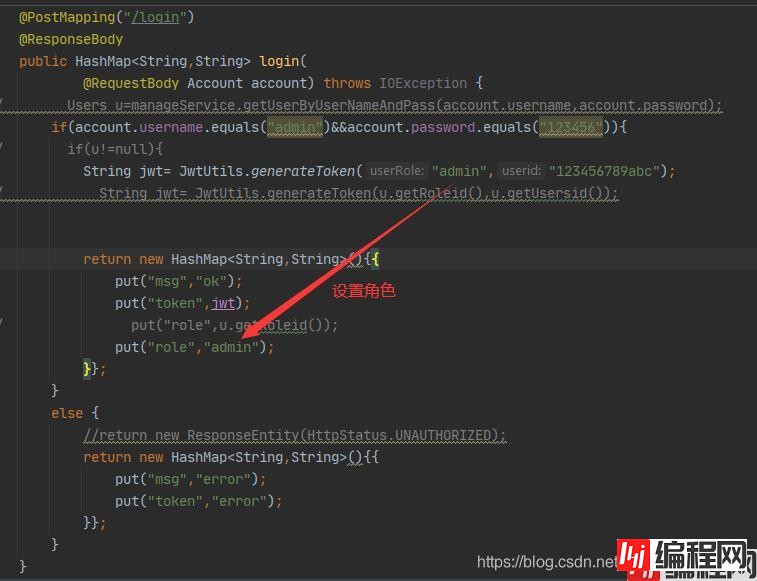
如果将下图中的角色换掉,将不能访问

添加Controller类
package com.dreamteam.chdapp.controller;
import com.dreamteam.chdapp.controller.common.CommonController;
import com.dreamteam.chdapp.utils.JwtUtils;
import org.springframework.security.access.prepost.PreAuthorize;
import org.springframework.security.core.GrantedAuthority;
import org.springframework.security.core.authority.SimpleGrantedAuthority;
import org.springframework.security.core.context.SecurityContextHolder;
import org.springframework.web.bind.annotation.*;
import javax.servlet.http.HttpServletRequest;
import java.util.Collection;
import java.util.HashMap;
@CrossOrigin
@RestController
@PreAuthorize("hasAnyAuthority('admin','member')")
@RequestMapping("/auth")
public class AuthController {
@GetMapping("refreshToken")
@ResponseBody
public HashMap<String,String> refreshToken(HttpServletRequest request){
String role=null;
Collection<SimpleGrantedAuthority> authorities = (Collection<SimpleGrantedAuthority>) SecurityContextHolder.getContext().getAuthentication().getAuthorities();
for (GrantedAuthority authority : authorities) {
role = authority.getAuthority();
}
// UserDetails userDetails = (UserDetails) SecurityContextHolder.getContext().getAuthentication() .getPrincipal();
String userid= (String)SecurityContextHolder.getContext().getAuthentication() .getPrincipal();
if(CommonController.isNullOrSpace(role)){
return new HashMap<String,String>(){{
put("token","error");
}};
}
else{
String jwt="";
//一小时
jwt= JwtUtils.generateToken(role,userid,60*60*1000);
HashMap<String,String> m=new HashMap<>();
m.put("token",jwt);
return m;
}
}
@GetMapping("getRole")
@ResponseBody
public HashMap<String,String> getRoleByToken(){
String role="";
String userid="";
Collection<SimpleGrantedAuthority> authorities = (Collection<SimpleGrantedAuthority>) SecurityContextHolder.getContext().getAuthentication().getAuthorities();
for (GrantedAuthority authority : authorities) {
role = authority.getAuthority();
}
if(CommonController.isNullOrSpace(role)){
return new HashMap<String,String>(){{
put("role","error");
}};
}
else{
HashMap<String,String> m=new HashMap<>();
m.put("role",role);
return m;
}
}
}
用postman测试
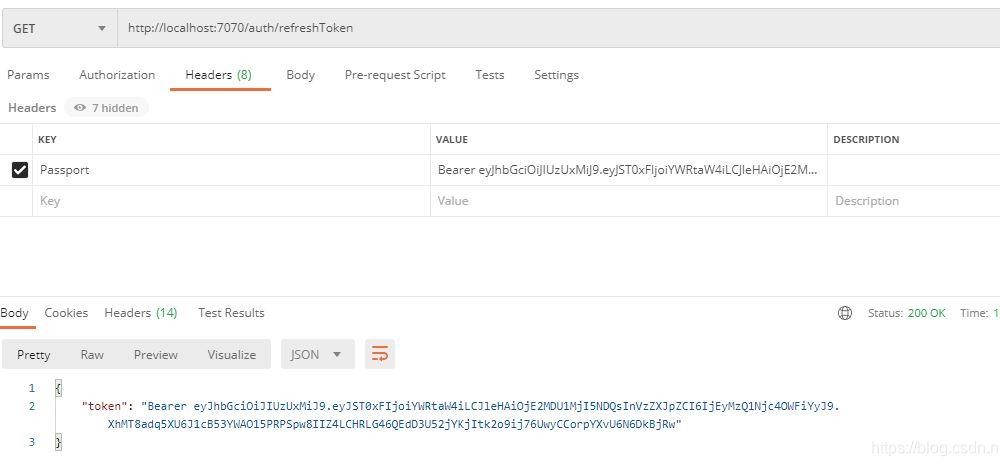
(1)实体类
package com.dreamteam.chdapp.entity;
import com.baomidou.mybatisplus.annotation.IdType;
import com.baomidou.mybatisplus.annotation.TableId;
import com.baomidou.mybatisplus.annotation.TableName;
import lombok.AllArgsConstructor;
import lombok.Data;
import lombok.NoArgsConstructor;
import org.springframework.stereotype.Component;
@Component
@Data
@AllArgsConstructor
@NoArgsConstructor
@TableName("users")
public class Users {
@TableId(type = IdType.AUTO)
private String usrId;
private String usrName;
private String usrTel;
private String usrPwd;
private String usrType;
}
UserMapper
package com.dreamteam.chdapp.mapper;
import com.baomidou.mybatisplus.core.mapper.BaseMapper;
import com.dreamteam.chdapp.entity.Users;
import org.apache.ibatis.annotations.Mapper;
import org.apache.ibatis.annotations.Param;
import org.springframework.stereotype.Repository;
import java.util.List;
@Repository
@Mapper
public interface UserMapper extends BaseMapper<Users> {
List<Users> getUsersByUsrNameAndPwd(@Param("usrName")String usrName, @Param("usrPwd") String usrPwd);
}
UsersMapper.xml
<?xml version="1.0" encoding="UTF-8" ?>
<!DOCTYPE mapper
PUBLIC "-//mybatis.org//DTD Mapper 3.0//EN"
"http://mybatis.org/dtd/mybatis-3-mapper.dtd">
<mapper namespace="com.dreamteam.chdapp.mapper.UserMapper">
<select id="getUsersByUsrNameAndPwd" resultType="com.dreamteam.chdapp.entity.Users">
select * from users where #{usrName}=usr_name and #{usrPwd}=usr_pwd
</select>
</mapper>
service
Users getUsersByUsrNameAndPwd(String usrName,String usrPwd);
serviceImpl JWT获取用户名密码
@Override
public Users getUsersByUsrNameAndPwd(String usrName, String usrPwd) {
List<Users> ul=userMapper.getUsersByUsrNameAndPwd(usrName,usrPwd);
if(ul.size()>0){
return ul.get(0);
}
return null;
}
Controller
@PostMapping("/login")
@ResponseBody
public HashMap<String,String> login(
@RequestBody Account account) throws IOException {
Users u=userInfoService.getUsersByUsrNameAndPwd(account.username,account.password);
// if(account.username.equals("admin")&&account.password.equals("123456")){
if(u!=null){
// String jwt= JwtUtils.generateToken("admin","123456789abc");
String jwt= JwtUtils.generateToken(u.getUsrType(),u.getUsrId());
return new HashMap<String,String>(){{
put("msg","ok");
put("token",jwt);
put("role",u.getUsrType());
// put("role","admin");
}};
}
else {
//return new ResponseEntity(HttpStatus.UNAUTHORIZED);
return new HashMap<String,String>(){{
put("msg","error");
put("token","error");
}};
}
}
public static class Account{
public String username;
public String password;
}
postman测试
a.登录,生成token
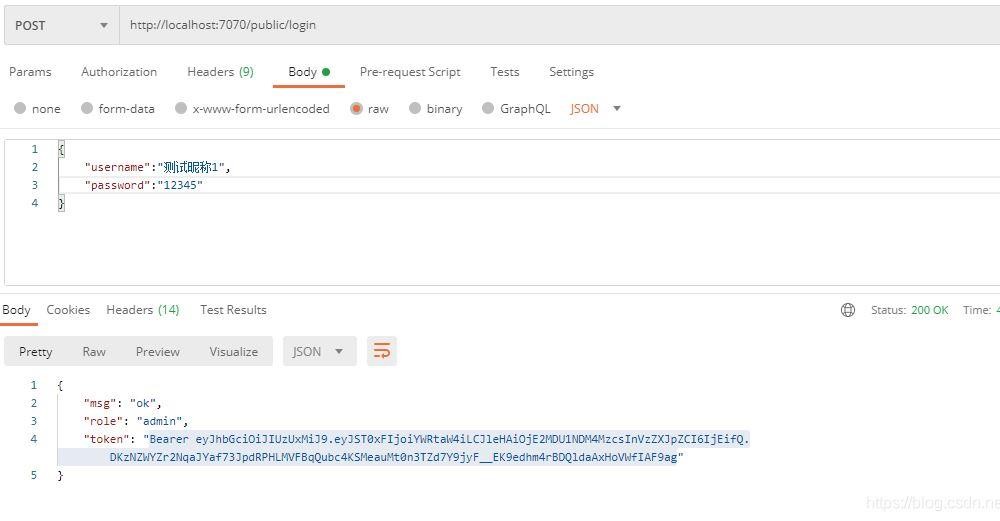
b.输入token访问manage下的链接
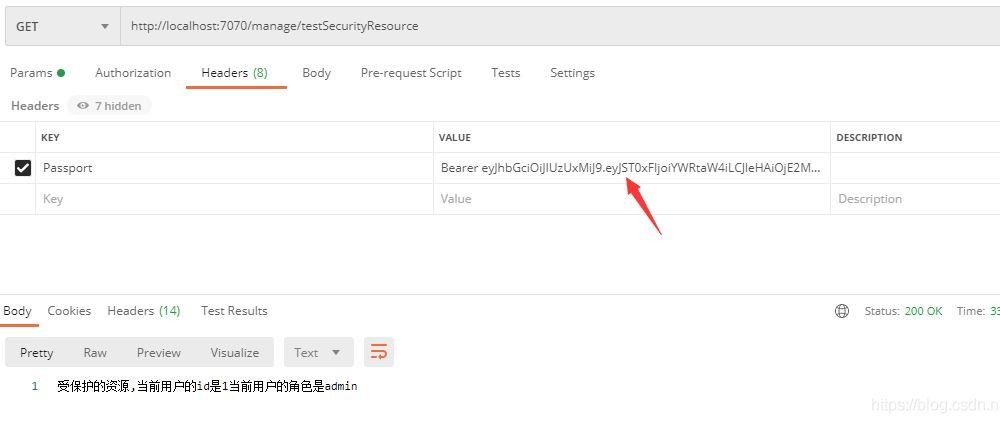
到此这篇关于SpringBoot集成Spring security JWT实现接口权限认证的文章就介绍到这了,更多相关SpringBoot 接口权限认证内容请搜索编程网以前的文章或继续浏览下面的相关文章希望大家以后多多支持编程网!
--结束END--
本文标题: SpringBoot集成Spring security JWT实现接口权限认证
本文链接: https://www.lsjlt.com/news/123532.html(转载时请注明来源链接)
有问题或投稿请发送至: 邮箱/279061341@qq.com QQ/279061341
下载Word文档到电脑,方便收藏和打印~
2024-03-01
2024-03-01
2024-03-01
2024-02-29
2024-02-29
2024-02-29
2024-02-29
2024-02-29
2024-02-29
2024-02-29
回答
回答
回答
回答
回答
回答
回答
回答
回答
回答
0