Python 官方文档:入门教程 => 点击学习
1.使用torchstat pip install torchstat from torchstat import stat import torchvision.model
pip install torchstat
from torchstat import stat
import torchvision.models as models
model = models.resnet152()
stat(model, (3, 224, 224))关于stat函数的参数,第一个应该是模型,第二个则是输入尺寸,3为通道数。我没有调研该函数的详细参数,也不知道为什么使用的时候并不提示相应的参数。
pip install torchsummary
from torchsummary import summary
summary(model.cuda(),input_size=(3,32,32),batch_size=-1)使用该函数直接对参数进行提示,可以发现直接有显式输入batch_size的地方,我自己的感觉好像该函数更好一些。但是!!!不知道为什么,该函数在我的机器上一直报错!!!
TypeError: can't convert CUDA tensor to numpy. Use Tensor.cpu() to copy the tensor to host memory first.
Update:经过论坛咨询,报错的原因找到了,只需要把
pip install torchsummary修改为
pip install torch-summary补充:Pytorch查看模型参数并计算模型参数量与可训练参数量
import torch
import torch.nn as nn
import torchvision
class AlexNet(nn.Module):
def __init__(self,num_classes=1000):
super(AlexNet,self).__init__()
self.feature_extraction = nn.Sequential(
nn.Conv2d(in_channels=3,out_channels=96,kernel_size=11,stride=4,padding=2,bias=False),
nn.ReLU(inplace=True),
nn.MaxPool2d(kernel_size=3,stride=2,padding=0),
nn.Conv2d(in_channels=96,out_channels=192,kernel_size=5,stride=1,padding=2,bias=False),
nn.ReLU(inplace=True),
nn.MaxPool2d(kernel_size=3,stride=2,padding=0),
nn.Conv2d(in_channels=192,out_channels=384,kernel_size=3,stride=1,padding=1,bias=False),
nn.ReLU(inplace=True),
nn.Conv2d(in_channels=384,out_channels=256,kernel_size=3,stride=1,padding=1,bias=False),
nn.ReLU(inplace=True),
nn.Conv2d(in_channels=256,out_channels=256,kernel_size=3,stride=1,padding=1,bias=False),
nn.ReLU(inplace=True),
nn.MaxPool2d(kernel_size=3, stride=2, padding=0),
)
self.classifier = nn.Sequential(
nn.Dropout(p=0.5),
nn.Linear(in_features=256*6*6,out_features=4096),
nn.ReLU(inplace=True),
nn.Dropout(p=0.5),
nn.Linear(in_features=4096, out_features=4096),
nn.ReLU(inplace=True),
nn.Linear(in_features=4096, out_features=num_classes),
)
def forward(self,x):
x = self.feature_extraction(x)
x = x.view(x.size(0),256*6*6)
x = self.classifier(x)
return x
if __name__ =='__main__':
# model = torchvision.models.AlexNet()
model = AlexNet()
# 打印模型参数
#for param in model.parameters():
#print(param)
#打印模型名称与shape
for name,parameters in model.named_parameters():
print(name,':',parameters.size())
feature_extraction.0.weight : torch.Size([96, 3, 11, 11])
feature_extraction.3.weight : torch.Size([192, 96, 5, 5])
feature_extraction.6.weight : torch.Size([384, 192, 3, 3])
feature_extraction.8.weight : torch.Size([256, 384, 3, 3])
feature_extraction.10.weight : torch.Size([256, 256, 3, 3])
classifier.1.weight : torch.Size([4096, 9216])
classifier.1.bias : torch.Size([4096])
classifier.4.weight : torch.Size([4096, 4096])
classifier.4.bias : torch.Size([4096])
classifier.6.weight : torch.Size([1000, 4096])
classifier.6.bias : torch.Size([1000])
def get_parameter_number(model):
total_num = sum(p.numel() for p in model.parameters())
trainable_num = sum(p.numel() for p in model.parameters() if p.requires_grad)
return {'Total': total_num, 'Trainable': trainable_num}
from torchstat import stat
import torchvision.models as models
model = models.alexnet()
stat(model, (3, 224, 224))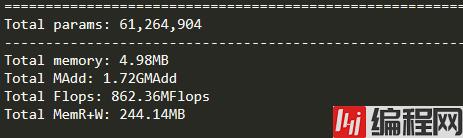
from torchvision.models import alexnet
import torch
from thop import profile
model = alexnet()
input = torch.randn(1, 3, 224, 224)
flops, params = profile(model, inputs=(input, ))
print(flops, params)
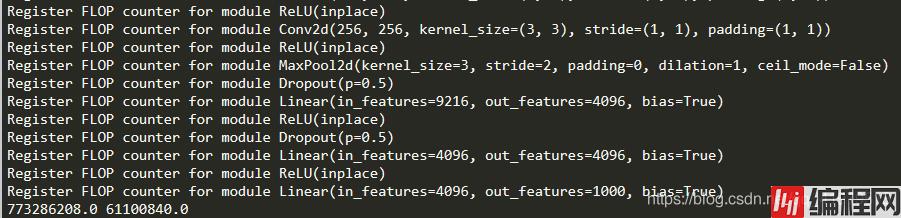
以上为个人经验,希望能给大家一个参考,也希望大家多多支持编程网。如有错误或未考虑完全的地方,望不吝赐教。
--结束END--
本文标题: pytorch查看网络参数显存占用量等操作
本文链接: https://www.lsjlt.com/news/125723.html(转载时请注明来源链接)
有问题或投稿请发送至: 邮箱/279061341@qq.com QQ/279061341
下载Word文档到电脑,方便收藏和打印~
2024-03-01
2024-03-01
2024-03-01
2024-02-29
2024-02-29
2024-02-29
2024-02-29
2024-02-29
2024-02-29
2024-02-29
回答
回答
回答
回答
回答
回答
回答
回答
回答
回答
0