Python 官方文档:入门教程 => 点击学习
谨记:Url表只储存受保护的资源,不在表里的资源说明不受保护,任何人都可以访问 1、MyFilterInvocationSecurityMetadataSource 类判断该访问路径
谨记:Url表只储存受保护的资源,不在表里的资源说明不受保护,任何人都可以访问
@Component
//用于设置受保护资源的权限信息的数据源
public class MyFilterInvocationSecurityMetadataSource implements
FilterInvocationSecurityMetadataSource {
@Bean
public AntPathMatcher getAntPathMatcher(){
return new AntPathMatcher();
}
@Autowired
//获取数据库中的保存的url Url表只储存受保护的资源,不在表里的资源说明不受保护,任何人都可以访问
private RightsMapper rightsMapper;
@Autowired
private AntPathMatcher antPathMatcher;
@Override
public Collection<ConfigAttribute> getAttributes(Object object)
throws IllegalArgumentException {
FilterInvocation fi = (FilterInvocation) object;
//获取用户请求的Url
String url = fi.getRequestUrl();
//先到数据库获取受权限控制的Url
List<Rights> us = rightsMapper.queryAll();
//用于储存用户请求的Url能够访问的角色
Collection<ConfigAttribute> rs=new ArrayList<ConfigAttribute>();
for(Rights u:us){
if (u.getUrl() != null) {
//逐一判断用户请求的Url是否和数据库中受权限控制的Url有匹配的
if (antPathMatcher.match(u.getUrl(), url)) {
//如果有则将可以访问该Url的角色储存到Collection<ConfigAttribute>
rs.add(rightsMapper.queryById(u.getId()));
}
}
}
if(rs.size()>0) {
return rs;
}
//没有匹配到,就说明此资源没有被控制,所有人都可以访问,返回null即可,返回null则不会进入之后的decide方法
return null;
}
@Override
public Collection<ConfigAttribute> getAllConfigAttributes() {
// TODO 自动生成的方法存根
return null;
}
@Override
public boolean supports(Class<?> clazz) {
// TODO 自动生成的方法存根
return FilterInvocation.class.isAssignableFrom(clazz);
}
}
rights表中的部分内容:
表结构
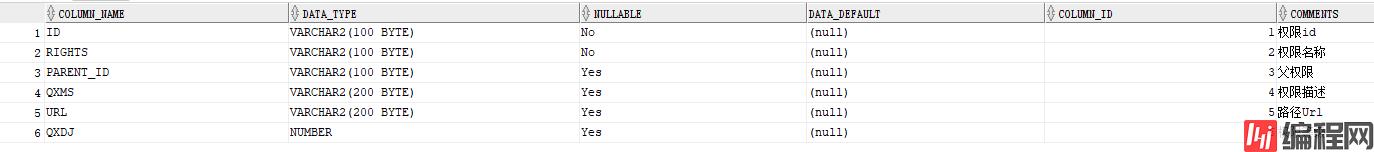
内容:
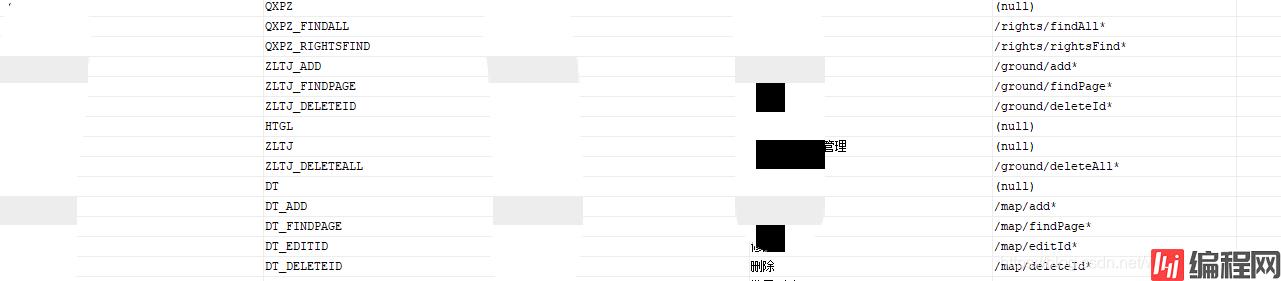
@Component
//用于设置判断当前用户是否可以访问被保护资源的逻辑
public class MyAccessDecisionManager implements AccessDecisionManager {
@Override
public void decide(Authentication authentication, Object object,
Collection<ConfigAttribute> configAttributes)
throws AccessDeniedException, InsufficientAuthenticationException {
Iterator<ConfigAttribute> ite = configAttributes.iterator();
//遍历configAttributes,查看当前用户是否有对应的权限访问该保护资源
while (ite.hasNext()) {
ConfigAttribute ca = ite.next();
String needRole = ca.getAttribute();
for (GrantedAuthority ga : authentication.getAuthorities()) {
if (ga.getAuthority().equals(needRole)) {
// 匹配到有对应角色,则允许通过
return;
}
}
}
// 该url有配置权限,但是当前登录用户没有匹配到对应权限,则禁止访问
throw new AccessDeniedException("not allow");
}
@Override
public boolean supports(ConfigAttribute attribute) {
return true;
}
@Override
public boolean supports(Class<?> clazz) {
return true;
}
}
@EnableWEBSecurity
@EnableGlobalMethodSecurity(prePostEnabled = true)
public class SecurityConfig extends WebSecurityConfigurerAdapter {
@Autowired
MyUserDetailsService myUserDetailsService;
@Autowired
private SendSmsSecurityConfig sendSmsSecurityConfig;
@Autowired
private MyAccessDecisionManager myAccessDecisionManager;
@Autowired
private MyFilterInvocationSecurityMetadataSource myFilterInvocationSecurityMetadataSource;
//加密机制
@Bean
public PassWordEncoder passwordEncoder() {
return NoOpPasswordEncoder.getInstance(); // 不加密
}
//认证
@Override
protected void configure(AuthenticationManagerBuilder auth) throws Exception {
auth.userDetailsService(myUserDetailsService)
.passwordEncoder(passwordEncoder());
}
@Override
protected void configure(httpsecurity Http) throws Exception {
http.authorizeRequests()//对请求授权
.antMatchers("
public abstract class AbstractSecurityInterceptor implements InitializingBean, ApplicationEventPublisherAware, MessageSourceAware {
// ... 其他方法省略
protected InterceptorStatusToken beforeInvocation(Object object) {
Assert.notNull(object, "Object was null");
final boolean debug = logger.isDebugEnabled();
if (!getSecureObjectClass().isAssignableFrom(object.getClass())) {
throw new IllegalArgumentException(
"Security invocation attempted for object "
+ object.getClass().getName()
+ " but AbstractSecurityInterceptor only configured to support secure objects of type: "
+ getSecureObjectClass());
}
// 从权限数据源获取了当前 <URL资源> 对应的 <角色列表>
Collection<ConfigAttribute> attributes = this.obtainSecurityMetadataSource().getAttributes(object);
// 框架在此处判断URL资源对应的角色列表是否为空
if (attributes == null || attributes.isEmpty()) {
// rejectPublicInvocations默认为false
// 可以配置为true,即角色列表为空的时候不进行放行
if (rejectPublicInvocations) {
throw new IllegalArgumentException(
"Secure object invocation "
+ object
+ " was denied as public invocations are not allowed via this interceptor. "
+ "This indicates a configuration error because the "
+ "rejectPublicInvocations property is set to 'true'");
}
if (debug) {
logger.debug("Public object - authentication not attempted");
}
publishEvent(new PublicInvocationEvent(object));
return null; // no further work post-invocation
}
if (debug) {
logger.debug("Secure object: " + object + "; Attributes: " + attributes);
}
// 如果当前用户权限对象为null
if (SecurityContextHolder.getContext().getAuthentication() == null) {
credentialsNotFound(messages.getMessage(
"AbstractSecurityInterceptor.authenticationNotFound",
"An Authentication object was not found in the SecurityContext"),
object, attributes);
}
Authentication authenticated = authenticateIfRequired();
// Attempt authorization,此处调用accessDecisionManager 进行鉴权
try {
this.accessDecisionManager.decide(authenticated, object, attributes);
}
catch (AccessDeniedException accessDeniedException) {
publishEvent(new AuthorizationFailureEvent(object, attributes, authenticated,
accessDeniedException));
throw accessDeniedException;
}
if (debug) {
logger.debug("Authorization successful");
}
if (publishAuthorizationSuccess) {
publishEvent(new AuthorizedEvent(object, attributes, authenticated));
}
// Attempt to run as a different user,这里可以另外配置或修改用户的权限对象,特殊场景使用
Authentication runAs = this.runAsManager.buildRunAs(authenticated, object,
attributes);
if (runAs == null) {
if (debug) {
logger.debug("RunAsManager did not change Authentication object");
}
// no further work post-invocation
return new InterceptorStatusToken(SecurityContextHolder.getContext(), false,
attributes, object);
}
else {
if (debug) {
logger.debug("Switching to RunAs Authentication: " + runAs);
}
SecurityContext oriGCtx = SecurityContextHolder.getContext();
SecurityContextHolder.setContext(SecurityContextHolder.createEmptyContext());
SecurityContextHolder.getContext().setAuthentication(runAs);
// need to revert to token.Authenticated post-invocation
return new InterceptorStatusToken(origCtx, true, attributes, object);
}
}
// ... 其他方法略
}
以上为个人经验,希望能给大家一个参考,也希望大家多多支持编程网。
--结束END--
本文标题: springboot+springsecurity如何实现动态url细粒度权限认证
本文链接: https://www.lsjlt.com/news/128828.html(转载时请注明来源链接)
有问题或投稿请发送至: 邮箱/279061341@qq.com QQ/279061341
下载Word文档到电脑,方便收藏和打印~
2024-03-01
2024-03-01
2024-03-01
2024-02-29
2024-02-29
2024-02-29
2024-02-29
2024-02-29
2024-02-29
2024-02-29
回答
回答
回答
回答
回答
回答
回答
回答
回答
回答
0