Python 官方文档:入门教程 => 点击学习
SpringBoot下载excel文件文件损坏 我把模板文件放在了resources目录下 Maven插件打包项目的时候,默认会压缩resources目录下的文件。 服务器读取的文
我把模板文件放在了resources目录下
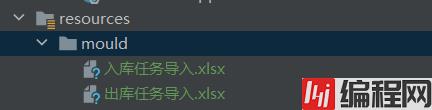
Maven插件打包项目的时候,默认会压缩resources目录下的文件。
服务器读取的文件流来自于压缩后的文件,而返回给浏览器时,浏览器把他当作正常的文件解析,自然不能得到正确的结果。
配置一下maven插件,打包的时候不要压缩模板文件,排除拓展名为xlsx的文件。
<plugin>
<groupId>org.apache.maven.plugins</groupId>
<artifactId>maven-resources-plugin</artifactId>
<configuration>
<encoding>UTF-8</encoding>
<nonFilteredFileExtensions>
<nonFilteredFileExtension>xlsx</nonFilteredFileExtension>
</nonFilteredFileExtensions>
</configuration>
</plugin>即使这里配置了utf-8,也会出现文件的中文名乱码的情况。
想彻底解决乱码问题,我们还需要在代码中需要做一些处理。
package com.zikoo.czjlk.utils;
import com.zikoo.czjlk.exception.EmServerError;
import com.zikoo.czjlk.exception.EmServerException;
import javax.servlet.Http.httpservletResponse;
import java.io.*;
import java.net.URLEncoder;
public class FileUtils {
public static void download(HttpServletResponse response, String filePath, String fileName){
try {
response.setHeader("content-type", "application/octet-stream");
response.setContentType("application/octet-stream");
response.setHeader("Content-Disposition", "attachment;filename=" + URLEncoder.encode(fileName,"UTF-8"));
InputStream is = Thread.currentThread().getContextClassLoader().getResourceAsStream(filePath);
writeBytes(is, response.getOutputStream());
}catch (Exception e) {
throw new EmServerException(EmServerError.FILE_OPERATION_ERROR);
}
}
private static void writeBytes(InputStream is, OutputStream os) {
try {
byte[] buf = new byte[1024];
int len = 0;
while((len = is.read(buf))!=-1)
{
os.write(buf,0,len);
}
}catch (Exception e) {
throw new EmServerException(EmServerError.FILE_OPERATION_ERROR);
}finally {
if(is != null) {
try {
is.close();
} catch (IOException e) {
e.printStackTrace();
}
}
if(os != null) {
try {
os.close();
} catch (IOException e) {
e.printStackTrace();
}
}
}
}
}SpringBoot下载文件,出现异常:Could not find acceptable representation
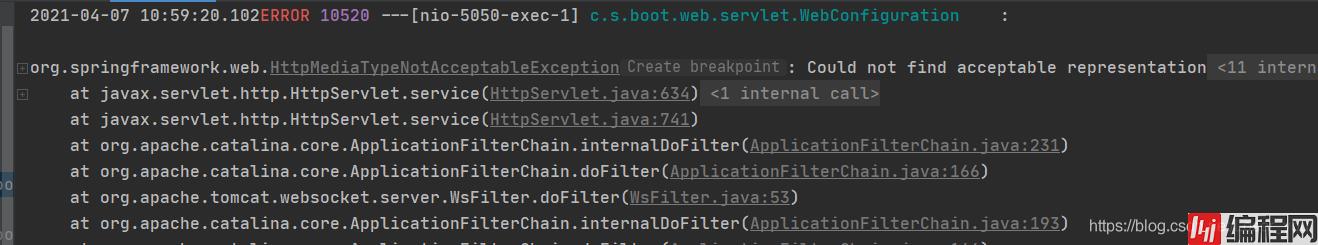
接口定义为:
public XResponse<Void> exportProject(@PathVariable("projectId") String projectId,
HttpServletResponse response) throws Exception 将接口定义修改为:
public void exportProject(@PathVariable("projectId") String projectId,
HttpServletResponse response) throws Exception 此时下载就没有异常信息了。
以上为个人经验,希望能给大家一个参考,也希望大家多多支持编程网。
--结束END--
本文标题: SpringBoot下载Excel文件时,报错文件损坏的解决方案
本文链接: https://www.lsjlt.com/news/128952.html(转载时请注明来源链接)
有问题或投稿请发送至: 邮箱/279061341@qq.com QQ/279061341
下载Word文档到电脑,方便收藏和打印~
2024-03-01
2024-03-01
2024-03-01
2024-02-29
2024-02-29
2024-02-29
2024-02-29
2024-02-29
2024-02-29
2024-02-29
回答
回答
回答
回答
回答
回答
回答
回答
回答
回答
0