Python 官方文档:入门教程 => 点击学习
1)首先启动hadoop2个进程,进入hadoop/sbin目录下,依次启动如下命令 [root@node02 sbin]# pwd /usr/server/hadoop/had
1)首先启动hadoop2个进程,进入hadoop/sbin目录下,依次启动如下命令
[root@node02 sbin]# pwd
/usr/server/hadoop/hadoop-2.7.0/sbin
sh start-dfs.sh
sh start-yarn.sh
jps2)通过jps查看是否正确启动,确保启动如下6个程序
[root@node02 sbin]# jps
10096 DataNode
6952 NodeManager
9962 NameNode
10269 SecondaryNameNode
12526 Jps
6670 ResourceManager3)如果启动带有文件的话,将文件加入到hdfs 的 /input下,如果出现如下错误的话,
[root@node02 hadoop-2.7.0]# hadoop fs -put sample.txt /input
21/01/02 01:13:15 WARN util.NativeCodeLoader: Unable to load native-hadoop library for atfORM... using builtin-java classes where applicable在环境变量中添加如下字段
[root@node02 ~]# vim /etc/profile
export HADOOP_COMMON_LIB_NATIVE_DIR=${HADOOP_PREFIX}/lib/native
export HADOOP_OPTS="-Djava.library.path=$HADOOP_PREFIX/lib"4)进入到hadoop根目录,根据存放位置决定
[root@node02 hadoop-2.7.0]# pwd
/usr/server/hadoop/hadoop-2.7.05)新建hadoop hdfs 文件系统上的 /input 文件夹(用于存放输入文件)
hadoop fs -mkdir /input6)传入测试文件,测试文件需要自己上传到根目录下(仅供测试,生产环境下存放到指定目录)
[root@node02 hadoop-2.7.0]# hadoop fs -put sample.txt /input7)查看传入文件是否存在
[root@node02 hadoop-2.7.0]# hadoop fs -ls /input
-rw-r--r-- 1 root supergroup 529 2021-01-02 01:13 /input/sample.txt8)上传jar包到根目录下(生产环境下,放入指定目录下),测试jar包为study_demo.jar
[root@node02 hadoop-2.7.0]# ll
总用量 1968
drwxr-xr-x. 2 10021 10021 4096 4月 11 2015 bin
drwxr-xr-x. 3 10021 10021 4096 4月 11 2015 etc
drwxr-xr-x. 2 10021 10021 4096 4月 11 2015 include
drwxr-xr-x. 3 10021 10021 4096 4月 11 2015 lib
drwxr-xr-x. 2 10021 10021 4096 4月 11 2015 libexec
-rw-r--r--. 1 10021 10021 15429 4月 11 2015 LICENSE.txt
drwxr-xr-x. 3 root root 4096 1月 2 01:36 logs
-rw-r--r--. 1 10021 10021 101 4月 11 2015 NOTICE.txt
-rw-r--r--. 1 10021 10021 1366 4月 11 2015 README.txt
drwxr-xr-x. 2 10021 10021 4096 4月 11 2015 sbin
drwxr-xr-x. 4 10021 10021 4096 4月 11 2015 share
-rw-r--r--. 1 root root 1956989 6月 14 2021 study_demo.jar9)使用hadoop 运行 java jar包,Main函数一定要加上全限定类名
hadoop jar study_demo.jar com.ncst.hadoop.MaxTemperature /input/sample.txt /output10)运行结果缩略图
21/01/02 01:37:54 INFO mapReduce.Job: Counters: 49
File System Counters
FILE: Number of bytes read=61
FILE: Number of bytes written=342877
FILE: Number of read operations=0
FILE: Number of large read operations=0
FILE: Number of write operations=0
HDFS: Number of bytes read=974
HDFS: Number of bytes written=17
HDFS: Number of read operations=9
HDFS: Number of large read operations=0
HDFS: Number of write operations=2
Job Counters
Launched map tasks=2
Launched reduce tasks=1
Data-local map tasks=2
Total time spent by all maps in occupied slots (ms)=14668
Total time spent by all reduces in occupied slots (ms)=4352
Total time spent by all map tasks (ms)=14668
Total time spent by all reduce tasks (ms)=4352
Total vcore-seconds taken by all map tasks=14668
Total vcore-seconds taken by all reduce tasks=4352
Total megabyte-seconds taken by all map tasks=15020032
Total megabyte-seconds taken by all reduce tasks=4456448
Map-Reduce Framework
Map input records=5
Map output records=5
Map output bytes=45
Map output materialized bytes=67
Input split bytes=180
Combine input records=0
Combine output records=0
Reduce input groups=2
Reduce shuffle bytes=67
Reduce input records=5
Reduce output records=2
Spilled Records=10
Shuffled Maps =2
Failed Shuffles=0
Merged Map outputs=2
GC time elapsed (ms)=525
CPU time spent (ms)=2510
Physical memory (bytes) snapshot=641490944
Virtual memory (bytes) snapshot=6241415168
Total committed heap usage (bytes)=476053504
Shuffle Errors
BAD_ID=0
CONNECTION=0
IO_ERROR=0
WRONG_LENGTH=0
WRONG_MAP=0
WRONG_REDUCE=0
File Input Format Counters
Bytes Read=794
File Output Format Counters
Bytes Written=1710)运行成功后执行命令查看,此时多出一个 /output 文件夹
[root@node02 hadoop-2.7.0]# hadoop fs -ls /
drwxr-xr-x - root supergroup 0 2021-01-02 01:13 /input
drwxr-xr-x - root supergroup 0 2021-01-02 01:37 /output
drwx------ - root supergroup 0 2021-01-02 01:37 /tmp11)查看 /output文件夹的文件
[root@node02 hadoop-2.7.0]# hadoop fs -ls /output
-rw-r--r-- 1 root supergroup 0 2021-01-02 01:37 /output/_SUCCESS
-rw-r--r-- 1 root supergroup 17 2021-01-02 01:37 /output/part-0000012)查看part-r-00000 文件夹中的内容,我这个测试用例用来获取1949年和1950年的最高气温(华氏度)
[root@node02 hadoop-2.7.0]# hadoop fs -cat /output/part-00000
1949 111
1950 2213)在浏览器端访问端口可以观看可视化界面,对应的是hadoop服务器地址和自己设置的端口,通过可视化界面查看input文件夹面刚刚上传的sample.txt文件
Http://192.168.194.XXX:50070/
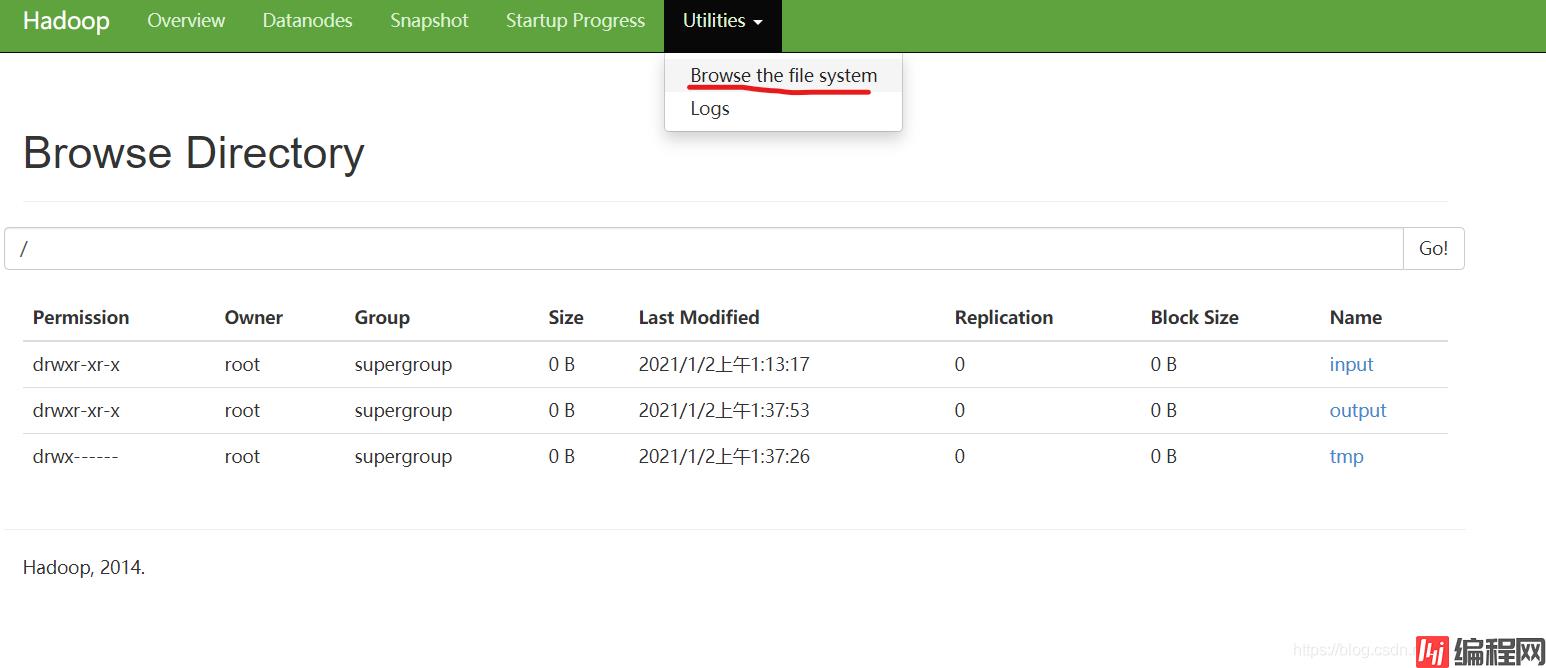
14)测试程序jar包和测试文件已上传到GitHub上面,此目录有面经和我自己总结的面试题
gitHub
如有兴趣的同学也可以查阅我的秒杀系统
秒杀系统
以上就是hadoop如何运行java程序(jar包)运行时动态指定参数的详细内容,更多关于hadoop运行java程序的资料请关注编程网其它相关文章!
--结束END--
本文标题: hadoop运行java程序(jar包)并运行时动态指定参数
本文链接: https://www.lsjlt.com/news/128964.html(转载时请注明来源链接)
有问题或投稿请发送至: 邮箱/279061341@qq.com QQ/279061341
下载Word文档到电脑,方便收藏和打印~
2024-03-01
2024-03-01
2024-03-01
2024-02-29
2024-02-29
2024-02-29
2024-02-29
2024-02-29
2024-02-29
2024-02-29
回答
回答
回答
回答
回答
回答
回答
回答
回答
回答
0