目录一、拉取镜像二、运行镜像三、测试容器内的应用四、检查宿主机端口五、停止容器一、拉取镜像 1.检测镜像是否存在 [root@node1 ~]# Docker search Ng
1.检测镜像是否存在
[root@node1 ~]# Docker search Nginx
NAME DESCRIPTioN STARS OFFICIAL AUTOMATED
nginx Official build of Nginx. 15187 [OK]
jwilder/nginx-proxy Automated Nginx reverse proxy for docker con… 2048 [OK]
richarvey/nginx-PHP-fpm Container running Nginx + php-FPM capable of… 816 [OK]
jc21/nginx-proxy-manager Docker container for managing Nginx proxy ho… 218
linuxserver/nginx An Nginx container, brought to you by LinuxS… 149
tianGolo/nginx-rtmp Docker image with Nginx using the nginx-rtmp… 136 [OK]
jlesage/nginx-proxy-manager Docker container for Nginx Proxy Manager 123 [OK]
alfg/nginx-rtmp NGINX, nginx-rtmp-module and FFmpeg from sou… 102 [OK]
jasonrivers/nginx-rtmp Docker images to host RTMP streams using NGI… 92 [OK]
nginxdemos/hello NGINX WEBserver that serves a simple page co… 70 [OK]
privatebin/nginx-fpm-alpine PrivateBin running on an Nginx, php-fpm & Al… 56 [OK]
nginx/nginx-ingress NGINX and NGINX Plus Ingress Controllers fo… 55
nginxinc/nginx-unprivileged Unprivileged NGINX Dockerfiles 45
staticfloat/nginx-certbot OpiNIOnated setup for automatic TLS certs lo… 24 [OK]
nginx/nginx-prometheus-exporter NGINX Prometheus Exporter for NGINX and NGIN… 19
schmunk42/nginx-redirect A very simple container to redirect Http tra… 19 [OK]
Centos/nginx-112-centos7 PlatfORM for running nginx 1.12 or building … 15
centos/nginx-18-centos7 Platform for running nginx 1.8 or building n… 13
raulr/nginx-Wordpress Nginx front-end for the official wordpress:f… 13 [OK]
bitwarden/nginx The Bitwarden nginx web server acting as a r… 11
flashspys/nginx-static Super Lightweight Nginx Image 10 [OK]
mailu/nginx Mailu nginx frontend 9 [OK]
sophos/nginx-vts-exporter Simple server that scrapes Nginx vts stats a… 7 [OK]
ansibleplaybookbundle/nginx-apb An APB to deploy NGINX 2 [OK]
wodby/nginx Generic nginx 12.拉取下载镜像
[root@node1 ~]# docker pull nginx
Using default tag: latest
latest: Pulling from library/nginx
b4d181a07f80: Pull complete
66b1c490df3f: Pull complete
d0f91ae9b44c: Pull complete
baf987068537: Pull complete
6bbc76cbebeb: Pull complete
32b766478bc2: Pull complete
Digest: sha256:353c20f74d9b6aee359f30e8e4f69c3D7eaea2f610681c4a95849a2fd7c497f9
Status: Downloaded newer image for nginx:latest
docker.io/library/nginx:latest3.查看本地镜像
[root@node1 ~]# docker image ls
REPOSITORY TAG IMAGE ID CREATED SIZE
nginx latest 4cdc5dd7eaad 2 weeks ago 133MB1.安装相关包
[root@node1 ~]# yum install -y libseccomp-devel
Updating Subscription Management repositories.
Unable to read consumer identity
This system is not reGIStered to Red Hat Subscription Management. You can use subscription-manager to register.
Repository AppStream is listed more than once in the configuration
Repository AppStream is listed more than once in the configuration
Repository BaseOS is listed more than once in the configuration
Repository AppStream is listed more than once in the configuration
Repository BaseOS is listed more than once in the configuration
Docker CE Nightly - Sources 798 B/s | 2.3 kB 00:02
ansiable 0.0 B/s | 0 B 00:00
Failed to synchronize cache for repo 'docker-ce-nightly-source', ignoring this repo.
Failed to synchronize cache for repo 'ansiable', ignoring this repo.
Last metadata expiration check: 2:32:21 ago on Wed 21 Jul 2021 07:51:23 PM CST.
Dependencies resolved.
===============================================================================================================================================
Package Arch Version Repository Size
===============================================================================================================================================
Installing:
libseccomp-devel x86_64 2.5.1-1.el8 AppStream 57 k
Upgrading:
libseccomp x86_64 2.5.1-1.el8 base 71 k
Transaction Summary
===============================================================================================================================================
Install 1 Package
Upgrade 1 Package
Total download size: 128 k
Downloading Packages:
(1/2): libseccomp-2.5.1-1.el8.x86_64.rpm 256 kB/s | 71 kB 00:00
(2/2): libseccomp-devel-2.5.1-1.el8.x86_64.rpm 186 kB/s | 57 kB 00:00
-----------------------------------------------------------------------------------------------------------------------------------------------
Total 414 kB/s | 128 kB 00:00
Running transaction check
Transaction check succeeded.
Running transaction test
Transaction test succeeded.
Running transaction
Preparing : 1/1
Upgrading : libseccomp-2.5.1-1.el8.x86_64 1/3
Running scriptlet: libseccomp-2.5.1-1.el8.x86_64 1/3
Installing : libseccomp-devel-2.5.1-1.el8.x86_64 2/3
Cleanup : libseccomp-2.3.3-3.el8.x86_64 3/3
Running scriptlet: libseccomp-2.3.3-3.el8.x86_64 3/3
Verifying : libseccomp-devel-2.5.1-1.el8.x86_64 1/3
Verifying : libseccomp-2.5.1-1.el8.x86_64 2/3
Verifying : libseccomp-2.3.3-3.el8.x86_64 3/3
Installed products updated.
Upgraded:
libseccomp-2.5.1-1.el8.x86_64
Installed:
libseccomp-devel-2.5.1-1.el8.x86_64
Complete!
2.生成容器
备注:- d 后台运行容器
-p 80:80 端口映射 宿主机端口:容器内端口
[root@node1 ~]# docker run -d -p 80:80 nginx
2716e3ec14173a31d8c2168ceceefbbfecec0efe6d611bc710df0bc53748ef0c3.查看容器运行状态
[root@node1 ~]# docker ps
CONTAINER ID IMAGE COMMAND CREATED STATUS PORTS NAMES
2716e3ec1417 nginx "/docker-entrypoint.…" 26 seconds ago Up 24 seconds 0.0.0.0:80->80/tcp, :::80->80/tcp naughty_driscoll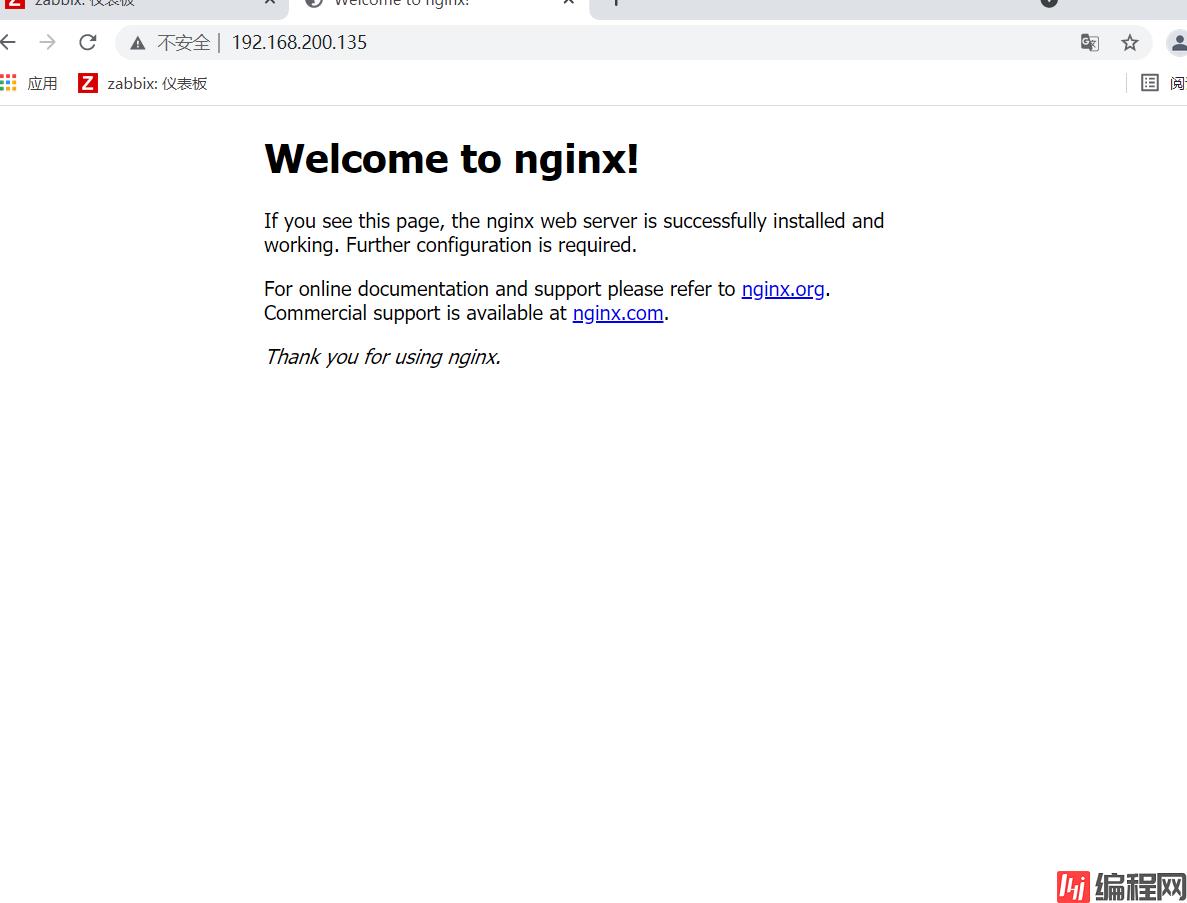
[root@node1 ~]# netstat -tuNLP |grep 80
tcp 0 0 0.0.0.0:80 0.0.0.0:* LISTEN 3807/docker-proxy
tcp6 0 0 :::80 :::* LISTEN 3814/docker-proxy
tcp6 0 0 :::8081 :::* LISTEN 1092/httpd
[root@node1 ~]# docker ps
CONTAINER ID IMAGE COMMAND CREATED STATUS PORTS NAMES
2716e3ec1417 nginx "/docker-entrypoint.…" 6 minutes ago Up 6 minutes 0.0.0.0:80->80/tcp, :::80->80/tcp naughty_driscoll
[root@node1 ~]# docker stop 2716e3ec1417
2716e3ec1417
[root@node1 ~]# docker start 2716e3ec1417
2716e3ec1417到此这篇关于Docker容器的使用方法简单示例的文章就介绍到这了,更多相关Docker容器使用内容请搜索编程网以前的文章或继续浏览下面的相关文章希望大家以后多多支持编程网!
--结束END--
本文标题: Docker容器的使用方法简单示例
本文链接: https://www.lsjlt.com/news/131052.html(转载时请注明来源链接)
有问题或投稿请发送至: 邮箱/279061341@qq.com QQ/279061341
下载Word文档到电脑,方便收藏和打印~
2024-05-13
2024-05-13
2024-05-11
2024-05-11
2024-05-10
2024-05-07
2024-04-30
2024-04-30
2024-04-30
2024-04-29
回答
回答
回答
回答
回答
回答
回答
回答
回答
回答
0