Python 官方文档:入门教程 => 点击学习
目录实现的功能:项目结构下面是程序的项目结构图:自定义注解容器实现测试实体类User的定义:实现的功能: 默认情况下将扫描整个项目的文件 可以使用@Componen
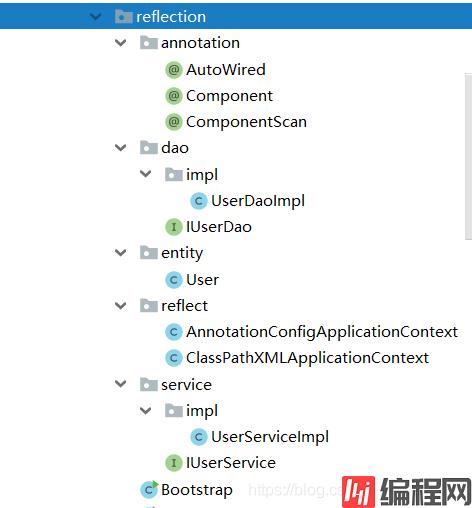
下面是自定义的三个注解: @AutoWired,@Component,@ComponentScan。
@Target(ElementType.FIELD)
@Retention(RetentionPolicy.RUNTIME)
public @interface AutoWired {
}
@Target(ElementType.TYPE)
@Retention(RetentionPolicy.RUNTIME)
public @interface Component {
}
@Target(ElementType.TYPE)
@Retention(RetentionPolicy.RUNTIME)
public @interface ComponentScan {
String[] value();
}
其中AnnotationConfigApplicationContext和ClassPathXMLApplicationContext为核心的类,其中
AnnotationConfigApplicationContext类实现扫描文件和解析注解等功能。
package learn.reflection.reflect;
import learn.reflection.Bootstrap;
import learn.reflection.annotation.AutoWired;
import learn.reflection.annotation.Component;
import learn.reflection.annotation.ComponentScan;
import java.io.File;
import java.io.InputStream;
import java.lang.reflect.Field;
import java.util.HashMap;
import java.util.Map;
import java.util.Properties;
import java.util.Set;
public class AnnotationConfigApplicationContext<T>{
//使用HaspMap存储Bean
private HashMap<Class,Object> beanFactory=new HashMap<>();
//获取Bean的方法
public T getBean(Class clazz){
return (T) beanFactory.get(clazz);
}
String path;//编译后的字节码存储路径
public void initContextByAnnotation(){
//编译后的项目根目录:D:/idea_workplace/javaAppliTechnology/target/classes/
path = AnnotationConfigApplicationContext.class.getClassLoader().getResource("").getFile();
//查看启动类Bootstrap是否有定义扫描包
ComponentScan annotation = Bootstrap.class.getAnnotation(ComponentScan.class);
if (annotation!=null){
//有定义就只扫描自定义的
String[] definedPaths = annotation.value();
if (definedPaths!=null&&definedPaths.length>0){
loadClassInDefinedDir(path,definedPaths);
}
}else{
//默认扫描整个项目的目录
System.out.println(path);
findClassFile(new File(path));
}
assembleObject();
}
private void assembleObject(){
Set<Map.Entry<Class, Object>> entries = beanFactory.entrySet();
//扫描所有容器中的Bean
for (Map.Entry<Class, Object> entry : entries) {
Object value = entry.getValue();
//获取所有属性
Field[] fields = value.getClass().getDeclaredFields();
for (Field field : fields) {
//如果被@AutoWired注解修饰则进行赋值
AutoWired annotation = field.getAnnotation(AutoWired.class);
if (annotation!=null){
try {
field.setAccessible(true);
field.set(value,beanFactory.get(field.getType()));
} catch (IllegalAccessException e) {
e.printStackTrace();
}
}
}
}
}
private void loadClassInDefinedDir(String path, String[] definedPaths){
for (String definedPath : definedPaths) {
//转换成绝对路径
String s = definedPath.replaceAll("\\.", "/");
String fullName=path+s;
System.out.println(s);
findClassFile(new File(fullName));
}
}
private void findClassFile(File pathParent) {
//路径是否是目录,子目录是否为空
if (pathParent.isDirectory()) {
File[] childrenFiles = pathParent.listFiles();
if (childrenFiles == null || childrenFiles.length == 0) {
return;
}
for (File childrenFile : childrenFiles) {
if (childrenFile.isDirectory()) {
//递归调用直到找到所有的文件
findClassFile(childrenFile);
} else {
//找到文件
loadClassWithAnnotation(childrenFile);
}
}
}
}
private void loadClassWithAnnotation(File file) {
//1.去掉前面的项目绝对路径
String pathWithClass=file.getAbsolutePath().substring(path.length()-1);
//2.将路径的“/”转化为“.”和去掉后面的.class
if (pathWithClass.contains(".class")){
String fullName = pathWithClass.replaceAll("\\\\", ".").replace(".class", "");
try {
Class<?> clazz = Class.forName(fullName);
//3.判断是不是接口,不是接口才创建实例
if (!clazz.isInterface()){
//4.是否具有@Bean注解
Component annotation = clazz.getAnnotation(Component.class);
if (annotation!=null){
//5.创建实例对象
Object instance = clazz.newInstance();
//6.判断是否有实现的接口
Class<?>[] interfaces = clazz.getInterfaces();
if (interfaces!=null&&interfaces.length>0){
//如果是有接口就将其接口的class作为key,实例对象作为value
System.out.println("正在加载【"+interfaces[0].getName()+"】 实例对象:"+instance.getClass().getName());
beanFactory.put(interfaces[0],instance);
}else{
System.out.println("正在加载【"+clazz.getName()+"】 实例对象:"+instance.getClass().getName());
beanFactory.put(clazz,instance);
}
//如果没有接口就将自己的class作为key,实例对象作为value
}
}
} catch (Exception e) {
e.printStackTrace();
}
}
}
}
ClassPathXMLApplicationContext类实现解析xml配置文件,并装载组件到容器中。
package learn.reflection.reflect;
import java.net.URL;
import java.util.HashMap;
import java.util.Map;
import org.jdom2.Document;
import org.jdom2.JDOMException;
import org.jdom2.Element;
import org.jdom2.xpath.XPath;
import org.jdom2.input.SAXBuilder;
import java.io.File;
import java.io.IOException;
import java.net.URL;
import java.net.URISyntaxException;
import java.util.*;
import java.lang.reflect.Field;
import java.lang.reflect.Method;
import java.lang.reflect.InvocationTargetException;
public class ClassPathXMLApplicationContext{
private File file;
private Map<String,Object> map = new HashMap();
public ClassPathXMLApplicationContext(String config_file) {
URL url = this.getClass().getClassLoader().getResource(config_file);
try {
file = new File(url.toURI());
XMLParsing();
} catch (Exception e) {
// TODO Auto-generated catch block
e.printStackTrace();
}
}
private void XMLParsing() throws Exception {
SAXBuilder builder = new SAXBuilder();
Document document = builder.build(file);
Element root = document.getRootElement();
List elementList = root.getChildren("bean");
Iterator i = elementList.iterator();
//读取bean节点的所有信息
while (i.hasNext()) {
Element bean = (Element) i.next();
String id = bean.getAttributeValue("id");
//根据class创建实例
String cls = bean.getAttributeValue("class");
Object obj = Class.forName(cls).newInstance();
Method[] method = obj.getClass().getDeclaredMethods();
List<Element> list = bean.getChildren("property");
for (Element el : list) {
for (int n = 0; n < method.length; n++) {
String name = method[n].getName();
String temp = null;
//找到属性对应的setter方法进行赋值
if (name.startsWith("set")) {
temp = name.substring(3, name.length()).toLowerCase();
if (el.getAttribute("name") != null) {
if (temp.equals(el.getAttribute("name").getValue())) {
method[n].invoke(obj, el.getAttribute("value").getValue());
}
}
}
}
}
map.put(id, obj);
}
}
public Object getBean(String name) {
return map.get(name);
}
}
@Component
public class User {
private String username;
private String passWord;
public User(String username, String password) {
this.username = username;
this.password = password;
}
public User() {
}
//省略getter,setter方法
}
在UserServiceImpl类中添加@Component注解,并使用@AutoWired注解注入容器中的IUerDao接口的实现类UserDaoImpl。
@Component
public class UserServiceImpl implements IUserService {
@AutoWired
private IUserDao userDao;
@Override
public void login(User user) {
System.out.println("调用UserDaoImpl的login方法");
userDao.loginByUsername(user);
}
}
UserDaoImpl类同样添加@Component注解
@Component
public class UserDaoImpl implements IUserDao {
@Override
public void loginByUsername(User user) {
System.out.println("验证用户【"+user.getUsername()+"】登录");
}
}在beans.xml中配置注册User类,文件beans.xml的内容如下:
<?xml version="1.0" encoding="UTF-8"?>
<beans>
<bean id="user" class="learn.reflection.entity.User">
<property name="username" value="张三" />
<property name="password" value="123" />
</bean>
</beans>下面同时使用 AnnotationConfigApplicationContext类和 ClassPathXMLApplicationContext类。
Bootstrap类作为启动类添加注解@ComponentScan,指定扫描learn.reflection.dao和learn.reflection.service这两个包。
@ComponentScan(value = {"learn.reflection.dao","learn.reflection.service"})
public class Bootstrap {
public static void main(String[] args) {
AnnotationConfigApplicationContext applicationContext = new AnnotationConfigApplicationContext();
applicationContext.initContextByAnnotation();
UserServiceImpl userService = (UserServiceImpl) applicationContext.getBean(IUserService.class);
ClassPathXMLApplicationContext xmlApplicationContext = new ClassPathXMLApplicationContext("beans.xml");
User user = (User) xmlApplicationContext.getBean("user");
System.out.println(user);
userService.login(user);
}
}运行Bootstrap类,程序运行结果如下:
learn/reflection/dao
正在加载【learn.reflection.dao.IUserDao】 实例对象:learn.reflection.dao.impl.UserDaoImpl
learn/reflection/service
正在加载【learn.reflection.service.IUserService】 实例对象:learn.reflection.service.impl.UserServiceImpl
User{username='张三', password='123'}
调用UserDaoImpl的login方法
验证用户【张三】登录
以上为个人经验,希望能给大家一个参考,也希望大家多多支持编程网。
--结束END--
本文标题: 使用Java反射模拟实现Spring的IoC容器的操作
本文链接: https://www.lsjlt.com/news/132646.html(转载时请注明来源链接)
有问题或投稿请发送至: 邮箱/279061341@qq.com QQ/279061341
下载Word文档到电脑,方便收藏和打印~
2024-03-01
2024-03-01
2024-03-01
2024-02-29
2024-02-29
2024-02-29
2024-02-29
2024-02-29
2024-02-29
2024-02-29
回答
回答
回答
回答
回答
回答
回答
回答
回答
回答
0