Python 官方文档:入门教程 => 点击学习
目录背景:1、待访问的api2、返回对象3、将发送Post请求的部分封装如下4、UserInfo对象5、在Service层封装将要发送的参数6、在控制器中调用service中的方法,
spring中有个RestTemplate类用来发送Http请求很方便,本文分享一个SpringBoot发送POST请求并接收返回数据的例子。
用户信息放在8081端口的应用上,8082端口应用通过调用api,传递参数,从8081端口应用的数据库中获取用户的信息。
我要访问的api是 localhost:8081/authority/authorize,这个api需要传递三个参数,分别是domain(域名),account(用户账号),key(用户秘钥)。先用postman测试一下,返回结果如下:
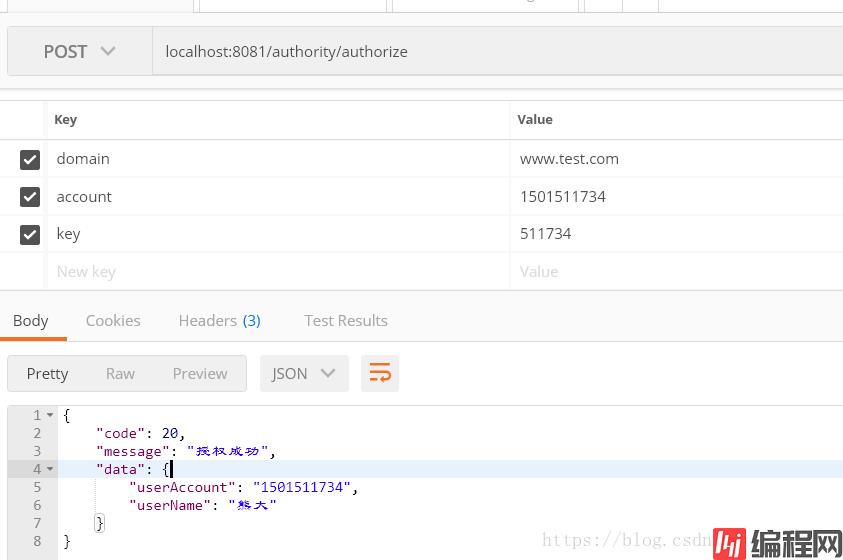
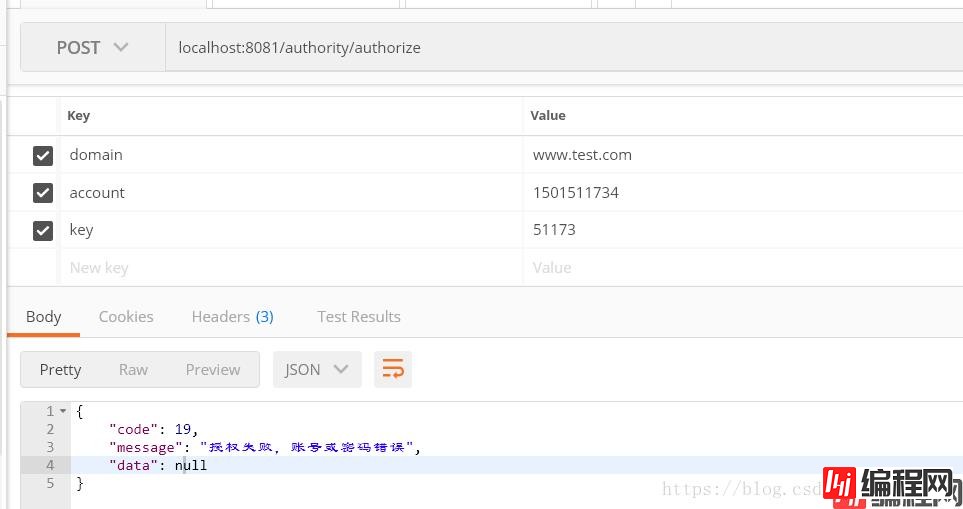
分别展示了验证成功和验证失败的例子。
ResultVO类是我构造的类,将会格式化api返回的数据,实现如下:
ResultVO.java
package com.seven.site.VO;
public class ResultVO<T> {
private Integer code;
private String message;
private T data;
public ResultVO() {
}
public ResultVO(Integer code, String message) {
this.code = code;
this.message = message;
}
public ResultVO(Integer code, String message, T data) {
this.code = code;
this.message = message;
this.data = data;
}
public Integer getCode() {
return code;
}
public void setCode(Integer code) {
this.code = code;
}
public String getMessage() {
return message;
}
public void setMessage(String message) {
this.message = message;
}
public T getData() {
return data;
}
public void setData(T data) {
this.data = data;
}
}
Utils.java
package com.seven.site.utils;
import com.seven.site.VO.ResultVO;
import org.springframework.http.*;
import org.springframework.util.MultiValueMap;
import org.springframework.WEB.client.RestTemplate;
public class Utils {
public static ResultVO sendPostRequest(String url, MultiValueMap<String, String> params){
RestTemplate client = new RestTemplate();
HttpHeaders headers = new HttpHeaders();
HttpMethod method = HttpMethod.POST;
// 以表单的方式提交
headers.setContentType(MediaType.APPLICATioN_FORM_URLENCODED);
//将请求头部和参数合成一个请求
HttpEntity<MultiValueMap<String, String>> requestEntity = new HttpEntity<>(params, headers);
//执行HTTP请求,将返回的结构使用ResultVO类格式化
ResponseEntity<ResultVO> response = client.exchange(url, method, requestEntity, ResultVO.class);
return response.getBody();
}
}
UserInfo.java
package com.seven.site.entity;
import javax.persistence.Entity;
import javax.persistence.GeneratedValue;
import javax.persistence.GenerationType;
import javax.persistence.Id;
import java.util.Date;
@Entity
public class UserInfo {
@Id
@GeneratedValue(strategy = GenerationType.IDENTITY)
private Integer userId; //用户标识id
private String userName; //用户姓名
private String userAccount; //用户账号
private String userPassWord; //用户密码
private Date createTime = new Date(System.currentTimeMillis()); //创建时间
public UserInfo() {
}
public UserInfo(Object userAccount, Object userName) {
}
public UserInfo(String userAccount, String userName) {
this.userName = userName;
this.userAccount = userAccount;
}
public UserInfo(String userAccount, String userName, String userPassword) {
this.userName = userName;
this.userAccount = userAccount;
this.userPassword = userPassword;
}
public Integer getUserId() {
return userId;
}
public void setUserId(Integer userId) {
this.userId = userId;
}
public String getUserName() {
return userName;
}
public void setUserName(String userName) {
this.userName = userName;
}
public String getUserAccount() {
return userAccount;
}
public void setUserAccount(String userAccount) {
this.userAccount = userAccount;
}
public String getUserPassword() {
return userPassword;
}
public void setUserPassword(String userPassword) {
this.userPassword = userPassword;
}
public Date getCreateTime() {
return createTime;
}
public void setCreateTime(Date createTime) {
this.createTime = createTime;
}
@Override
public String toString() {
return "UserInfo{" +
"userId=" + userId +
", userName='" + userName + '\'' +
", userAccount='" + userAccount + '\'' +
", userPassword='" + userPassword + '\'' +
", createTime=" + createTime +
'}';
}
}
并调用该方法,将返回的结果格式化成UserInfo对象,其中的异常处理部分就不详述了。
注:其中的URL地址一定要加上协议前缀(http,https等)
UserInfoServiceImpl.java
public UserInfo getUserInfoFromAuthority(String domain, String account, String key) {
String authorizeUrl = "http://localhost:8081/authority/authorize";
MultiValueMap<String, String> params = new LinkedMultiValueMap<>();
params.add("domain", domain);
params.add("account", account);
params.add("key", key);
//发送Post数据并返回数据
ResultVO resultVo = Utils.sendPostRequest(authorizeUrl, params);
if(resultVo.getCode() != 20){ //进行异常处理
switch (resultVo.getCode()){
case 17: throw new SiteException(ResultEnum.AUTHORIZE_DOMAIN_NOT_EXIST);
case 18: throw new SiteException(ResultEnum.AUTHORIZE_USER_NOT_EXIST);
case 19: throw new SiteException(ResultEnum.AUTHORIZE_USER_INFO_INCORRECT);
default: throw new SiteException(ResultEnum.SYSTEM_ERROR);
}
}
LinkedHashMap infoMap = (LinkedHashMap) resultVo.getData();
return new UserInfo((String) infoMap.get("userAccount"), (String) infoMap.get("userName"), key);
}
IndexController.java
@PostMapping("/getInfo")
@ResponseBody
public ResultVO getInfo(@RequestParam("domain") String domain,
@RequestParam("account") String account,
@RequestParam("password") String password) {
UserInfo userInfo;
try{
userInfo = userInfoService.getUserInfoFromAuthority(domain, account, password);
}catch(SiteException e){
return new ResultVO(e.getCode(), e.getMessage());
}
return new ResultVO<>(20, "登录成功", userInfo);
}
我们访问该控制器的地址:localhost:8082/site/getInfo,返回结果如下:
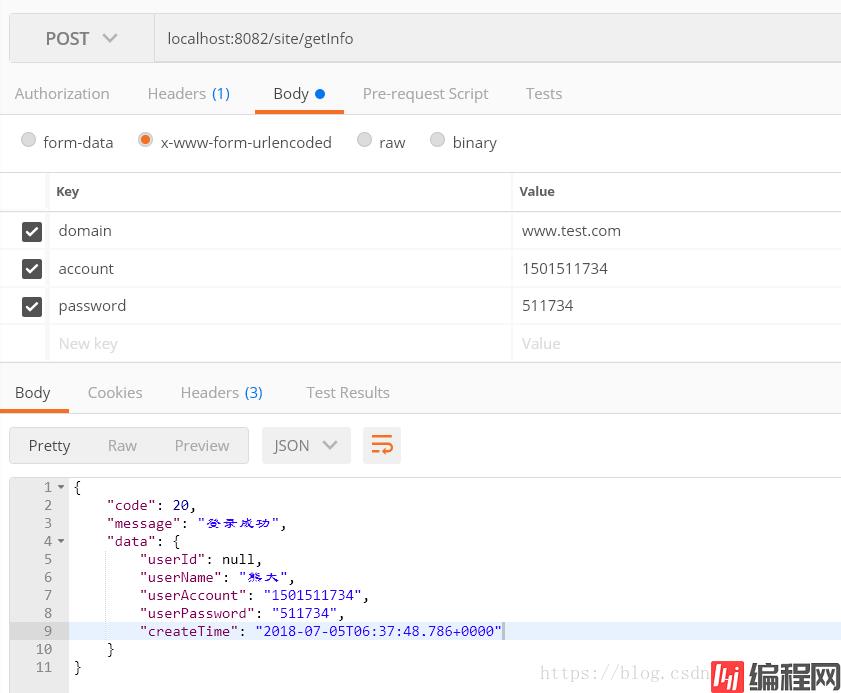
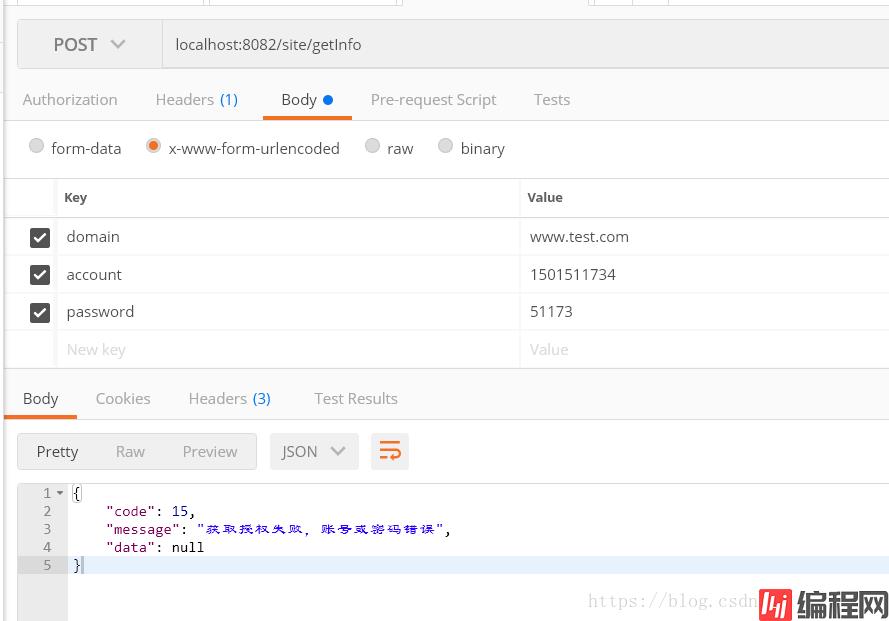
正确返回结果,测试成功。
之后我们就可以返回的UserInfo对象做其他的业务了。
以上为个人经验,希望能给大家一个参考,也希望大家多多支持编程网。
--结束END--
本文标题: SpringBoot 如何使用RestTemplate发送Post请求
本文链接: https://www.lsjlt.com/news/133039.html(转载时请注明来源链接)
有问题或投稿请发送至: 邮箱/279061341@qq.com QQ/279061341
下载Word文档到电脑,方便收藏和打印~
2024-03-01
2024-03-01
2024-03-01
2024-02-29
2024-02-29
2024-02-29
2024-02-29
2024-02-29
2024-02-29
2024-02-29
回答
回答
回答
回答
回答
回答
回答
回答
回答
回答
0