Python 官方文档:入门教程 => 点击学习
目录一、网络基础二、网络协议URL类一、网络基础 二、网络协议 实现tcp的网络编程 例子1:客户端发送信息给服务端,服务端将数据显示在控制台上 public cl






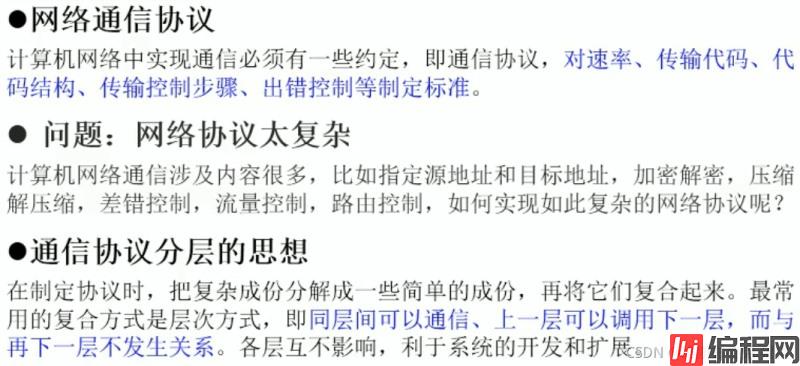
实现tcp的网络编程
例子1:客户端发送信息给服务端,服务端将数据显示在控制台上
public class TCPTest1 {
//客户端
@Test
public void client() {
Socket socket = null;
OutputStream os = null;
try {
//1.创建Socket对象,指明服务器端的ip和端口号
InetAddress inet = InetAddress.getByName("127.0.0.1");
socket = new Socket(inet, 8899);
//2.获取一个输出流,用于输出数据
os = socket.getOutputStream();
//3.写出数据的操作
os.write("你好,我是客户端mm".getBytes());
} catch (ioException e) {
e.printStackTrace();
} finally {
//4.资源的关闭
if(os != null){
try {
os.close();
} catch (IOException e) {
e.printStackTrace();
}
}
if(socket != null){
try {
socket.close();
} catch (IOException e) {
e.printStackTrace();
}
}
}
}
//服务端
@Test
public void server(){
ServerSocket ss = null;
Socket socket = null;
InputStream is = null;
ByteArrayOutputStream baos = null;
try {
//1.创建服务器的ServerSocket,指明自己的端口号
ss = new ServerSocket(8899);
//2.调用accept()表示接收来自于客户端的socket
socket = ss.accept();
//3.获取输入流
is = socket.getInputStream();
//不建议这样写,可能会有乱码
// byte[] buffer = new byte[1024];
// int len;
// while((len = is.read(buffer)) != -1){
// String str = new String(buffer,0,len);
// System.out.println(str);
// }
//4.读取输入流中的数据
baos = new ByteArrayOutputStream();
byte[] buffer = new byte[5];
int len;
while((len = is.read(buffer)) != -1){
baos.write(buffer,0,len);
}
System.out.println(baos.toString());
} catch (IOException e) {
e.printStackTrace();
} finally {
//5.关闭资源
if(baos != null){
try {
baos.close();
} catch (IOException e) {
e.printStackTrace();
}
}
if(is != null){
try {
is.close();
} catch (IOException e) {
e.printStackTrace();
}
}
if(socket != null){
try {
socket.close();
} catch (IOException e) {
e.printStackTrace();
}
}
if(ss != null){
try {
ss.close();
} catch (IOException e) {
e.printStackTrace();
}
}
}
}
}
实现TCP的网络编程
例题2:客户端发送文件给服务端,服务端将文件保存在本地。
public class TCPTest2 {
//这里异常处理的方式应该使用try-catch-finally
@Test
public void client() throws IOException {
Socket socket = new Socket(InetAddress.getByName("127.0.0.1"), 9090);
OutputStream os = socket.getOutputStream();
FileInputStream fis = new FileInputStream(new File("beauty.jpg"));
byte[] buffer = new byte[1024];
int len;
while((len = fis.read(buffer)) != -1){
os.write(buffer,0,len);
}
fis.close();
os.close();
socket.close();
}
//这里异常处理的方式应该使用try-catch-finally
@Test
public void server() throws IOException {
ServerSocket ss = new ServerSocket(9090);
Socket socket = ss.accept();
InputStream is = socket.getInputStream();
FileOutputStream fos = new FileOutputStream(new File("beauty1.jpg"));
byte[] buffer = new byte[1024];
int len;
while((len = is.read(buffer)) != -1){
fos.write(buffer,0,len);
}
fos.close();
is.close();
socket.close();
ss.close();
}
}
实现TCP的网络编程
例题3:从客户端发送文件给服务端,服务端保存到本地,并返回"发送成功"给客户端。并关闭相应的连接
public class TCPTest3 {
@Test
public void client() throws IOException {
Socket socket = new Socket(InetAddress.getByName("127.0.0.1"), 9090);
OutputStream os = socket.getOutputStream();
FileInputStream fis = new FileInputStream(new File("beauty.jpg"));
byte[] buffer = new byte[1024];
int len;
while((len = fis.read(buffer)) != -1){
os.write(buffer,0,len);
}
//服务区端给予客户端反馈
OutputStream os1 = socket.getOutputStream();
os.write("你好,美女,照片我以收到,非常漂亮!".getBytes());
fis.close();
os.close();
socket.close();
os1.close();
}
//这里异常处理的方式应该使用try-catch-finally
@Test
public void server() throws IOException {
ServerSocket ss = new ServerSocket(9090);
Socket socket = ss.accept();
InputStream is = socket.getInputStream();
FileOutputStream fos = new FileOutputStream(new File("beauty2.jpg"));
byte[] buffer = new byte[1024];
int len;
while((len = is.read(buffer)) != -1){
fos.write(buffer,0,len);
}
//接受来自于服务器端的数据,并显示到控制台上
InputStream is1 = socket.getInputStream();
ByteArrayOutputStream baos = new ByteArrayOutputStream();
byte[] bufferr = new byte[20];
int len1;
while((len1 = is1.read(buffer)) != -1){
baos.write(buffer,0,len1);
}
System.out.println(baos.toString());
fos.close();
is.close();
socket.close();
ss.close();
baos.close();
}
}
UDP协议的网络编程
public class UDPTest {
@Test
public void sender() throws IOException {
DatagramSocket socket = new DatagramSocket();
String str = "我是UDP方式发送的导弹";
byte[] data = str.getBytes();
InetAddress inet = InetAddress.getLocalHost();
DatagramPacket packet = new DatagramPacket(data,0,data.length,inet,9090);
socket.send(packet);
socket.close();
}
@Test
public void receiver() throws IOException {
DatagramSocket socket = new DatagramSocket(9090);
byte[] buffer = new byte[100];
DatagramPacket packet = new DatagramPacket(buffer, 0, buffer.length);
socket.receive(packet);
System.out.println(new String(packet.getData(),0,packet.getLength()));
}




URL网络编程
1.URL:统一资源定位符,对应着互联网的某一资源地址
2.格式:
Http://localhost:8080/examples/beauty.jpg?username=Tom
协议 主机名 端口号 资源地址 参数列表
public class URLTest {
public static void main(String[] args) {
try {
URL url = new URL("http://localhost:8080/examples/beauty.jpg?username=Tom");
// public String getProtocol() 获取该URL的协议名
System.out.println(url.getProtocol());// http
// public String getHost() 获取该URL的主机名
System.out.println(url.getHost());//localhost
// public String getPort() 获取该URL的端口号
System.out.println(url.getPort());// 8080
// public String getPath() 获取该URL的文件路径
System.out.println(url.getPath());//examples/beauty.jpg
// public String getFile() 获取该URL的文件名
System.out.println(url.getFile());//examples/beauty.jpg?username=Tom
// public String getQuery() 获取该URL的查询名
System.out.println(url.getQuery());//username=Tom
} catch (MalfORMedURLException e) {
e.printStackTrace();
}
}
}到此这篇关于Java小白第一次就能看懂的网络编程的文章就介绍到这了,更多相关Java网络编程内容请搜索编程网以前的文章或继续浏览下面的相关文章希望大家以后多多支持编程网!
--结束END--
本文标题: Java小白第一次就能看懂的网络编程
本文链接: https://www.lsjlt.com/news/133983.html(转载时请注明来源链接)
有问题或投稿请发送至: 邮箱/279061341@qq.com QQ/279061341
下载Word文档到电脑,方便收藏和打印~
2024-03-01
2024-03-01
2024-03-01
2024-02-29
2024-02-29
2024-02-29
2024-02-29
2024-02-29
2024-02-29
2024-02-29
回答
回答
回答
回答
回答
回答
回答
回答
回答
回答
0