angularjs 简介 AngularJS 是一个 javascript 框架。它可通过 <script> 标签添加到 html 页面。 AngularJS 通过 指
AngularJS 是一个 javascript 框架。它可通过 <script> 标签添加到 html 页面。
AngularJS 通过 指令 扩展了 HTML,且通过 表达式 绑定数据到 HTML。
AngularJS 是一个 JavaScript 框架。它是一个以 JavaScript 编写的库。
AngularJS 是以一个 JavaScript 文件形式发布的,可通过 script 标签添加到网页中:
<script src="https://cdn.staticfile.org/angular.js/1.4.6/angular.min.js"></script>下面看下angularJS实现表格部分列展开缩起示例代码,效果图如下所示:

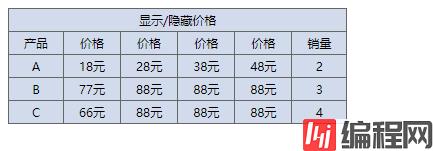
<html>
<head>
<title> New Document </title>
<meta Http-equiv="Content-Type" content="text/html; charset=utf-8" />
<script src="https://cdn.staticfile.org/angular.js/1.4.6/angular.min.js"></script>
<!-- <script src='https://cdn.staticfile.org/Jquery/1.10.2/jquery.min.js'></script>-->
<style type="text/CSS">
table, tr, td, caption{
border:1px solid #666;
border-collapse:collapse;
background-color:rgb(210, 219, 236);
}
td, caption{
font-family: "Fira Code Light";
font-size:12px;
text-align:center;
padding:3px 15px;
}
caption{
border-bottom:none;
cursor:pointer;
}
</style>
<script>
var app = angular.module('myApp', []);
app.controller('myCtrl', function($scope) {
//默认缩起
$scope.myVar = true
//显示隐藏按钮
$scope.openClose = function () {
$scope.myVar = !$scope.myVar;
$scope.myVar1 = !$scope.myVar1;
};
});
</script>
</head>
<body>
<table ng-app="myApp" ng-controller="myCtrl">
<caption ng-click="openClose()">显示/隐藏价格</caption>
<tr>
<td >产品</td>
<td ng-hide = 'myVar1' ng-click="openClose()">...</td>
<td ng-hide = 'myVar'>价格</td>
<td ng-hide = 'myVar'>价格</td>
<td ng-hide = 'myVar'>价格</td>
<td ng-hide = 'myVar'>价格</td>
<td >销量</td>
</tr>
<tr>
<td>A</td>
<td ng-hide = 'myVar1'>...</td>
<td ng-hide = 'myVar'>18元</td>
<td ng-hide = 'myVar'>28元</td>
<td ng-hide = 'myVar'>38元</td>
<td ng-hide = 'myVar'>48元</td>
<td>2</td>
</tr>
<tr>
<td>B</td>
<td ng-hide = 'myVar1'>...</td>
<td ng-hide = 'myVar'>77元</td>
<td ng-hide = 'myVar'>88元</td>
<td ng-hide = 'myVar'>88元</td>
<td ng-hide = 'myVar'>88元</td>
<td>3</td>
</tr>
<tr>
<td>C</td>
<td ng-hide = 'myVar1'>...</td>
<td ng-hide = 'myVar'>66元</td>
<td ng-hide = 'myVar'>88元</td>
<td ng-hide = 'myVar'>88元</td>
<td ng-hide = 'myVar'>88元</td>
<td>4</td>
</tr>
</table>
</body>
</html>到此这篇关于angularJS实现表格部分列展开缩起示例代码的文章就介绍到这了,更多相关angularJS表格展开缩起内容请搜索编程网以前的文章或继续浏览下面的相关文章希望大家以后多多支持编程网!
--结束END--
本文标题: angularJS实现表格部分列展开缩起示例代码
本文链接: https://www.lsjlt.com/news/135181.html(转载时请注明来源链接)
有问题或投稿请发送至: 邮箱/279061341@qq.com QQ/279061341
下载Word文档到电脑,方便收藏和打印~
2024-01-12
2023-05-20
2023-05-20
2023-05-20
2023-05-20
2023-05-20
2023-05-20
2023-05-20
2023-05-20
2023-05-20
回答
回答
回答
回答
回答
回答
回答
回答
回答
回答
0