Python 官方文档:入门教程 => 点击学习
背景说明 服务部署在阿里云的k8s上,配置了基于prometheus的Grafana监控。原本用的是自定义的Metrics接口统计,上报一些字段,后面发现Prometheus自带的监
服务部署在阿里云的k8s上,配置了基于prometheus的Grafana监控。原本用的是自定义的Metrics接口统计,上报一些字段,后面发现Prometheus自带的监控非常全面好用,适合直接抓取统计,所以做了一些改变。
pip install prometheus-client# encoding: utf-8
from prometheus_client import Counter, Gauge, Summary
from prometheus_client.core import CollectorReGIStry
from prometheus_client.exposition import choose_encoder
class Monitor:
def __init__(self):
# 注册收集器&最大耗时map
self.collector_registry = CollectorRegistry(auto_describe=False)
self.request_time_max_map = {}
# 接口调用summary统计
self.Http_request_summary = Summary(name="http_server_requests_seconds",
documentation="Num of request time summary",
labelnames=("method", "code", "uri"),
registry=self.collector_registry)
# 接口最大耗时统计
self.http_request_max_cost = Gauge(name="http_server_requests_seconds_max",
documentation="Number of request max cost",
labelnames=("method", "code", "uri"),
registry=self.collector_registry)
# 请求失败次数统计
self.http_request_fail_count = Counter(name="http_server_requests_error",
documentation="Times of request fail in total",
labelnames=("method", "code", "uri"),
registry=self.collector_registry)
# 模型预测耗时统计
self.http_request_predict_cost = Counter(name="http_server_requests_seconds_predict",
documentation="Seconds of prediction cost in total",
labelnames=("method", "code", "uri"),
registry=self.collector_registry)
# 图片下载耗时统计
self.http_request_download_cost = Counter(name="http_server_requests_seconds_download",
documentation="Seconds of download cost in total",
labelnames=("method", "code", "uri"),
registry=self.collector_registry)
# 获取/metrics结果
def get_prometheus_metrics_info(self, handler):
encoder, content_type = choose_encoder(handler.request.headers.get('accept'))
handler.set_header("Content-Type", content_type)
handler.write(encoder(self.collector_registry))
self.reset_request_time_max_map()
# summary统计
def set_prometheus_request_summary(self, handler):
self.http_request_summary.labels(handler.request.method, handler.get_status(), handler.request.path).observe(handler.request.request_time())
self.set_prometheus_request_max_cost(handler)
# 自定义summary统计
def set_prometheus_request_summary_customize(self, method, status, path, cost_time):
self.http_request_summary.labels(method, status, path).observe(cost_time)
self.set_prometheus_request_max_cost_customize(method, status, path, cost_time)
# 失败统计
def set_prometheus_request_fail_count(self, handler, amount=1.0):
self.http_request_fail_count.labels(handler.request.method, handler.get_status(), handler.request.path).inc(amount)
# 自定义失败统计
def set_prometheus_request_fail_count_customize(self, method, status, path, amount=1.0):
self.http_request_fail_count.labels(method, status, path).inc(amount)
# 最大耗时统计
def set_prometheus_request_max_cost(self, handler):
requset_cost = handler.request.request_time()
if self.check_request_time_max_map(handler.request.path, requset_cost):
self.http_request_max_cost.labels(handler.request.method, handler.get_status(), handler.request.path).set(requset_cost)
self.request_time_max_map[handler.request.path] = requset_cost
# 自定义最大耗时统计
def set_prometheus_request_max_cost_customize(self, method, status, path, cost_time):
if self.check_request_time_max_map(path, cost_time):
self.http_request_max_cost.labels(method, status, path).set(cost_time)
self.request_time_max_map[path] = cost_time
# 预测耗时统计
def set_prometheus_request_predict_cost(self, handler, amount=1.0):
self.http_request_predict_cost.labels(handler.request.method, handler.get_status(), handler.request.path).inc(amount)
# 自定义预测耗时统计
def set_prometheus_request_predict_cost_customize(self, method, status, path, cost_time):
self.http_request_predict_cost.labels(method, status, path).inc(cost_time)
# 下载耗时统计
def set_prometheus_request_download_cost(self, handler, amount=1.0):
self.http_request_download_cost.labels(handler.request.method, handler.get_status(), handler.request.path).inc(amount)
# 自定义下载耗时统计
def set_prometheus_request_download_cost_customize(self, method, status, path, cost_time):
self.http_request_download_cost.labels(method, status, path).inc(cost_time)
# 校验是否赋值最大耗时map
def check_request_time_max_map(self, uri, cost):
if uri not in self.request_time_max_map:
return True
if self.request_time_max_map[uri] < cost:
return True
return False
# 重置最大耗时map
def reset_request_time_max_map(self):
for key in self.request_time_max_map:
self.request_time_max_map[key] = 0.0
import tornado
import tornado.ioloop
import tornado.WEB
import tornado.gen
from datetime import datetime
from tools.monitor import Monitor
global g_monitor
class ClassifierHandler(tornado.web.RequestHandler):
def post(self):
# TODO Something you need
# work....
# 统计Summary,包括请求次数和每次耗时
g_monitor.set_prometheus_request_summary(self)
self.write("OK")
class PingHandler(tornado.web.RequestHandler):
def head(self):
print('INFO', datetime.now(), "/ping Head.")
g_monitor.set_prometheus_request_summary(self)
self.write("OK")
def get(self):
print('INFO', datetime.now(), "/ping Get.")
g_monitor.set_prometheus_request_summary(self)
self.write("OK")
class MetricsHandler(tornado.web.RequestHandler):
def get(self):
print('INFO', datetime.now(), "/metrics Get.")
g_monitor.set_prometheus_request_summary(self)
# 通过Metrics接口返回统计结果
g_monitor.get_prometheus_metrics_info(self)
def make_app():
return tornado.web.Application([
(r"/ping?", PingHandler),
(r"/metrics?", MetricsHandler),
(r"/work?", ClassifierHandler)
])
if __name__ == "__main__":
g_monitor = Monitor()
app = make_app()
app.listen(port)
tornado.ioloop.IOLoop.current().start()
Metrics返回结果实例
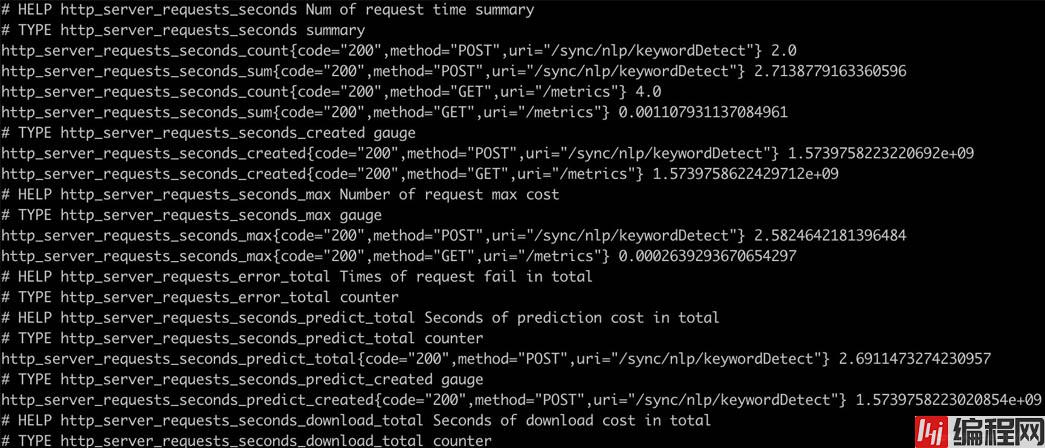
到此这篇关于详解Python prometheus_client使用方式的文章就介绍到这了,更多相关Python prometheus_client内容请搜索编程网以前的文章或继续浏览下面的相关文章希望大家以后多多支持编程网!
--结束END--
本文标题: 详解Pythonprometheus_client使用方式
本文链接: https://www.lsjlt.com/news/138523.html(转载时请注明来源链接)
有问题或投稿请发送至: 邮箱/279061341@qq.com QQ/279061341
下载Word文档到电脑,方便收藏和打印~
2024-03-01
2024-03-01
2024-03-01
2024-02-29
2024-02-29
2024-02-29
2024-02-29
2024-02-29
2024-02-29
2024-02-29
回答
回答
回答
回答
回答
回答
回答
回答
回答
回答
0