Python 官方文档:入门教程 => 点击学习
目录spring加载属性文件方式1、用xml文件配置方式2、用注解对Spring加载顺序的理解WEB.xml初始化spring加载流程Spring加载属性文件 方式1、用xml文件配
正常情况下,spring整合mybatis的配置文件的dataSource部分如下
<bean id="dataSource" class="org.springframework.jdbc.datasource.DriverManagerDataSource">
<property name="driverClassName" value="com.Mysql.jdbc.Driver"></property>
<property name="url" value="jdbc:mysql://localhost:3306/SSM"></property>
<property name="username" value="root"></property>
<property name="passWord" value="123456"></property>
</bean>可以将数据库的链接信息写到属性文件中,如下。
jdbc.url=jdbc:mysql://localhost:3306/ssm
jdbc.driver=com.mysql.jdbc.Driver
jdbc.username=root
jdbc.password=123456在spring配置文件中,就可以用${}的形式获取属性信息,但需要加入 <context:property-placeholder />标签设置属性文件的路径。即
<context:property-placeholder location="classpath:db.properties"/>
<bean id="dataSource" class="org.springframework.jdbc.datasource.DriverManagerDataSource">
<property name="driverClassName" value="${jdbc.driver}"></property>
<property name="url" value="${jdbc.url}"></property>
<property name="username" value="${jdbc.username}"></property>
<property name="password" value="${jdbc.password}"/>
</bean>但是由此会引发另一个问题,自动加载的优先级特别高(就是先实例化)
若org.mybatis.spring.SqlSessionFactoryBean的id为sqlSessionFactory,当自动注入时,org.mybatis.spring.mapper.MapperScannerConfigurer类下的SqlSessionFactory属性会自动注入,然后org.mybatis.spring.SqlSessionFactoryBean也会实例化,而org.mybatis.spring.SqlSessionFactoryBean中含有dateSourse,所以org.springframework.jdbc.datasource.DriverManagerDataSource也会实例化,但是这时属性文件还没有加载,造成程序出错Error setting property values,总而言之就是在属性文件加载之前,类实例化了,结果得不到属性文件中的值。
解决办法
第1步,更改org.mybatis.spring.SqlSessionFactoryBean的id名称,例如factory
第2步,将org.mybatis.spring.mapper.MapperScannerConfigurer中加入<property name="sqlSessionFactoryBeanName" value="factory"></property>,如果用<property name="sqlSessionFactory/>标签同样出现以上的问题。
因为自动注入只影响ref的,而sqlSessionFactoryBeanName的值的类型时string,用value赋值,所以不受影响
以下是完整的spring整合mybatis的配置文件
<?xml version="1.0" encoding="UTF-8"?>
<beans xmlns="Http://www.springframework.org/schema/beans"
xmlns:xsi="http://www.w3.org/2001/XMLSchema-instance"
xmlns:aop="http://www.springframework.org/schema/aop"
xmlns:context="http://www.springframework.org/schema/context"
xsi:schemaLocation="http://www.springframework.org/schema/beans
http://www.springframework.org/schema/beans/spring-beans.xsd
http://www.springframework.org/schema/aop
http://www.springframework.org/schema/aop/spring-aop.xsd
http://www.springframework.org/schema/context
http://www.springframework.org/schema/context/spring-context.xsd"
default-autowire="byName">
<context:property-placeholder location="classpath:db.properties"/>
<!-- 数据源封装类,数据源:获取数据库连接,spring-jdbc.jar中 -->
<bean id="dataSource" class="org.springframework.jdbc.datasource.DriverManagerDataSource">
<property name="driverClassName" value="${jdbc.driver}"></property>
<property name="url" value="${jdbc.url}"></property>
<property name="username" value="${jdbc.username}"></property>
<property name="password" value="${jdbc.password}"/>
</bean>
<!-- 创建SqlSessionFactory对象 -->
<bean id="factory" class="org.mybatis.spring.SqlSessionFactoryBean">
<!-- 数据库连接信息来源于dataSource -->
<!-- <property name="dataSource" ref="dataSource"></property> -->
<!-- 相当于mybatis中别名默认包 -->
<property name="typeAliasesPackage" value="com.lee.pojo"></property>
</bean>
<!-- 扫描器相当于mybatis设置接口绑定时xml的mappers下的package标签 -->
<bean class="org.mybatis.spring.mapper.MapperScannerConfigurer">
<!-- 扫描哪个包 -->
<property name="basePackage" value="com.lee.mapper"></property>
<!-- 和factory产生关系 -->
<property name="sqlSessionFactoryBeanName" value="factory"></property>
</bean>
</beans>使用注解方法时,需要添加标签,这里的包名指的是含有注解的类所在包
<context:component-scan base-package="com.lee.service.impl"></context:component-scan>测试的properties
my.value=hello测试类
public class Demo{
@Value("${my.value}")
private String test;
}这样就可以实例化Demo时给test注入值
先创建上下文对象servletcontext,再加载监听器,然后去加载拦截器,最后加载servlet
路径问题:Spring mvc静态资源拦截(No mapping found for HTTP request with URI in DispatcherServlet with name ’ ')问题

/ 是加载视图配置的目录下的文件,前提是webapp下没有默认文件;如果有文件就访问默认文件
/* 我的测试是都报404
启动先加载web.xml(包含:加载applicationContext.xml、listener:contextloadlistener、:DispatcherServlet),通过applicationContext.xml加载接口及java实现类、加载config.properties文件、加载数据库驱动等、加载mybatis.config文件(SqlSessionFactoryBean:加载xml文件)、加载数据库的接口和mapper.xml、加载springMVC视图等。
要保证install后mapper.java、mapper.xml要在同一文件下
如果用EL表达式(ModelAndView)时表达式出现问题解决如下:(搜索:SpringMVC中jsP页面不显示EL表达式的原因)
提高web.xml最上面dtd的版本
在jsp页面添加<%@ page isELIgnored=“false” %> ,添加head里就行
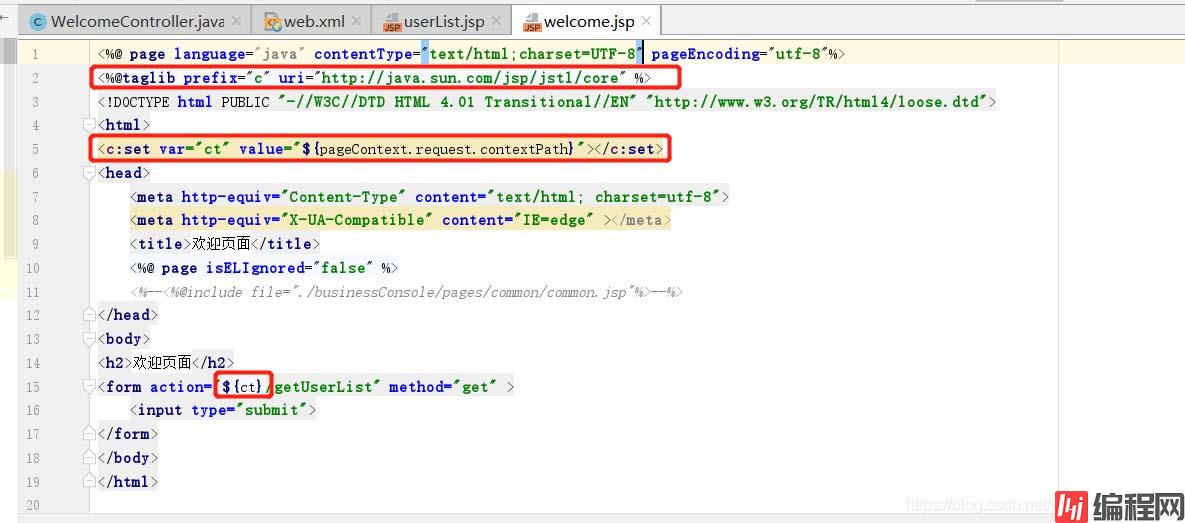
名称空间
以上为个人经验,希望能给大家一个参考,也希望大家多多支持编程网。
--结束END--
本文标题: Spring加载属性文件方式(自动加载优先级问题)
本文链接: https://www.lsjlt.com/news/139078.html(转载时请注明来源链接)
有问题或投稿请发送至: 邮箱/279061341@qq.com QQ/279061341
下载Word文档到电脑,方便收藏和打印~
2024-03-01
2024-03-01
2024-03-01
2024-02-29
2024-02-29
2024-02-29
2024-02-29
2024-02-29
2024-02-29
2024-02-29
回答
回答
回答
回答
回答
回答
回答
回答
回答
回答
0