Python 官方文档:入门教程 => 点击学习
目录写在前面的默认的Maven配置解决方案assembly配置maven中的配置最终打包后的效果写在前面的 当我们使用Spring Boot写项目时,一般都会遇到一个问题,那就是sp
当我们使用Spring Boot写项目时,一般都会遇到一个问题,那就是spring boot打包时,会将自己写的代码和项目的所有依赖文件打成一个可执行的jar包。
通常我们的项目都是运行在服务器上的,当项目更新时,每次都要向服务器上传这个包。如果项目的依赖包很多,那么这个文件就会非常大。
大文件上传不仅浪费带宽,有时候网络不稳定,传输一半断网,又要重新上传,非常麻烦。

<build>
<plugins>
<plugin>
<groupId>org.springframework.boot</groupId>
<artifactId>spring-boot-maven-plugin</artifactId>
</plugin>
</plugins>
</build>如果能将项目外部依赖和自己的代码包分开打包,当修改项目后,只需要再次覆盖修改后的包,那岂不是美滋滋?
使用maven的assembly打包插件
在项目中创建一个文件,我放在src/main/assembly/assembly.xml中,大家可以根据喜好自己创建。

assembly中的具体配置
<assembly xmlns="Http://maven.apache.org/plugins/maven-assembly-plugin/assembly/1.1.2"
xmlns:xsi="http://www.w3.org/2001/XMLSchema-instance"
xsi:schemaLocation="http://maven.apache.org/plugins/maven-assembly-plugin/assembly/1.1.2 http://maven.apache.org/xsd/assembly-1.1.2.xsd">
<!--
必须写,否则打包时会有 assembly ID must be present and non-empty 错误
这个名字最终会追加到打包的名字的末尾,如项目的名字为 speed-api-0.0.1-SNAPSHOT,
则最终生成的包名为 speed-api-0.0.1-SNAPSHOT-bin.zip
-->
<id>bin</id>
<!-- 打包后的文件格式,可以是zip,tar,tar.gz,tar.bz2,jar,war,dir -->
<fORMats>
<format>zip</format>
</formats>
<!-- 压缩包下是否生成和项目名相同的根目录 -->
<includeBaseDirectory>false</includeBaseDirectory>
<dependencySets>
<dependencySet>
<!-- 不使用项目的artifact,第三方jar不要解压,打包进zip文件的lib目录 -->
<useProjectArtifact>false</useProjectArtifact>
<outputDirectory>lib</outputDirectory>
<unpack>false</unpack>
</dependencySet>
</dependencySets>
<fileSets>
<!-- 把项目相关的说明文件,打包进zip文件的根目录 -->
<fileSet>
<directory>${project.basedir}</directory>
<outputDirectory></outputDirectory>
<includes>
<include>README*</include>
<include>LICENSE*</include>
<include>NOTICE*</include>
</includes>
</fileSet>
<!-- 把项目的配置文件,打包进zip文件的config目录 -->
<fileSet>
<directory>${project.basedir}/src/main/resources</directory>
<outputDirectory>config</outputDirectory>
</fileSet>
<!-- 把项目的脚本文件,打包进zip文件的bin目录 -->
<fileSet>
<directory>${project.basedir}/src/main/bin</directory>
<outputDirectory>bin</outputDirectory>
</fileSet>
<!-- 把项目自己编译出来的jar文件,打包进zip文件的根目录 -->
<fileSet>
<directory>${project.build.directory}</directory>
<outputDirectory></outputDirectory>
<includes>
<include>*.jar</include>
</includes>
</fileSet>
</fileSets>
</assembly><build>
<plugins>
<!-- 指定启动类,将依赖打成外部jar包 -->
<plugin>
<groupId>org.apache.maven.plugins</groupId>
<artifactId>maven-jar-plugin</artifactId>
<configuration>
<arcHive>
<!-- 生成的jar中,不要包含pom.xml和pom.properties这两个文件 -->
<addMavenDescriptor>false</addMavenDescriptor>
<manifest>
<!-- 是否要把第三方jar放到manifest的classpath中 -->
<addClasspath>true</addClasspath>
<!-- 外部依赖jar包的最终位置 -->
<classpathPrefix>lib/</classpathPrefix>
<!-- 项目启动类 -->
<mainClass>com.zbrx.speed.App</mainClass>
</manifest>
</archive>
</configuration>
</plugin>
<!-- 使用assembly打包 -->
<plugin>
<groupId>org.apache.maven.plugins</groupId>
<artifactId>maven-assembly-plugin</artifactId>
<configuration>
<descriptors>
<!-- assembly配置文件位置 -->
<descriptor>src/main/assembly/assembly.xml</descriptor>
</descriptors>
</configuration>
<executions>
<execution>
<id>make-assembly</id>
<phase>package</phase>
<Goals>
<goal>single</goal>
</goals>
</execution>
</executions>
</plugin>
<!-- 打包发布时,跳过单元测试 -->
<plugin>
<groupId>org.apache.maven.plugins</groupId>
<artifactId>maven-surefire-plugin</artifactId>
<configuration>
<skipTests>true</skipTests>
</configuration>
</plugin>
</plugins>
</build>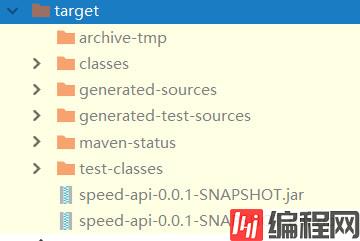
压缩包里的文件内容

lib中的文件
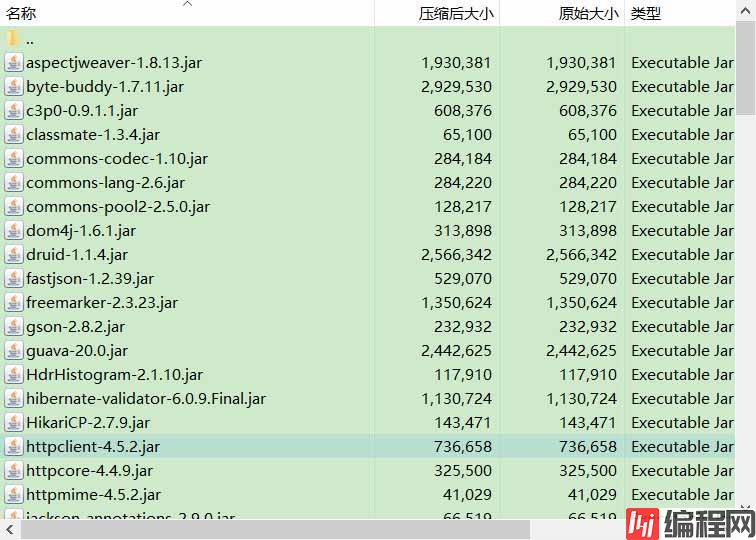
config配置文件
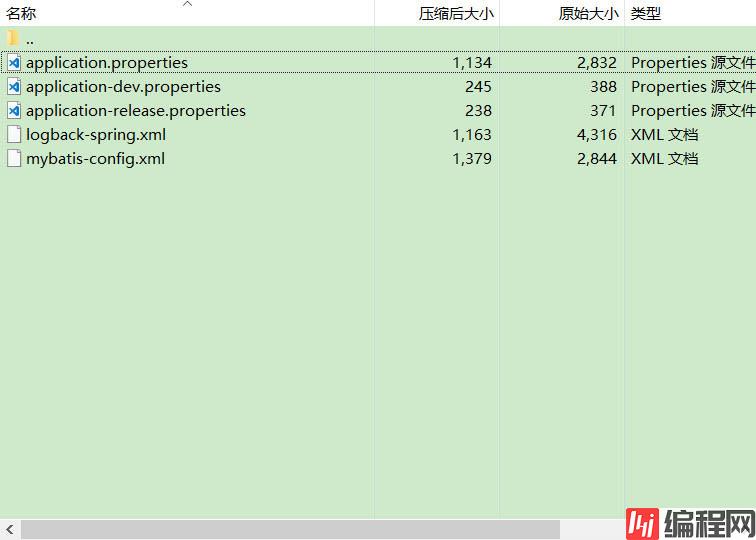
以上为个人经验,希望能给大家一个参考,也希望大家多多支持编程网。
--结束END--
本文标题: springboot打包实现项目JAR包和依赖JAR包分离
本文链接: https://www.lsjlt.com/news/139697.html(转载时请注明来源链接)
有问题或投稿请发送至: 邮箱/279061341@qq.com QQ/279061341
下载Word文档到电脑,方便收藏和打印~
2024-03-01
2024-03-01
2024-03-01
2024-02-29
2024-02-29
2024-02-29
2024-02-29
2024-02-29
2024-02-29
2024-02-29
回答
回答
回答
回答
回答
回答
回答
回答
回答
回答
0