Python 官方文档:入门教程 => 点击学习
目录2022版本配置SpringBoot热部署1.idea版本2. 添加依赖3.更改IDEA设置2022版本配置springBoot热部署 网上搜到的以前版本的都是更改ReGIStr
网上搜到的以前版本的都是更改ReGIStry...,勾选compiler.automake.allow.when.app.running,然后新版的IDEA的Registry...里没有这个选项,最后找到了解决方案,亲测有效,链接如下:
ref: In IntelliJ 2021.2 compiler.automake.allow.when.app.running disappear. Unable to enable live reload under Spring Boot
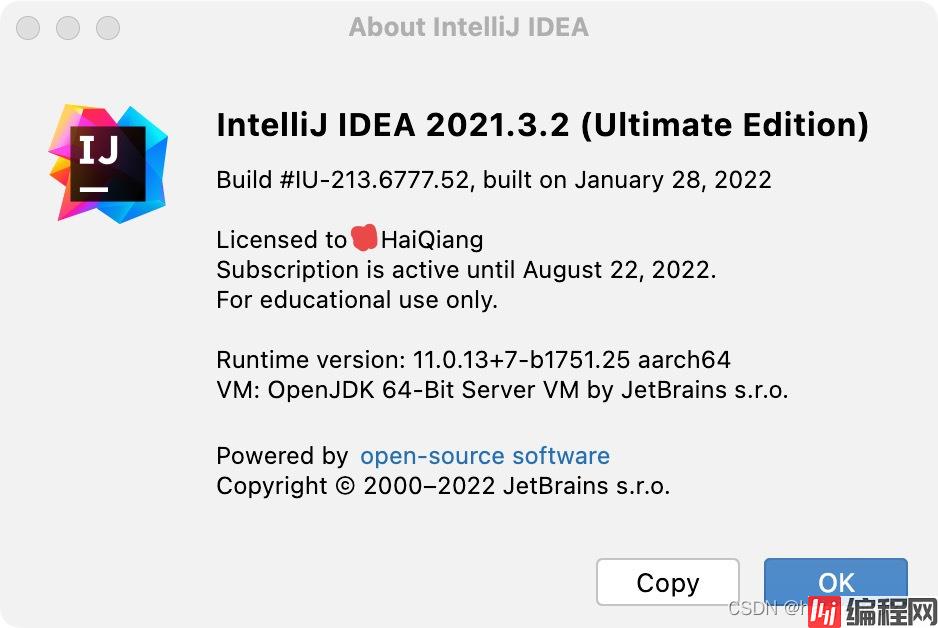
pom.xml里添加下面所有的即可pom.xml在<project>标签内添加:<build>
<plugins>
<plugin>
<groupId>org.springframework.boot</groupId>
<artifactId>spring-boot-Maven-plugin</artifactId>
<version>2.6.4</version>
<executions>
<execution>
<Goals>
<goal>repackage</goal>
</goals>
</execution>
</executions>
<configuration>
<fork>true</fork>
<addResources>true</addResources>
</configuration>
</plugin>
</plugins>
</build>子项目pom.xml在<dependencie>标签内添加,注意要在父项目xml里定义版本:
<dependency>
<groupId>org.springframework.boot</groupId>
<artifactId>spring-boot-devtools</artifactId>
<scope>runtime</scope>
<optional>true</optional>
</dependency>preferences... -> Compiler

preferences... -> Advanced Settings -> Allow auto-make to start even if developed application is currently running

到此这篇关于Idea2022版本配置SpringBoot热部署的教程的文章就介绍到这了,更多相关idea配置springboot热部署内容请搜索编程网以前的文章或继续浏览下面的相关文章希望大家以后多多支持编程网!
--结束END--
本文标题: Idea2022版本配置SpringBoot热部署的教程
本文链接: https://www.lsjlt.com/news/146078.html(转载时请注明来源链接)
有问题或投稿请发送至: 邮箱/279061341@qq.com QQ/279061341
下载Word文档到电脑,方便收藏和打印~
2024-03-01
2024-03-01
2024-03-01
2024-02-29
2024-02-29
2024-02-29
2024-02-29
2024-02-29
2024-02-29
2024-02-29
回答
回答
回答
回答
回答
回答
回答
回答
回答
回答
0