本文实例为大家分享了Android Studio实现简单计算器开的具体代码,供大家参考,具体内容如下 效果展示: 路径和文件: AndroidManifest.xml <
本文实例为大家分享了Android Studio实现简单计算器开的具体代码,供大家参考,具体内容如下
效果展示:
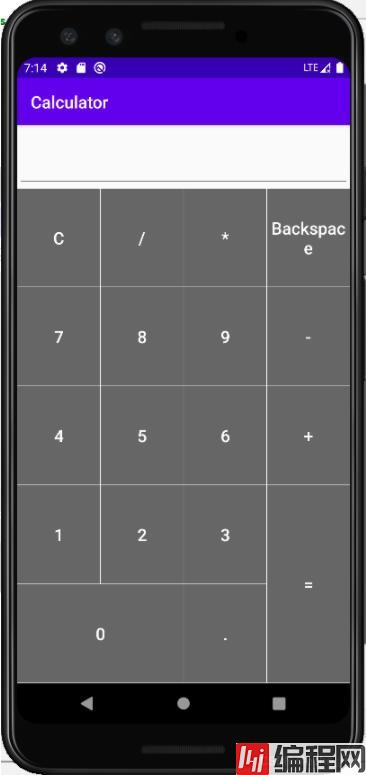

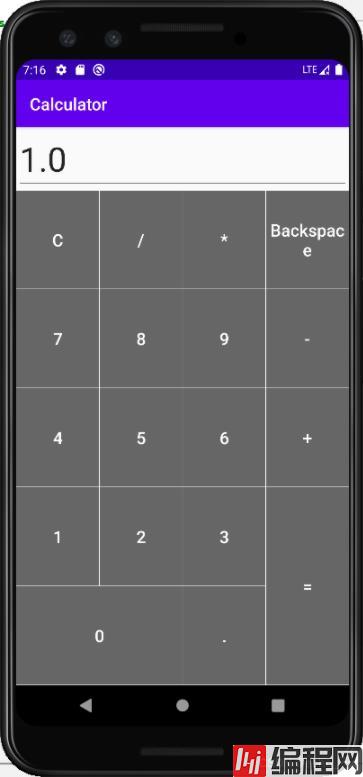
路径和文件:

AndroidManifest.xml
<?xml version="1.0" encoding="utf-8"?>
<manifest xmlns:android="Http://schemas.android.com/apk/res/android"
package="com.example.calculator">
<application
android:allowBackup="true"
android:icon="@mipmap/ic_launcher"
android:label="@string/app_name"
android:roundIcon="@mipmap/ic_launcher_round"
android:supportsRtl="true"
android:theme="@style/AppTheme">
<activity android:name=".MainActivity">
<intent-filter>
<action android:name="android.intent.action.MAIN" />
<cateGory android:name="android.intent.category.LAUNCHER" />
</intent-filter>
</activity>
</application>
</manifest>MainActivity.java
package com.example.calculator;
import android.os.Bundle;
import android.view.View;
import android.widget.Button;
import android.widget.EditText;
import androidx.appcompat.app.AppCompatActivity;
import java.lang.reflect.Method;
import java.math.BigDecimal;
import java.util.ArrayList;
import java.util.List;
public class MainActivity extends AppCompatActivity {
private StringBuilder show_equation=new StringBuilder();//显示运算式
private ArrayList calculate_equation;//计算式
private int signal=0;//为0 时表示刚输入状态;为1 时表示当前在输出结果上继续输入
@Override
protected void onCreate(Bundle savedInstanceState) {
super.onCreate(savedInstanceState);
setContentView(R.layout.activity_main);
//初始化
show_equation=new StringBuilder();
calculate_equation=new ArrayList<>();
Button zero=(Button)findViewById(R.id.zero);
Button one=(Button)findViewById(R.id.one);
Button two=(Button)findViewById(R.id.two);
Button three=(Button)findViewById(R.id.three);
Button four=(Button)findViewById(R.id.four);
Button five=(Button)findViewById(R.id.five);
Button six=(Button)findViewById(R.id.six);
Button seven=(Button)findViewById(R.id.seven);
Button eight=(Button)findViewById(R.id.eight);
Button nine=(Button)findViewById(R.id.nine);
Button cls=(Button)findViewById(R.id.cls);
Button div=(Button)findViewById(R.id.div);
Button mul=(Button)findViewById(R.id.mul);
Button backspace=(Button)findViewById(R.id.Backspace);
Button sub=(Button)findViewById(R.id.sub);
Button add=(Button)findViewById(R.id.add);
final Button equal=(Button)findViewById(R.id.equal);
final Button point=(Button)findViewById(R.id.spot);
final EditText result=(EditText)findViewById(R.id.result);
result.setCursorVisible(true);
disableShowInput(result);
//点击文本框时光标始终在文本末尾
result.setOnClickListener(new View.OnClickListener() {
@Override
public void onClick(View view) {
result.setSelection(result.getText().length());
}
});
zero.setOnClickListener(new View.OnClickListener() {
@Override
public void onClick(View v){
if(!(show_equation.toString().equals("0"))){
if(signal==0){
show_equation.append("0");
//显示运算式
result.setText(show_equation);
//将光标定位到文本末尾
result.setSelection(result.getText().length());
}else{
show_equation.delete(0,show_equation.length());
show_equation.append("0");
result.setText(show_equation);
result.setSelection(result.getText().length());
signal=0;
}
}
}
});
//接下来1到9每个控件依次进行此设置
//保证若是在结果上进行输入时清除结果然后显示点击的数字
//若是正常输入则直接在运算式末尾加上点击的数字并显示
one.setOnClickListener(new View.OnClickListener() {
@Override
public void onClick(View v) {
if(signal==0){
show_equation.append("1");
result.setText(show_equation);
result.setSelection(result.getText().length());
}else{
show_equation.delete(0,show_equation.length());
show_equation.append("1");
result.setText(show_equation);
result.setSelection(result.getText().length());
signal=0;
}
}
});
two.setOnClickListener(new View.OnClickListener() {
@Override
public void onClick(View v) {
if(signal==0){
show_equation.append("2");
result.setText(show_equation);
result.setSelection(result.getText().length());
}else{
show_equation.delete(0,show_equation.length());
show_equation.append("2");
result.setText(show_equation);
result.setSelection(result.getText().length());
signal=0;
}
}
});
three.setOnClickListener(new View.OnClickListener() {
@Override
public void onClick(View v) {
if(signal==0){
show_equation.append("3");
result.setText(show_equation);
result.setSelection(result.getText().length());
}else{
show_equation.delete(0,show_equation.length());
show_equation.append("3");
result.setText(show_equation);
result.setSelection(result.getText().length());
signal=0;
}
}
});
four.setOnClickListener(new View.OnClickListener() {
@Override
public void onClick(View v) {
if(signal==0){
show_equation.append("4");
result.setText(show_equation);
result.setSelection(result.getText().length());
}else{
show_equation.delete(0,show_equation.length());
show_equation.append("4");
result.setText(show_equation);
result.setSelection(result.getText().length());
signal=0;
}
}
});
five.setOnClickListener(new View.OnClickListener() {
@Override
public void onClick(View v) {
if(signal==0){
show_equation.append("5");
result.setText(show_equation);
result.setSelection(result.getText().length());
}else{
show_equation.delete(0,show_equation.length());
show_equation.append("5");
result.setText(show_equation);
result.setSelection(result.getText().length());
signal=0;
}
}
});
six.setOnClickListener(new View.OnClickListener() {
@Override
public void onClick(View v) {
if(signal==0){
show_equation.append("6");
result.setText(show_equation);
result.setSelection(result.getText().length());
}else{
show_equation.delete(0,show_equation.length());
show_equation.append("6");
result.setText(show_equation);
result.setSelection(result.getText().length());
signal=0;
}
}
});
seven.setOnClickListener(new View.OnClickListener() {
@Override
public void onClick(View v) {
if(signal==0){
show_equation.append("7");
result.setText(show_equation);
result.setSelection(result.getText().length());
}else{
show_equation.delete(0,show_equation.length());
show_equation.append("7");
result.setText(show_equation);
result.setSelection(result.getText().length());
signal=0;
}
}
});
eight.setOnClickListener(new View.OnClickListener() {
@Override
public void onClick(View v) {
if(signal==0){
show_equation.append("8");
result.setText(show_equation);
result.setSelection(result.getText().length());
}else{
show_equation.delete(0,show_equation.length());
show_equation.append("8");
result.setText(show_equation);
result.setSelection(result.getText().length());
signal=0;
}
}
});
nine.setOnClickListener(new View.OnClickListener() {
@Override
public void onClick(View v) {
if(signal==0){
show_equation.append("9");
result.setText(show_equation);
result.setSelection(result.getText().length());
}else{
show_equation.delete(0,show_equation.length());
show_equation.append("9");
result.setText(show_equation);
result.setSelection(result.getText().length());
signal=0;
}
}
});
//清屏
cls.setOnClickListener(new View.OnClickListener() {
@Override
public void onClick(View v) {
show_equation.delete(0,show_equation.length());
calculate_equation.clear();
signal=0;
result.setText("");
}
});
//后退键
//若在结果上使用,则直接清屏
//正常输入时使用,后退一格
backspace.setOnClickListener(new View.OnClickListener() {
@Override
public void onClick(View v) {
if(!(show_equation.toString().equals(""))) {
if(signal==0){
show_equation.deleteCharAt(show_equation.length() - 1);
result.setText(show_equation);
result.setSelection(result.getText().length());
}else{
show_equation.delete(0,show_equation.length());
result.setText("");
signal=0;
}
}
}
});
//小数点的点击事件
point.setOnClickListener(new View.OnClickListener() {
@Override
public void onClick(View v) {
//正常输入时点击小数点的处理逻辑
if(signal==0){
//把运算式赋给字符串a
String a=show_equation.toString();
//运算式为空,直接加一个小数点并显示
if(a.equals("")){
show_equation.append(".");
result.setText(show_equation);
result.setSelection(result.getText().length());
}
//运算式不为空
else{
int i;
char t='0';
//从运算式末尾向前遍历,碰到'.''+''-''*''/'后结束遍历退出
for(i=a.length();i>0;i--){
t=a.charAt(i-1);
if(t=='.'||t=='+'||t=='-'||t=='*'||t=='/')
break;
}
//i==0表示遍历运算式没有发现'.''+''-''*''/',则直接在运算式末尾加小数点
if(i==0){
show_equation.append(".");
result.setText(show_equation);
result.setSelection(result.getText().length());
}
//在碰到小数点前碰到了'+''-''*''/',也直接在运算式末尾加小数点
else if(t=='+'||t=='-'||t=='*'||t=='/'){
show_equation.append(".");
result.setText(show_equation);
result.setSelection(result.getText().length());
}
//以上条件均不满足,若说明遍历碰到了小数点,因为一个数不能同时有两个小数点,所以此次点击小数点不做处理
}
}
//在结果上点击小数点,直接清屏然后加上小数点并显示
else{
show_equation.delete(0,show_equation.length());
show_equation.append(".");
result.setText(".");
result.setSelection(result.getText().length());
signal=0;
}
}
});
equal.setOnClickListener(new View.OnClickListener() {
@Override
public void onClick(View v) {
//判断用户是否输入了内容
if(!show_equation.toString().equals("")&&!(show_equation.toString().equals("错误"))){
signal = 1;//表示在输入结果上
char temp = show_equation.charAt(show_equation.length() - 1);//把运算式的最后一个字符赋给temp
if (show_equation.charAt(0) == '-')//如果运算式的第一个字符是'-',说明用户是想输入一个负数
show_equation.insert(0, "0");//此时在运算式的最前面加一个0,用'0-运算数'表示负数
if (temp == '+' || temp == '-')//若为加减
show_equation.append("0");//则结尾默认加减零
if (temp == '*' || temp == '/')//若为乘除
show_equation.append("1");//则结尾默认乘除1
StringBuilder temp1=new StringBuilder();
//从头遍历运算式
for(int i=0;i<show_equation.length();i++){
if(show_equation.charAt(i)>='0'&&show_equation.charAt(i)<='9'||show_equation.charAt(i)=='.'){
//如果是连着的数字和小数点,那就一个一个的拼到temp1中,作为一个完整的运算数
temp1.append(String.valueOf(show_equation.charAt(i)));
}else if(show_equation.charAt(i)=='N'){
//如果是NaN就直接把'NaN'加进计算式里
calculate_equation.add("NaN");
//跳过2个字符
i=i+2;
}else if(show_equation.charAt(i)=='∞'){
//如果是∞就直接把'∞'加进计算式里
calculate_equation.add("∞");
}
else//这种就是遍历到'+''-''*''/'这四种运算符的情况
{
//如果temp1长度不为0,说明运算符前有运算数,则把该运算数添加进计算式中并清空temp1中的内容
if(temp1.length()!=0){
calculate_equation.add(temp1.toString());
temp1.delete(0,temp1.length());
}
//把运算符添加进去
calculate_equation.add(String.valueOf(show_equation.charAt(i)));
}
}
//把最后一个运算数加进运算式里
if(temp1.length()!=0){
calculate_equation.add(temp1.toString());
}
calculate_equation.add("#");
//调用calculate计算出结果返回给temp8
String temp8=calculate(calculate_equation);
result.setText(temp8);
result.setSelection(result.getText().length());
//清空运算式和计算式
show_equation.delete(0,show_equation.length());
calculate_equation.clear();
//将结果赋给运算式
show_equation.append(temp8);
}
}
});
add.setOnClickListener(new View.OnClickListener() {
@Override
public void onClick(View v) {
//判断用户是否输入了内容
if(!(show_equation.toString().equals(""))&&!(show_equation.toString().equals("错误"))) {
signal=0;
char temp=show_equation.charAt(show_equation.length()-1);
if(temp=='+'||temp=='-'||temp=='*'||temp=='/')
{
show_equation.deleteCharAt(show_equation.length()-1);
show_equation.append("+");
}
else
show_equation.append("+");
result.setText(show_equation);
result.setSelection(result.getText().length());
}
}
});
sub.setOnClickListener(new View.OnClickListener() {
@Override
public void onClick(View v) {
//判断用户是否输入了内容
if(!(show_equation.toString().equals(""))&&!(show_equation.toString().equals("错误"))) {
signal=0;
char temp=show_equation.charAt(show_equation.length()-1);
if(temp=='+'||temp=='-'||temp=='*'||temp=='/')
{
show_equation.deleteCharAt(show_equation.length()-1);
show_equation.append("-");
}
else
show_equation.append("-");
result.setText(show_equation);
result.setSelection(result.getText().length());
}
else if(!(show_equation.toString().equals("错误"))){
signal=0;
show_equation.append("-");
result.setText(show_equation);
result.setSelection(result.getText().length());
}
}
});
mul.setOnClickListener(new View.OnClickListener() {
@Override
public void onClick(View v) {
//判断用户是否输入了内容
if(!(show_equation.toString().equals(""))&&!(show_equation.toString().equals("错误"))) {
signal=0;
char temp=show_equation.charAt(show_equation.length()-1);
if(temp=='+'||temp=='-'||temp=='*'||temp=='/')
{
show_equation.deleteCharAt(show_equation.length()-1);
show_equation.append("*");
}
else
show_equation.append("*");
result.setText(show_equation);
result.setSelection(result.getText().length());
}
}
});
div.setOnClickListener(new View.OnClickListener() {
@Override
public void onClick(View v) {
//判断用户是否输入了内容
if(!(show_equation.toString().equals(""))&&!(show_equation.toString().equals("错误"))) {
signal=0;
char temp=show_equation.charAt(show_equation.length()-1);
if(temp=='+'||temp=='-'||temp=='*'||temp=='/')
{
show_equation.deleteCharAt(show_equation.length()-1);
show_equation.append("/");
}
else
show_equation.append("/");
result.setText(show_equation);
result.setSelection(result.getText().length());
}
}
});
}
protected boolean operatorPriorityCompare(char operator1,char operator2)
{
int o1=0;
int o2=0;
switch (operator1){
case '+':{o1=0;break;}
case '-':{o1=0;break;}
case '*':{o1=1;break;}
case '/':{o1=1;break;}
}
switch (operator2){
case '+':{o2=0;break;}
case '-':{o2=0;break;}
case '*':{o2=1;break;}
case '/':{o2=1;break;}
}
if(o1<=o2)
{
return false;
}
else
return true;
}
//相加
public static Double Add(Double d1,Double d2) {
if(d1==Double.NEGATIVE_INFINITY||d1==Double.POSITIVE_INFINITY||d2==Double.NEGATIVE_INFINITY||d2==Double.POSITIVE_INFINITY){
return d1+d2;
}
if(String.valueOf(d1).equals("NaN")||String.valueOf(d1).equals("NaN")){
//如果两个运算数只要有一个是非数'NaN',就直接运算即可
return d1+d2;
}
//BigDecimal为精确计算的一个数据类型,你可以理解为使用它进行计算结果将更准确
BigDecimal b1 = new BigDecimal(Double.toString(d1));
BigDecimal b2 = new BigDecimal(Double.toString(d2));
//进行计算并将结果转为double返回
return b1.add(b2).doubleValue();
}
//相减
public static Double Sub(Double d1,Double d2){
if(d1==Double.NEGATIVE_INFINITY||d1==Double.POSITIVE_INFINITY||d2==Double.NEGATIVE_INFINITY||d2==Double.POSITIVE_INFINITY){
return d1-d2;
}
if(String.valueOf(d1).equals("NaN")||String.valueOf(d1).equals("NaN")){
return d1-d2;
}
if(String.valueOf(d1).equals("NaN")||String.valueOf(d1).equals("NaN")){
return d1*d2;
}
BigDecimal b1=new BigDecimal(Double.toString(d1));
BigDecimal b2=new BigDecimal(Double.toString(d2));
return b1.subtract(b2).doubleValue();
}
//相乘
public static Double Mul(Double d1,Double d2){
if(d1==Double.NEGATIVE_INFINITY||d1==Double.POSITIVE_INFINITY||d2==Double.NEGATIVE_INFINITY||d2==Double.POSITIVE_INFINITY){
return d1*d2;
}
if(String.valueOf(d1).equals("NaN")||String.valueOf(d1).equals("NaN")){
return d1*d2;
}
BigDecimal b1=new BigDecimal(Double.toString(d1));
BigDecimal b2=new BigDecimal(Double.toString(d2));
return b1.multiply(b2).setScale(8).doubleValue();
}
//相除
public static Double Div(Double d1,Double d2){
if(d1==Double.NEGATIVE_INFINITY||d1==Double.POSITIVE_INFINITY||d2==Double.NEGATIVE_INFINITY||d2==Double.POSITIVE_INFINITY){
return d1/d2;
}
if(String.valueOf(d1).equals("NaN")||String.valueOf(d1).equals("NaN")){
return d1/d2;
}
if(d1==0.0&&d2==0.0){
return Double.NaN;
}
if(d2==0.0){
return d1/d2;
}
BigDecimal b1=new BigDecimal(Double.toString(d1));
BigDecimal b2=new BigDecimal(Double.toString(d2));
return b1.divide(b2,8,BigDecimal.ROUND_HALF_UP).doubleValue();
}
//这个方法就是用来计算结果的,在344行被调用,参数为计算式
//里面过程比较复杂,你需先弄懂后缀表达式,然后可对照理解大概流程意思即可
protected String calculate(ArrayList equation){
Double temp2;
Double temp3;
Double result;
List operator=new ArrayList();
List<Double> operand=new ArrayList();
for(int i=0;i<equation.size();i++)
{
String temp4=(String) equation.get(i);
if(temp4.equals("+")||temp4.equals("-")||temp4.equals("*")||temp4.equals("/"))
{
if(operator.size()>0)
{
String temp5=operator.get(operator.size()-1).toString();
while(!(operatorPriorityCompare(temp4.charAt(0),temp5.charAt(0)))&&operator.size()>0)
{
operator.remove(operator.size()-1);
temp3=operand.get(operand.size()-1);
operand.remove(operand.size()-1);
temp2=operand.get(operand.size()-1);
operand.remove(operand.size()-1);
switch (temp5.charAt(0)){
case '+':{result=Add(temp2,temp3);operand.add(result);break;}
case '-':{result=Sub(temp2,temp3);operand.add(result);break;}
case '*':{result=Mul(temp2,temp3);operand.add(result);break;}
case '/':{result=Div(temp2,temp3);operand.add(result);break;}
}
if(operator.size()>0)
{
temp5=operator.get(operator.size()-1).toString();
}
else
break;
}
operator.add(temp4);
}
else
operator.add(temp4);
}
else if(temp4.equals("#"))
{
while(operator.size()>0)
{
String temp6=(String)operator.get(operator.size()-1);
operator.remove(operator.size()-1);
temp3=operand.get(operand.size()-1);
operand.remove(operand.size()-1);
temp2=operand.get(operand.size()-1);
operand.remove(operand.size()-1);
switch (temp6.charAt(0)){
case '+':{result=Add(temp2,temp3);operand.add(result);break;}
case '-':{result=Sub(temp2,temp3);operand.add(result);break;}
case '*':{result=Mul(temp2,temp3);operand.add(result);break;}
case '/':{result=Div(temp2,temp3);operand.add(result);break;}
}
}
}
else
{
if(temp4.equals("NaN")){
operand.add(Double.NaN);
}else if(temp4.equals("∞")){
operand.add(Double.POSITIVE_INFINITY);
}else if(temp4.equals(".")){
return "错误";
}else{
operand.add(Double.parseDouble(temp4));
}
}
}
if(operand.get(0)==Double.NEGATIVE_INFINITY) return "-∞";
if(operand.get(0)==Double.POSITIVE_INFINITY) return "∞";
return operand.get(0).toString();
}
//当api最低版小于21时使用这个函数实现点击文本框不弹出键盘
public void disableShowInput(EditText et) {
Class<EditText> cls = EditText.class;
Method method;
try {
method = cls.getMethod("setShowSoftInputOnFocus", boolean.class);
method.setAccessible(true);
method.invoke(et, false);
} catch (Exception e) {
e.printStackTrace();
}
}
}buttonstytle.xml
<?xml version="1.0" encoding="utf-8"?>
<shape xmlns:android="http://schemas.android.com/apk/res/android" >
<!-- 主体背景颜色值 -->
<solid android:color="#666666" />
<!-- 连框宽度和颜色值 -->
<stroke
android:width="0.01dp"
android:color="#FFFFFF" />
</shape>activity_main.xml
<?xml version="1.0" encoding="utf-8"?>
<LinearLayout xmlns:android="http://schemas.android.com/apk/res/android"
android:layout_width="match_parent"
android:layout_height="match_parent"
android:orientation="vertical">
<!--镶嵌一个标题栏-->
<EditText
android:id="@+id/result"
android:layout_width="match_parent"
android:layout_height="wrap_content"
android:singleLine="true"
android:textSize="40sp" />
<LinearLayout
android:layout_width="match_parent"
android:layout_height="0dp"
android:layout_weight="1"
android:orientation="horizontal">
<Button
android:id="@+id/cls"
android:layout_width="0dp"
android:layout_height="match_parent"
android:layout_weight="1"
android:background="@drawable/buttonstytle"
android:text="C"
android:textColor="#ffffff"
android:textSize="20sp" />
<Button
android:id="@+id/div"
android:layout_width="0dp"
android:layout_height="match_parent"
android:layout_weight="1"
android:background="@drawable/buttonstytle"
android:text="/"
android:textColor="#ffffff"
android:textSize="20sp" />
<Button
android:id="@+id/mul"
android:layout_width="0dp"
android:layout_height="match_parent"
android:layout_weight="1"
android:background="@drawable/buttonstytle"
android:text="*"
android:textColor="#ffffff"
android:textSize="20sp" />
<Button
android:id="@+id/Backspace"
android:layout_width="0dp"
android:layout_height="match_parent"
android:layout_weight="1"
android:background="@drawable/buttonstytle"
android:text="Backspace"
android:textAllCaps="false"
android:textColor="#ffffff"
android:textSize="20sp" />
</LinearLayout>
<LinearLayout
android:layout_width="match_parent"
android:layout_height="0dp"
android:layout_weight="1"
android:orientation="horizontal">
<Button
android:id="@+id/seven"
android:layout_width="0dp"
android:layout_height="match_parent"
android:layout_weight="1"
android:background="@drawable/buttonstytle"
android:text="7"
android:textColor="#ffffff"
android:textSize="20sp" />
<Button
android:id="@+id/eight"
android:layout_width="0dp"
android:layout_height="match_parent"
android:layout_weight="1"
android:background="@drawable/buttonstytle"
android:text="8"
android:textColor="#ffffff"
android:textSize="20sp" />
<Button
android:id="@+id/nine"
android:layout_width="0dp"
android:layout_height="match_parent"
android:layout_weight="1"
android:background="@drawable/buttonstytle"
android:text="9"
android:textColor="#ffffff"
android:textSize="20sp" />
<Button
android:id="@+id/sub"
android:layout_width="0dp"
android:layout_height="match_parent"
android:layout_weight="1"
android:background="@drawable/buttonstytle"
android:text="-"
android:textColor="#ffffff"
android:textSize="20sp" />
</LinearLayout>
<LinearLayout
android:layout_width="match_parent"
android:layout_height="0dp"
android:layout_weight="1"
android:orientation="horizontal">
<Button
android:id="@+id/four"
android:layout_width="0dp"
android:layout_height="match_parent"
android:layout_weight="1"
android:background="@drawable/buttonstytle"
android:text="4"
android:textColor="#ffffff"
android:textSize="20sp" />
<Button
android:id="@+id/five"
android:layout_width="0dp"
android:layout_height="match_parent"
android:layout_weight="1"
android:background="@drawable/buttonstytle"
android:text="5"
android:textColor="#ffffff"
android:textSize="20sp" />
<Button
android:id="@+id/six"
android:layout_width="0dp"
android:layout_height="match_parent"
android:layout_weight="1"
android:background="@drawable/buttonstytle"
android:text="6"
android:textColor="#ffffff"
android:textSize="20sp" />
<Button
android:id="@+id/add"
android:layout_width="0dp"
android:layout_height="match_parent"
android:layout_weight="1"
android:background="@drawable/buttonstytle"
android:text="+"
android:textColor="#ffffff"
android:textSize="20sp" />
</LinearLayout>
<LinearLayout
android:layout_width="match_parent"
android:layout_height="0dp"
android:layout_weight="2"
android:orientation="horizontal">
<LinearLayout
android:layout_width="0dp"
android:layout_height="match_parent"
android:layout_weight="1"
android:orientation="vertical">
<LinearLayout
android:layout_width="match_parent"
android:layout_height="1dp"
android:layout_weight="1"
android:orientation="horizontal">
<Button
android:id="@+id/one"
android:layout_width="0dp"
android:layout_height="match_parent"
android:layout_weight="1"
android:background="@drawable/buttonstytle"
android:text="1"
android:textColor="#ffffff"
android:textSize="20sp" />
<Button
android:id="@+id/two"
android:layout_width="0dp"
android:layout_height="match_parent"
android:layout_weight="1"
android:background="@drawable/buttonstytle"
android:text="2"
android:textColor="#ffffff"
android:textSize="20sp" />
</LinearLayout>
<LinearLayout
android:layout_width="match_parent"
android:layout_height="1dp"
android:layout_weight="1">
<Button
android:id="@+id/zero"
android:layout_width="match_parent"
android:layout_height="match_parent"
android:background="@drawable/buttonstytle"
android:text="0"
android:textColor="#ffffff"
android:textSize="20sp" />
</LinearLayout>
</LinearLayout>
<LinearLayout
android:layout_width="0dp"
android:layout_height="match_parent"
android:layout_weight="1"
android:orientation="horizontal">
<LinearLayout
android:layout_width="0dp"
android:layout_height="match_parent"
android:layout_weight="1"
android:orientation="vertical">
<Button
android:id="@+id/three"
android:layout_width="match_parent"
android:layout_height="1dp"
android:layout_weight="1"
android:background="@drawable/buttonstytle"
android:text="3"
android:textColor="#ffffff"
android:textSize="20sp" />
<Button
android:id="@+id/spot"
android:layout_width="match_parent"
android:layout_height="1dp"
android:layout_weight="1"
android:background="@drawable/buttonstytle"
android:text="."
android:textColor="#ffffff"
android:textSize="20sp" />
</LinearLayout>
<LinearLayout
android:layout_width="0dp"
android:layout_height="match_parent"
android:layout_weight="1">
<Button
android:id="@+id/equal"
android:layout_width="match_parent"
android:layout_height="match_parent"
android:background="@drawable/buttonstytle"
android:text="="
android:textColor="#ffffff"
android:textSize="20sp" />
</LinearLayout>
</LinearLayout>
</LinearLayout>
</LinearLayout>--结束END--
本文标题: Android Studio实现简单计算器开发
本文链接: https://www.lsjlt.com/news/149304.html(转载时请注明来源链接)
有问题或投稿请发送至: 邮箱/279061341@qq.com QQ/279061341
下载Word文档到电脑,方便收藏和打印~
2024-01-21
2023-10-28
2023-10-28
2023-10-27
2023-10-27
2023-10-27
2023-10-27
回答
回答
回答
回答
回答
回答
回答
回答
回答
回答
0