本文主要介绍了Vue实现通过手机号发送短信验证码登录的示例代码,分享给大家,具体如下: <template> <div class="get-mobile
本文主要介绍了Vue实现通过手机号发送短信验证码登录的示例代码,分享给大家,具体如下:
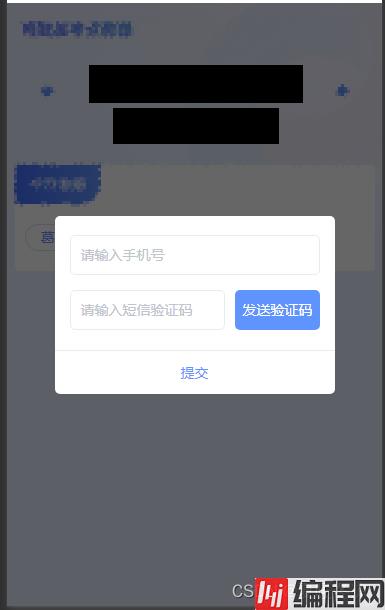
<template>
<div class="get-mobile" @touchmove.prevent>
<div class="main">
<div class="pt-20 pr-15 pl-15 pb-20">
<input class="input mb-15" v-model="fORM.tel" placeholder="请输入手机号" type="number">
<div class="box">
<input class="input" v-model="form.telVerificationCode" placeholder="请输入短信验证码" type="number">
<div class="el-button" @click="send">{{ countDown }}</div>
</div>
</div>
<div class="btn" @click="sumbit">提交</div>
</div>
</div>
</template>
<script>
import { sendLoginMsGCode, login } from 'xx';
export default {
name: 'GetMobile',
data() {
return {
form: {
telVerificationCode: '',
tel: '',
},
countDown: "发送验证码", // 倒计时
bVerification: false // 节流
}
},
methods: {
async sumbit() {
const { telVerificationCode, tel } = this.form
if (!telVerificationCode || !tel) return this.$toast("请输入手机号和验证码");
let { code, data } = await login({
tel,
telVerificationCode,
isOffline: false
});
if (code === 200) {
this.$toast('登录成功');
this.$emit('sumbit', data.userInfo);
this.$emit('update:dialog', false)
}
},
async send() {
if (!/^\d{11}$/.test(this.form.tel)) return this.$toast("请先输入正确的手机号");
if (this.bVerification) return;
this.bVerification = true;
const { code } = await sendLoginMsgCode({
tel: this.form.tel
});
if (code === 200) {
this.$toast("发送验证码...");
}
let countDown = 59;
const auth_time = setInterval(() => {
this.countDown = countDown--;
if (this.countDown <= 0) {
this.bVerification = false;
this.countDown = "发送验证码";
clearInterval(auth_time);
}
}, 1000);
}
}
}
</script>
<style lang='sCSS' scoped>
.get-mobile {
height: 100vh;
width: 100vw;
background-color: rgba(0, 0, 0, .6);
display: flex;
justify-content: center;
align-items: center;
.main {
width: 280px;
height: 178px;
background: #FFFFFF;
border-radius: 5px;
.input {
border: 1px solid #EBEBEF;
border-radius: 5px;
height: 40px;
padding-left: 10px;
}
.el-button {
margin-left: 10px;
border-radius: 5px;
background: #5F93FD;
color: #fff;
width: 140px;
display: flex;
justify-content: center;
align-items: center;
}
.btn {
height: 45px;
color: #5F93FD;
display: flex;
justify-content: center;
align-items: center;
border-top: 1px solid #EBEBEF;
}
}
}
</style>
到此这篇关于vue实现通过手机号发送短信验证码登录的示例代码的文章就介绍到这了,更多相关vue 验证码登录内容请搜索编程网以前的文章或继续浏览下面的相关文章希望大家以后多多支持编程网!
--结束END--
本文标题: vue实现通过手机号发送短信验证码登录的示例代码
本文链接: https://www.lsjlt.com/news/149761.html(转载时请注明来源链接)
有问题或投稿请发送至: 邮箱/279061341@qq.com QQ/279061341
下载Word文档到电脑,方便收藏和打印~
2024-01-12
2023-05-20
2023-05-20
2023-05-20
2023-05-20
2023-05-20
2023-05-20
2023-05-20
2023-05-20
2023-05-20
回答
回答
回答
回答
回答
回答
回答
回答
回答
回答
0