Python 官方文档:入门教程 => 点击学习
目录SpringBootweb开发1. 静态资源导入WEBjars使用自己的静态资源总结2.制作特殊的首页图标转变Thymeleaf模板引擎引入Thymeleaf取值有无转义循环sp
回顾一下:
springboot帮助我们配置了什么,能不能进行修改,能修改哪些,能否扩展?
开发要解决的问题:
先创建一个普通的springboot项目,主需要加入web即可。
我们在进行项目之前首先要确保环境正确,我们先用helloController测试一下。如果能跳转成功则进行接下来的步骤
@RestController
public class HelloController {
@GetMapping("/hello")
public String hello(){
return "HelloWord";
}
}
静态资源的映射规则:
springmvc的web配置都在WebMvcAutoConfiguration 这个配置类里面;进去查看我们发现有一个添加资源处理的方法addResourceHandlers我把代码拿了过来。不知道怎么搜的可以看下面
public void addResourceHandlers(ResourceHandlerReGIStry registry) {
if (!this.resourceProperties.isAddMappings()) {
logger.debug("Default resource handling disabled");
} else {
Duration cachePeriod = this.resourceProperties.getCache().getPeriod();
CacheControl cacheControl = this.resourceProperties.getCache().getCachecontrol().toHttpCacheControl();
if (!registry.hasMappingForPattern("/webjars/**")) {
this.customizeResourceHandlerRegistration(registry.addResourceHandler(new String[]{"/webjars/**"}).addResourceLocations(new String[]{"classpath:/META-INF/resources/webjars/"}).setCachePeriod(this.getSeconds(cachePeriod)).setCacheControl(cacheControl));
}
String staticPathPattern = this.mvcProperties.getStaticPathPattern();
if (!registry.hasMappingForPattern(staticPathPattern)) {
this.customizeResourceHandlerRegistration(registry.addResourceHandler(new String[]{staticPathPattern}).addResourceLocations(WebMvcAutoConfiguration.getResourceLocations(this.resourceProperties.getStaticLocations())).setCachePeriod(this.getSeconds(cachePeriod)).setCacheControl(cacheControl));
}
}
}
快速搜索内容:双击Shift键,框中直接搜你想搜的类或者方法。
第一种:使用原本的,也就是第一个if
在里面我们可以看到所有的/webjars/**, 都需要去classpath:/META-INF/resources/webjars/找对应的资源;
Webjars本质就是以jar包的方式引入我们的静态资源 , 我们以前要导入一个静态资源文件,直接导入即可。
使用SpringBoot需要使用Webjars,我们可以去搜索一下:
网站:https://www.webjars.org 进去直接搜索需要的东西即可
要使用Jquery,我们只要要引入jQuery对应版本的pom依赖即可!
<dependency>
<groupId>org.webjars</groupId>
<artifactId>jquery</artifactId>
<version>3.4.1</version>
</dependency>
导入完毕之后我们可以查看webjars的目录结构,并且此时可以访问jquery.js文件了。

导入完成后我们进行查看,运行之后输入链接http://localhost:8080/webjars/jquery/3.4.1/jquery.js

上述是第一种if,那么没找到怎么办呢,就出现了下面的情况
String staticPathPattern = this.mvcProperties.getStaticPathPattern();
if (!registry.hasMappingForPattern(staticPathPattern)) {
this.customizeResourceHandlerRegistration(registry.addResourceHandler(new String[]{staticPathPattern}).addResourceLocations(WebMvcAutoConfiguration.getResourceLocations(this.resourceProperties.getStaticLocations())).setCachePeriod(this.getSeconds(cachePeriod)).setCacheControl(cacheControl));
我们去查看staticPathPattern发现第二种映射规则 :/** , 访问当前的项目任意资源,它会去找 resourceProperties 这个类,
发现里面的有对应的四个位置。ResourceProperties 可以设置和我们静态资源有关的参数;这里面指向了它会去寻找资源的文件夹。
private static final String[] CLASSPATH_RESOURCE_LOCATIONS = {
"classpath:/META-INF/resources/",
"classpath:/resources/",
"classpath:/static/",
"classpath:/public/"
};
在这四个目录下的静态资源同样可以被我们识别到
但是会有优先级,resources优先级最高,static其次,public最低
在springboot我们可以使用一下方式处理静态资源
localhost:8080/webjars/localhost:8080/优先级resources优先级最高,static其次,public最低
我们什么都不管的时候,访问"localhost:8080"会是默认的页面
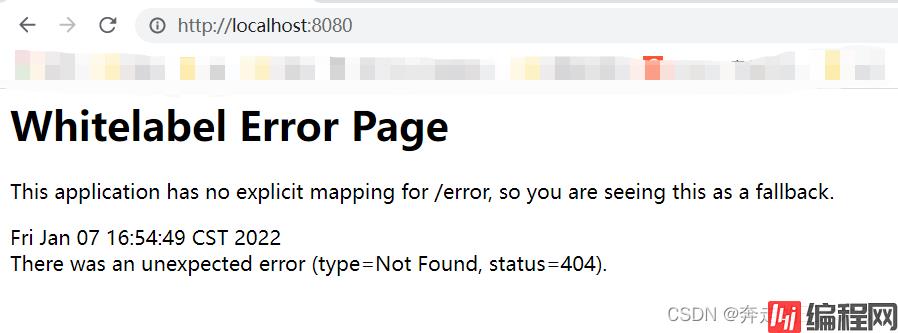
而原理也就在下方这个代码中
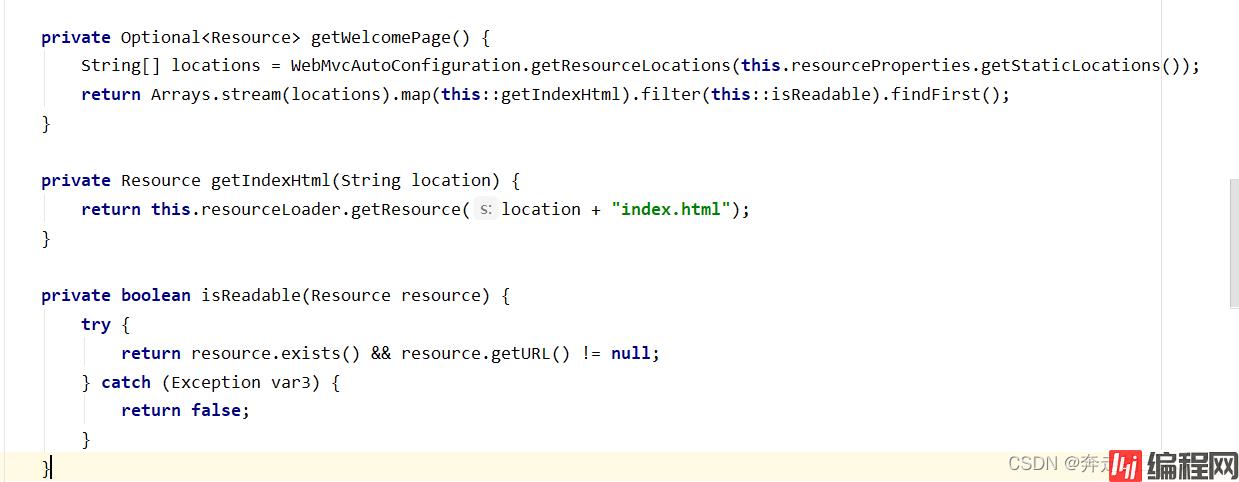
我们让首页进行改变。需要添加一个静态资源,让首页换一个样子
增加一个界面,重新运行

成功后的结果

这样就是实现了首页界面的定制
欢迎页,静态资源文件夹下的所有 index.html 页面;被 /** 映射。
比如我访问 http://localhost:8080/ ,就会找静态资源文件夹下的 index.html
新建一个 index.html ,在我们上面的3个目录中任意一个;然后访问测试 http://localhost:8080/看结果!
这个在新的版本代码已经变成了下图的样子

之前是可以在springboot的配置静态内容位置中找到favicon.ico,它将自动用作应用程序的favicon。图标名字就是favicon.ico
#关闭默认图标
spring.mvc.favicon.enabled=false
然后可以自己换一个图标放在public目录下,清楚缓存,刷新网页就可以了。
模板引擎的作用就是我们来写一个页面模板,比如有些值呢,是动态的,我们写一些表达式。而这些值,从哪来呢,就是我们在后台封装一些数据。然后把这个模板和这个数据交给我们模板引擎,模板引擎按照我们这个数据帮你把这表达式解析、填充到我们指定的位置,然后把这个数据最终生成一个我们想要的内容给我们写出去,这就是我们这个模板引擎
如果我们没有模板引擎的话,在页面中会提示500


在项目中加入依赖
<!--thymeleaf-->
<dependency>
<groupId>org.springframework.boot</groupId>
<artifactId>spring-boot-starter-thymeleaf</artifactId>
</dependency>
Thymeleaf 官网:https://www.thymeleaf.org/
Thymeleaf 在GitHub 的主页:https://github.com/thymeleaf/thymeleaf
Spring官方文档:找到我们对应的版本
https://docs.spring.io/spring-boot/docs/2.3.7.RELEASE/reference/htmlsingle/#using-boot-starter
我们可以有通过上述的页面找到我们需要的依赖,进而复制粘贴即可。
引入之后我们再次运行。nice

注意: 使用Thymeleaf,只需要导入对应的依赖即可。同时我们的html页面试放在我们的templates目录下的。

至于为什么,我们看源码,这段源码在ThymeleafProperties下。
private String prefix = "classpath:/templates/";
private String suffix = ".html";
那么我们应该怎么取值呢
首先在controller下编写代码
@Controller
public class HelloController {
@RequestMapping("/test")
public String hello(Model model){
model.addAttribute("msg","王木木");
return "test";
}
}
接下来我们在html页面中编写
因为我们要使用thymeleaf,需要在html文件中导入命名空间的约束。
<html lang="en" xmlns:th="http://www/thymeleaf.org"><!DOCTYPE html>
<html lang="en" xmlns:th="http://www/thymeleaf.org">
<head>
<meta charset="UTF-8">
<title>Title</title>
</head>
<body>
<div th:text="${msg}"></div>
</body>
</html>
成功运行后

这里需要这个的th标签。所有的html元素都科一被thymeleaf替换接管,格式为th:元素名
从controller传一段信息
model.addAttribute("msg","<h1>王木木</h1>");
html中使用转义和不转义的情况
<div th:text="${msg}"></div>
<div th:utext="${msg}"></div>
运行结果

同样在controller里传一段信息
model.addAttribute("users", Arrays.asList("wangmumu","王木木"));
接下来在html中进行取值
<h2 th:each="user:${users}" th:text="${user}"></h2>
运行结果

到此这篇关于SpringBoot详细讲解静态资源导入的实现的文章就介绍到这了,更多相关SpringBoot静态资源导入内容请搜索编程网以前的文章或继续浏览下面的相关文章希望大家以后多多支持编程网!
--结束END--
本文标题: SpringBoot详细讲解静态资源导入的实现
本文链接: https://www.lsjlt.com/news/149837.html(转载时请注明来源链接)
有问题或投稿请发送至: 邮箱/279061341@qq.com QQ/279061341
下载Word文档到电脑,方便收藏和打印~
2024-03-01
2024-03-01
2024-03-01
2024-02-29
2024-02-29
2024-02-29
2024-02-29
2024-02-29
2024-02-29
2024-02-29
回答
回答
回答
回答
回答
回答
回答
回答
回答
回答
0