Python 官方文档:入门教程 => 点击学习
目录springMVC注解@RequestMapping一、@RequestMapping 注解的位置1. 作用在方法2. 作用在类二、@RequestMapping 注解的 val
在之前的 hello world 示例中,用到了 @RequestMapping 注解,它的作用就是将请求和处理请求的控制器方法关联起来,建立映射关系。
当 SpringMVC 接受到指定的请求,就会到这个映射关系中找到对应控制器方法来处理这个请求。
在示例中,注解是用在了方法上,除此之外,还可以用在类上。
@Controller
public class RequestMappinGController {
@RequestMapping("/testRequestMapping")
public String testRequestMapping(){
return "success";
}
}此时请求映射所映射的请求的请求路径为:/testRequestMapping。
@Controller
@RequestMapping("/test")
public class RequestMappingController {
//此时请求映射所映射的请求的请求路径为:/test/testRequestMapping
@RequestMapping("/testRequestMapping")
public String testRequestMapping(){
return "success";
}
}此时请求映射所映射的请求的请求路径为:/test/testRequestMapping。
作用在类上以后会经常用到,比如有2个模块:用户和订单,那么每个模块下都会有自己的列表接口 /list。
为了更好的通过名称区分出不同模块,可以给两个类上加上注解,使其最终路径为/user/list、/order/list。
当然,你也可以不用类的注解,直接在方法的注解上做区分,比如/userList和/orderList。
总之,一个请求只能有一个控制器来处理,如果你两个不同的控制器方法,都使用/list,那么请求过来的时候就不知道该找哪个处理,会报错。
value 属性通过请求的请求地址匹配请求映射,是必须设置的,否则请求地址匹配不到映射。
另外,value 属性也是一个字符串类型的数组,表示该请求映射能够匹配多个请求地址的请求。
@Controller
public class RequestMappingController {
@RequestMapping(
value = {"/test1", "/test2"}
)
public String testRequestMapping(){
return "success";
}
}这里不管请求地址是/test1还是/test2,都可以找到控制器 testRequestMapping(),返回 success.html 。
method属性通过请求的请求方式,比如 get 或 post ,来匹配请求映射。
method 属性是一个 RequestMethod 类型的数组,表示该请求映射能够匹配多种请求方式的请求。
若当前请求的请求地址满足请求映射的 value 属性,但是请求方式不满足 method 属性,比如控制器是设置是 GET 请求方法,但是请求发送是 post:
@Controller
public class RequestMappingController {
@RequestMapping(
value = {"/test1"},
method = {RequestMethod.GET}
)
public String testRequestMapping(){
return "success";
}
}index.html 添加 post 发送:
<!DOCTYPE html>
<html lang="en" xmlns:th="Http://www.thymeleaf.org">
<head>
<meta charset="UTF-8">
<title>首页</title>
</head>
<body>
<h1>Hello World</h1>
<a th:href="@{/target}" rel="external nofollow" >访问目标页面 target.html </a>
<br>
<a th:href="@{/test1}" rel="external nofollow" >测试@RequestMapping的value属性-->/test1</a><br>
<a th:href="@{/test2}" rel="external nofollow" >测试@RequestMapping的value属性-->/test2</a><br>
<a th:href="@{/test}" rel="external nofollow" >测试@RequestMapping的method属性-->/test</a><br>
<fORM th:action="@{/test1}" method="post">
<input type="submit">
</form>
</body>
</html>点击 submit 按钮,浏览器报错405:Request method 'POST' not supported。
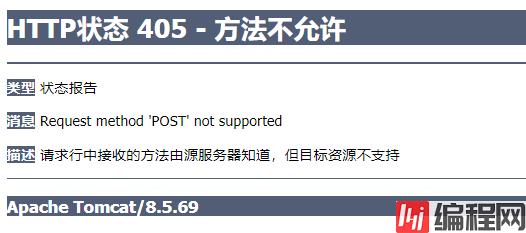
如果继续添加 post 方法支持,则可以正常访问:
@Controller
public class RequestMappingController {
@RequestMapping(
value = {"/test1"},
method = {RequestMethod.GET, RequestMethod.POST}
)
public String testRequestMapping(){
return "success";
}
}对于处理指定请求方式的控制器方法,SpringMVC 中提供了 @RequestMapping 的派生注解。
使用这种注解,就不需要设置 method 属性了。
@GetMapping("/test3")
public String testGetMapping() {
return "success";
}最常用的还是上面说的 value 和 method 属性,其他的仅做了解。
params 属性通过请求的请求参数匹配请求映射,是一个字符串类型的数组,可以通过四种表达式设置请求参数和请求映射的匹配关系:
param:要求请求映射所匹配的请求必须携带 param 请求参数
!param:要求请求映射所匹配的请求必须不能携带 param 请求参数
param=value:要求请求映射所匹配的请求必须携带 param 请求参数且 param=value
param!=value:要求请求映射所匹配的请求必须携带 param 请求参数但是 param!=value
举个例子:
@RequestMapping(
value = {"/test1"},
method = {RequestMethod.GET, RequestMethod.POST},
params = {"username", "passWord!=123456"}
)
public String testRequestMapping(){
return "success";
}这里params = {"username", "password!=123456"}的意思就是,请求中必须带有参数username和password,且password参数的值必须不等于123456。
同样作个了解。
headers 属性通过请求的请求头信息匹配请求映射,是一个字符串类型的数组,可以通过四种表达式设置请求头信息和请求映射的匹配关系:
若当前请求满足 @RequestMapping 注解的 value 和 method 属性,但是不满足 header 属性,此时页面显示404错误,即资源未找到。
@RequestMapping(
value = {"/test1"},
method = {RequestMethod.GET, RequestMethod.POST},
params = {"username", "password!=123456"},
headers = {"Host=localhost:8081"} // 这里端口变成8081
)
public String testRequestMapping(){
return "success";
}我本地端口是 8080,现在去请求页面,会报错。
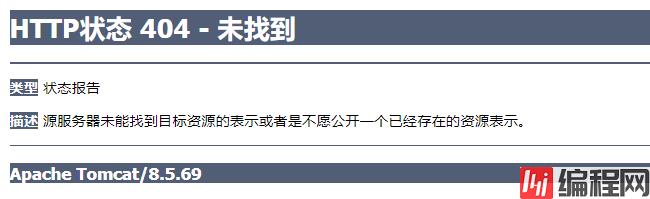
感谢《尚硅谷》的学习资源。
以上就是SpringMVC的注解@RequestMapping属性及使用的详细内容,更多关于SpringMVC注解@RequestMapping的资料请关注编程网其它相关文章!
--结束END--
本文标题: SpringMVC的注解@RequestMapping属性及使用
本文链接: https://www.lsjlt.com/news/150083.html(转载时请注明来源链接)
有问题或投稿请发送至: 邮箱/279061341@qq.com QQ/279061341
下载Word文档到电脑,方便收藏和打印~
2024-03-01
2024-03-01
2024-03-01
2024-02-29
2024-02-29
2024-02-29
2024-02-29
2024-02-29
2024-02-29
2024-02-29
回答
回答
回答
回答
回答
回答
回答
回答
回答
回答
0