Python 官方文档:入门教程 => 点击学习
目录背景私有和公共仓库混合配置Maven仓库解决步骤一、验证私有仓库二、搜索共有仓库三、搜索第三方仓库四、maven配置mirrorprofileactiveProfile配置结果s
近期在调研一个开源仓库,于是将 代码 从GitHub下载后,当idea sync依赖时出现Cannot resolve org.fourthline.cling:cling-support:2.1.1 的问题,详情如下:
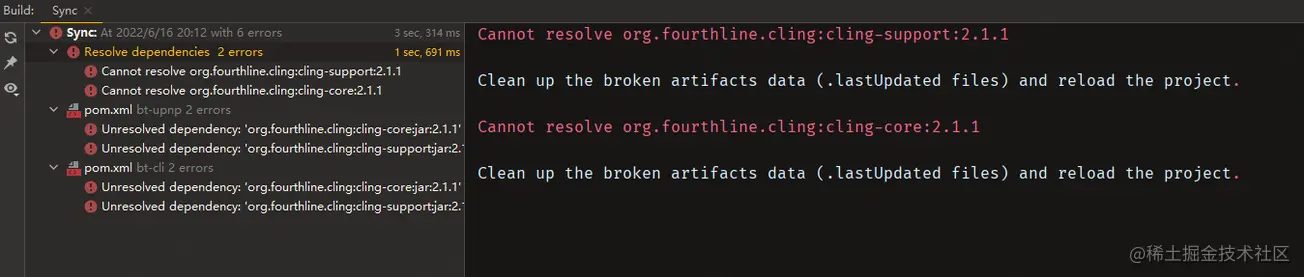
Cannot resolve org.fourthline.cling:cling-support:2.1.1
Clean up the broken artifacts data (.lastUpdated files) and reload the project.
Cannot resolve org.fourthline.cling:cling-core:2.1.1
Clean up the broken artifacts data (.lastUpdated files) and reload the project.很明显这个问题是Maven仓库找不到需要的jar包。那么如何解决这个问题呢?
首先,需要知道Maven仓库分为私有仓库、公有仓库、第三方仓库。其中:
首选是Maven官方的仓库,地址:repo1.maven.org/maven2/
官方仓库在国内访问极慢,因此国内一般会使用阿里云仓库替代,地址:maven.aliyun.com/nexus/conte…
熟悉仓库的分类对于解决上文中遇到的问题有这个重要的作用。
遇到依赖缺失的问题后,首先需要确认私有仓库是否存在依赖,查看nexus发现并没有需要的依赖,可以断定私有仓库没有此依赖。

Maven官方的仓库提供了WEB搜索页面,地址:repo1.maven.org/maven2/,尝试搜索后发现也没有需要的依赖。如下:
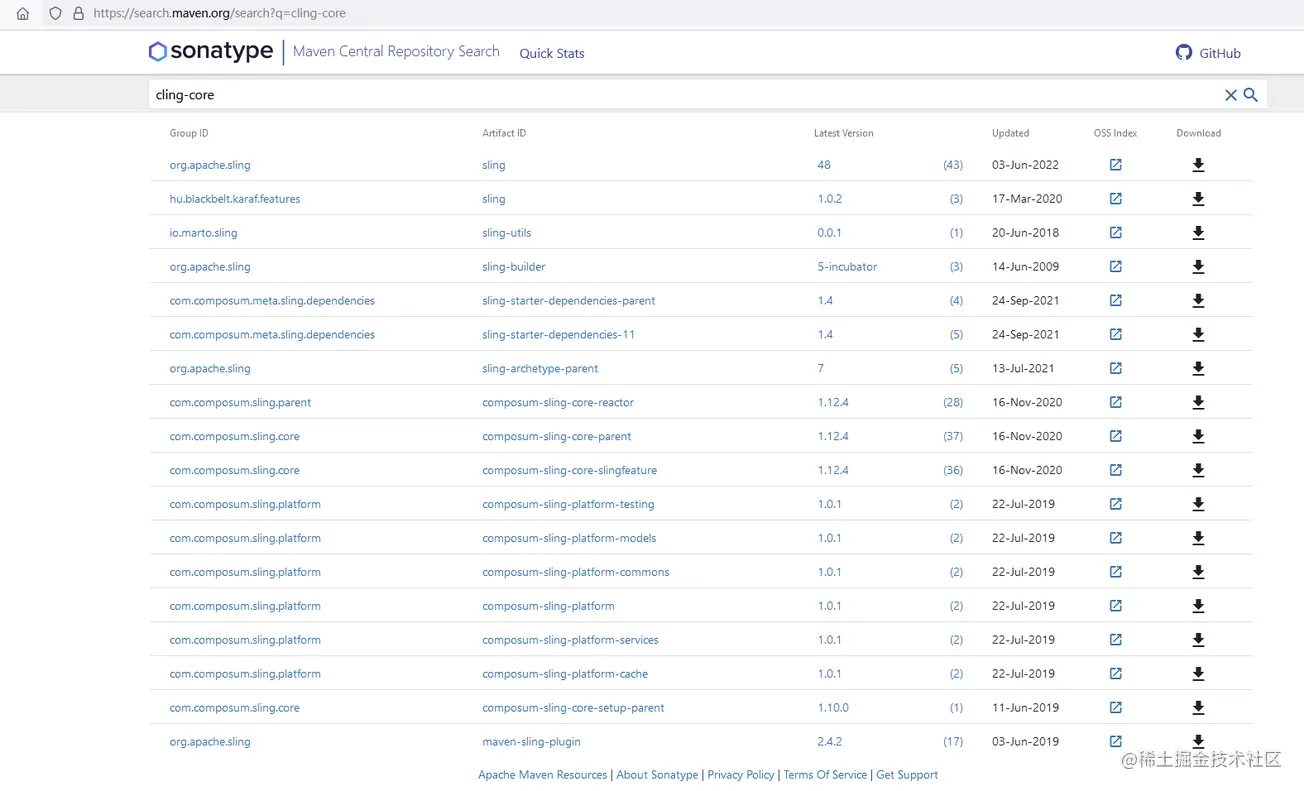
经过以上搜索后,可以断定 代码 需要的依赖,一定是由第三方仓库提供的。如何找到是在哪个第三方仓库呢?
此时,就需要mvnrepository来提供帮助了,地址: mvnrepository.com/ 。mvnrepository提供了公共仓库和第三方仓库中jar包的索引、查询、下载等实用功能。
我们尝试搜索需要的依赖, mvnrepository.com/artifact/or…,结果如下图:

可以看到在mvnrepository中找到了需要的依赖。那么问题来,如何知道第三方仓库的地址呢?可以详细看上图中箭头指向的区域,这里展示了第三方仓库的maven url。
在实践中,完全可以跳过搜索
公共仓库,因为mvnrepository已经包含了公共仓库的依赖。
maven仓库的配置是在setting.xml配置的。如果要混合配置私有仓库和公共仓库,需要在setting.xml增加新的mirror和profile,并激活新的activeProfile。
setting.xml有mirrors节点,是用来配置镜像URL的。mirrors可以配置多个mirror,每个mirror有id,name,url,mirrorOf属性,详细解释如下:
我们这次需要添加的mirror如下:
<mirror>
<id>nexus-4thline</id>
<mirrorOf>4thline</mirrorOf>
<name>4thline nexus</name>
<url>Http://4thline.org/m2/</url>
</mirror>这里又产生了一个问题,配置了多个mirror,Maven如何排序?答案是,Maven并不是按照setting.xml中配置的顺序执行,而是根据字母排序来指定第一个,然后会遍历所有的仓库,直至找到需要的依赖。
作用:根据环境参数来调整构建配置的列表,settings.xml中的profile元素是pom.xml中profile元素的裁剪版本。
id:profile的唯一标识activation:自动触发profile的条件逻辑repositories:远程仓库列表pluginRepositories:插件仓库列表properties:扩展属性列表这里的profile元素只包含这五个子元素是因为这里只关心构建系统这个整体(这正是settings.xml文件的角色定位),而非单独的项目对象模型设置。如果一个settings.xml中的profile被激活,它的值会覆盖任何其它定义在pom.xml中带有相同id的profile。
我们这次需要添加的profile如下:
<profile>
<id>4thline</id>
<repositories>
<repository>
<id>4thline</id>
<url>http://4thline.org/m2/</url>
<releases>
<enabled>true</enabled>
</releases>
<snapshots>
<enabled>true</enabled>
<updatePolicy>always</updatePolicy>
</snapshots>
</repository>
</repositories>
</profile>作用:手动激活profiles的列表,按照profile被应用的顺序定义activeProfile。
该元素包含了一组
activeProfile元素,每个activeProfile都含有一个profile id。任何在activeProfile中定义的profile id,不论环境设置如何,其对应的profile都会被激活。如果没有匹配的profile,则什么都不会发生。
我们这次需要添加的activeProfile如下:
<activeProfiles>
<activeProfile>corp</activeProfile>
<activeProfile>aliyun</activeProfile>
<activeProfile>4thline</activeProfile>
</activeProfiles>经过上述配置后,首先我们可以在IDEA的Maven侧边栏中,可以看到多了4thline的profile。(可以看到IDEA的profiles是按照首字母排序的,和上文中mirror的定义是一致的。)
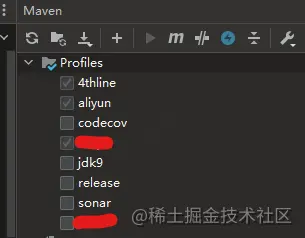
重新执行Reload All Maven Projects,所有的依赖都正常import。

完整版的setting.xml如下:
<?xml version="1.0" encoding="UTF-8"?>
<settings xmlns="http://maven.apache.org/SETTINGS/1.0.0" xmlns:xsi="http://www.w3.org/2001/XMLSchema-instance" xsi:schemaLocation="http://maven.apache.org/SETTINGS/1.0.0 http://maven.apache.org/xsd/settings-1.0.0.xsd">
<localRepository>D:\Users\xxx\.m2\repository\</localRepository>
<pluginGroups>
</pluginGroups>
<mirrors>
<mirror>
<id>nexus</id>
<mirrorOf>corp</mirrorOf>
<name>corp nexus</name>
<url>http://maven.corp.com/nexus/content/groups/public</url>
</mirror>
<mirror>
<id>nexus-aliyun</id>
<mirrorOf>*</mirrorOf>
<name>aliyun nexus</name>
<url>http://maven.aliyun.com/nexus/content/groups/public</url>
</mirror>
<mirror>
<id>nexus-4thline</id>
<mirrorOf>4thline</mirrorOf>
<name>4thline nexus</name>
<url>http://4thline.org/m2/</url>
</mirror>
</mirrors>
<servers>
<server>
<id>releases</id>
<username>xxx</username>
<passWord>yyy</password>
</server>
<server>
<id>snapshots</id>
<username>xxx</username>
<password>yyy</password>
</server>
</servers>
<profiles xmlns="">
<profile>
<id>corp</id>
<repositories>
<repository>
<id>public</id>
<name>all repoes</name>
<url>http://maven.corp.com/nexus/content/groups/public</url>
<releases>
<enabled>true</enabled>
<checksumPolicy>warn</checksumPolicy>
</releases>
<snapshots>
<enabled>true</enabled>
<updatePolicy>always</updatePolicy>
<checksumPolicy>fail</checksumPolicy>
</snapshots>
</repository>
</repositories>
<pluginRepositories>
<pluginRepository>
<id>corp</id>
<url>http://maven.corp.com/nexus/content/groups/public</url>
<releases>
<enabled>true</enabled>
<checksumPolicy>warn</checksumPolicy>
</releases>
<snapshots>
<enabled>true</enabled>
<updatePolicy>always</updatePolicy>
<checksumPolicy>fail</checksumPolicy>
</snapshots>
</pluginRepository>
</pluginRepositories>
</profile>
<profile>
<id>aliyun</id>
<repositories>
<repository>
<id>aliyun</id>
<url>http://maven.aliyun.com/nexus/content/groups/public/</url>
<releases>
<enabled>true</enabled>
</releases>
<snapshots>
<enabled>true</enabled>
<updatePolicy>always</updatePolicy>
</snapshots>
</repository>
</repositories>
</profile>
<profile>
<id>4thline</id>
<repositories>
<repository>
<id>4thline</id>
<url>http://4thline.org/m2/</url>
<releases>
<enabled>true</enabled>
</releases>
<snapshots>
<enabled>true</enabled>
<updatePolicy>always</updatePolicy>
</snapshots>
</repository>
</repositories>
</profile>
</profiles>
<activeProfiles>
<activeProfile>corp</activeProfile>
<activeProfile>aliyun</activeProfile>
<activeProfile>4thline</activeProfile>
</activeProfiles>
</settings>Maven是每一个Java程序员都再熟悉不过的工具,但是我们真的了解它吗?
任何一个优秀的框架、组件、工具,除了特殊的另外的特殊优化外,很多时候设计思路是大体相同的,我们在实际工作中不仅仅要扩展自己的涉猎领域,更需要在某些领域深入进入,对个人的提升是更为有益处的。
到此这篇关于Maven混合配置私有仓库和公共仓库的文章就介绍到这了,更多相关Maven配置私有仓库和公共仓库内容请搜索编程网以前的文章或继续浏览下面的相关文章希望大家以后多多支持编程网!
--结束END--
本文标题: 关于Maven混合配置私有仓库和公共仓库的问题
本文链接: https://www.lsjlt.com/news/151979.html(转载时请注明来源链接)
有问题或投稿请发送至: 邮箱/279061341@qq.com QQ/279061341
下载Word文档到电脑,方便收藏和打印~
2024-03-01
2024-03-01
2024-03-01
2024-02-29
2024-02-29
2024-02-29
2024-02-29
2024-02-29
2024-02-29
2024-02-29
回答
回答
回答
回答
回答
回答
回答
回答
回答
回答
0