Python 官方文档:入门教程 => 点击学习
目录spring aop后置通知修改响应httpstatus1.定义Aspect2.使用3.apiResponse响应体4.ApiUtilSpring AOP前后置通知最简单案例1.
@Component
@Aspect
public class ApiResponseAspect {
private Logger logger = LoggerFactory.getLogger(this.getClass());
private final String POINT_CUT = "execution(* com.xxx.WEB.controller..*(..))";
@Pointcut(POINT_CUT)
private void pointcut() {
}
@AfterReturning(value = POINT_CUT, returning = "apiResponse", argNames = "apiResponse")
public void doAfterReturningAdvice2(ApiResponse apiResponse) {
logger.info("apiResponse:" + apiResponse);
Integer state = apiResponse.getState();
if (state != null) {
ServletRequestAttributes res = (ServletRequestAttributes) RequestContextHolder.getRequestAttributes();
res.getResponse().setStatus(state);
}
}
}
2.1.请求体
return ApiUtil.error(HttpStatus.UNSUPPORTED_MEDIA_TYPE.value(),"the request body is empty");
2.2.参数缺失
return ApiUtil.error(HttpStatus.BAD_REQUEST.value(),"Parameter id is empty");2.3.权限认证
return ApiUtil.error(HttpStatus.UNAUTHORIZED.value(),"Current requests need user validation");2.4.与资源存在冲突
return ApiUtil.error(HttpStatus.CONFLICT.value(),"Conflict with resources");2.5.携带error信息
return ApiUtil.error(HttpStatus.BAD_REQUEST.value(),"There are some mistakes",obj);
public class ApiResponse {
private Integer state;
private String message;
private Object result;
private Object error;
}
public class ApiUtil {
public static ApiResponse error(Integer code, String msg) {
ApiResponse result = new ApiResponse();
result.setState(code);
result.setMessage(msg);
return result;
}
public static ApiResponse error(Integer code, String msg,Object error) {
ApiResponse result = new ApiResponse();
result.setState(code);
result.setMessage(msg);
result.setError(error);
return result;
}
}
仅仅针对于spring
案例分析:

<?xml version="1.0" encoding="UTF-8"?>
<beans xmlns="http://www.springframework.org/schema/beans"
xmlns:xsi="http://www.w3.org/2001/XMLSchema-instance"
xmlns:aop="http://www.springframework.org/schema/aop"
xsi:schemaLocation="http://www.springframework.org/schema/beans
http://www.springframework.org/schema/beans/spring-beans.xsd
http://www.springframework.org/schema/aop
http://www.springframework.org/schema/aop/spring-aop.xsd">
<!-- 将Demo放入bean容器中 -->
<bean id="demo" class="com.hym.bean.Demo"></bean>
<!-- 将前置通知和后置通知也放入到bean容器中 id 自己任意取,后续引用就取id ,class是全类名 -->
<bean id ="myBefore" class="com.hym.advice.MyBeforeAdvice"></bean>
<bean id ="myAfter" class="com.hym.advice.MyAfterAdvice"></bean>
<aop:config>
<!-- 围绕的哪一个切点进行前后置通知 execution(* 全类名+方法名 ) 这是固定写法 id 自己取名,后续引用就取id-->
<aop:pointcut expression="execution(* com.hym.bean.Demo.Demo2())" id="mypoint"/>
<!-- 通知 根据advice-ref中的值 来区分是前置通知还是后置通知 。 值就是前后置通知的id pointcut-ref 是切点的id-->
<aop:advisor advice-ref="myBefore" pointcut-ref="mypoint"/>
<aop:advisor advice-ref="myAfter" pointcut-ref="mypoint"/>
</aop:config>
<!-- r如果存在两个参数,name和id 那么用以下的写法 -->
<!-- <aop:config>
<aop:pointcut expression="execution(* com.hym.bean.Demo.Demo2(String,int) and args(name,id)) " id=""/>
</aop:config> -->
</beans>

package com.hym.bean;
public class Demo {
public void Demo1() {
System.out.println("Demo1");
}
public void Demo2() {
System.out.println("Demo2");
}
public void Demo3() {
System.out.println("Demo3");
}
}
前置通知:
类中方法需要实现MethodBeforeAdvice
package com.hym.advice;
import java.lang.reflect.Method;
import org.springframework.aop.AfterReturningAdvice;
public class MyAfterAdvice implements AfterReturningAdvice{
@Override
public void afterReturning(Object arg0, Method arg1, Object[] arg2, Object arg3) throws Throwable {
System.out.println("执行后置通知");
}
}
后置通知:
类中方法需要实现AfterReturningAdvice
该接口命名规范与前置通知有差异,需注意
package com.hym.advice;
import java.lang.reflect.Method;
import org.springframework.aop.AfterReturningAdvice;
public class MyAfterAdvice implements AfterReturningAdvice{
@Override
public void afterReturning(Object arg0, Method arg1, Object[] arg2, Object arg3) throws Throwable {
System.out.println("执行后置通知");
}
}
最后测试类:
package com.hym.test;
import org.apache.catalina.core.ApplicationContext;
import org.springframework.context.support.ClassPathXmlApplicationContext;
import com.hym.bean.Demo;
public class Test {
public static void main(String[] args) {
ClassPathXmlApplicationContext ac = new ClassPathXmlApplicationContext("applicationContext.xml");
Demo demo = ac.getBean("demo",Demo.class);
demo.Demo1();
demo.Demo2();
demo.Demo3();
}
}
最终执行结果:

AOP:面向切面编程
在执行Demo时,是纵向执行的,先Demo1,Demo2,Demo3.
但是我们以Demo2为切点,添加了前后置通知,这三个形成了一个横向的切面过程。
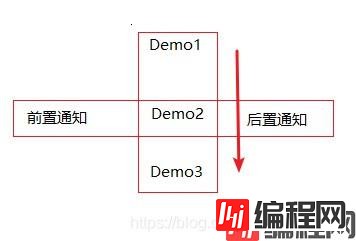
以上为个人经验,希望能给大家一个参考,也希望大家多多支持编程网。
--结束END--
本文标题: Spring AOP 后置通知修改响应httpstatus方式
本文链接: https://www.lsjlt.com/news/158966.html(转载时请注明来源链接)
有问题或投稿请发送至: 邮箱/279061341@qq.com QQ/279061341
下载Word文档到电脑,方便收藏和打印~
2024-03-01
2024-03-01
2024-03-01
2024-02-29
2024-02-29
2024-02-29
2024-02-29
2024-02-29
2024-02-29
2024-02-29
回答
回答
回答
回答
回答
回答
回答
回答
回答
回答
0