概述 在使用Typora写比较长的文章时,需要给章节编号,方便区分层次。如果手动编号,一旦章节顺序改变,很多章节的编号都需要一一手动修改,极其麻烦。 Typora官方提供了自动编号的
在使用Typora写比较长的文章时,需要给章节编号,方便区分层次。如果手动编号,一旦章节顺序改变,很多章节的编号都需要一一手动修改,极其麻烦。
Typora官方提供了自动编号的方法:https://support.typora.io/Auto-Numbering/。本文将对官方提供的方法,以及简单改进进行介绍。
这个方法的原理是,Typora基于浏览器开发(使用快捷键Shift+F12可以打开开发者工具)。因此,可以利用CSS实现自动编号。
base.user.css。base.user.css中。官方提供的代码会对一级标题进行编号,但实际写文章时,一级标题往往是文章标题,无需编号,因此,我对代码进行了简单修改。下面是修改后的代码:
文章内容自动编号:
h1 {
counter-reset: h2
}
h2 {
counter-reset: h3
}
h3 {
counter-reset: h4
}
h4 {
counter-reset: h5
}
h5 {
counter-reset: h6
}
#write h2:before {
counter-increment: h2;
content: counter(h2) ". "
}
#write h3:before,
h3.md-focus.md-heading:before {
counter-increment: h3;
content: counter(h2) "." counter(h3) ". "
}
#write h4:before,
h4.md-focus.md-heading:before {
counter-increment: h4;
content: counter(h2) "." counter(h3) "." counter(h4) ". "
}
#write h5:before,
h5.md-focus.md-heading:before {
counter-increment: h5;
content: counter(h2) "." counter(h3) "." counter(h4) "." counter(h5) ". "
}
#write h6:before,
h6.md-focus.md-heading:before {
counter-increment: h6;
content: counter(h2) "." counter(h3) "." counter(h4) "." counter(h5) "." counter(h6) ". "
}
#write>h3.md-focus:before,
#write>h4.md-focus:before,
#write>h5.md-focus:before,
#write>h6.md-focus:before,
h3.md-focus:before,
h4.md-focus:before,
h5.md-focus:before,
h6.md-focus:before {
color: inherit;
border: inherit;
border-radius: inherit;
position: inherit;
left:initial;
float: none;
top:initial;
font-size: inherit;
padding-left: inherit;
padding-right: inherit;
vertical-align: inherit;
font-weight: inherit;
line-height: inherit;
}TOC自动编号:
.md-toc-inner {
text-decoration: none;
}
.md-toc-h1 {
margin-left: 0;
font-size: 1.5rem;
counter-reset: h2toc
}
.md-toc-h2 {
font-size: 1.1rem;
margin-left: 2rem;
counter-reset: h3toc
}
.md-toc-h3 {
margin-left: 3rem;
font-size: .9rem;
counter-reset: h4toc
}
.md-toc-h4 {
margin-left: 4rem;
font-size: .85rem;
counter-reset: h5toc
}
.md-toc-h5 {
margin-left: 5rem;
font-size: .8rem;
counter-reset: h6toc
}
.md-toc-h6 {
margin-left: 6rem;
font-size: .75rem;
}
.md-toc-h2:before {
color: black;
counter-increment: h2toc;
content: counter(h2toc) ". "
}
.md-toc-h2 .md-toc-inner {
margin-left: 0;
}
.md-toc-h3:before {
color: black;
counter-increment: h3toc;
content: counter(h2toc) ". " counter(h3toc) ". "
}
.md-toc-h3 .md-toc-inner {
margin-left: 0;
}
.md-toc-h4:before {
color: black;
counter-increment: h4toc;
content: counter(h2toc) ". " counter(h3toc) ". " counter(h4toc) ". "
}
.md-toc-h4 .md-toc-inner {
margin-left: 0;
}
.md-toc-h5:before {
color: black;
counter-increment: h5toc;
content: counter(h2toc) ". " counter(h3toc) ". " counter(h4toc) ". " counter(h5toc) ". "
}
.md-toc-h5 .md-toc-inner {
margin-left: 0;
}
.md-toc-h6:before {
color: black;
counter-increment: h6toc;
content: counter(h2toc) ". " counter(h3toc) ". " counter(h4toc) ". " counter(h5toc) ". " counter(h6toc) ". "
}
.md-toc-h6 .md-toc-inner {
margin-left: 0;
}
侧边栏大纲自动编号:
.outline-h1 {
counter-reset: h2
}
.outline-h2 {
counter-reset: h3
}
.outline-h3 {
counter-reset: h4
}
.outline-h4 {
counter-reset: h5
}
.outline-h5 {
counter-reset: h6
}
.outline-h2>.outline-item>.outline-label:before {
counter-increment: h2;
content: counter(h2) ". "
}
.outline-h3>.outline-item>.outline-label:before {
counter-increment: h3;
content: counter(h2) "." counter(h3) ". "
}
.outline-h4>.outline-item>.outline-label:before {
counter-increment: h4;
content: counter(h2) "." counter(h3) "." counter(h4) ". "
}
.outline-h5>.outline-item>.outline-label:before {
counter-increment: h5;
content: counter(h2) "." counter(h3) "." counter(h4) "." counter(h5) ". "
}
.outline-h6>.outline-item>.outline-label:before {
counter-increment: h6;
content: counter(h2) "." counter(h3) "." counter(h4) "." counter(h5) "." counter(h6) ". "
}
效果图
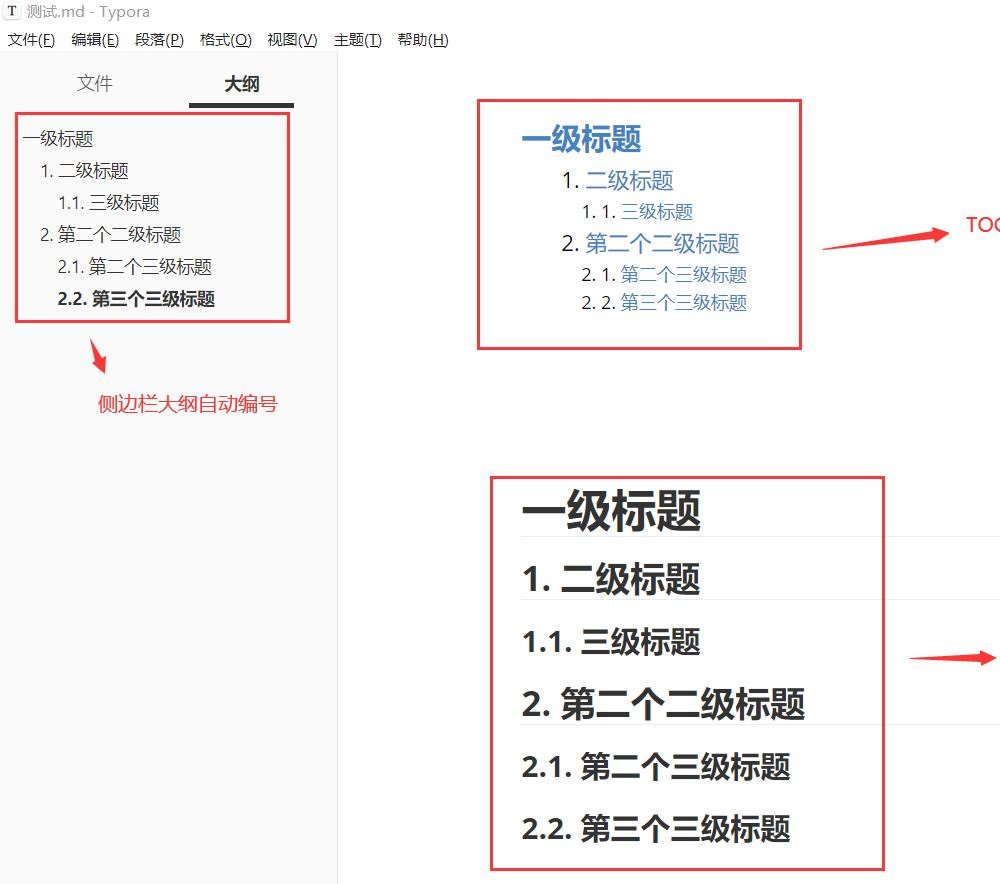
到此这篇关于Typora自动编号的文章就介绍到这了,更多相关Typora自动编号内容请搜索编程网以前的文章或继续浏览下面的相关文章希望大家以后多多支持编程网!
--结束END--
本文标题: Typora自动编号的具体操作
本文链接: https://www.lsjlt.com/news/159275.html(转载时请注明来源链接)
有问题或投稿请发送至: 邮箱/279061341@qq.com QQ/279061341
下载Word文档到电脑,方便收藏和打印~
2024-03-01
2024-03-01
2024-02-29
2024-02-29
2024-02-29
2024-02-29
2024-02-29
2024-02-29
2024-02-29
2024-02-29
回答
回答
回答
回答
回答
回答
回答
回答
回答
回答
0