Python 官方文档:入门教程 => 点击学习
目录1、RestTemplate 概述2、案例代码2.1、git 地址2.2、关键代码位置2.3、如何运行测试用例?3、发送 Get 请求3.1、普通请求3.2、url 中含有动态参
发送 http 请求,估计很多人用过 httpclient 和 okhttp,确实挺好用的,而 spring WEB 中的 RestTemplate 和这俩的功能类似,也是用来发送 http 请求的,不过用法上面比前面的 2 位要容易很多。
spring 框架提供的 RestTemplate 类可用于在应用中调用 rest 服务,它简化了与 http 服务的通信方式,统一了 RESTful 的标准,封装了 http 链接, 我们只需要传入 url 及返回值类型即可。相较于之前常用的 HttpClient,RestTemplate 是一种更优雅的调用 RESTful 服务的方式。
在 Spring 应用程序中访问第三方 REST 服务与使用 Spring RestTemplate 类有关。RestTemplate 类的设计原则与许多其他 Spring 模板类(例如 JdbcTemplate、JmsTemplate)相同,为执行复杂任务提供了一种具有默认行为的简化方法。
RestTemplate 默认依赖 jdk 提供 http 连接的能力(HttpURLConnection),如果有需要的话也可以通过 setRequestFactory 方法替换为例如 Apache HttpComponents、Netty 或 OkHttp 等其它 HTTP library。
考虑到 RestTemplate 类是为调用 REST 服务而设计的,因此它的主要方法与 REST 的基础紧密相连就不足为奇了,后者是 HTTP 协议的方法:HEAD、GET、POST、PUT、DELETE 和 OPTIONS。例如,RestTemplate 类具有 headForHeaders()、getForObject()、postForObject()、put()和 delete()等方法。
下面给大家上案例,案例是重点,通过案例,把我知道的用法都给盘出来。
https://gitee.com/javacode2018/springMVC-series
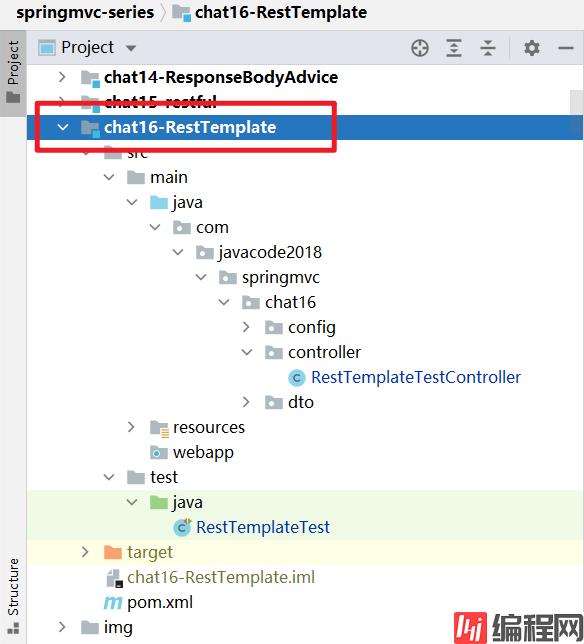
文中的所有 controller 代码,在RestTemplateTestController类中。
所有@Test 用例的代码,在RestTemplateTest。
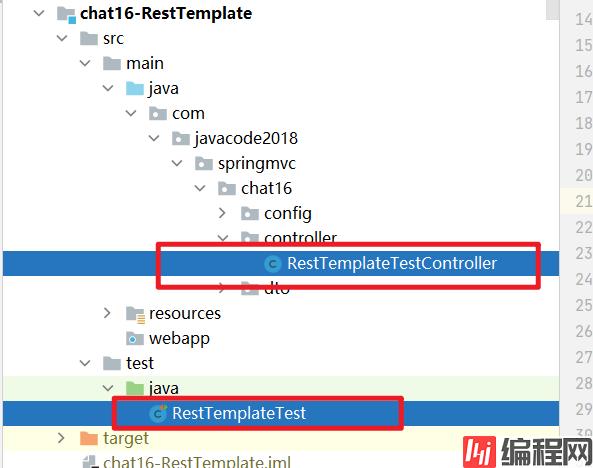
下面咱们来看 RestTemplate 常见的用法汇总。
接口代码
@GetMapping("/test/get")
@ResponseBody
public BookDto get() {
return new BookDto(1, "Springmvc系列");
}
使用 RestTemplate 调用上面这个接口,通常有 2 种写法,如下
@Test
public void test1() {
RestTemplate restTemplate = new RestTemplate();
String url = "http://localhost:8080/chat16/test/get";
//getForObject方法,获取响应体,将其转换为第二个参数指定的类型
BookDto bookDto = restTemplate.getForObject(url, BookDto.class);
System.out.println(bookDto);
}
@Test
public void test2() {
RestTemplate restTemplate = new RestTemplate();
String url = "http://localhost:8080/chat16/test/get";
//getForEntity方法,返回值为ResponseEntity类型
// ResponseEntity中包含了响应结果中的所有信息,比如头、状态、body
ResponseEntity<BookDto> responseEntity = restTemplate.getForEntity(url, BookDto.class);
//状态码
System.out.println(responseEntity.getStatusCode());
//获取头
System.out.println("头:" + responseEntity.getHeaders());
//获取body
BookDto bookDto = responseEntity.getBody();
System.out.println(bookDto);
}test1 输出
BookDto{id=1, name='SpringMVC系列'}
test2 输出
200 OK
头:[Content-Type:"application/json;charset=UTF-8", Transfer-Encoding:"chunked", Date:"Sat, 02 Oct 2021 07:05:15 GMT", Keep-Alive:"timeout=20", Connection:"keep-alive"]
BookDto{id=1, name='SpringMVC系列'}
接口代码
@GetMapping("/test/get/{id}/{name}")
@ResponseBody
public BookDto get(@PathVariable("id") Integer id, @PathVariable("name") String name) {
return new BookDto(id, name);
}使用 RestTemplate 调用上面这个接口,通常有 2 种写法,如下
@Test
public void test3() {
RestTemplate restTemplate = new RestTemplate();
//url中有动态参数
String url = "http://localhost:8080/chat16/test/get/{id}/{name}";
Map<String, String> uriVariables = new HashMap<>();
uriVariables.put("id", "1");
uriVariables.put("name", "SpringMVC系列");
//使用getForObject或者getForEntity方法
BookDto bookDto = restTemplate.getForObject(url, BookDto.class, uriVariables);
System.out.println(bookDto);
}
@Test
public void test4() {
RestTemplate restTemplate = new RestTemplate();
//url中有动态参数
String url = "http://localhost:8080/chat16/test/get/{id}/{name}";
Map<String, String> uriVariables = new HashMap<>();
uriVariables.put("id", "1");
uriVariables.put("name", "SpringMVC系列");
//getForEntity方法
ResponseEntity<BookDto> responseEntity = restTemplate.getForEntity(url, BookDto.class, uriVariables);
BookDto bookDto = responseEntity.getBody();
System.out.println(bookDto);
}test3 输出
BookDto{id=1, name='SpringMVC系列'}
test4 输出
BookDto{id=1, name='SpringMVC系列'}
接口代码
@GetMapping("/test/getList")
@ResponseBody
public List<BookDto> getList() {
return Arrays.asList(
new BookDto(1, "Spring高手系列"),
new BookDto(2, "SpringMVC系列")
);
}
当接口的返回值为泛型的时候,这种情况比较特殊,使用 RestTemplate 调用上面这个接口,代码如下,需要用到restTemplate.exchange的方法,这个方法中有个参数是ParameterizedTypeReference类型,通过这个参数类指定泛型类型
@Test
public void test5() {
RestTemplate restTemplate = new RestTemplate();
//返回值为泛型
String url = "http://localhost:8080/chat16/test/getList";
//若返回结果是泛型类型的,需要使用到exchange方法,
//这个方法中有个参数是ParameterizedTypeReference类型,通过这个参数类指定泛型类型
ResponseEntity<List<BookDto>> responseEntity =
restTemplate.exchange(url,
HttpMethod.GET,
null,
new ParameterizedTypeReference<List<BookDto>>() {
});
List<BookDto> bookDtoList = responseEntity.getBody();
System.out.println(bookDtoList);
}输出
[BookDto{id=1, name='Spring高手系列'}, BookDto{id=2, name='SpringMVC系列'}]
接口代码如下,这个接口会下载服务器端的 1.txt 文件。
@GetMapping("/test/downFile")
@ResponseBody
public HttpEntity<InputStreamResource> downFile() {
//将文件流封装为InputStreamResource对象
InputStream inputStream = this.getClass().getResourceAsStream("/1.txt");
InputStreamResource inputStreamResource = new InputStreamResource(inputStream);
//设置header
MultiValueMap<String, String> headers = new HttpHeaders();
headers.add(HttpHeaders.CONTENT_DISPOSITION, "attachment;filename=1.txt");
HttpEntity<InputStreamResource> httpEntity = new HttpEntity<>(inputStreamResource);
return httpEntity;
}
使用 RestTemplate 调用这个接口,代码如下,目前这个文件的内容比较少,可以直接得到一个数组。
@Test
public void test6() {
RestTemplate restTemplate = new RestTemplate();
String url = "http://localhost:8080/chat16/test/downFile";
//文件比较小的情况,直接返回字节数组
ResponseEntity<byte[]> responseEntity = restTemplate.getForEntity(url, byte[].class);
//获取文件的内容
byte[] body = responseEntity.getBody();
String content = new String(body);
System.out.println(content);
}注意:如果文件大的时候,这种方式就有问题了,会导致 oom,要用下面的方式了。
接口代码,继续使用上面下载 1.txt 的代码
@GetMapping("/test/downFile")
@ResponseBody
public HttpEntity<InputStreamResource> downFile() {
//将文件流封装为InputStreamResource对象
InputStream inputStream = this.getClass().getResourceAsStream("/1.txt");
InputStreamResource inputStreamResource = new InputStreamResource(inputStream);
//设置header
MultiValueMap<String, String> headers = new HttpHeaders();
headers.add(HttpHeaders.CONTENT_DISPOSITION, "attachment;filename=1.txt");
HttpEntity<InputStreamResource> httpEntity = new HttpEntity<>(inputStreamResource);
return httpEntity;
}此时使用 RestTemplate 调用这个接口,代码如下
文件比较大的时候,比如好几个 G,就不能返回字节数组了,会把内存撑爆,导致 OOM,需要使用 execute 方法了,这个方法中有个 ResponseExtractor 类型的参数,restTemplate 拿到结果之后,会回调{@link ResponseExtractor#extractData}这个方法,在这个方法中可以拿到响应流,然后进行处理,这个过程就是变读边处理,不会导致内存溢出
@Test
public void test7() {
RestTemplate restTemplate = new RestTemplate();
String url = "http://localhost:8080/chat16/test/downFile";
String result = restTemplate.execute(url,
HttpMethod.GET,
null,
new ResponseExtractor<String>() {
@Override
public String extractData(ClientHttpResponse response) throws IOException {
System.out.println("状态:"+response.getStatusCode());
System.out.println("头:"+response.getHeaders());
//获取响应体流
InputStream body = response.getBody();
//处理响应体流
String content = IOUtils.toString(body, "UTF-8");
return content;
}
}, new HashMap<>());
System.out.println(result);
}接口代码
@GetMapping("/test/header")
@ResponseBody
public Map<String, List<String>> header(HttpServletRequest request) {
Map<String, List<String>> header = new LinkedHashMap<>();
Enumeration<String> headerNames = request.getHeaderNames();
while (headerNames.hasMoreElements()) {
String name = headerNames.nextElement();
Enumeration<String> values = request.getHeaders(name);
List<String> list = new ArrayList<>();
while (values.hasMoreElements()) {
list.add(values.nextElement());
}
header.put(name, list);
}
return header;
}使用 RestTemplate 调用接口,请求头中传递数据,代码如下,注意代码①和②,这两处是关键,用到了HttpHeaders和RequestEntity
- 请求头放在 HttpHeaders 对象中
- RequestEntity:请求实体,请求的所有信息都可以放在 RequestEntity 中,比如 body 部分、头、请求方式、url 等信息
@Test
public void test8() {
RestTemplate restTemplate = new RestTemplate();
String url = "http://localhost:8080/chat16/test/header";
//①:请求头放在HttpHeaders对象中
MultiValueMap<String, String> headers = new HttpHeaders();
headers.add("header-1", "V1");
headers.add("header-2", "Spring");
headers.add("header-2", "SpringBoot");
//②:RequestEntity:请求实体,请求的所有信息都可以放在RequestEntity中,比如body部分、头、请求方式、url等信息
RequestEntity requestEntity = new RequestEntity(
null, //body部分数据
headers, //头
HttpMethod.GET,//请求方法
URI.create(url) //地址
);
ResponseEntity<Map<String, List<String>>> responseEntity = restTemplate.exchange(requestEntity,
new ParameterizedTypeReference<Map<String, List<String>>>() {
});
Map<String, List<String>> result = responseEntity.getBody();
System.out.println(result);
}输出
{accept=[application/json, application InputStream inputStream = RestTemplateTest.class.getResourceAsStream("/1.txt"); InputStreamResource inputStreamResource = new InputStreamResource(inputStream) { @Override public String getFilename() { return "1.txt"; } @Override public long contentLength() throws IOException { return inputStream.available(); } }; body.add("file1", inputStreamResource); //③:头 HttpHeaders headers = new HttpHeaders(); headers.add("header1", "v1"); headers.add("header2", "v2"); //④:请求实体 RequestEntity<MultiValueMap<String, Object>> requestEntity = new RequestEntity<>(body, headers, HttpMethod.POST, URI.create(url)); //⑤:发送请求(请求实体,返回值需要转换的类型) ResponseEntity<Map<String, String>> responseEntity = restTemplate.exchange( requestEntity, new ParameterizedTypeReference<Map<String, String>>() { }); Map<String, String> result = responseEntity.getBody(); System.out.println(result); }
接口
@PostMapping("/test/fORM3")
@ResponseBody
public Map<String, String> form3(UserDto userDto) {
Map<String, String> result = new LinkedHashMap<>();
result.put("name", userDto.getName());
result.put("headImg", userDto.getHeadImg().getOriginalFilename());
result.put("idImgList", Arrays.toString(userDto.getIdImgList().stream().
map(MultipartFile::getOriginalFilename).toArray()));
return result;
}
UserDto:包含了多个元素(姓名、头像、多张证件照),这种可以模拟复杂的表单
public class UserDto {
//姓名
private String name;
//头像
private MultipartFile headImg;
//多张证件照
private List<MultipartFile> idImgList;
//get set 省略了...
}用 RestTemplate 调用这个接口,代码如下
@Test
public void test14() {
RestTemplate restTemplate = new RestTemplate();
String url = "http://localhost:8080/chat16/test/form3";
//①:表单信息,需要放在MultiValueMap中,MultiValueMap相当于Map<String,List<String>>
MultiValueMap<String, Object> body = new LinkedMultiValueMap<>();
body.add("name", "路人");
body.add("headImg", new FileSystemResource(".\\src\\main\\resources\\1.jpg"));
//来2张证件照,元素名称一样
body.add("idImgList", new FileSystemResource(".\\src\\main\\resources\\2.jpg"));
body.add("idImgList", new FileSystemResource(".\\src\\main\\resources\\3.jpg"));
//③:头
HttpHeaders headers = new HttpHeaders();
headers.add("header1", "v1");
headers.add("header2", "v2");
//④:请求实体
RequestEntity<MultiValueMap<String, Object>> requestEntity = new RequestEntity<>(body, headers, HttpMethod.POST, URI.create(url));
//⑤:发送请求(请求实体,返回值需要转换的类型)
ResponseEntity<Map<String, String>> responseEntity = restTemplate.exchange(
requestEntity,
new ParameterizedTypeReference<Map<String, String>>() {
});
Map<String, String> result = responseEntity.getBody();
System.out.println(result);
}输出
{name=路人, headImg=1.jpg, idImgList=[2.jpg, 3.jpg]}
接口
@PostMapping("/test/form4")
@ResponseBody
public BookDto form4(@RequestBody BookDto bookDto) {
return bookDto;
}RestTemplate 调用接口
@Test
public void test15() {
RestTemplate restTemplate = new RestTemplate();
String url = "http://localhost:8080/chat16/test/form4";
BookDto body = new BookDto(1, "SpringMVC系列");
BookDto result = restTemplate.postForObject(url, body, BookDto.class);
System.out.println(result);
}输出
BookDto{id=1, name='SpringMVC系列'}
接口
@PostMapping("/test/form5")
@ResponseBody
public List<BookDto> form5(@RequestBody List<BookDto> bookDtoList) {
return bookDtoList;
}
用 RestTemplate 调用这个接口,代码如下
@Test
public void test16() {
RestTemplate restTemplate = new RestTemplate();
String url = "http://localhost:8080/chat16/test/form5";
//①:请求体,发送的时候会被转换为json格式数据
List<BookDto> body = Arrays.asList(
new BookDto(1, "SpringMVC系列"),
new BookDto(2, "Mysql系列"));
//②:头
HttpHeaders headers = new HttpHeaders();
headers.add("header1", "v1");
headers.add("header2", "v2");
//③:请求实体
RequestEntity requestEntity = new RequestEntity(body, headers, HttpMethod.POST, URI.create(url));
//④:发送请求(请求实体,返回值需要转换的类型)
ResponseEntity<List<BookDto>> responseEntity = restTemplate.exchange(
requestEntity,
new ParameterizedTypeReference<List<BookDto>>() {
});
//⑤:获取结果
List<BookDto> result = responseEntity.getBody();
System.out.println(result);
}输出
[BookDto{id=1, name='SpringMVC系列'}, BookDto{id=2, name='mysql系列'}]
上面 2 个 json 案例 body 都是 java 对象,RestTemplate 默认自动配上 Content-Type=application/json
但是如果 body 的值是 json 格式字符串的时候,调用的时候需要在头中明确指定 Content-Type=application/json,写法如下:
public void delete(String url, Object... uriVariables);
public void delete(String url, Map<String, ?> uriVariables);
public void delete(URI url);输出
[BookDto{id=1, name='SpringMVC系列'}, BookDto{id=2, name='Mysql系列'}]
public void delete(String url, Object... uriVariables);
public void delete(String url, Map<String, ?> uriVariables);
public void delete(URI url);
PUT 请求和 POST 请求类似,将类型改为 PUT 就可以了。
OPTIONS 请求用来探测接口支持哪些 http 方法
public Set<HttpMethod> optionsForAllow(String url, Object... uriVariables);
public Set<HttpMethod> optionsForAllow(String url, Map<String, ?> uriVariables);
public Set<HttpMethod> optionsForAllow(URI url);RestTemplate 内部默认用的是 jdk 自带的 HttpURLConnection 发送请求的,性能上面并不是太突出。
可以将其替换为 httpclient 或者 okhttp。
先来看下如何替换为 HttpClient。
引入 Maven 配置
<dependency>
<groupId>org.apache.httpcomponents</groupId>
<artifactId>httpclient</artifactId>
<version>4.5.7</version>
</dependency>创建 RestTemplate 时指定 HttpClient 配置,代码如下
public HttpClient httpClient() {
HttpClientBuilder httpClientBuilder = HttpClientBuilder.create();
try {
//设置信任ssl访问
SSLContext sslContext = new SSLContextBuilder().loadTrustMaterial(null, (arg0, arg1) -> true).build();
httpClientBuilder.setSSLContext(sslContext);
HostnameVerifier hostnameVerifier = NoopHostnameVerifier.INSTANCE;
SSLConnectionSocketFactory sslConnectionSocketFactory = new SSLConnectionSocketFactory(sslContext, hostnameVerifier);
ReGIStry<ConnectionSocketFactory> socketFactoryRegistry = RegistryBuilder.<ConnectionSocketFactory>create()
// 注册http和https请求
.register("http", PlainConnectionSocketFactory.getSocketFactory())
.register("https", sslConnectionSocketFactory).build();
//使用Httpclient连接池的方式配置(推荐),同时支持netty,okHttp以及其他http框架
PoolingHttpClientConnectionManager poolingHttpClientConnectionManager = new PoolingHttpClientConnectionManager(socketFactoryRegistry);
// 最大连接数
poolingHttpClientConnectionManager.setMaxTotal(1000);
// 同路由并发数
poolingHttpClientConnectionManager.setDefaultMaxPerRoute(100);
//配置连接池
httpClientBuilder.setConnectionManager(poolingHttpClientConnectionManager);
// 重试次数
httpClientBuilder.setRetryHandler(new DefaultHttpRequestRetryHandler(0, true));
//设置默认请求头
List<Header> headers = new ArrayList<>();
httpClientBuilder.setDefaultHeaders(headers);
return httpClientBuilder.build();
} catch (Exception e) {
throw new RuntimeException(e);
}
}
public ClientHttpRequestFactory clientHttpRequestFactory() {
HttpComponentsClientHttpRequestFactory clientHttpRequestFactory = new HttpComponentsClientHttpRequestFactory(httpClient());
// 连接超时(毫秒),这里设置10秒
clientHttpRequestFactory.setConnectTimeout(10 * 1000);
// 数据读取超时时间(毫秒),这里设置60秒
clientHttpRequestFactory.setReadTimeout(60 * 1000);
// 从连接池获取请求连接的超时时间(毫秒),不宜过长,必须设置,比如连接不够用时,时间过长将是灾难性的
clientHttpRequestFactory.setConnectionRequestTimeout(10 * 1000);
return clientHttpRequestFactory;
}
public RestTemplate restTemplate(){
//创建RestTemplate的时候,指定ClientHttpRequestFactory
return new RestTemplate(this.clientHttpRequestFactory());
}
@Test
public void test18() {
RestTemplate restTemplate = this.restTemplate();
String url = "http://localhost:8080/chat16/test/get";
//getForObject方法,获取响应体,将其转换为第二个参数指定的类型
BookDto bookDto = restTemplate.getForObject(url, BookDto.class);
System.out.println(bookDto);
}引入 maven 配置
<dependency>
<groupId>com.squareup.okhttp3</groupId>
<artifactId>okhttp</artifactId>
<version>4.3.1</version>
</dependency>创建 RestTemplate
new RestTemplate(new OkHttp3ClientHttpRequestFactory());RestTemplate 使用确实非常容易,建议大家去看一下 RestTemplate 的源码,debug 跟踪一下过程,这样用起来就非常顺手了。
到此这篇关于RestTemplate接口调用神器常见用法汇总的文章就介绍到这了,更多相关RestTemplate接口调用内容请搜索编程网以前的文章或继续浏览下面的相关文章希望大家以后多多支持编程网!
--结束END--
本文标题: RestTemplate接口调用神器常见用法汇总
本文链接: https://www.lsjlt.com/news/164760.html(转载时请注明来源链接)
有问题或投稿请发送至: 邮箱/279061341@qq.com QQ/279061341
下载Word文档到电脑,方便收藏和打印~
2024-03-01
2024-03-01
2024-03-01
2024-02-29
2024-02-29
2024-02-29
2024-02-29
2024-02-29
2024-02-29
2024-02-29
回答
回答
回答
回答
回答
回答
回答
回答
回答
回答
0