Python 官方文档:入门教程 => 点击学习
本文实例为大家分享了spring5实现登录注册功能的具体代码,供大家参考,具体内容如下 准备: 根据分析用户注册登录都需要的信息为①username(String)②userid(I
本文实例为大家分享了spring5实现登录注册功能的具体代码,供大家参考,具体内容如下
根据分析用户注册登录都需要的信息为
①username(String)
②userid(Int)
③userpassword(String)
④useremail(String)
1.生成数据库、表
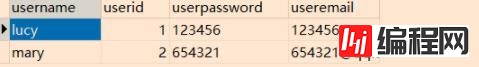
2.编写实体类
import org.springframework.stereotype.Component;
@Component
public class User {
private String UserName;
private int UserId;
private String UserPassWord;
private String UserEmail;
public User(String userName, int userId, String userPassWord, String userEmail) {
UserName = userName;
UserId = userId;
UserPassWord = userPassWord;
UserEmail = userEmail;
}
public User() {
}
public String getUserName() {
return UserName;
}
public void setUserName(String userName) {
UserName = userName;
}
public int getUserId() {
return UserId;
}
public void setUserId(int userId) {
UserId = userId;
}
public String getUserPassWord() {
return UserPassWord;
}
public void setUserPassWord(String userPassWord) {
UserPassWord = userPassWord;
}
public String getUserEmail() {
return UserEmail;
}
public void setUserEmail(String userEmail) {
UserEmail = userEmail;
}
}3.配置xml文件(jdbcTemplate注入到dao层中)
<?xml version="1.0" encoding="UTF-8"?>
<beans xmlns="Http://www.springframework.org/schema/beans"
xmlns:xsi="http://www.w3.org/2001/XMLSchema-instance"
xmlns:context="http://www.springframework.org/schema/context"
xsi:schemaLocation="http://www.springframework.org/schema/beans http://www.springframework.org/schema/beans/spring-beans.xsd http://www.springframework.org/schema/context https://www.springframework.org/schema/context/spring-context.xsd">
<!--扫描包-->
<context:component-scan base-package="MyPackage"></context:component-scan>
<!--数据库连接池-->
<bean id="dataSource" class="com.alibaba.druid.pool.DruidDataSource" destroy-method="close">
<property name="url" value="jdbc:Mysql://localhost:3306/review"></property>
<property name="username" value="root"></property>
<property name="password" value="123456"></property>
<property name="driverClassName" value="com.mysql.cj.jdbc.Driver"></property>
</bean>
<!--配置JdbcTemplate对象,把数据库dataSource注入进去-->
<bean id="jdbcTemplate" class="org.springframework.jdbc.core.JdbcTemplate">
<!--要把数据库注入到JdbcTemplate对象中-->
<property name="dataSource" ref="dataSource"></property>
</bean>
<!--到了这一步我们就连接好了数据库了-->
</beans>4.编写Userdao(dao层)
import MyPackage.pojo.User;
import org.springframework.stereotype.Component;
@Component
public interface UserDao {
void ReGISter(User user);
User login(Integer id);
}UserDaoImpl类
ckage.dao;
import MyPackage.pojo.User;
import org.springframework.beans.factory.annotation.Autowired;
import org.springframework.context.ApplicationContext;
import org.springframework.jdbc.core.BeanPropertyRowMapper;
import org.springframework.jdbc.core.JdbcTemplate;
import org.springframework.stereotype.Component;
@Component
public class UserDaoImpl implements UserDao{
@Autowired
JdbcTemplate jdbcTemplate;//自动注入数据库
@Override
public void Register(User user) {
String sql = "insert into t_user (`username`,`userid`,`userpassword`,`useremail`)" +
"values(?,?,?,?)";
Object[] args = {user.getUserName(), user.getUserId(), user.getUserPassWord(), user.getUserEmail()};
int update = jdbcTemplate.update(sql,args);
System.out.println("注册成功:"+update);
}
@Override
public User login(Integer id) {
String sql = "select *from t_user where `userid`=?";
User user1 = jdbcTemplate.queryForObject(sql, new BeanPropertyRowMapper<User>(User.class), id);
return user1;
}
}5.编写service层
import MyPackage.dao.UserDao;
import MyPackage.dao.UserDaoImpl;
import MyPackage.pojo.User;
import org.springframework.beans.factory.annotation.Autowired;
import org.springframework.stereotype.Service;
@Service(value = "userService")
public class UserService {
@Autowired
public UserDao userDao;
//用户注册
public void Register(User user){
System.out.println("Service Register.....");
userDao.Register(user);
}
//用户登录
public void Login(User user){
System.out.println("Service Login.....");
User loginsuccess = userDao.login(user.getUserId());
if (loginsuccess!=null)
System.out.println("登录成功");
else
System.out.println("登录失败");
}
}6.测试
import MyPackage.pojo.User;
import MyPackage.service.UserService;
import org.springframework.context.ApplicationContext;
import org.springframework.context.support.ClassPathXmlApplicationContext;
public class Test {
//注册功能测试
@org.junit.Test
public void testJdbcTemplate1(){
ApplicationContext context = new ClassPathXmlApplicationContext("bean1.xml");
UserService userService = (UserService) context.getBean("userService", UserService.class);
// userService.Register(new User("mary",2,"654321","654321@qq.com"));
userService.Register(new User("lucy",1,"123456","123456@qq.com"));
}
//登录功能测试
@org.junit.Test
public void testJdbcTemplate2() {
ApplicationContext context = new ClassPathXmlApplicationContext("bean1.xml");
UserService userService = (UserService) context.getBean("userService", UserService.class);
userService.Login(new User("lucy",1,"123456","123456@qq.com"));
}
}运行截图
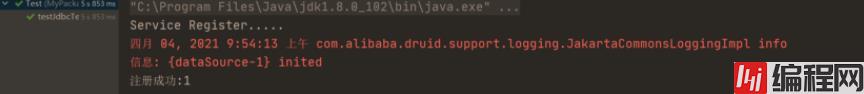
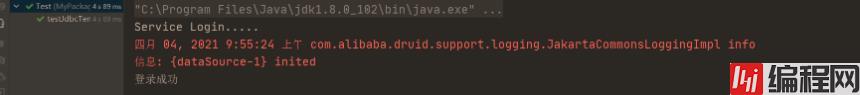
遇到的问题:
刚开始把bean1.xml配置文件直接是在src目录下生成的,所以当运行时,就会发现找不到xml文件
解决方法:

在main目录下新建一个resources文件,且把该文件变成Resources类型,然后把bean1.xml放入在这里就可以了。
--结束END--
本文标题: 基于Spring5实现登录注册功能
本文链接: https://www.lsjlt.com/news/166934.html(转载时请注明来源链接)
有问题或投稿请发送至: 邮箱/279061341@qq.com QQ/279061341
下载Word文档到电脑,方便收藏和打印~
2024-03-01
2024-03-01
2024-03-01
2024-02-29
2024-02-29
2024-02-29
2024-02-29
2024-02-29
2024-02-29
2024-02-29
回答
回答
回答
回答
回答
回答
回答
回答
回答
回答
0